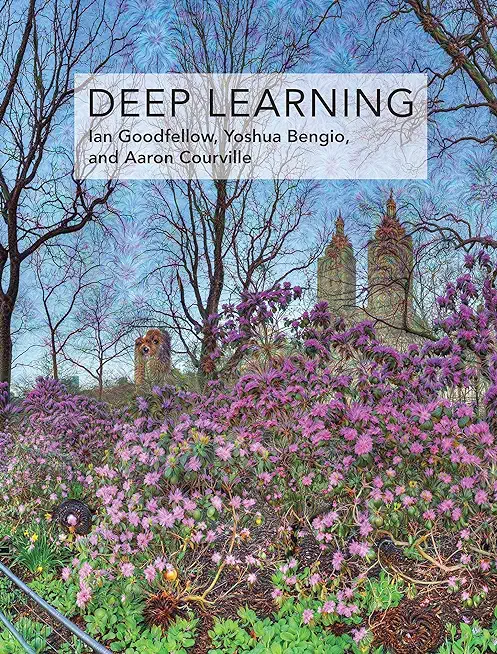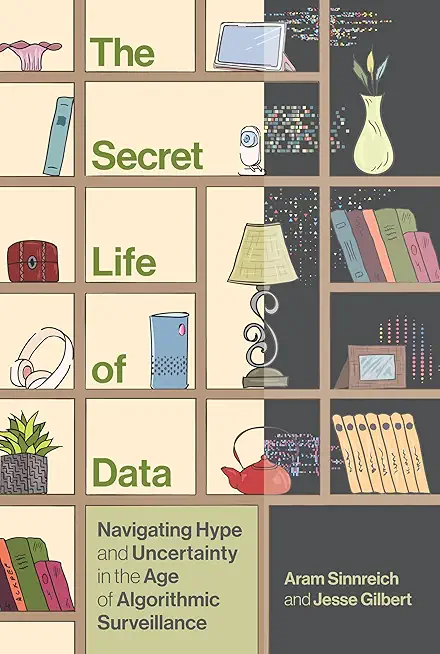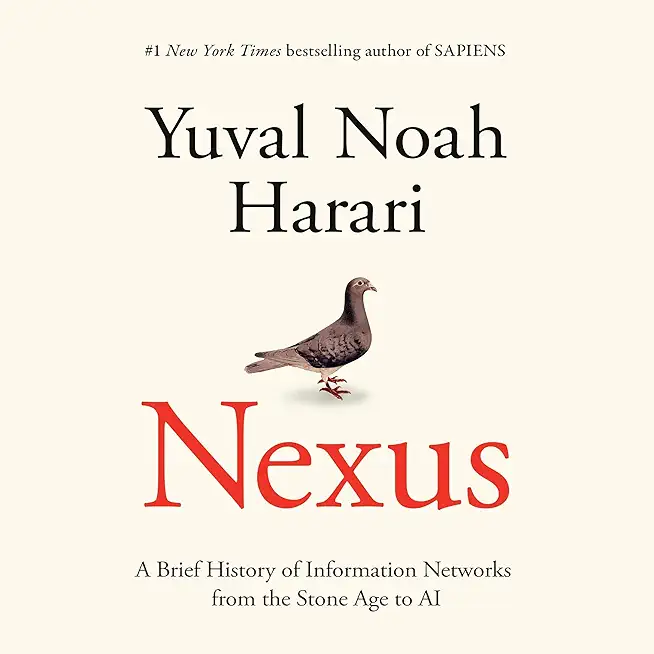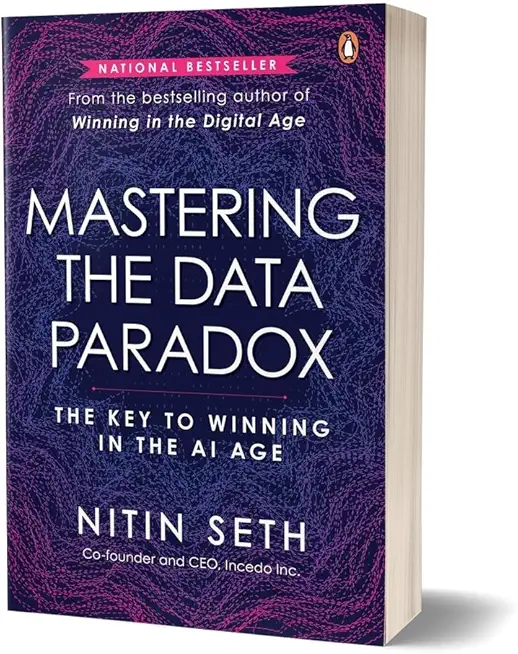55058: PowerPivot and Report Builder Combo Pack Training in Charleston
Enroll in or hire us to teach our 55058: PowerPivot and Report Builder Combo Pack class in Charleston, South Carolina by calling us @303.377.6176. Like all HSG
classes, 55058: PowerPivot and Report Builder Combo Pack may be offered either onsite or via instructor led virtual training. Consider looking at our public training schedule to see if it
is scheduled: Public Training Classes
Provided there are enough attendees, 55058: PowerPivot and Report Builder Combo Pack may be taught at one of our local training facilities.
|
We offer private customized training for groups of 3 or more attendees.
|
||
Course Description |
||
| This four-day instructor-led course concentrates on PowerPivot and Power
View in Excel 2013. The attendees will learn how to surface the
workbooks and visualizations using the Business Intelligence Center in
SharePoint 2013. As far as possible each of the modules is stand-alone
allowing for customization of the course for those audiences that may
not have an interest in a certain service. This course also provides
students with the necessary knowledge to develop reports using Microsoft
Report Builder 3.0. The training environment includes SQL 2008R2, SQL
Express 2012 and SQL 2012 Standard and Enterprise so that the students
can utilize Report Builder 3.0 and generate reports from multiple
sources to investigate the different features of each release. The
course covers the Report Builder 3.0 wizards, basics of report design,
intermediate reports with report parameters and report expressions,
report visualizations including graphs, charts, images, and gauges,
advanced reporting including the utilization of maps, interactive
reports, Report Parts and subreports. The course concludes with a
special module that includes over 100 tips and tricks for Report Builder
3.0 with step-by-step instructions.
Course Length: 4 Days
Course Tuition: $1690 (US) |
||
Prerequisites |
|
| This course is intended for analysts, business intelligence (BI) developers and IT professionals that will be involved with the design, development, and maintenance of Excel workbooks utilizing PowerPivot and Power View 2013 to be surfaced on SharePoint.This course is also intended for power users, developers, and IT professionals that will be involved with the design, development, and maintenance of reports created with Report Builder 3.0. | |
Course Outline |
|
Module 1: Course Overview
Lessons
Introduction
Course Materials
Facilities
Prerequisites
What We'll Be Discussing
Lab: Course Overview
After completing this module, students will be able to:
Successfully log into their virtual machine.
Have a full understanding of what the course intends to cover.
Module 2: PowerPivot
In this module we will explore PowerPivot and its analytical capabilities. PowerPivot is a data analysis add-on for Microsoft Excel that allows large amounts of data to be collected, aggregated, and analyzed in one workbook. Sound powerful? It is! We’ll cover everything you need to know to get you up, running, and analyzing.
Lessons
Best Things That PowerPivot Brings to Excel
What Will PowerPivot Do for the Analyst?
Introduction to PivotTables (Optional)
PowerPivot Versions
New 2013 PowerPivot Features
VLOOKUP Not Required (Use Relationships)
Architectural Changes in Excel 2013
PowerPivot and Excel 2013
PowerPivot and SharePoint
Enterprise Business Intelligence and PowerPivot
Importing Data
Data Models
Relationships
Simple PivotTable Reports
Calculated Columns and Calculated Fields
Refreshing Data
Calculations
SharePoint Sharing
Lab: PowerPivot
Pivot Tables (Optional)
PowerPivot User Interface
Importing Data
Importing Large Datasets
Importing Data with a Query
Creating Relationships
Creating a Cascading Relationship
Creating a Relationship Between Tables From Different Sources
Hiding Columns, Change Data Type, Sorting, and Filtering
Calculated Column and Calculated Field
Add a Calculated Field From the PivotTable
Filter Context Using One Table
Row Context and Dynamic Selection
FILTER Function
CALCULATE Function
Build a Date Table
Relate a Table to an Excel Calendar Table
Time Intelligence
Perspectives
Hierarchies
KPIs
After completing this module, students will be able to:
Use PowerPivot within Excel to import a table from SQL Server.
Use PowerPivot within Excel to import large datasets.
Use PowerPivot within Excel to import with a query.
Create relationships between tables.
Create a cascading relationship.
Create a relationship between two tables from different sources.
Hide columns they don’t want reflected in the resulting PivotTable.
Change data types.
View the relationships existing within the imported tables from SQL Server and then import an additional table and configure a relationship between it and the existing.
Create a PivotTable within an existing worksheet.
Add a calculated field to a table from the PivotTable.
Use the FILTER function.
Use the CALCULATE function.
Build a date table in excel.
Relate a table to the date table created in Excel.
Create and configure perspectives.
Create and configure hierarchies.
Create and configure KPIs.
Module 3: Power View
In this module we will cover Power View and the reporting that can be created. From tables to charts and sharing on SharePoint, this module will have you ready to visualize your date in a variety of ways.
Lessons
Report Design Principles
New 2013 Power View Features
Microsoft Power View User Interface
Tables
Charts
BI Semantic Models
Saving and Sharing
Lab: Power View
Power View
After completing this module, students will be able to:
Navigate and successfully use Power View.
Create a table.
Create a chart.
Save and share their work.
Module 4: SharePoint 2013 Business Intelligence Center
In this module, we will explore the new and improved 2013 SharePoint Central Administration site. We are going to cover specifically the new 2013 Business Intelligence Center template within SharePoint. Permissions and roles will be addressed and the included library and list apps will be explained.
Lessons
Quick Architecture
New 2013 SharePoint Central Administration
New 2013 Business Intelligence Center
Permissions and Roles
Included Document Library and List Apps
Create Custom Apps (Libraries) for Visualizations or Workbooks
Lab: SharePoint 2013 Business Intelligence Center
Central Administration Tour and Web Application Creation
Introduction to the Business Intelligence Center
Permissions and Sharing
SharePoint 2013 Business Intelligence Center Create Apps
After completing this module, students will be able to:
Explore the options and settings available within the new SharePoint 2013 Central Administration.
Access and review the Secure Store.
Create a new web application and business intelligence site while exploring the features of both.
Create custom apps to store visualizations and/or workbooks in SharePoint 2013 Business Intelligence Center.
Module 5: Introduction to Report Builder 3.0
This module introduces the interface of Report Builder 3.0, the different features available, and variances in data sources and sets.
Lessons
Plan Your Reports
The Interface
Variances Between SQL Versions
How to Use Report Builder 3.0 with SQL Express 2012
Data Sources
Datasets
Lab: Introduction to Report Builder 3.0
Explore Report Builder 3.0
Create Embedded Data Sources and Sets
Create Shared Data Sources and Sets
After completing this module, students will be able to:
Plan the reports.
Use Report Builder 3.0 and understand the parts of the interface.
Launch Report Builder 3.0 from multiple sources.
Create embedded and shared data sources and datasets.
Module 6: Report Builder 3.0 Wizards
This module explains the wizards.
Lessons
Explore the Report Builder 3.0 Wizards
Create Reports with the Wizards
Lab: Report Builder 3.0 Wizards
Use the Wizards to Create Reports
After completing this module, students will be able to:
Use the wizards to create reports.
Module 7: Report Builder 3.0 Basic Reports
This module covers report basics with lists, matrix, and tables, then goes into parameters and the expresionable aspect of reports.
Lessons
Report Lists
Report Tables
Report Matrix
The Data Region
Report Parameters
Report Expressions
Formatting Reports
Lab: Report Builder 3.0 Basic Reports
Create a Report Using a List
Create a Report Using a Table
Create a Report Using a Matrix
Create a Report Using Multiple Data Regions
Use Report Parameters
Use Report Expressions
Format the Report
Save Report Parts for Reuse
After completing this module, students will be able to:
Create a report using a list.
Create a report using a table.
Create a report using a matrix.
Create a report using multiple data regions.
Use report parameters.
Use report expressions.
Format the report.
Module 8: Report Builder 3.0 Graphics
This module is a detailed look at graphics including embedded and Bing map.
Lessons
Report Charts
Report Images
Report Sparklines
Report Data Bars
Report Gauges
Report Maps
Lab: Report Builder 3.0 Graphics
Create a Report with Charts
Create a Report with Images
Create a Report with Sparklines
Create a Report with Data Bars
Create a Report with Gauges
Create a Report with Maps
After completing this module, students will be able to:
Create a report with charts.
Create a report with images.
Create a report with sparklines.
Create a report with data bars.
Create a report with maps.
Create a report with gauges.
Module 9: Intermediate Reports
This module covers intermediate reporting with emphasis on actionable reports.
Lessons
Time Intelligence
Drill Through
Subreports
Interacting with Actionable Reports
Reuse Report Parts
Lab: Intermediate Reports
Create Subreports
Use Drill Through
Create a Report That Allows Interaction
Reuse Report Parts
Use Time Intelligence
After completing this module, students will be able to:
Create subreports.
Use drill through.
Create a report that allows interaction.
Reuse Report Parts.
Use Time Intelligence.
Module 10: Report Builder 3.0 Tips and Tricks
This module is a collection of how-to with examples.
Lessons
Dozens of Step-By-Step Examples for Report Situations
Lab: Report Builder 3.0 Tips and Tricks
Dozens of Step-By-Step Examples for Report Situations
After completing this module, students will be able to:
Use the tips and tricks. |
Course Directory [training on all levels]
Technical Training Courses
Software engineer/architect, System Admin ... Welcome!
- .NET Classes
- Agile/Scrum Classes
- AI Classes
- Ajax Classes
- Android and iPhone Programming Classes
- Blaze Advisor Classes
- C Programming Classes
- C# Programming Classes
- C++ Programming Classes
- Cisco Classes
- Cloud Classes
- CompTIA Classes
- Crystal Reports Classes
- Design Patterns Classes
- DevOps Classes
- Foundations of Web Design & Web Authoring Classes
- Git, Jira, Wicket, Gradle, Tableau Classes
- IBM Classes
- Java Programming Classes
- JBoss Administration Classes
- JUnit, TDD, CPTC, Web Penetration Classes
- Linux Unix Classes
- Machine Learning Classes
- Microsoft Classes
- Microsoft Development Classes
- Microsoft SQL Server Classes
- Microsoft Team Foundation Server Classes
- Microsoft Windows Server Classes
- Oracle, MySQL, Cassandra, Hadoop Database Classes
- Perl Programming Classes
- Python Programming Classes
- Ruby Programming Classes
- Security Classes
- SharePoint Classes
- SOA Classes
- Tcl, Awk, Bash, Shell Classes
- UML Classes
- VMWare Classes
- Web Development Classes
- Web Services Classes
- Weblogic Administration Classes
- XML Classes
Business Training Courses
Project Managers, Business Analysts, Paralegals ... Welcome!
Upcoming Classes
Gain insight and ideas from students with different perspectives and experiences.
- Introduction to Spring 6, Spring Boot 3, and Spring REST
15 December, 2025 - 19 December, 2025 - RHCSA EXAM PREP
17 November, 2025 - 21 November, 2025 - ASP.NET Core MVC (VS2022)
24 November, 2025 - 25 November, 2025 - Object Oriented Analysis and Design Using UML
20 October, 2025 - 24 October, 2025 - RED HAT ENTERPRISE LINUX SYSTEMS ADMIN I
3 November, 2025 - 7 November, 2025 - See our complete public course listing