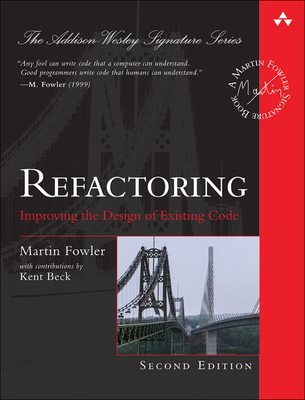20743: Upgrading Your Skills to MCSA: Windows Server 2016 Training in Corpus Christi
|
We offer private customized training for groups of 3 or more attendees.
|
||
Course Description |
||
| This five-day, instructor-led course explains how to implement and
configure new Windows Server 2016 features and functionality. This
course is for information technology (IT) professionals who want to
upgrade their technical skills from Windows Server 2008 or Windows
Server 2012 to Windows Server 2016. This course presumes a high level of
knowledge about previous Windows Server technologies and skills
equivalent to the Microsoft Certified Solutions Associate (MCSA):
Windows Server 2008 or Windows Server 2012 credential.
Course Length: 5 Days
Course Tuition: $2190 (US) |
||
Prerequisites |
|
| Before attending this course, students must have: Two or more years of experience with deploying and managing Windows Server 2012 or Windows Server 2008 environments; NS experience with day-to-day Windows Server 2012 or Windows Server 2008 system-administration management and maintenance tasks. Experience with Windows networking technologies and implementation. Experience with Active Directory technologies and implementation. Experience with Windows Server virtualization technologies and implementation. Knowledge equivalent to the MCSA credentials of Windows Server 2008 or Windows Server 2012. | |
Course Outline |
|
Module 1: Installing and configuring Windows Server 2016 This module explains how to install and perform post-installation configuration of Windows Server 2016 servers.
Lessons
Lab: Installing and configuring Nano Server
After completing this course, students will be able to:
Module 2: Overview of storage in Windows Server 2016 This module explains how to configure storage in Windows Server 2016.
Lessons
Lab: Implementing and managing storage
Lab: Configuring storage spaces
After completing this module, students will be able to:
Module 3: Implementing the Directory Services feature This module explains how to implement the Directory Services feature.
Lessons
Lab: Implementing and Managing AD DS
After completing this module, students will be able to:
Module 4: Implementing AD FS This module explains how to implement an AD FS deployment.
Lessons
Lab: Implementing AD FS
Lab: Implementing Web Application Proxy
After completing this module, students will be able to:
Module 5: Implementing network services This module explains how to configure advanced features for Dynamic Host Configuration Protocol (DHCP) and configure IP Address Management (IPAM).
Lessons
Lab: Implementing network services
After completing this module, students will be able to:
Module 6: Implementing Hyper-V This module explains how to install and configure Hyper-V virtual machines.
Lessons
Lab: Implementing server virtualization with Hyper-V
After completing this module, students will be able to:
Module 7: Configuring advanced networking features This module explains how to implement an advanced networking infrastructure.
Lessons
Lab: Configuring advanced Hyper-V networking features
After completing this module, students will be able to:
Module 8: Implementing software defined networking This module explains how to implement software-defined networking.
Lessons
Lab: Implementing Network Controller
After completing this module, students will be able to:
Module 9: Implementing remote access This module explains how to configure connectivity for remote users by using the DirectAccess feature.
Lessons
Lab: Implementing DirectAccess
After completing this module, students will be able to:
Module 10: Deploying and managing Windows Server and Hyper-V containers This module provides an overview of Windows Server 2016 containers. Additionally, it explains how to deploy, install, configure, and manage containers in Windows Server 2016.
Lessons
Lab: Installing and configuring containers
After completing this module, students will be able to:
Module 11: Implementing failover clustering This module explains how to implement failover clustering to provide high availability for network services and applications.
Lessons
Lab: Implementing failover clustering
After completing this module, students will be able to:
Module 12: Implementing failover clustering with Windows Server 2016 Hyper-V This module explains how to deploy and manage Hyper-V virtual machines in a failover cluster.
Lessons
Lab: Implementing failover clustering with Windows Server 2016 Hyper-V
After completing this module, students will be able to:
Implement Hyper-V Replica |
Course Directory [training on all levels]
- .NET Classes
- Agile/Scrum Classes
- AI Classes
- Ajax Classes
- Android and iPhone Programming Classes
- Blaze Advisor Classes
- C Programming Classes
- C# Programming Classes
- C++ Programming Classes
- Cisco Classes
- Cloud Classes
- CompTIA Classes
- Crystal Reports Classes
- Design Patterns Classes
- DevOps Classes
- Foundations of Web Design & Web Authoring Classes
- Git, Jira, Wicket, Gradle, Tableau Classes
- IBM Classes
- Java Programming Classes
- JBoss Administration Classes
- JUnit, TDD, CPTC, Web Penetration Classes
- Linux Unix Classes
- Machine Learning Classes
- Microsoft Classes
- Microsoft Development Classes
- Microsoft SQL Server Classes
- Microsoft Team Foundation Server Classes
- Microsoft Windows Server Classes
- Oracle, MySQL, Cassandra, Hadoop Database Classes
- Perl Programming Classes
- Python Programming Classes
- Ruby Programming Classes
- Security Classes
- SharePoint Classes
- SOA Classes
- Tcl, Awk, Bash, Shell Classes
- UML Classes
- VMWare Classes
- Web Development Classes
- Web Services Classes
- Weblogic Administration Classes
- XML Classes
- Python for Scientists
8 December, 2025 - 12 December, 2025 - RED HAT ENTERPRISE LINUX SYSTEMS ADMIN I
3 November, 2025 - 7 November, 2025 - Object-Oriented Programming in C# Rev. 6.1
17 November, 2025 - 21 November, 2025 - RHCSA EXAM PREP
17 November, 2025 - 21 November, 2025 - Fast Track to Java 17 and OO Development
8 December, 2025 - 12 December, 2025 - See our complete public course listing