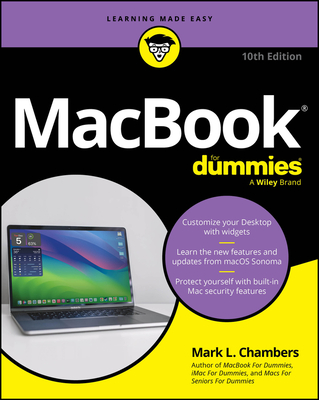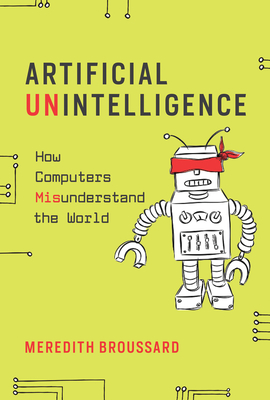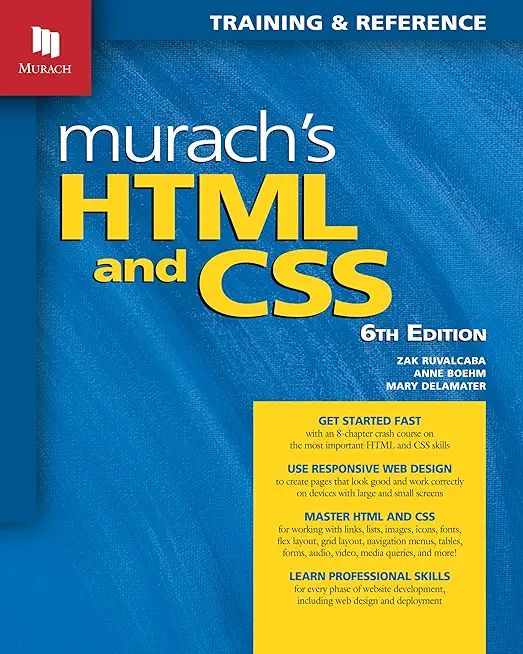20741: Networking with Windows Server 2016 Training in Eagan
|
We offer private customized training for groups of 3 or more attendees.
|
||
Course Description |
||
| This 5-day classroom-based course provides the fundamental networking
skills required to deploy and support Windows Server 2016 in most
organizations. It covers IP fundamentals, remote access technologies,
and more advanced content including software defined networking.
Course Length: 5 Days
Course Tuition: $2190 (US) |
||
Prerequisites |
|
| In addition to professional experience, students who attend this training should already have the following technical knowledge: Experience working with Windows Server 2008 or Windows Server 2012 Experience working in a Windows Server infrastructure enterprise environment Knowledge of the Open Systems Interconnection (OSI) model Understanding of core networking infrastructure components and technologies such as cabling, routers, hubs, and switches Familiarity with networking topologies and architectures such as local area networks (LANs), wide area networks (WANs) and wireless networking Some basic knowledge of the TCP/IP protocol stack, addressing and name resolution Experience with and knowledge of Hyper-V and virtualization Hands-on experience working with the Windows client operating systems such as Windows 8.1 or Windows 10 | |
Course Outline |
|
Module 1: Planning and implementing an IPv4 network This module explains how to plan and implement an IPv4 addressing scheme to support organizational needs. This module also explains how to use fundamental networking tools and techniques to configure and troubleshoot IPv4-based networks.
Lessons
Lab: Planning an IPv4 network
Lab: Implementing and troubleshooting an IPv4 network
After completing this module, students will be able to:
Module 2: Implementing DHCP This module explains how to plan and implement DHCP to support the IPv4 infrastructure.
Lessons
Lab: Implementing DHCP
After completing this module, students will be able to:
Module 3: Implementing IPv6 This module explains how to implement IPv6, and how to integrate IPv6 and IPv4 networks.
Lessons
Lab: Implementing IPv6
Lab: Configuring and evaluating IPv6 transition technologies
After completing this module, students will be able to:
Module 4: Implementing DNS This module explains how to install, configure, and troubleshoot DNS within the organization’s network.
Lessons
Lab: Planning and implementing name resolution by using DNS
Lab: Integrating DNS with Active Directory
Lab: Configuring advanced DNS settings
After completing this module, students will be able to:
Module 5: Implementing and managing IPAM This module explains how to implement and manage the IPAM feature in Windows Server 2016. This module also explains how to use IPAM to manage services such as DHCP and DNS.
Lessons
Lab: Implementing IPAM
After completing this module, students will be able to:
Module 6: Remote access in Windows Server 2016 This module explains how to plan for remote access in Windows Server 2016 and how to implement Web Application Proxy.
Lessons
Lab: Implementing Web Application Proxy
After completing this module, students will be able to:
Module 7: Implementing DirectAccess This module explains how to implement and manage DirectAccess in Windows Server 2016.
Lessons
Lab: Implementing DirectAccess by using the Getting Started Wizard
Lab: Deploying an advanced DirectAccess solution
After completing this module, students will be able to:
Module 8: Implementing VPNs This module explains how to implement and manage remote access in Windows Server 2016 by using VPNs.
Lessons
Lab: Implementing a VPN
Lab: Troubleshooting VPN access
After completing this module, students will be able to:
Module 9: Implementing networking for branch offices This module explains how to implement network services for branch offices.
Lessons
Lab: Implementing DFS for branch offices
Lab: Implementing BranchCache
After completing this module, students will be able to:
Module 10: Configuring advanced networking features This module explains how to implement an advanced networking infrastructure.
Lessons
Lab: Configuring advanced Hyper-V networking features
After completing this module, students will be able to:
Module 11: Implementing software defined networking This module explains how to implement software defined networking.
Lessons
Lab: Implementing Network Controller
After completing this module, students will be able to:
|
Course Directory [training on all levels]
- .NET Classes
- Agile/Scrum Classes
- AI Classes
- Ajax Classes
- Android and iPhone Programming Classes
- Blaze Advisor Classes
- C Programming Classes
- C# Programming Classes
- C++ Programming Classes
- Cisco Classes
- Cloud Classes
- CompTIA Classes
- Crystal Reports Classes
- Design Patterns Classes
- DevOps Classes
- Foundations of Web Design & Web Authoring Classes
- Git, Jira, Wicket, Gradle, Tableau Classes
- IBM Classes
- Java Programming Classes
- JBoss Administration Classes
- JUnit, TDD, CPTC, Web Penetration Classes
- Linux Unix Classes
- Machine Learning Classes
- Microsoft Classes
- Microsoft Development Classes
- Microsoft SQL Server Classes
- Microsoft Team Foundation Server Classes
- Microsoft Windows Server Classes
- Oracle, MySQL, Cassandra, Hadoop Database Classes
- Perl Programming Classes
- Python Programming Classes
- Ruby Programming Classes
- Security Classes
- SharePoint Classes
- SOA Classes
- Tcl, Awk, Bash, Shell Classes
- UML Classes
- VMWare Classes
- Web Development Classes
- Web Services Classes
- Weblogic Administration Classes
- XML Classes
- ASP.NET Core MVC (VS2022)
24 November, 2025 - 25 November, 2025 - RED HAT ENTERPRISE LINUX SYSTEMS ADMIN I
3 November, 2025 - 7 November, 2025 - VMware vSphere 8.0 Skill Up
27 October, 2025 - 31 October, 2025 - Python for Scientists
8 December, 2025 - 12 December, 2025 - Object Oriented Analysis and Design Using UML
20 October, 2025 - 24 October, 2025 - See our complete public course listing