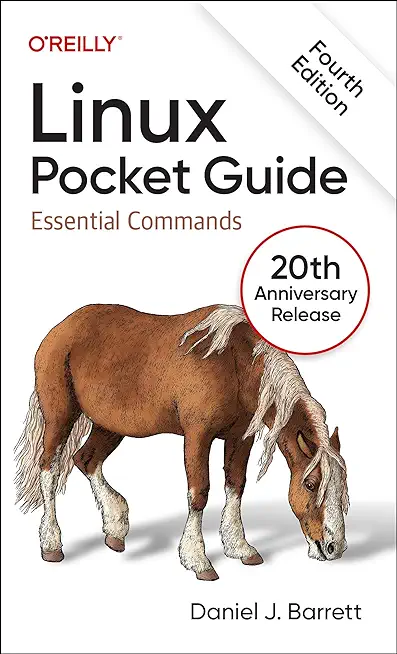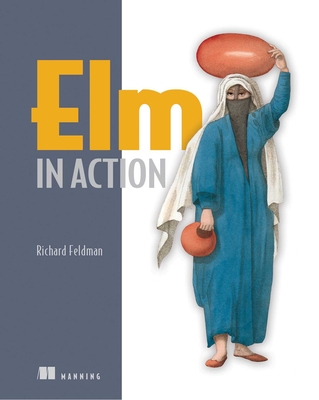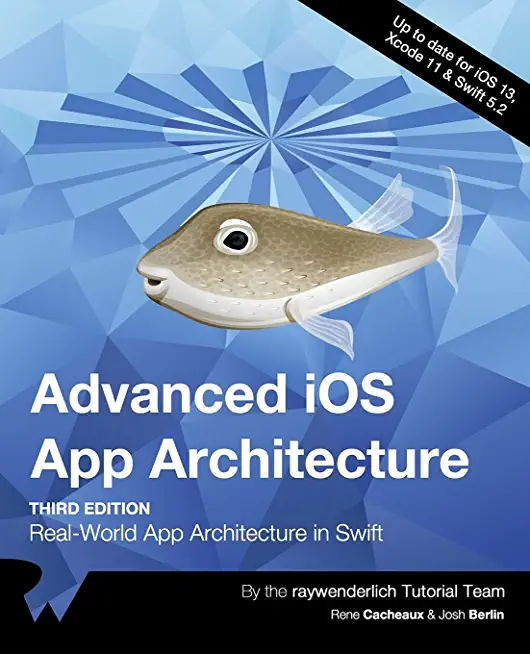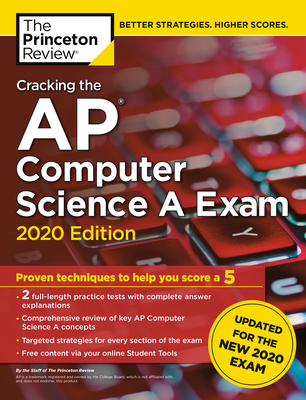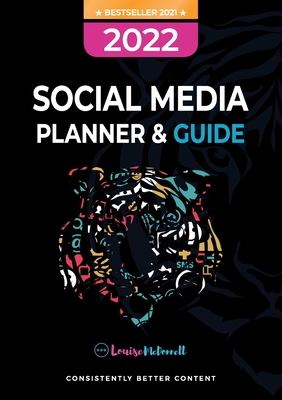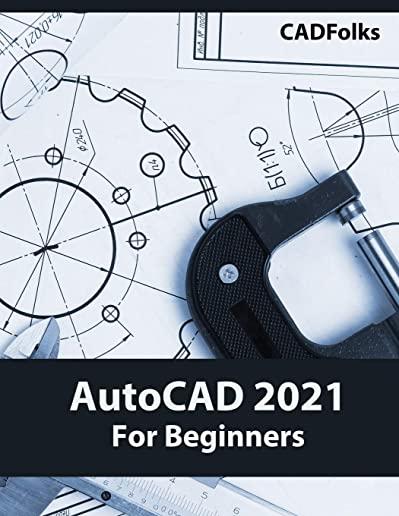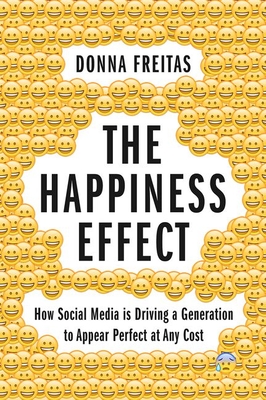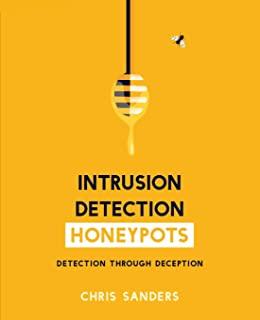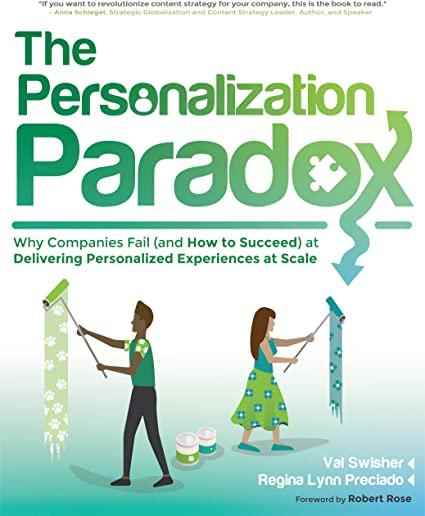Microsoft Windows Server Training Classes in Hamilton, Canada
Learn Microsoft Windows Server in Hamilton, Canada and surrounding areas via our hands-on, expert led courses. All of our classes either are offered on an onsite, online or public instructor led basis. Here is a list of our current Microsoft Windows Server related training offerings in Hamilton, Canada: Microsoft Windows Server Training
Microsoft Windows Server Training Catalog
.NET Classes
Exchange Server Classes
Windows 10 Classes
Windows 8 Classes
Course Directory [training on all levels]
- .NET Classes
- Agile/Scrum Classes
- Ajax Classes
- Android and iPhone Programming Classes
- Blaze Advisor Classes
- C Programming Classes
- C# Programming Classes
- C++ Programming Classes
- Cisco Classes
- Cloud Classes
- CompTIA Classes
- Crystal Reports Classes
- Design Patterns Classes
- DevOps Classes
- Foundations of Web Design & Web Authoring Classes
- Git, Jira, Wicket, Gradle, Tableau Classes
- IBM Classes
- Java Programming Classes
- JBoss Administration Classes
- JUnit, TDD, CPTC, Web Penetration Classes
- Linux Unix Classes
- Machine Learning Classes
- Microsoft Classes
- Microsoft Development Classes
- Microsoft SQL Server Classes
- Microsoft Team Foundation Server Classes
- Microsoft Windows Server Classes
- Oracle, MySQL, Cassandra, Hadoop Database Classes
- Perl Programming Classes
- Python Programming Classes
- Ruby Programming Classes
- Security Classes
- SharePoint Classes
- SOA Classes
- Tcl, Awk, Bash, Shell Classes
- UML Classes
- VMWare Classes
- Web Development Classes
- Web Services Classes
- Weblogic Administration Classes
- XML Classes
- Ruby on Rails
2 May, 2024 - 3 May, 2024 - LINUX SHELL SCRIPTING
29 May, 2024 - 30 May, 2024 - OpenShift Fundamentals
24 June, 2024 - 26 June, 2024 - Introduction to C++ for Absolute Beginners
20 May, 2024 - 21 May, 2024 - RED HAT SATELLITE V6 (FOREMAN/KATELLO) ADMINISTRATION
24 June, 2024 - 27 June, 2024 - See our complete public course listing
Blog Entries publications that: entertain, make you think, offer insight
Visual Studio .NET is one of many tools available at your disposal for web development. But where some programs may focus on HTML coding or graphics, Visual Studio .NET is a complete tool set that can be used to not only create XML web services and ASP web applications, but desktop and mobile applications as well. So what are some features that are included in the latest release?
· Visual J#. This is most well-known by developers who are well-versed in the language of Java. It is best used when building services via the .NET framework, or when building applications.
· Smart Device Applications. This enables you to generate, repair, and install applications that can be used on smart phones, PDAs, and other devices.
· ASP.NET Mobile Design. Allows for building web applications for not only PDAs and mobile phones, but pagers as well. This also allows a designer to manipulate the mobile Web form of an application.
Cloud computing is the recent rage in the IT industry. According to the report by Forbes, the estimated global market for cloud computing is expected to reach $35.6 billion in 2015, from the $12.1 billion market of 2010.
How it began
The idea of cloud computing was inspired by the concept of “utility computing” which introduced the idea of computing using the virtual servers. These virtual servers do not actually exist anywhere physically and can be moved anywhere without causing any disturbance to the end users. Thus it minimizes the cost involved on the devices to a great extent and provides innumerable benefits to the companies that adopt this system.
Cloud Computing Types
Evolving technologies become fun due to the immense advantages and features they bring with them. Fighting change though is human and while we may initially resist such changes, it is always better to accept them to our advantage.
Switching to HTML 5 is one such change we need to be ready for and there are at least 8 reasons why we should be doing so which are explained later in the article.
Earlier HTML was mainly used only for Web content development. But with the arrival of HTML 5, there would be a radical shift in that it would be used more and more for the development of many of the client side applications as well. The advantages straight away are that CSS as well as JavaScript become free due to the open architecture environment. HTML 5 is also pretty light and has a much easier code to read, making it convenient for devices like smart phones and tablets running on batteries to use the applications.
The 8 reasons mentioned above are as under:
You may use the camera application on a regular basis. Taking photos of family gatherings, of the scenery around you, or just a self-photo with you and your friends. But, as you may find out, pressing that picture button on the screen is not the easiest thing to do. You may not hit it when you attempt to press it, or you aren’t sure if you pressed it at all.
In a recent update by Apple, the iPhone can now take photos without the use of that button. Although you may continue to use it, an easier method to take photos would definitely be pressing your volume buttons. When you have everyone situated, and ready to take a picture, you don’t have to move your finger over to the camera button. Just put your finger on one of the volume keys on the left hand side of your phone, and press it, and your iPhone should take the picture! It’s just that easy.
training details locations, tags and why hsg
The Hartmann Software Group understands these issues and addresses them and others during any training engagement. Although no IT educational institution can guarantee career or application development success, HSG can get you closer to your goals at a far faster rate than self paced learning and, arguably, than the competition. Here are the reasons why we are so successful at teaching:
- Learn from the experts.
- We have provided software development and other IT related training to many major corporations in Canada since 2002.
- Our educators have years of consulting and training experience; moreover, we require each trainer to have cross-discipline expertise i.e. be Java and .NET experts so that you get a broad understanding of how industry wide experts work and think.
- Discover tips and tricks about Microsoft Windows Server programming
- Get your questions answered by easy to follow, organized Microsoft Windows Server experts
- Get up to speed with vital Microsoft Windows Server programming tools
- Save on travel expenses by learning right from your desk or home office. Enroll in an online instructor led class. Nearly all of our classes are offered in this way.
- Prepare to hit the ground running for a new job or a new position
- See the big picture and have the instructor fill in the gaps
- We teach with sophisticated learning tools and provide excellent supporting course material
- Books and course material are provided in advance
- Get a book of your choice from the HSG Store as a gift from us when you register for a class
- Gain a lot of practical skills in a short amount of time
- We teach what we know…software
- We care…