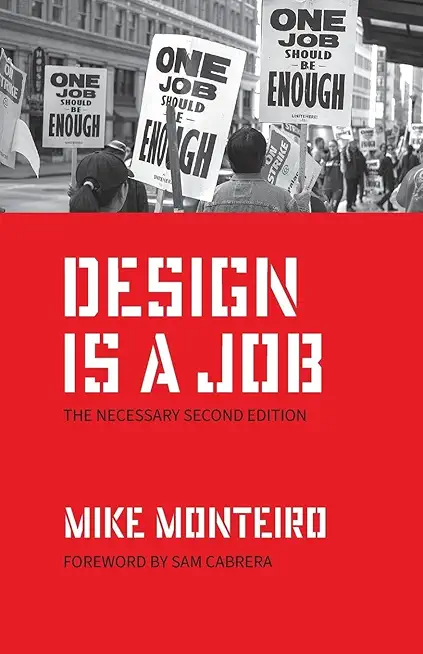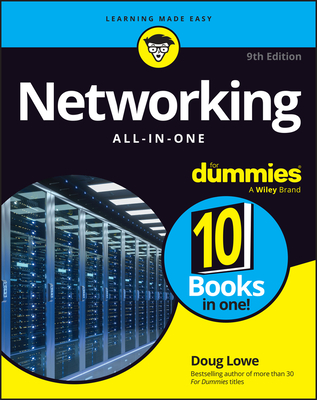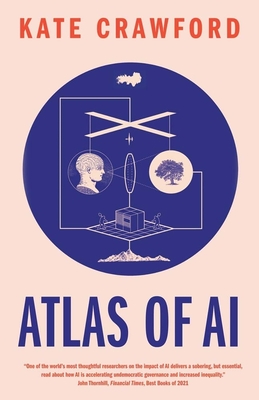50561: SharePoint Business with No Code Training in St. Cloud
Enroll in or hire us to teach our 50561: SharePoint Business with No Code class in St. Cloud, Minnesota by calling us @303.377.6176. Like all HSG
classes, 50561: SharePoint Business with No Code may be offered either onsite or via instructor led virtual training. Consider looking at our public training schedule to see if it
is scheduled: Public Training Classes
Provided there are enough attendees, 50561: SharePoint Business with No Code may be taught at one of our local training facilities.
|
We offer private customized training for groups of 3 or more attendees.
|
||
Course Description |
||
| No Code visualization means using the data structures that exist already
to get the job done. You donâ??t have the time or maybe the
inclination to learn how to code but you need answers. I.T is always
working through a backlog but your business situation is dynamic and
rapidly changing and will not wait for any backlog. In this course you
will learn how to get those answers without submitting a request and
waiting.
Course Length: 5 Days
Course Tuition: $2250 (US) |
||
Prerequisites |
|
| The target audience of this course is for Power Analysts, Report Designers, Team Leads, SharePoint Administrators, Business Intelligence Developers and Project Managers that will be tasked with the implementation, support, management or training needed to rapidly empower the users to take advantage of the exploding world of business intelligence. | |
Course Outline |
|
Module 1: Introduction
This module explains how the class will be structured and introduces course materials and additional administrative information.
What you will get out of this module:
Introduction to the instructor and your peers.
A review of what we mean by NO CODE.
How to work in the course environment.
Lessons
Welcome
What does NO Code mean?
How to get the most out of this course
The course setup
What is not covered
Lab : Introduction
Explore the Course Environment
Module 2: Business Intelligence Overview
This module brings everybody up to the same point in their knowledge of Business Intelligence, what it is capable of, problems you may encounter and encouraging case studies.
What you will get out of this module:
What Business Intelligence can do for your organization.
What to watch out for in implementation.
What is a Business Intelligence Time Scope and what types of tools address each?
An understanding and appreciation for the effort I.T. put into the project.
Lessons
Why Business Intelligence
Why do Business Intelligence Projects fail?
The Three Types of Business Intelligence Projects
Business Intelligence Time Scopes
Some Great Features in SQL for Business Intelligence
Lab : Business Intelligence Overview
Examine and run a prebuilt SQL Integration Services Package that performs an Extract Transform and Load into a Datamart.
Examine the effects of the Proactive data cache to automatically update data.
Module 3: How to Match the Tool to the User
What you will get out of this module:
A set of taxonomies for classifying your users.
Think through your organization and determine where they are in the implementation cycle.
Knowing the two above will guide you in the tools to use for each group.
Lessons
Determine the type(s) of users
Determine the maturity of your organizational Business Intelligence
The target of the tools
High level overview of each tool
Lab : How to Match the Tool to the User
Examine the toolsets
Dashboard Designer
Report Builder 3.0
SharePoint Designer
In Browser Customization
Module 4: The Data Mart/Warehouse
What you will get out of this module:
An understanding of the terminology.
Why a Datamart\Warehouse is the best data storage mechanism for Business Intelligence .
An overview of SQL Server Analysis Services.
How to use SQL Management Studio to examine data.
Lessons
What is a Data Mart?
What is Microsoft Analysis Services?
Business Intelligence Terminology
A fast and easy way as a proof of concept
Lab : The Data Mart/Warehouse
Create a Datamart using the UDM Wizard
Use SQL Management Studio to browse the data
Module 5: Data Sources
What you will get out of this module:
An understanding of the concept of trusted data and why it is a must have concept.
The potential sources for data we can use in analytics.
The potential problems or costs that are associated with the data sources.
An examination of the creation process for a data source.
Lessons
What is Trusted Data?
Where can we pull data from?
What might we have to do?
Using Social Networks
The Data Sources
Lab : Data Sources
Create data sources
Module 6: Business Intelligence in SharePoint
What you will get out of this module:
What the management features of SharePoint bring to the table for you.
Why SharePoint security simplifies your life.
How to use workflows in your Business Intelligence.
Lessons
What does SharePoint add?
How can workflows be used in Business Intelligence?
Quick tour of terms
Lab : Business Intelligence in SharePoint
Utilize the management capability features of SharePoint
Examine security of stored objects
Use a workflow in SharePoint
Module 7: SharePoint Business Center
What you will get out of this module:
Understanding why the Business Center is the correct template for use in Business Intelligence.
How to link other sites in your organization back to the Business Center.
How to use Social Networking in your Business Center to see how the users feel about the site and dashboards.
How and why you might want to add Sub sites into your Business Center.
How to customize the look and feel of the site.
Lessons
Exploring the Business Center
The built in features
Adding other features
Adding social network features to your internal Business Intelligence
Creating Sub-Sites
Customizing the Business Center
Lab : SharePoint Business Center
Create a SharePoint Business Center
Explore the features of the SharePoint Business Center
Create a sub site
Add Social Networking into your site
Module 8: PerformancePoint Services
What you will get out of this module:
An understanding of why PerformancePoint services is a service and not a server.
A good working knowledge of the excellent tool Dashboard Designer.
How to create each of the first class objects including the new cascading filter added by Service Pack 1.
How to deploy a Dashboard .
Lessons
What is PerformancePoint Services (with Service pack 1)
Dashboard Designer
KPIs
Filters
Scorecards
Dashboards
Further Study
Lab : PerformancePoint Services
Use PerformancePoint Services to create all of the PerformancePoint Objects
Publish a Dashboard
Module 9: Excel Services
What you will get out of this module:
An understanding of why Excel Services is and what it is not.
How to use a Single Source of the Truth for your workbooks.
How to use a workbook as a data source for a KPI.
How to Publish workbooks to Excel Services.
How to utilize parameters in published workbooks.
Lessons
What is Excel Services
A Single Source of the Truth
What Excel Services is not
Publishing with Excel Services
Interacting with published Excel workbooks
Lab : Excel Services
Publish a Workbook to Excel Services
Interact with the workbook
Drive a KPI off a workbook
Module 10: PowerPivot in Excel and SharePoint
What you will get out of this module:
An understanding of what PowerPivot adds to Excel.
The advantages of using PowerPivot in SharePoint.
Publishing PowerPivot to SharePoint.
Lessons
What is PowerPivot
Using the Excel PowerPivot add in
Using PowerPivot for SharePoint
Lab : PowerPivot in Excel and SharePoint
Use PowerPivot in Excel
Publish a PowerPivot enabled workbook to SharePoint
Module 11: Visio and Visio Services
What you will get out of this module:
An understanding of what Visio services enables in dashboards.
How to create and deploy a data driven Visio drawing.
Lessons
What is Visio Services
Using Data Connected Visio Drawings
Lab : Visio and Visio Services
Create a data driven Visio drawing
Publish the drawing to Visio Services
Module 12: SQL Reporting Services
What you will get out of this module:
The advantages of a Integrated installation between SQL Reporting Services and SharePoint Services.
How to utilize Report Builder 3.0.
How to create Graphs.
How to create Gauges.
How to generate Reusable Report Parts.
How to utilize maps in your reports.
Lessons
Advantages of Integrated Installation
Report Builder 3.0
Creating Graphs
Creating Maps
Creating Gauges
Creating reusable Report Parts
Lab : SQL Reporting Services
Use Report Builder 3.0 to create graphs, gauges, maps and report parts
Publish the objects to SharePoint
Module 13: Business Connectivity Services
What you will get out of this module:
Understand Business Connectivity Services.
Implement a BCS deployment.
Lessons
What is Business Connectivity Services?
Using BCS in SharePoint
Lab : Business Connectivity Services
Use SharePoint Designer to create an External List with Business Connectivity Services
Publish the External List into SharePoint
|
Course Directory [training on all levels]
Technical Training Courses
Software engineer/architect, System Admin ... Welcome!
- .NET Classes
- Agile/Scrum Classes
- AI Classes
- Ajax Classes
- Android and iPhone Programming Classes
- Blaze Advisor Classes
- C Programming Classes
- C# Programming Classes
- C++ Programming Classes
- Cisco Classes
- Cloud Classes
- CompTIA Classes
- Crystal Reports Classes
- Design Patterns Classes
- DevOps Classes
- Foundations of Web Design & Web Authoring Classes
- Git, Jira, Wicket, Gradle, Tableau Classes
- IBM Classes
- Java Programming Classes
- JBoss Administration Classes
- JUnit, TDD, CPTC, Web Penetration Classes
- Linux Unix Classes
- Machine Learning Classes
- Microsoft Classes
- Microsoft Development Classes
- Microsoft SQL Server Classes
- Microsoft Team Foundation Server Classes
- Microsoft Windows Server Classes
- Oracle, MySQL, Cassandra, Hadoop Database Classes
- Perl Programming Classes
- Python Programming Classes
- Ruby Programming Classes
- Security Classes
- SharePoint Classes
- SOA Classes
- Tcl, Awk, Bash, Shell Classes
- UML Classes
- VMWare Classes
- Web Development Classes
- Web Services Classes
- Weblogic Administration Classes
- XML Classes
Business Training Courses
Project Managers, Business Analysts, Paralegals ... Welcome!
Upcoming Classes
Gain insight and ideas from students with different perspectives and experiences.
- RED HAT ENTERPRISE LINUX SYSTEMS ADMIN I
3 November, 2025 - 7 November, 2025 - RHCSA EXAM PREP
17 November, 2025 - 21 November, 2025 - Fast Track to Java 17 and OO Development
8 December, 2025 - 12 December, 2025 - VMware vSphere 8.0 Skill Up
27 October, 2025 - 31 October, 2025 - Introduction to Spring 6, Spring Boot 3, and Spring REST
15 December, 2025 - 19 December, 2025 - See our complete public course listing