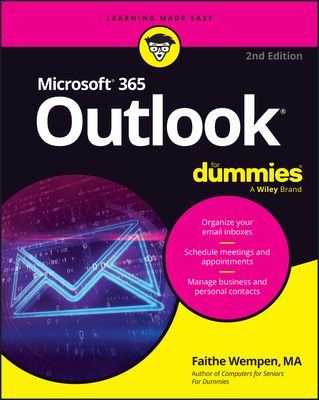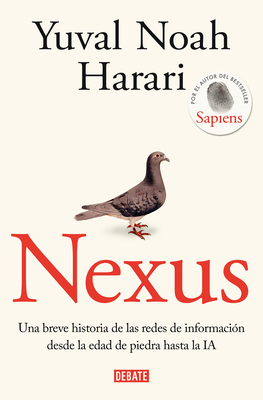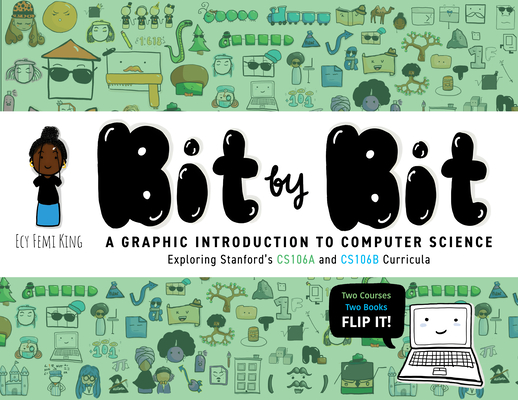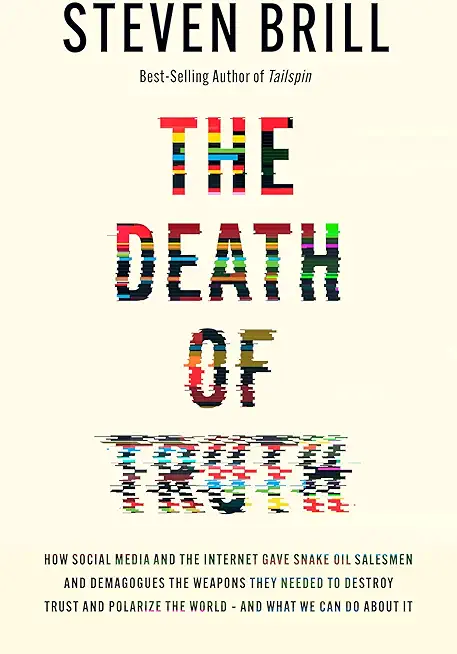20414: Implementing an Advanced Server Infrastructure Training in Terre Haute
|
We offer private customized training for groups of 3 or more attendees.
|
||
Course Description |
||
| In this course, students will learn how to plan and implement some of
the more advanced features available in Windows Server 2012. Course
20413A is a prerequisite course for Course 20414A.
Course Length: 5 Days
Course Tuition: $2250 (US) |
||
Prerequisites |
|
| This course is intended for Information Technology (IT) professionals who are responsible for planning, designing and deploying a physical and logical Windows Server 2012 enterprise and Active Directory Domain Services (AD DS) infrastructures including the network services. Candidates would typically have experience of previous Windows Server operating systems and have Windows Server 2012 certification (MCSA) or equivalent skills. The secondary audience for this course will be candidates are IT professionals who are looking to take the exam 70-414: Implementing an Advanced Enterprise Server Infrastructure, as a standalone, or as part of the requirement for the MCSE certification | |
Course Outline |
|
Module 1: Planning and Implementing a Server Virtualization Strategy |
Course Directory [training on all levels]
- .NET Classes
- Agile/Scrum Classes
- AI Classes
- Ajax Classes
- Android and iPhone Programming Classes
- Blaze Advisor Classes
- C Programming Classes
- C# Programming Classes
- C++ Programming Classes
- Cisco Classes
- Cloud Classes
- CompTIA Classes
- Crystal Reports Classes
- Design Patterns Classes
- DevOps Classes
- Foundations of Web Design & Web Authoring Classes
- Git, Jira, Wicket, Gradle, Tableau Classes
- IBM Classes
- Java Programming Classes
- JBoss Administration Classes
- JUnit, TDD, CPTC, Web Penetration Classes
- Linux Unix Classes
- Machine Learning Classes
- Microsoft Classes
- Microsoft Development Classes
- Microsoft SQL Server Classes
- Microsoft Team Foundation Server Classes
- Microsoft Windows Server Classes
- Oracle, MySQL, Cassandra, Hadoop Database Classes
- Perl Programming Classes
- Python Programming Classes
- Ruby Programming Classes
- Security Classes
- SharePoint Classes
- SOA Classes
- Tcl, Awk, Bash, Shell Classes
- UML Classes
- VMWare Classes
- Web Development Classes
- Web Services Classes
- Weblogic Administration Classes
- XML Classes
- Object Oriented Analysis and Design Using UML
20 October, 2025 - 24 October, 2025 - RHCSA EXAM PREP
17 November, 2025 - 21 November, 2025 - RED HAT ENTERPRISE LINUX SYSTEMS ADMIN II
8 December, 2025 - 11 December, 2025 - ASP.NET Core MVC (VS2022)
24 November, 2025 - 25 November, 2025 - Python for Scientists
8 December, 2025 - 12 December, 2025 - See our complete public course listing