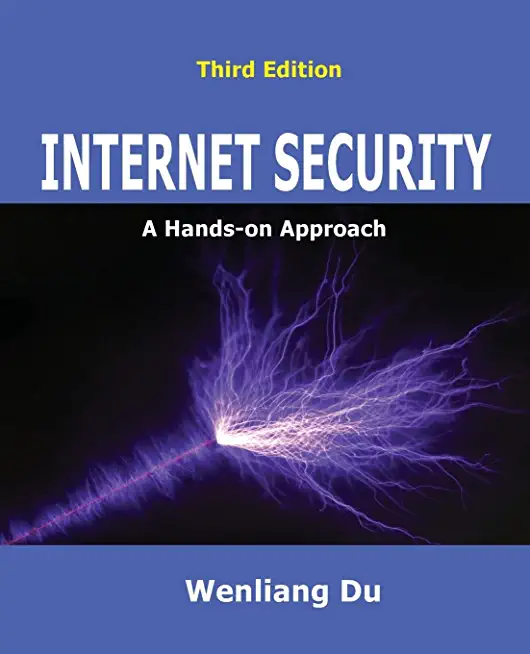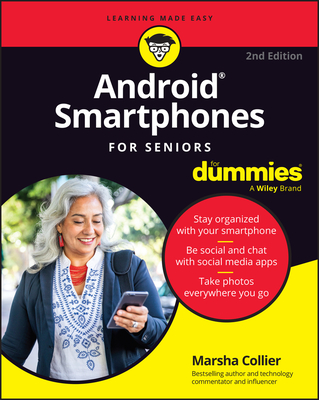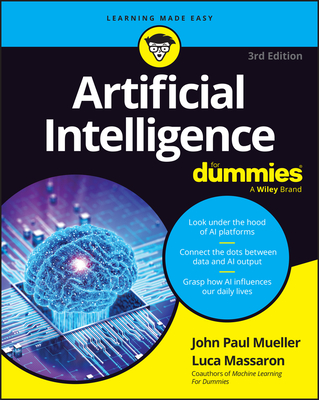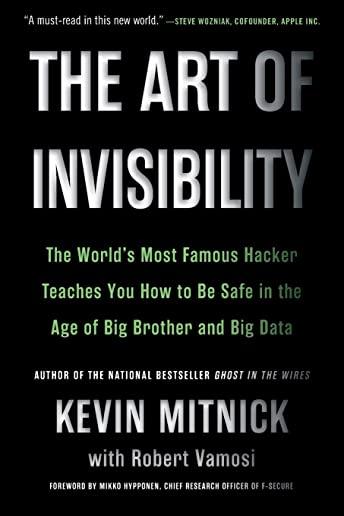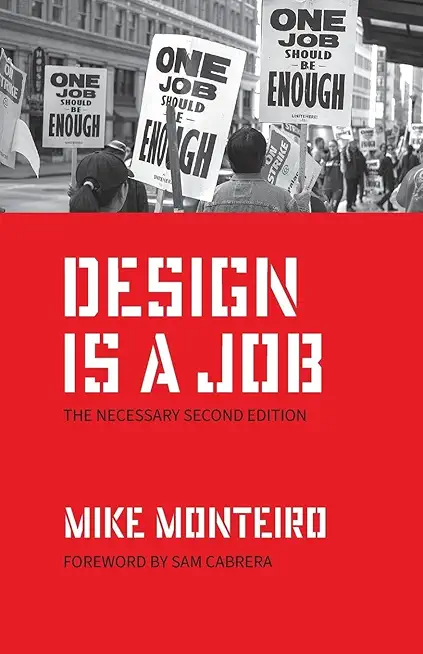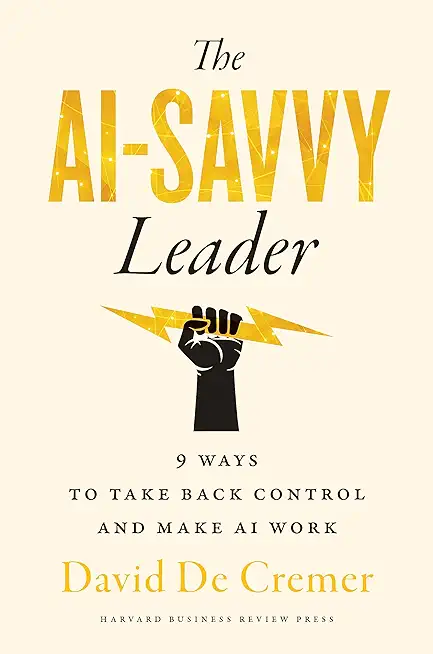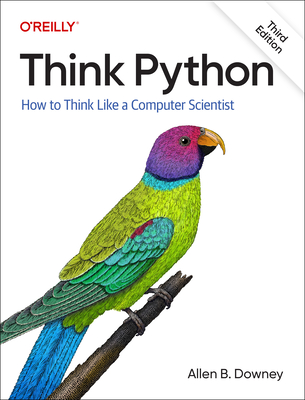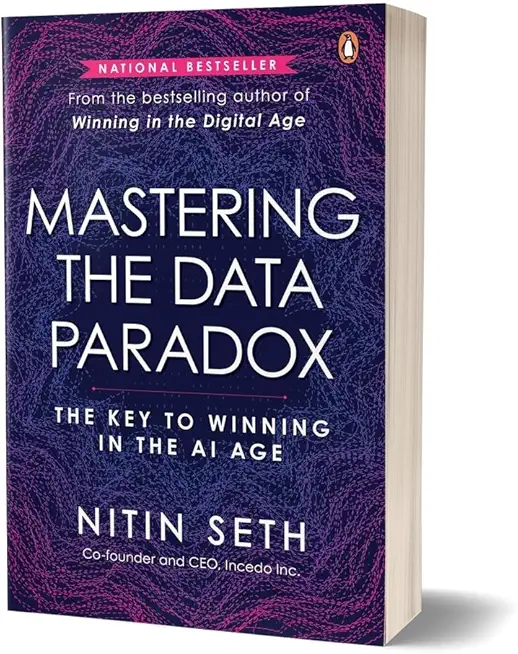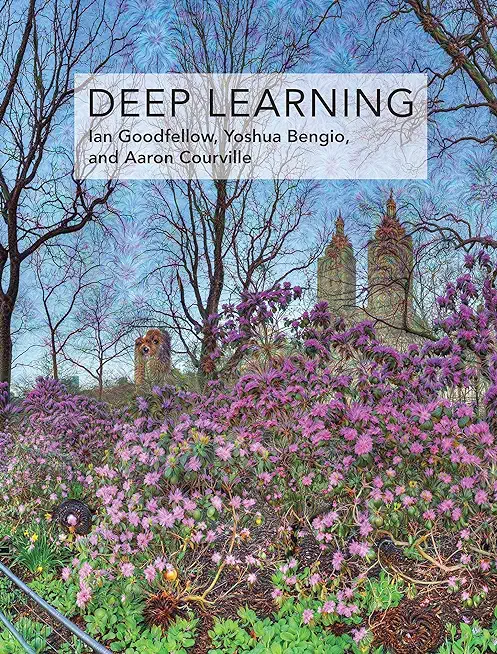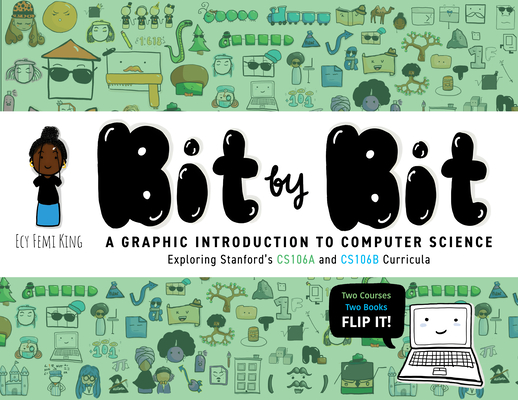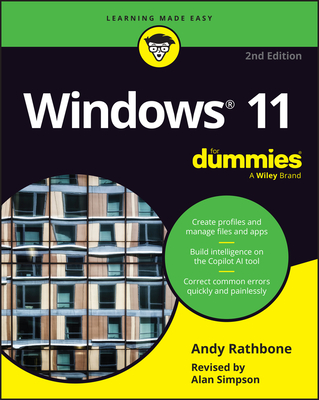Microsoft Windows Server Training Classes in Terre Haute, Indiana
Learn Microsoft Windows Server in Terre Haute, Indiana and surrounding areas via our hands-on, expert led courses. All of our classes either are offered on an onsite, online or public instructor led basis. Here is a list of our current Microsoft Windows Server related training offerings in Terre Haute, Indiana: Microsoft Windows Server Training
Microsoft Windows Server Training Catalog
Course Directory [training on all levels]
- .NET Classes
- Agile/Scrum Classes
- AI Classes
- Ajax Classes
- Android and iPhone Programming Classes
- Azure Classes
- Blaze Advisor Classes
- C Programming Classes
- C# Programming Classes
- C++ Programming Classes
- Cisco Classes
- Cloud Classes
- CompTIA Classes
- Crystal Reports Classes
- Data Classes
- Design Patterns Classes
- DevOps Classes
- Foundations of Web Design & Web Authoring Classes
- Git, Jira, Wicket, Gradle, Tableau Classes
- IBM Classes
- Java Programming Classes
- JBoss Administration Classes
- JUnit, TDD, CPTC, Web Penetration Classes
- Linux Unix Classes
- Machine Learning Classes
- Microsoft Classes
- Microsoft Development Classes
- Microsoft SQL Server Classes
- Microsoft Team Foundation Server Classes
- Microsoft Windows Server Classes
- Oracle, MySQL, Cassandra, Hadoop Database Classes
- Perl Programming Classes
- Python Programming Classes
- Ruby Programming Classes
- SAS Classes
- Security Classes
- SharePoint Classes
- SOA Classes
- Tcl, Awk, Bash, Shell Classes
- UML Classes
- VMWare Classes
- Web Development Classes
- Web Services Classes
- Weblogic Administration Classes
- XML Classes
- ANSIBLE
27 April, 2026 - 29 April, 2026 - RED HAT ENTERPRISE LINUX SYSTEMS ADMIN I
18 May, 2026 - 22 May, 2026 - Linux Fundamentals
23 March, 2026 - 27 March, 2026 - Linux Troubleshooting
2 March, 2026 - 6 March, 2026 - AWS Certified Machine Learning: Specialty (MLS-C01)
2 March, 2026 - 6 March, 2026 - See our complete public course listing
Blog Entries publications that: entertain, make you think, offer insight
Let’s face it, fad or not, companies are starting to ask themselves how they could possibly use machine learning and AI technologies in their organization. Many are being lured by the promise of profits by discovering winning patterns with algorithms that will enable solid predictions… The reality is that most technology and business professionals do not have sufficient understanding of how machine learning works and where it can be applied. For a lot of firms, the focus still tends to be on small-scale changes instead of focusing on what really matters…tackling their approach to machine learning.
In the recent Wall Street Journal article, Machine Learning at Scale Remains Elusive for Many Firms, Steven Norton captures interesting comments from the industry’s data science experts. In the article, he quotes panelists from the MIT Digital Economy Conference in NYC, on businesses current practices with AI and machine learning. All agree on the fact that, for all the talk of Machine Learning and AI’s potential in the enterprise, many firms aren’t yet equipped to take advantage of it fully.
Panelist, Michael Chui, partner at McKinsey Global Institute states that “If a company just mechanically says OK, I’ll automate this little activity here and this little activity there, rather than re-thinking the entire process and how it can be enabled by technology, they usually get very little value out of it. “Few companies have deployed these technologies in a core business process or at scale.”
Panelist, Hilary Mason, general manager at Cloudera Inc., had this to say, “With very few exceptions, every company we work with wants to start with a cost-savings application of automation.” “Most organizations are not set up to do this well.”
There are many excellent opportunities for IT professionals to present themselves to corporate entities for future consulting positions. You can find yourself in your next consulting engagement if you are willing to combine your IT skill-set, a good amount of corporate research and a bit of old fashioned moxie. Contrary to popular practice for applying for jobs through placement agencies and recruiters, it’s possible to meet with hiring managers, representing your firm, you, directly.
Although recruiters may not take a fee directly from you, the fact that they charge a fee for their services to a company after your placement may keep them from being able to place you. On the other hand, corporations searching for individuals with advanced knowledge of IT functions cannot rely on the friends and family of current employees to find superior consults in all fields.
What are some other options? First take the time to research corporations you would like to consult with. Look for the ones that most likely are complementary to your area of expertise because of the goods they produce or the services they provide to the public. Or you may opt to choose a company that is geographically close to where you live for the convenience of a short daily commute.
Another way to find your next consulting job is to actively scan the news and see what corporations are making waves within their individual marketplaces. This is a good indicator of possible expansion and the need to hire on a contractual basis. Another good indicator of a need for IT professionals is a mention of a company relocation or expansion. Growth or renovation of office environments is often accompanied by a modernization of IT systems. Current IT team members may not be relocating or might not be familiar with systems other than the ones they already service.
Do as much research as possible about each corporation from their own websites and other sources dedicated to their particular field of endeavor. This gives you the edge in being able to speak about the IT systems they already have in place or your ideas for adapting their line of work or new product with the use of an IT system advancement. Their websites will often have a list of their corporate management. Make sure you address your cover-letter and resume to not only the Director of Human Resources, but to all executives in charge of their IT departments. Be specific in your abilities and the fact that you can be flexible with hiring arrangements.
Attend job fairs that have an emphasis on the more technical fields. When possible, also circulate your resume both digitally and in paper format to smaller and mid-sized companies. These corporations may not be able to maintain their own full-time IT group for fiscal reasons and your consulting prowess may be able to “save the day” for them in an emergency. You can become part of a corporate team on your own; all it takes is additional work on your part. However after your consultant job placement, you will be pleased that your efforts have succeeded so well.
 When businesses are trying to expand and require professionals to lead teams, terminology may get in the way of who performs what roles. When it comes to information technology (IT), new and vital professionals may seem hard to differentiate between one another. However, there are key differences between specific professionals needed with IT departments. Here are the responsibilities that differentiate between an IT manager and an IT project manager.
When businesses are trying to expand and require professionals to lead teams, terminology may get in the way of who performs what roles. When it comes to information technology (IT), new and vital professionals may seem hard to differentiate between one another. However, there are key differences between specific professionals needed with IT departments. Here are the responsibilities that differentiate between an IT manager and an IT project manager.
IT Managers
IT managers are the leaders of the entire IT infrastructure a business has to function properly. The IT manager must lead the entire IT department to regulate and maintain the IT network for the business. As a manager, this IT professional corresponds with other departments in the business about how the IT department is implementing the goals the business is aiming toward. In addition, the manager must be fiscally responsible and answer to executives and financial officers in the business the reasons behind certain costs and investments. Because of the dual computer technology and business acumen this profession requires, many IT managers have a Master of Business Administration (MBA) related to information technology.
IT Project Managers
It is hard not to wonder how current technology would have altered the events surrounding the tragic death of John F. Kennedy. On the afternoon of November 22, 1963, shots rang out in Dallas, TX, taking the life of JFK, one of the most beloved Americans. Given the same circumstances today, surely the advances in IT alone, would have drastically changed the outcome of that horrible day. Would the government have recognized that there was a viable threat looming over JFK? Would local and government agencies have been more prepared for a possible assassination attempt? Would the assortment of everyday communication devices assisted in the prevention of the assassination, not to mention, provided greater resources into the investigation? With all that the IT world has to offer today, how would it have altered the JFK tragedy?
As many conspiracy theories have rocked the foundation of the official story presented by government agencies, realization of the expansive nature of technology provides equal consideration as to how the event would have been changed had this technology been available during the time of the shooting. There were T.V. cameras, home 8mm recorders, even single shot-hand held cameras snapping away as the car caravan approached. Yet, there remains little documentation of the shooting and even less information pertaining to the precautions taken by officials prior to JFK's arrival. Theorists consider these possibilities along with how the world would have turned out had the great John F. Kennedynever been assassinated on that day.
Tech Life in Indiana
training details locations, tags and why hsg
The Hartmann Software Group understands these issues and addresses them and others during any training engagement. Although no IT educational institution can guarantee career or application development success, HSG can get you closer to your goals at a far faster rate than self paced learning and, arguably, than the competition. Here are the reasons why we are so successful at teaching:
- Learn from the experts.
- We have provided software development and other IT related training to many major corporations in Indiana since 2002.
- Our educators have years of consulting and training experience; moreover, we require each trainer to have cross-discipline expertise i.e. be Java and .NET experts so that you get a broad understanding of how industry wide experts work and think.
- Discover tips and tricks about Microsoft Windows Server programming
- Get your questions answered by easy to follow, organized Microsoft Windows Server experts
- Get up to speed with vital Microsoft Windows Server programming tools
- Save on travel expenses by learning right from your desk or home office. Enroll in an online instructor led class. Nearly all of our classes are offered in this way.
- Prepare to hit the ground running for a new job or a new position
- See the big picture and have the instructor fill in the gaps
- We teach with sophisticated learning tools and provide excellent supporting course material
- Books and course material are provided in advance
- Get a book of your choice from the HSG Store as a gift from us when you register for a class
- Gain a lot of practical skills in a short amount of time
- We teach what we know…software
- We care…