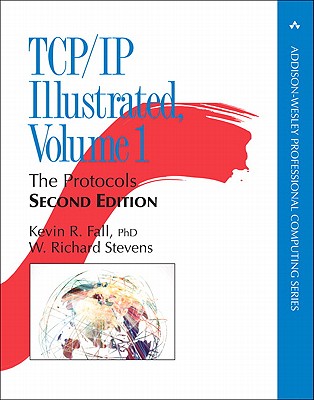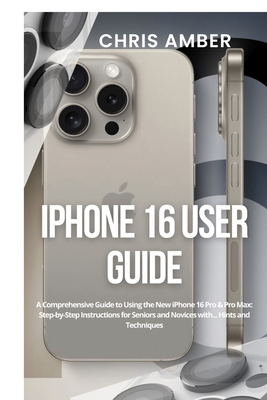Microsoft Office Excel 2019: Part 3 Training in Brooklyn Park
|
We offer private customized training for groups of 3 or more attendees.
|
||
Course Description |
||
|
Upon successful completion of this course, you will be able to perform advanced data analysis, collaborate on workbooks with other users, and automate workbook functionality. You will:
Course Length: 1 Days
Course Tuition: $250 (US) |
||
Prerequisites |
|
| To ensure success, students should have practical, real-world experience creating and analyzing datasets using Excel 2019. Specific tasks students should be able to perform include: creating formulas and using Excel functions; creating, sorting, and filtering datasets and tables; presenting data by using basic charts; creating and working with PivotTables, slicers, and PivotCharts; and customizing the Excel environment. To meet these prerequisites, students can take the following Logical Operations courses, or should possess the equivalent skill level: Microsoft Office Excel 2019: Part 1 Microsoft Office Excel 2019: Part 2 | |
Course Outline |
Lesson 1: Working with Multiple Worksheets and WorkbooksTopic A: Use Links and External References Topic B: Use 3-D References Topic C: Consolidate Data Lesson 2: Sharing and Protecting WorkbooksTopic A: Collaborate on a Workbook Topic B: Protect Worksheets and Workbooks Lesson 3: Automating Workbook FunctionalityTopic A: Apply Data Validation Topic B: Search for Invalid Data and Formulas with Errors Topic C: Work with Macros Lesson 4: Using Lookup Functions and Formula AuditingTopic A: Use Lookup Functions Topic B: Trace Cells Topic C: Watch and Evaluate Formulas Lesson 5: Forecasting DataTopic A: Determine Potential Outcomes Using Data Tables Topic B: Determine Potential Outcomes Using Scenarios Topic C: Use the Goal Seek Feature Topic D: Forecast Data Trends Lesson 6: Creating Sparklines and Mapping DataTopic A: Create Sparklines Topic B: Map Data |
Course Directory [training on all levels]
- .NET Classes
- Agile/Scrum Classes
- AI Classes
- Ajax Classes
- Android and iPhone Programming Classes
- Azure Classes
- Blaze Advisor Classes
- C Programming Classes
- C# Programming Classes
- C++ Programming Classes
- Cisco Classes
- Cloud Classes
- CompTIA Classes
- Crystal Reports Classes
- Data Classes
- Design Patterns Classes
- DevOps Classes
- Foundations of Web Design & Web Authoring Classes
- Git, Jira, Wicket, Gradle, Tableau Classes
- IBM Classes
- Java Programming Classes
- JBoss Administration Classes
- JUnit, TDD, CPTC, Web Penetration Classes
- Linux Unix Classes
- Machine Learning Classes
- Microsoft Classes
- Microsoft Development Classes
- Microsoft SQL Server Classes
- Microsoft Team Foundation Server Classes
- Microsoft Windows Server Classes
- Oracle, MySQL, Cassandra, Hadoop Database Classes
- Perl Programming Classes
- Python Programming Classes
- Ruby Programming Classes
- SAS Classes
- Security Classes
- SharePoint Classes
- SOA Classes
- Tcl, Awk, Bash, Shell Classes
- UML Classes
- VMWare Classes
- Web Development Classes
- Web Services Classes
- Weblogic Administration Classes
- XML Classes
- KUBERNETES ADMINISTRATION
23 February, 2026 - 25 February, 2026 - Linux Fundamentals
23 March, 2026 - 27 March, 2026 - RED HAT ENTERPRISE LINUX SYSTEMS ADMIN I
18 May, 2026 - 22 May, 2026 - ASP.NET Core MVC, Rev. 8.0
15 June, 2026 - 16 June, 2026 - Linux Troubleshooting
2 March, 2026 - 6 March, 2026 - See our complete public course listing