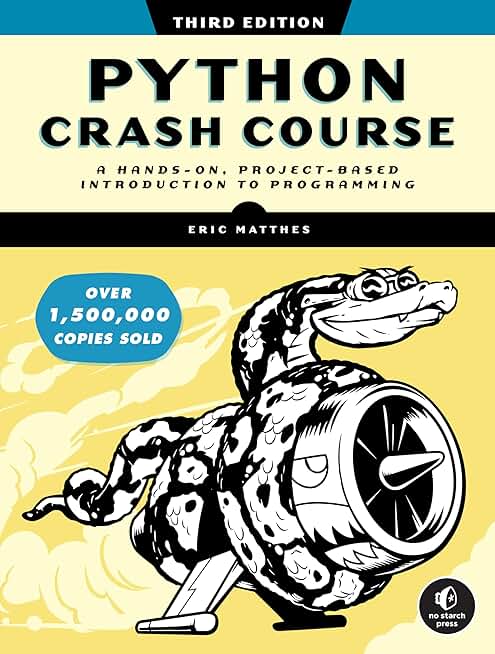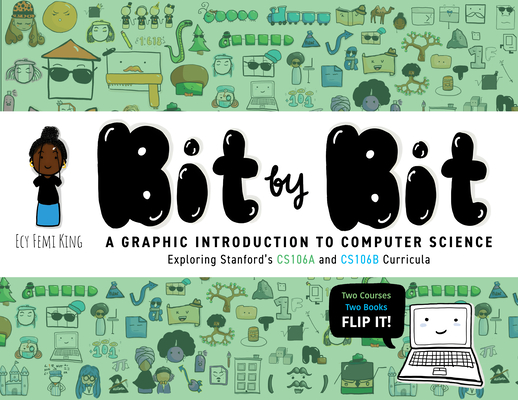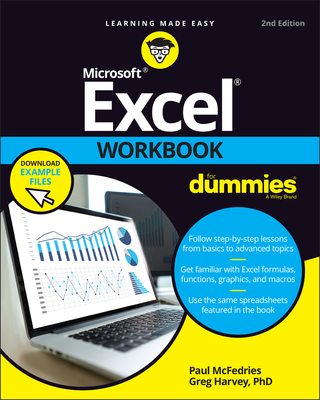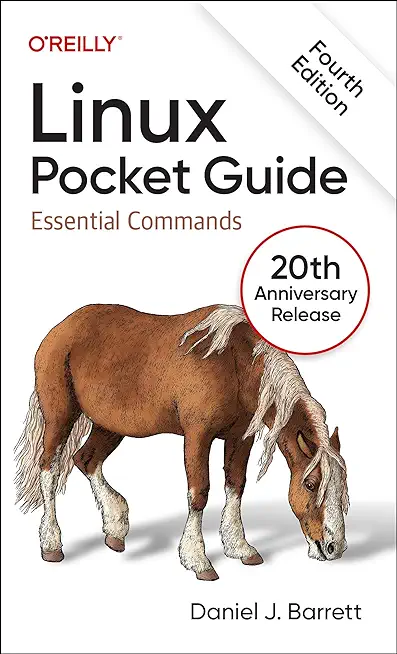55154BC: Office 365 for the End-User Training in Cupertino
|
We offer private customized training for groups of 3 or more attendees.
|
||
Course Description |
||
| This 1 day course is designed for information workers who are using or will use Office 365. This course will provide students with the knowledge and skills to efficiently use Office 365 on a day-to-day basis. The course is designed with real world scenarios in mind. Students will learn how to use Outlook Online, Skype for Business, OneDrive for Business, SharePoint Online, and OneNote. At the end of this course students will be able to effectively navigate Office 365 and make use of all of the features of Office 365.
Course Length: 1 Days
Course Tuition: $390 (US) |
||
Prerequisites |
|
| Basic understanding of Microsoft Office. Basic understanding of Microsoft Windows Operating systems. | |
Course Outline |
Module 1: Office 365 OverviewThis module will help students understand what Office 365 is and the components that make up Office 365. Students will learn how Office 365 can increase work productivity by allowing them to work when and where they need to. Lessons
Lab 1: Getting to Know Office 365
After completing this module, students will be able to:
Module 2: Using Outlook OnlineThis module describes how to use Outlook Online. Students will learn how to manage their email, create contacts, create groups, manage attachments, create calendar views, and manage Outlook settings. Lessons
Lab 1: Using Outlook Online
After completing this module, students will be able to:
Module 3: Using Skype for BusinessThis module will introduce students to Skype for Business. Students will learn how to use Skype for Business for instant messaging, web conferencing, and audio and video conferencing. Lessons
Lab 1: Using Skype for Business
After completing this module, students will be able to:
Module 4: Using SharePoint OnlineThis module introduces students to SharePoint Online. Students will learn how locate and share documents in SharePoint Online. After completing this module students will be able to customize their SharePoint site, search for content, customize workflows in SharePoint Online, and configure list-based information management. Lessons
Lab 1: Using SharePoint Online
After completing this module, students will be able to:
Module 5: Using OneDrive for Business and OneNote OnlineThis module will show students how to create, modify, save, and share documents using OneDrive for Business. Students will learn how to create and open OneNote notebooks and work with OneNote sections and pages and how to add new content to a new OneNote page. Lessons
Lab 1: Using OneDrive for Business
Lab 2: Using OneNote Online
After completing this module, students will be able to:
|
Course Directory [training on all levels]
- .NET Classes
- Agile/Scrum Classes
- AI Classes
- Ajax Classes
- Android and iPhone Programming Classes
- Blaze Advisor Classes
- C Programming Classes
- C# Programming Classes
- C++ Programming Classes
- Cisco Classes
- Cloud Classes
- CompTIA Classes
- Crystal Reports Classes
- Design Patterns Classes
- DevOps Classes
- Foundations of Web Design & Web Authoring Classes
- Git, Jira, Wicket, Gradle, Tableau Classes
- IBM Classes
- Java Programming Classes
- JBoss Administration Classes
- JUnit, TDD, CPTC, Web Penetration Classes
- Linux Unix Classes
- Machine Learning Classes
- Microsoft Classes
- Microsoft Development Classes
- Microsoft SQL Server Classes
- Microsoft Team Foundation Server Classes
- Microsoft Windows Server Classes
- Oracle, MySQL, Cassandra, Hadoop Database Classes
- Perl Programming Classes
- Python Programming Classes
- Ruby Programming Classes
- Security Classes
- SharePoint Classes
- SOA Classes
- Tcl, Awk, Bash, Shell Classes
- UML Classes
- VMWare Classes
- Web Development Classes
- Web Services Classes
- Weblogic Administration Classes
- XML Classes
- Introduction to Spring 6, Spring Boot 3, and Spring REST
15 December, 2025 - 19 December, 2025 - RED HAT ENTERPRISE LINUX SYSTEMS ADMIN II
8 December, 2025 - 11 December, 2025 - Python for Scientists
8 December, 2025 - 12 December, 2025 - ASP.NET Core MVC (VS2022)
24 November, 2025 - 25 November, 2025 - VMware vSphere 8.0 Skill Up
27 October, 2025 - 31 October, 2025 - See our complete public course listing