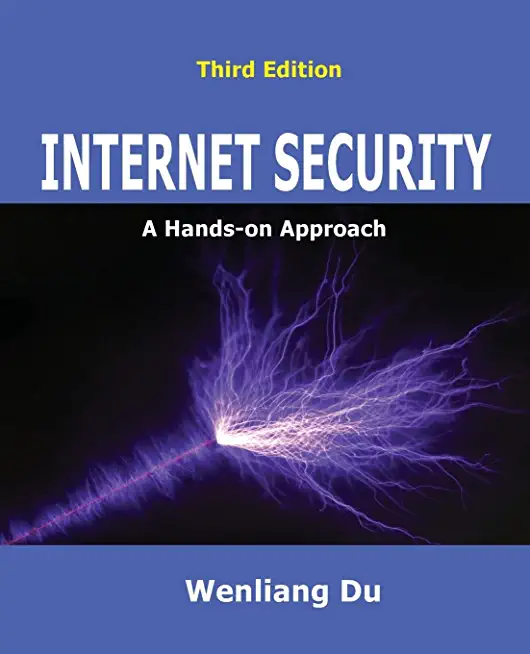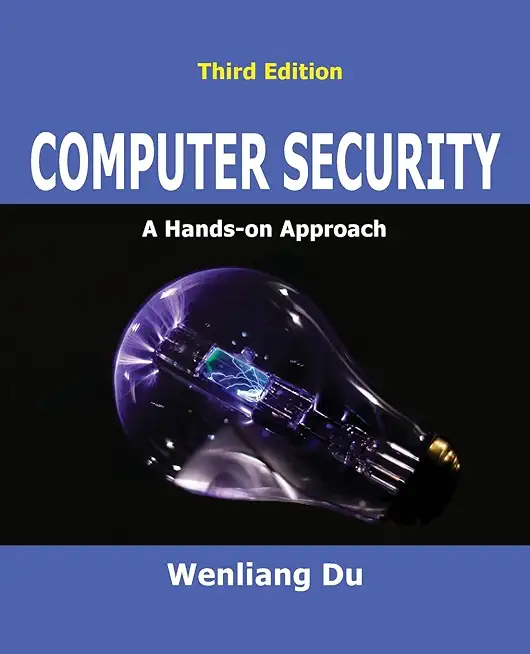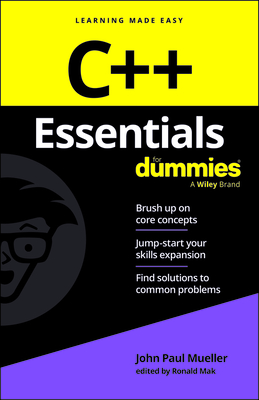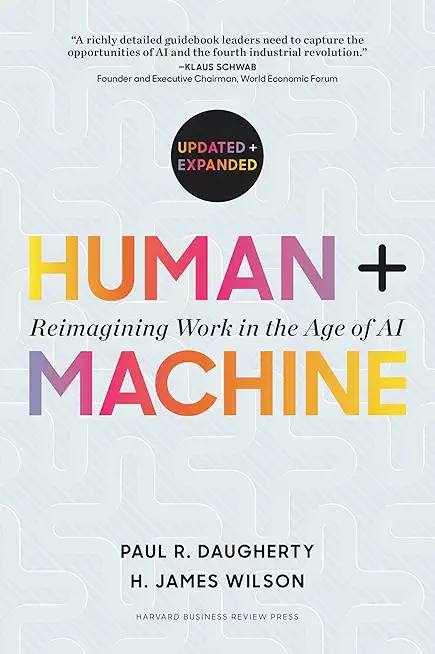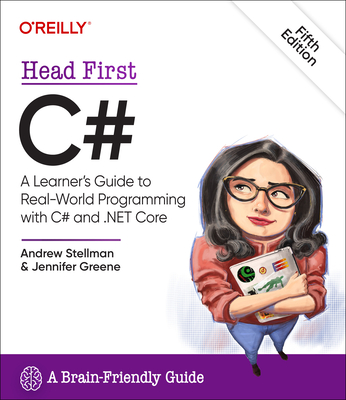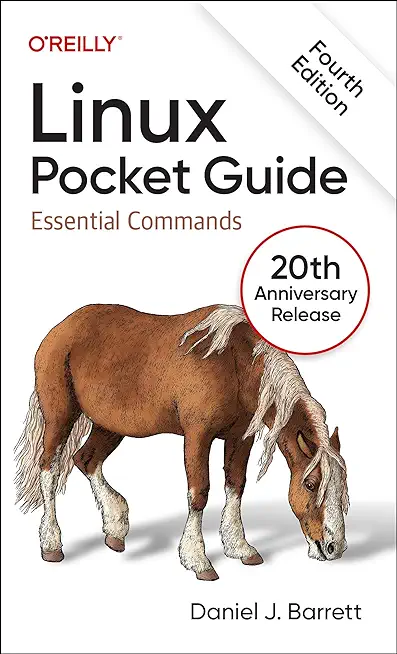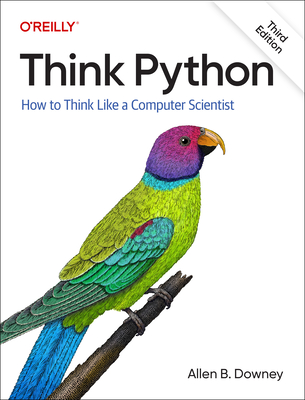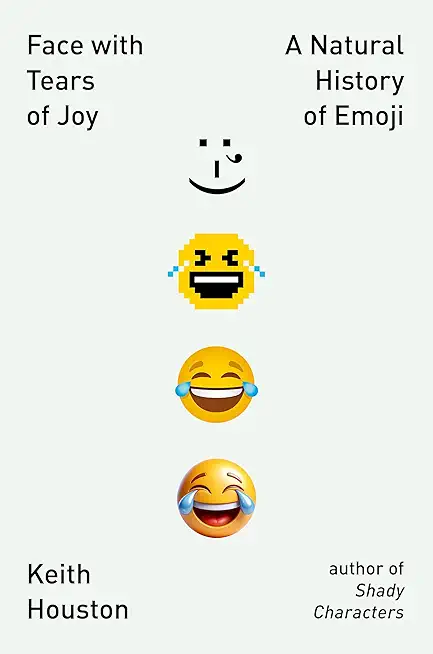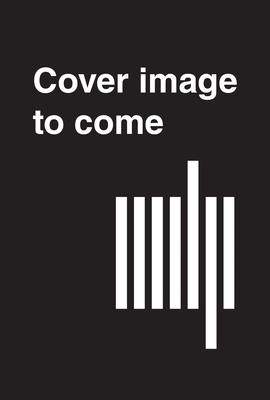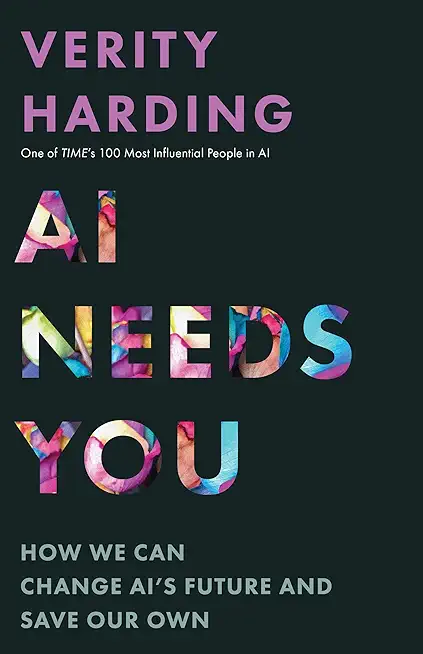Microsoft Office Training Classes in Kansas City, Kansas
Learn Microsoft Office in Kansas City, Kansas and surrounding areas via our hands-on, expert led courses. All of our classes either are offered on an onsite, online or public instructor led basis. Here is a list of our current Microsoft Office related training offerings in Kansas City, Kansas: Microsoft Office Training
Microsoft Office Training Catalog
subcategories
Business Analysis Classes
Course Directory [training on all levels]
- .NET Classes
- Agile/Scrum Classes
- AI Classes
- Ajax Classes
- Android and iPhone Programming Classes
- Azure Classes
- Blaze Advisor Classes
- C Programming Classes
- C# Programming Classes
- C++ Programming Classes
- Cisco Classes
- Cloud Classes
- CompTIA Classes
- Crystal Reports Classes
- Data Classes
- Design Patterns Classes
- DevOps Classes
- Foundations of Web Design & Web Authoring Classes
- Git, Jira, Wicket, Gradle, Tableau Classes
- IBM Classes
- Java Programming Classes
- JBoss Administration Classes
- JUnit, TDD, CPTC, Web Penetration Classes
- Linux Unix Classes
- Machine Learning Classes
- Microsoft Classes
- Microsoft Development Classes
- Microsoft SQL Server Classes
- Microsoft Team Foundation Server Classes
- Microsoft Windows Server Classes
- Oracle, MySQL, Cassandra, Hadoop Database Classes
- Perl Programming Classes
- Python Programming Classes
- Ruby Programming Classes
- SAS Classes
- Security Classes
- SharePoint Classes
- SOA Classes
- Tcl, Awk, Bash, Shell Classes
- UML Classes
- VMWare Classes
- Web Development Classes
- Web Services Classes
- Weblogic Administration Classes
- XML Classes
- ASP.NET Core MVC, Rev. 8.0
15 June, 2026 - 16 June, 2026 - Linux Troubleshooting
2 March, 2026 - 6 March, 2026 - AWS Certified Machine Learning: Specialty (MLS-C01)
2 March, 2026 - 6 March, 2026 - RED HAT ENTERPRISE LINUX SYSTEMS ADMIN II
29 June, 2026 - 2 July, 2026 - Docker
27 May, 2026 - 29 May, 2026 - See our complete public course listing
Blog Entries publications that: entertain, make you think, offer insight
Controversy was recently courted as Southern California Edison (SCE) prepares to cut their own staff while looking to meet their staffing needs with offshore employees skilled in the field of “IT” or Informational Technology. This has been the second major utility company in the United States to take this path towards providing services to its consumers while holding current rates at consistent levels. SCE does not disclose the exact numbers of expected lay-offs, but the LA Times reports that it is in the hundreds. Utility companies tell their consumers that these moves are necessary as a hedge against inflation and to keep their services at rates that their customers can easily afford. Critics claim that the use of foreign workers is the first step to using an entirely foreign workforce and promoting large scale unemployment amongst American citizens. Often this has been seen as a conflict between national and international workers for the same jobs, salaries and careers.
It has been noted that this State of California utility company, much like other corporations that hire foreign workers does so primarily when there is a shortage of national citizens that can perform these jobs well. IT workers that are brought in with H-1B Visa work permits usually are college educated and hold expertise in technical areas and studies that local employees may not be especially trained in. Once again, critics decry the fact that these employees are not hired directly. On shore contracting companies operating in the continental United States are directly hired by the utility companies. These contracted companies then serve as “middle-men” and hire a wide range of foreign workers with H-1B paperwork so that they can move to the United States. The workers then perform a variety of jobs instead of American workers who were either born in the country or have achieved American citizenship on their own.
Needless to say, the amount of visas issued in a given year is a concern for U.S workers in various fields but particularly in Information Technology. As large corporations stack the employment deck with foreign workers who put in the hours for a fraction of the pay-rate for local employees, local IT professionals are finding it more difficult to find work nationally. They encounter rejections, endless interview processes or low –ball offers from companies and recruiting agencies looking to fill positions at a bare minimum cost for coveted skill-sets.
Meanwhile, an H-1B worker is a worker brought in on a temporary basis with a visa allowing them to work freely in the United States. Much like a student or travel visa, it is issued for on a calendar oriented basis. Applicants who successfully renew the visa for an extended period of time can expect to work in the United States for up to ten years. Although U.S companies hiring these employees may pay them less than their local employees, the salaries earned by H-1B Visa workers are almost always higher than these workers would earn in their own country of origin.
Both sides can agree on several issues. When it comes to these H-1B Visa workers, their assignments are generally of a contractual nature and require them to reside in this country for a period of months to years. However it is also an accepted fact that while they are in this country, they are responsible for paying rent, utilities and all other living expenses. As residents of the United States on a permanent basis, they are also liable for taxes on any salary they have earned while living here.
Dr. Norman Matloff, a professor at the University of California, Davis and writer on political matters believes the shortage to be fiction. In his writing for the University of Michigan Journal of Law Reform, he claims that “there has been no shortage of qualified American citizens to fill American computer-related jobs, and that the data offered as evidence of American corporations needing H-1B visas to address labor shortages was erroneous. The American Immigration Lawyers Association (AILA) agrees with him and describes the situation as a crisis. Likewise, other studies from Duke, Alfred P. Sloan Foundation and Georgetown University have disputed that in some years, the number of foreign programmers and engineers imported outnumbered the number of jobs created by the industry
IT Job Roles and Responsibilities
1. Project Manager
A project manager, in this case, is someone that plays a managerial role in a company’s project. In fact, this is one of the most important IT job roles. The manager is responsible for his or her team. He or she makes sure that deadlines are met, and the project proceeds as planned. It mainly includes planning, design, initiation, monitoring, execution, and control.
2. IT Director
In most cases, the term director is associated with big positions in a company, and is often associated with a board role. As one of the top IT job roles, the IT director is responsible for planning, managing and executing the core-infrastructure of a company. The primary role of the IT director is to oversee all the technology operations within the firm. The director then evaluates what his or her team does to make sure that the activities are in line with firm’s main objectives. On top of that, the IT director makes sure that all departments have their technology needs met by his or her team.
3. IT Manager
The rank of an IT manager is definitely lower than that of a director, however, the role is still very crucial for any IT department. Every IT department has staff members that are meant to deliver results at the end of the day. The IT manager supervises most of the workers in the IT department. He or she is in charge of motivating them and making sure that they do what they are supposed to do. The IT manager’s roles include monitoring, planning, coaching, disciplining employees, and counseling.
4. Software Engineer
This position can also be referred to as a software architect, system engineer or application programmer. The main work typically involves creating and programming system-level software such as database systems, operating systems, and embedded systems. Their primary role is to ensure that they understand how both software and hardware work and to use them appropriately. However, the responsibilities don’t stop there. The software engineer is also required to interact with both colleagues and clients to explain which system or solution is going to be more suitable for use.
5. Systems Analyst
A systems analyst can also be called a solutions specialist, product specialist or a systems engineer. Their primary work mainly involves identifying, analyzing, and coming up with new information systems that will provide a viable solution. This is mostly done as a response to the requests of customers or just for the business. They also have to make sure that they determine the costs and total time required to bring the information systems into effect.
6. Helpdesk Support
There are times when your team could encounter system problems. Perhaps, a piece of hardware or software has malfunctioned. You need helpdesk support to deal with such issues. This is a professional that knows about common computer problems. Without them, business operations could stall because an employee can be stranded, and there’s no one to help.
7. Network Designer
As much as helpdesk support can solve most IT problems, there are other issues that they can’t solve. You may experience system shutdowns or slow internet. In that case, you need an expert in maintaining communication systems. These professionals will also be responsible for setting up cyber security systems for the organization.
IT involves many job roles and responsibilities that all work hand-in-hand to deliver results. As you begin your business, you should know about these roles so that you can know which ones are going to be the most suitable for your firm.
 Not getting any hits on your dating profile? It doesn’t mean you’re a loser. There are literally millions of computer dating profiles out there and dozens of free and paid websites to find a date. A dating profile is kind of like a resume for your personal life. To succeed, you have to learn a few tricks to stand out.
Not getting any hits on your dating profile? It doesn’t mean you’re a loser. There are literally millions of computer dating profiles out there and dozens of free and paid websites to find a date. A dating profile is kind of like a resume for your personal life. To succeed, you have to learn a few tricks to stand out.
Tips to Improve Your Computer Dating Profile
1. Make a Good First Impression
Filling out an online dating profile can be a daunting task. When you’re faced with all that blank space to write about yourself, it gets intimidating. The best way to improve your computer dating odds is to make a good first impression. Start with a good opening line such as a favorite quote or a personal motto you can easy build on.
 The mainstay of a corporation is the data that it possesses. By data, I mean its customer base, information about the use of its products, employee roles and responsibilities, the development and maintenance of its product lines, demographics of supporters and naysayers, financial records, projected sales ... It is in the organization of this data that advancements to the bottom line are often realized i.e. the nuggets of gold are found. Defining what is important, properly cataloging the information, developing a comprehensive protocol to access and update this information and discerning how this data fits into the corporate venacular is basis of this data organization and may be the difference between moving ahead of the competition or being the one to fall behind.
The mainstay of a corporation is the data that it possesses. By data, I mean its customer base, information about the use of its products, employee roles and responsibilities, the development and maintenance of its product lines, demographics of supporters and naysayers, financial records, projected sales ... It is in the organization of this data that advancements to the bottom line are often realized i.e. the nuggets of gold are found. Defining what is important, properly cataloging the information, developing a comprehensive protocol to access and update this information and discerning how this data fits into the corporate venacular is basis of this data organization and may be the difference between moving ahead of the competition or being the one to fall behind.
Whenever we attempt to develop an Enterprise Rule Application, we must begin by harvesting the data upon which those rules are built. This is by no means an easy feat as it requires a thorough understanding of the business, industry, the players and their respective roles and the intent of the application. Depending upon the scope of this undertaking, it is almost always safe to say that no one individual is completely knowledgeable to all facets needed to comprise the entire application.
The intial stage of this endeavor is, obviously, to decide upon the intent of the application. This requires knowledge of what is essential, what is an add-on and which of all these requirements/options can be successfully implemented in the allotted period of time. The importance of this stage cannot be stressed enough; if the vision/goal cannot be articulated in a manner that all can understand, the knowledge tap will be opened to become the money drain. Different departments may compete for the same financial resources; management may be jockeying for their day in the sun; consulting corporations, eager to win the bid, may exaggerate their level of competency. These types of endeavors require those special skills of an individual or a team of very competent members to be/have a software architect, subject matter expert and business analyst.
Once the decision has been made and the application development stages have been defined, the next step is to determine which software development tools to employ. For the sake of this article, we will assume that the team has chosen an object oriented language such as Java and a variety of J EE components, a relationsional database and a vendor specific BRMS such as Blaze Advisor. Now, onto the point of this article.
Tech Life in Kansas
| Company Name | City | Industry | Secondary Industry |
|---|---|---|---|
| Collective Brands Inc. | Topeka | Retail | Clothing and Shoes Stores |
| Westar Energy, Inc. | Topeka | Energy and Utilities | Gas and Electric Utilities |
| Ferrellgas Partners, L.P. | Overland Park | Retail | Gasoline Stations |
| Seaboard Corporation | Shawnee Msn | Wholesale and Distribution | Grocery and Food Wholesalers |
| Sprint Corporation | Overland Park | Telecommunications | Wireless and Mobile |
| YRC WorldWide Inc. | Overland Park | Transportation and Storage | Freight Hauling (Rail and Truck) |
training details locations, tags and why hsg
The Hartmann Software Group understands these issues and addresses them and others during any training engagement. Although no IT educational institution can guarantee career or application development success, HSG can get you closer to your goals at a far faster rate than self paced learning and, arguably, than the competition. Here are the reasons why we are so successful at teaching:
- Learn from the experts.
- We have provided software development and other IT related training to many major corporations in Kansas since 2002.
- Our educators have years of consulting and training experience; moreover, we require each trainer to have cross-discipline expertise i.e. be Java and .NET experts so that you get a broad understanding of how industry wide experts work and think.
- Discover tips and tricks about Microsoft Office programming
- Get your questions answered by easy to follow, organized Microsoft Office experts
- Get up to speed with vital Microsoft Office programming tools
- Save on travel expenses by learning right from your desk or home office. Enroll in an online instructor led class. Nearly all of our classes are offered in this way.
- Prepare to hit the ground running for a new job or a new position
- See the big picture and have the instructor fill in the gaps
- We teach with sophisticated learning tools and provide excellent supporting course material
- Books and course material are provided in advance
- Get a book of your choice from the HSG Store as a gift from us when you register for a class
- Gain a lot of practical skills in a short amount of time
- We teach what we know…software
- We care…