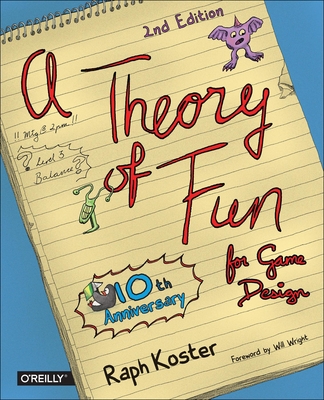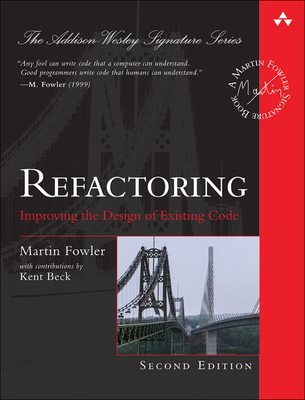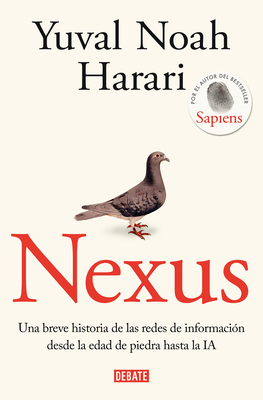20764: Administering a SQL Database Infrastructure Training in Perris
|
We offer private customized training for groups of 3 or more attendees.
|
||
Course Description |
||
| This five-day instructor-led course provides students who administer and
maintain SQL Server databases with the knowledge and skills to
administer a SQL server database infrastructure. Additional it will be
of use to individuals who develop applications that deliver content from
SQL Server databases.
Course Length: 5 Days
Course Tuition: $2190 (US) |
||
Prerequisites |
|
| In addition to their professional experience, students who attend this training should already have the following technical knowledge: Basic knowledge of the Microsoft Windows operating system and its core functionality. Working knowledge of Transact-SQL. Working knowledge of relational databases. Some experience with database design | |
Course Outline |
|
Module 1: Authenticating and Authorizing Users This module covers SQL Server security models, logins, and users. Lessons
Lab: Authenticating Users After completing this module, you will be able to:
Module 2: Assigning Server and Database Roles This module covers fixed server roles, user-defined server roles, fixed database roles, and user-defined database roles. Lessons
Lab: Assigning server and database roles After completing this module, you will be able to:
Module 3: Authorizing Users to Access Resources This module covers permissions and the assignment of permissions. Lessons
Lab: Authorizing users to access resources After completing this module, you will be able to:
Module 4: Protecting Data with Encryption and Auditing This module covers SQL Server Audit.
Lessons
Lab: Using Auditing and Encryption After completing this module, you will be able to:
Module 5: SQL Server Recovery Models This module describes the concept of the transaction log and SQL Server recovery models. It also introduces the different backup strategies available with SQL Server. Lessons
Lab: Understanding SQL Server recovery models After completing this module, you will be able to:
Module 6: Backup of SQL Server Databases This module describes SQL Server Backup and the backup types Lessons
Lab: Backing up SQL Server databases After completing this module, you will be able to:
Module 7: Restoring SQL Server Databases This module describes the restoration of databases. Lessons
Lab: Restoring SQL Server User Databases After completing this module, you will be able to:
Module 8: Automating SQL Server Management This module describes how to use SQL Server Agent for automation. It also explains the benefits of using master and target servers to centralize the administration of automation. Lessons
Lab: Automating SQL Server Management After completing this module, you will be able to:
Module 9: Configuring Security for SQL Server Agent This module describes the considerations for SQL Server Agent security, including proxy accounts and credentials. Lessons
Lab: Configuring Security for SQL Server Agent After completing this module, you will be able to:
Module 10: Monitoring SQL Server with Alerts and Notifications This module covers the configuration of database mail, alerts and notifications. Lessons
Lab: Monitoring SQL Server with Alerts and Notifications After completing this module, you will be able to:
Module 11: Introduction to Managing SQL Server by using PowerShell This module introduces PowerShell for SQL Server. Lessons
Lab: Administering SQL Server using PowerShell After completing this module, you will be able to:
Module 12: Tracing Access to SQL Server This module describes how to use SQL Profiler and SQL Trace stored procedures to capture information about SQL Server. The module also describes how to use Distributed Replay to capture trace information from multiple servers, and how to monitor locking. Lessons
Lab: Tracing Access to SQL Server After completing this module, you will be able to:
Module 13: Monitoring SQL Server This module explains how to use Distributed Management Views to monitor SQL Server. It also describes configuration of data collection and the SQL Server Utility. Lessons
Lab: Monitoring SQL Server After completing this module, you will be able to:
Module 14: Troubleshooting SQL Server This module explains the SQL Server troubleshooting methodology and discusses the most common issues that can arise when working with SQL Server systems. Lessons
Lab: Troubleshooting Common Issues After completing this module, you will be able to:
Module 15: Importing and Exporting Data This module covers the use of the import/export wizards and explains how they relate to SSIS. The module also introduces BCP and BULK INSERT. Lessons
Lab: Importing and Exporting Data After completing this module, you will be able to:
|
Course Directory [training on all levels]
- .NET Classes
- Agile/Scrum Classes
- AI Classes
- Ajax Classes
- Android and iPhone Programming Classes
- Blaze Advisor Classes
- C Programming Classes
- C# Programming Classes
- C++ Programming Classes
- Cisco Classes
- Cloud Classes
- CompTIA Classes
- Crystal Reports Classes
- Design Patterns Classes
- DevOps Classes
- Foundations of Web Design & Web Authoring Classes
- Git, Jira, Wicket, Gradle, Tableau Classes
- IBM Classes
- Java Programming Classes
- JBoss Administration Classes
- JUnit, TDD, CPTC, Web Penetration Classes
- Linux Unix Classes
- Machine Learning Classes
- Microsoft Classes
- Microsoft Development Classes
- Microsoft SQL Server Classes
- Microsoft Team Foundation Server Classes
- Microsoft Windows Server Classes
- Oracle, MySQL, Cassandra, Hadoop Database Classes
- Perl Programming Classes
- Python Programming Classes
- Ruby Programming Classes
- Security Classes
- SharePoint Classes
- SOA Classes
- Tcl, Awk, Bash, Shell Classes
- UML Classes
- VMWare Classes
- Web Development Classes
- Web Services Classes
- Weblogic Administration Classes
- XML Classes
- OPENSHIFT ADMINISTRATION
6 October, 2025 - 8 October, 2025 - Object-Oriented Programming in C# Rev. 6.1
17 November, 2025 - 21 November, 2025 - RED HAT ENTERPRISE LINUX SYSTEMS ADMIN I
3 November, 2025 - 7 November, 2025 - AngularJS
5 October, 2025 - 7 October, 2025 - Introduction to Spring 6, Spring Boot 3, and Spring REST
15 December, 2025 - 19 December, 2025 - See our complete public course listing