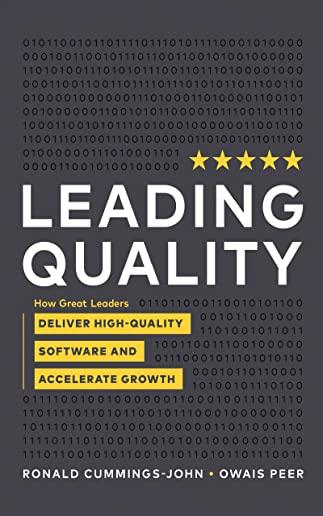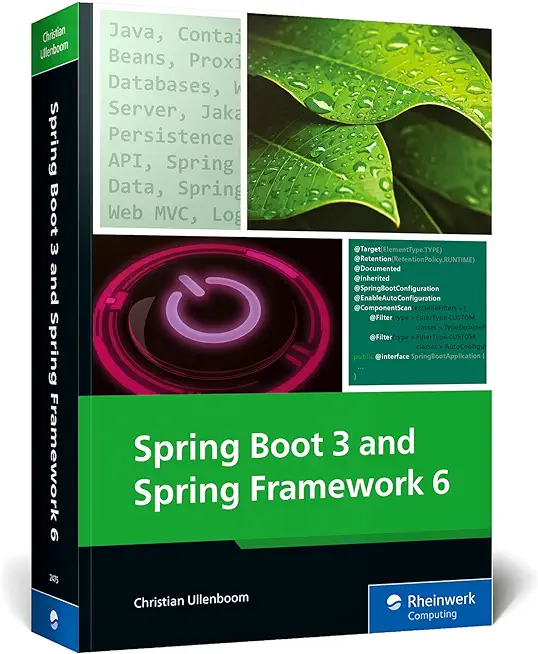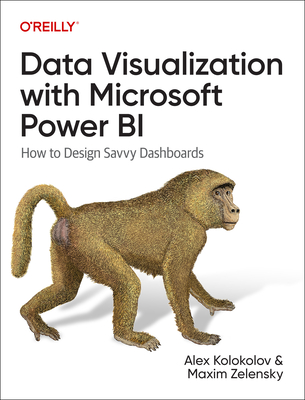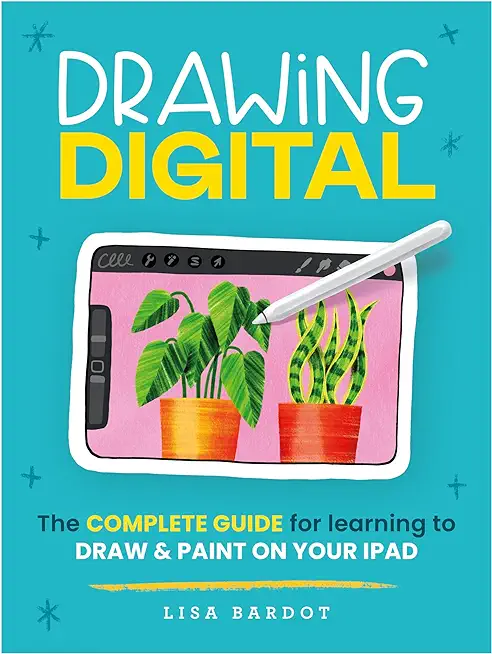20767: Implementing a SQL Data Warehouse Training in Plymouth
|
We offer private customized training for groups of 3 or more attendees.
|
||
Course Description |
||
| This five-day instructor-led course provides students with the knowledge
and skills to provision a Microsoft SQL Server 2016 database. The course
covers SQL Server 2016 provision both on-premise and in Azure, and
covers installing from new and migrating from an existing install.
Course Length: 5 Days
Course Tuition: $2190 (US) |
||
Prerequisites |
|
| This course requires that you meet the following prerequisites: Basic knowledge of the Microsoft Windows operating system and its core functionality. Working knowledge of relational databases. Some experience with database design | |
Course Outline |
|
Module 1: Introduction to Data Warehousing Describe data warehouse concepts and architecture considerations. Lessons
Lab: Exploring a Data Warehouse Solution After completing this module, you will be able to:
Module 2: Planning Data Warehouse Infrastructure This module describes the main hardware considerations for building a data warehouse. Lessons
Lab: Planning Data Warehouse Infrastructure After completing this module, you will be able to:
Module 3: Designing and Implementing a Data Warehouse This module describes how you go about designing and implementing a schema for a data warehouse. Lessons
Lab: Implementing a Data Warehouse Schema After completing this module, you will be able to:
Module 4: Columnstore Indexes This module introduces Columnstore Indexes. Lessons
Lab: Using Columnstore Indexes After completing this module, you will be able to:
Module 5: Implementing an Azure SQL Data Warehouse This module describes Azure SQL Data Warehouses and how to implement them. Lessons
Lab: Implementing an Azure SQL Data Warehouse After completing this module, you will be able to:
Module 6: Creating an ETL Solution At the end of this module you will be able to implement data flow in a SSIS package. Lessons
Lab: Implementing Data Flow in an SSIS Package After completing this module, you will be able to:
Module 7: Implementing Control Flow in an SSIS Package This module describes implementing control flow in an SSIS package. Lessons
Lab: Implementing Control Flow in an SSIS Package Lab: Using Transactions and Checkpoints After completing this module, you will be able to:
Module 8: Debugging and Troubleshooting SSIS Packages This module describes how to debug and troubleshoot SSIS packages. Lessons
Lab: Debugging and Troubleshooting an SSIS Package After completing this module, you will be able to:
Module 9: Implementing an Incremental ETL Process This module describes how to implement an SSIS solution that supports incremental DW loads and changing data. Lessons
Lab: Extracting Modified Data Lab: Loading Incremental Changes After completing this module, you will be able to:
Module 10: Enforcing Data Quality This module describes how to implement data cleansing by using Microsoft Data Quality services. Lessons
Lab: Cleansing Data Lab: De-duplicating Data After completing this module, you will be able to:
Module 11: Using Master Data Services This module describes how to implement master data services to enforce data integrity at source. Lessons
Lab: Implementing Master Data Services After completing this module, you will be able to:
Module 12: Extending SQL Server Integration Services (SSIS) This module describes how to extend SSIS with custom scripts and components. Lessons
Lab: Using Scripts and Custom Components After completing this module, you will be able to:
Module 13: Deploying and Configuring SSIS Packages This module describes how to deploy and configure SSIS packages. Lessons
Lab: Deploying and Configuring SSIS Packages After completing this module, you will be able to:
Module 14: Consuming Data in a Data Warehouse This module describes how to debug and troubleshoot SSIS packages. Lessons
Lab: Using Business Intelligence Tools After completing this module, you will be able to:
|
Course Directory [training on all levels]
- .NET Classes
- Agile/Scrum Classes
- AI Classes
- Ajax Classes
- Android and iPhone Programming Classes
- Blaze Advisor Classes
- C Programming Classes
- C# Programming Classes
- C++ Programming Classes
- Cisco Classes
- Cloud Classes
- CompTIA Classes
- Crystal Reports Classes
- Design Patterns Classes
- DevOps Classes
- Foundations of Web Design & Web Authoring Classes
- Git, Jira, Wicket, Gradle, Tableau Classes
- IBM Classes
- Java Programming Classes
- JBoss Administration Classes
- JUnit, TDD, CPTC, Web Penetration Classes
- Linux Unix Classes
- Machine Learning Classes
- Microsoft Classes
- Microsoft Development Classes
- Microsoft SQL Server Classes
- Microsoft Team Foundation Server Classes
- Microsoft Windows Server Classes
- Oracle, MySQL, Cassandra, Hadoop Database Classes
- Perl Programming Classes
- Python Programming Classes
- Ruby Programming Classes
- Security Classes
- SharePoint Classes
- SOA Classes
- Tcl, Awk, Bash, Shell Classes
- UML Classes
- VMWare Classes
- Web Development Classes
- Web Services Classes
- Weblogic Administration Classes
- XML Classes
- RED HAT ENTERPRISE LINUX SYSTEMS ADMIN II
8 December, 2025 - 11 December, 2025 - Introduction to Spring 6, Spring Boot 3, and Spring REST
15 December, 2025 - 19 December, 2025 - RHCSA EXAM PREP
17 November, 2025 - 21 November, 2025 - RED HAT ENTERPRISE LINUX SYSTEMS ADMIN I
3 November, 2025 - 7 November, 2025 - Object Oriented Analysis and Design Using UML
20 October, 2025 - 24 October, 2025 - See our complete public course listing