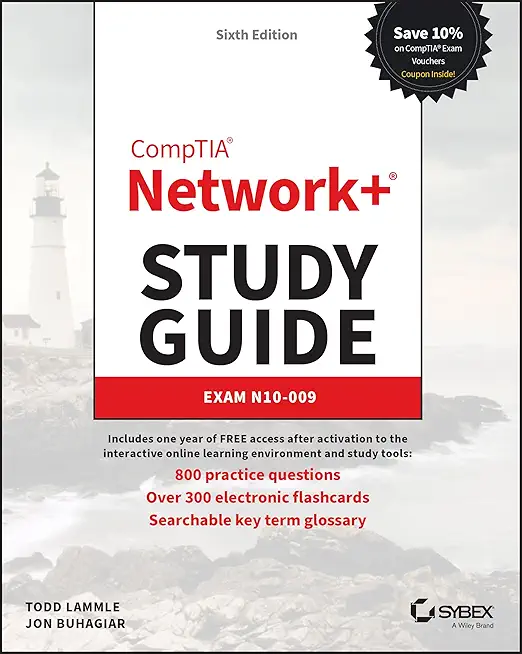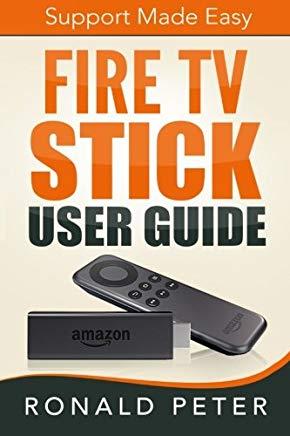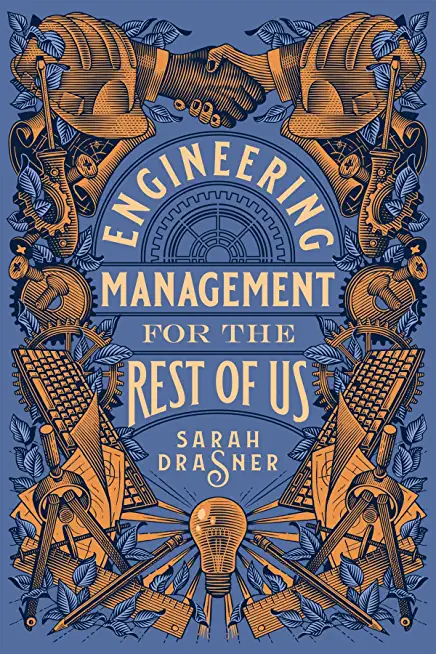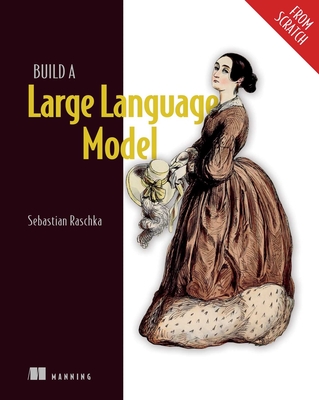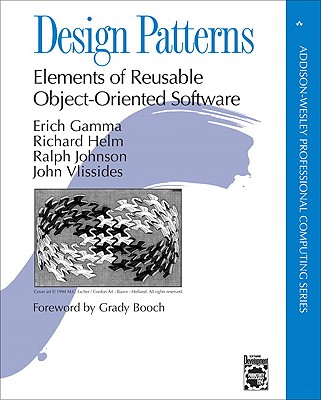Python Programming Training Classes in Eugene, Oregon
Training Suggestions from the Experts

An Experienced Python developer must have
... an understanding of the following topics: Map, Reduce and Filter, Numpy, Pandas, MatplotLib, File handling and Database integration. All of these requirements assume a solid grasp of Python Idioms that include iterators, enumerators, generators and list comprehensions.
To quickly get up to speed, we suggest you enroll in the following classes: Beginning Python and Advanced Python 3
Call for Details: 303.377.6176
Learn Python Programming in Eugene, Oregon and surrounding areas via our hands-on, expert led courses. All of our classes either are offered on an onsite, online or public instructor led basis. Here is a list of our current Python Programming related training offerings in Eugene, Oregon: Python Programming Training
Python Programming Training Catalog
subcategories
Web Development Classes
Course Directory [training on all levels]
- .NET Classes
- Agile/Scrum Classes
- AI Classes
- Ajax Classes
- Android and iPhone Programming Classes
- Azure Classes
- Blaze Advisor Classes
- C Programming Classes
- C# Programming Classes
- C++ Programming Classes
- Cisco Classes
- Cloud Classes
- CompTIA Classes
- Crystal Reports Classes
- Data Classes
- Design Patterns Classes
- DevOps Classes
- Foundations of Web Design & Web Authoring Classes
- Git, Jira, Wicket, Gradle, Tableau Classes
- IBM Classes
- Java Programming Classes
- JBoss Administration Classes
- JUnit, TDD, CPTC, Web Penetration Classes
- Linux Unix Classes
- Machine Learning Classes
- Microsoft Classes
- Microsoft Development Classes
- Microsoft SQL Server Classes
- Microsoft Team Foundation Server Classes
- Microsoft Windows Server Classes
- Oracle, MySQL, Cassandra, Hadoop Database Classes
- Perl Programming Classes
- Python Programming Classes
- Ruby Programming Classes
- SAS Classes
- Security Classes
- SharePoint Classes
- SOA Classes
- Tcl, Awk, Bash, Shell Classes
- UML Classes
- VMWare Classes
- Web Development Classes
- Web Services Classes
- Weblogic Administration Classes
- XML Classes
- Linux Troubleshooting
2 March, 2026 - 6 March, 2026 - ANSIBLE
27 April, 2026 - 29 April, 2026 - RED HAT ENTERPRISE LINUX SYSTEMS ADMIN II
29 June, 2026 - 2 July, 2026 - ASP.NET Core MVC, Rev. 8.0
15 June, 2026 - 16 June, 2026 - RED HAT ENTERPRISE LINUX SYSTEMS ADMIN I
18 May, 2026 - 22 May, 2026 - See our complete public course listing
Blog Entries publications that: entertain, make you think, offer insight
 Attempting to create an intelligent entry about Linux for such a wide ranging audience is a bit like trying to compare a presentation on quantum mechanics for physicists while being readable by somebody with a junior high school education.
Attempting to create an intelligent entry about Linux for such a wide ranging audience is a bit like trying to compare a presentation on quantum mechanics for physicists while being readable by somebody with a junior high school education.
If you are a *NIX expert, then I suggest you keep on reading so you know how to explain this world to mere mortals.
I called it *nix for a reason. It represents a family of thinking. It is not unlike the difference between the language C and C++. Are there differences between the two? Certainly. And it is not like the difference between COBOL and C.
Years ago when I ran my own vo-tech school I would teach the students there are only two things in life. MS and *NIX. A friend of mine, a genius developer in her own right was aghast.
Toshiba has released a new line of solid-state drives (SSD) using 19 nanometers, which is currently the industry’s smallest lithography process.
The lineup will include mini-SATA and 2.5-inch form factors along with drives in 7mm and 9.5mm heights. All drives will use the most current serial ATA 6Gbps interface protocol.
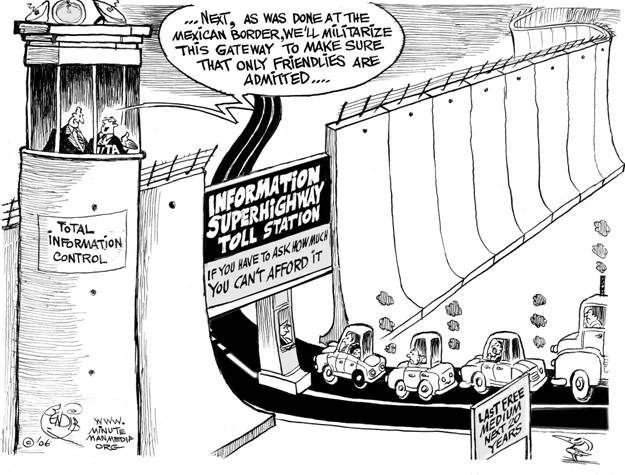
Net Neutrality
You may have heard about net neutrality over the years. Recently, the concept has gone through some changes, and many would consider its underlying principles to be in danger of corruption or dissolution. However, the technical nature of net neutrality ethics makes it difficult to understand for the layperson. Read on, and the central themes and controversies surrounding the principle will be outlined and explained for your convenience.
The Theme
Tech Life in Oregon
| Company Name | City | Industry | Secondary Industry |
|---|---|---|---|
| Precision Castparts Corp. | Portland | Manufacturing | Tools, Hardware and Light Machinery |
| Nike Inc. | Beaverton | Manufacturing | Textiles, Apparel and Accessories |
training details locations, tags and why hsg
The Hartmann Software Group understands these issues and addresses them and others during any training engagement. Although no IT educational institution can guarantee career or application development success, HSG can get you closer to your goals at a far faster rate than self paced learning and, arguably, than the competition. Here are the reasons why we are so successful at teaching:
- Learn from the experts.
- We have provided software development and other IT related training to many major corporations in Oregon since 2002.
- Our educators have years of consulting and training experience; moreover, we require each trainer to have cross-discipline expertise i.e. be Java and .NET experts so that you get a broad understanding of how industry wide experts work and think.
- Discover tips and tricks about Python Programming programming
- Get your questions answered by easy to follow, organized Python Programming experts
- Get up to speed with vital Python Programming programming tools
- Save on travel expenses by learning right from your desk or home office. Enroll in an online instructor led class. Nearly all of our classes are offered in this way.
- Prepare to hit the ground running for a new job or a new position
- See the big picture and have the instructor fill in the gaps
- We teach with sophisticated learning tools and provide excellent supporting course material
- Books and course material are provided in advance
- Get a book of your choice from the HSG Store as a gift from us when you register for a class
- Gain a lot of practical skills in a short amount of time
- We teach what we know…software
- We care…