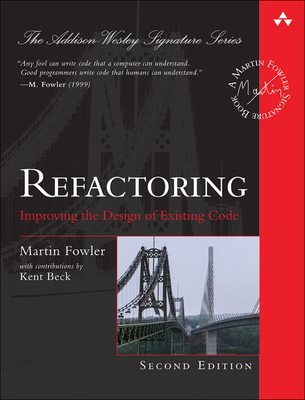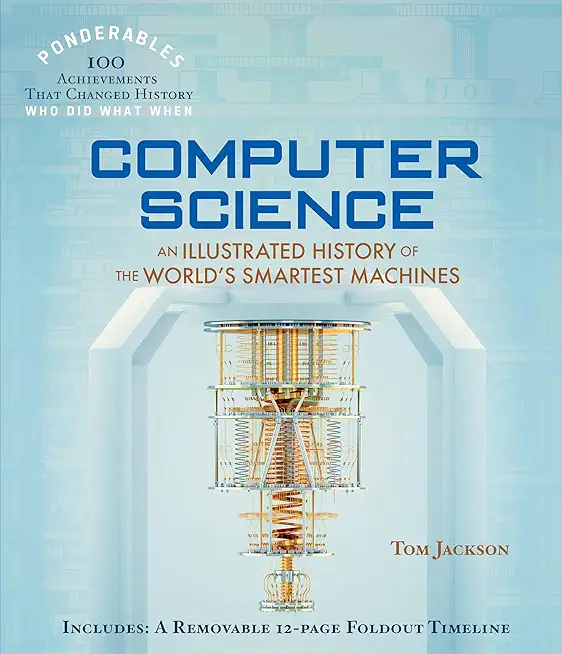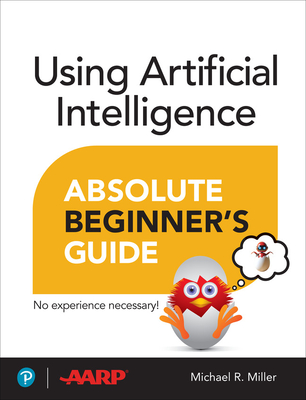Python Programming Training Classes in Moore, Oklahoma
Training Suggestions from the Experts

An Experienced Python developer must have
... an understanding of the following topics: Map, Reduce and Filter, Numpy, Pandas, MatplotLib, File handling and Database integration. All of these requirements assume a solid grasp of Python Idioms that include iterators, enumerators, generators and list comprehensions.
To quickly get up to speed, we suggest you enroll in the following classes: Beginning Python and Advanced Python 3
Call for Details: 303.377.6176
Learn Python Programming in Moore, Oklahoma and surrounding areas via our hands-on, expert led courses. All of our classes either are offered on an onsite, online or public instructor led basis. Here is a list of our current Python Programming related training offerings in Moore, Oklahoma: Python Programming Training
Python Programming Training Catalog
subcategories
Web Development Classes
Course Directory [training on all levels]
- .NET Classes
- Agile/Scrum Classes
- AI Classes
- Ajax Classes
- Android and iPhone Programming Classes
- Azure Classes
- Blaze Advisor Classes
- C Programming Classes
- C# Programming Classes
- C++ Programming Classes
- Cisco Classes
- Cloud Classes
- CompTIA Classes
- Crystal Reports Classes
- Data Classes
- Design Patterns Classes
- DevOps Classes
- Foundations of Web Design & Web Authoring Classes
- Git, Jira, Wicket, Gradle, Tableau Classes
- IBM Classes
- Java Programming Classes
- JBoss Administration Classes
- JUnit, TDD, CPTC, Web Penetration Classes
- Linux Unix Classes
- Machine Learning Classes
- Microsoft Classes
- Microsoft Development Classes
- Microsoft SQL Server Classes
- Microsoft Team Foundation Server Classes
- Microsoft Windows Server Classes
- Oracle, MySQL, Cassandra, Hadoop Database Classes
- Perl Programming Classes
- Python Programming Classes
- Ruby Programming Classes
- SAS Classes
- Security Classes
- SharePoint Classes
- SOA Classes
- Tcl, Awk, Bash, Shell Classes
- UML Classes
- VMWare Classes
- Web Development Classes
- Web Services Classes
- Weblogic Administration Classes
- XML Classes
Blog Entries publications that: entertain, make you think, offer insight
I remember the day like it was yesterday. Pac Man had finally arrived on the Atari 2600. It was a clear and sunny day, but it was slightly brisk. My dad drove us down to the video store about three miles from our Michigan house. If I remember correctly, the price for the game was $24.99. It was quite expensive for the day, probably equaling a $70 game in today’s market, but it was mine. There *was* no question about it. If you purchase a game, it’s your game… right?
You couldn’t be more wrong. With all the licensing agreements in games today, you only purchase the right to play it. You don’t actually “own” the game.
Today, game designers want total control over the money that comes in for a game. They add in clauses that keep the game from being resold, rented, borrowed, copied, etc. All of the content in the game, including the items you find that are specifically for you, are owned by the software developer. Why, you ask, do they do this? It’s all about the money.
This need for greed started years ago, when people started modifying current games on the market. One of the first games like this was Doom. There were so many third part mods made, but because of licensing agreement, none of these versions were available for resale. The end user, or you, had to purchase Doom before they could even install the mod. None of these “modders” were allowed to make any money off their creation.
A career in the field of software development remains immensely popular due to various factors. Chief among them of course is the higher compensation and lucrative pay scale in the IT industry when compared to other career options. In addition, the flexibility of work hours and the sheer sense of achievement experienced by one while creating new programs are unsurpassed by any other job.
Popularity and reach of Software Programs
Software programming has become a quintessential part of our day to day life, right from the smartphones in your pocket, to video gaming, and everything in between. The opportunities in this field are truly astounding. The niches for specializing are also diverse, from creating operating systems, to mobile app development, or web app development to name a few.
There are various ways in which you can distinguish yourself in the market for the much coveted title of software programmer. Here, we focus on some of them.
Let’s face it, fad or not, companies are starting to ask themselves how they could possibly use machine learning and AI technologies in their organization. Many are being lured by the promise of profits by discovering winning patterns with algorithms that will enable solid predictions… The reality is that most technology and business professionals do not have sufficient understanding of how machine learning works and where it can be applied. For a lot of firms, the focus still tends to be on small-scale changes instead of focusing on what really matters…tackling their approach to machine learning.
In the recent Wall Street Journal article, Machine Learning at Scale Remains Elusive for Many Firms, Steven Norton captures interesting comments from the industry’s data science experts. In the article, he quotes panelists from the MIT Digital Economy Conference in NYC, on businesses current practices with AI and machine learning. All agree on the fact that, for all the talk of Machine Learning and AI’s potential in the enterprise, many firms aren’t yet equipped to take advantage of it fully.
Panelist, Michael Chui, partner at McKinsey Global Institute states that “If a company just mechanically says OK, I’ll automate this little activity here and this little activity there, rather than re-thinking the entire process and how it can be enabled by technology, they usually get very little value out of it. “Few companies have deployed these technologies in a core business process or at scale.”
Panelist, Hilary Mason, general manager at Cloudera Inc., had this to say, “With very few exceptions, every company we work with wants to start with a cost-savings application of automation.” “Most organizations are not set up to do this well.”
Not too long ago, Apple added something phenomenal to the iPhone OS: a dashboard screen. If you have a Macintosh computer, you may be familiar with the dashboard that is available (regularly) by pressing F4. Otherwise, you can draw similarities to your Windows 7 Dashboard on the right hand side of your desktop, that shows you updates on your applications and widgets you add to it. Finding your dashboard on your iPhone is just as easy: just put your finger on the top of your iPhone screen, and drag down.
Here, in your dashboard, you will see all of the updates that has been pushed into such by your applications that desire to send you messages: things like new text messages, new updates to your subscribed magazines, your messages on payment applications. If you have reviewed a message set by an application by tapping on it, that message will automatically become deleted. However, if you don’t desire to go into the application to delete it, simply tap in the top right on the bar that categorizes that particular application, and tap again to clear all of the messages set by that application, and clear up your dashboard.
But, your dashboard isn’t all about your application. You not only get your messages, but you get important information set by default applications, such as the weather. If you don’t feel like scouting out your weather application amidst all your applications you have downloaded, simply go into your dashboard, and find out the forecast for the whole week, just by a simple swipe. Not only that, tickers for your stocks are displayed near the bottom of the dashboard.
Tech Life in Oklahoma
| Company Name | City | Industry | Secondary Industry |
|---|---|---|---|
| ONEOK, Inc. | Tulsa | Energy and Utilities | Gasoline and Oil Refineries |
| Devon Energy Corp | Oklahoma City | Energy and Utilities | Gas and Electric Utilities |
| Williams Companies, Inc. | Tulsa | Manufacturing | Chemicals and Petrochemicals |
| Chesapeake Energy Corporation | Oklahoma City | Energy and Utilities | Gas and Electric Utilities |
training details locations, tags and why hsg
The Hartmann Software Group understands these issues and addresses them and others during any training engagement. Although no IT educational institution can guarantee career or application development success, HSG can get you closer to your goals at a far faster rate than self paced learning and, arguably, than the competition. Here are the reasons why we are so successful at teaching:
- Learn from the experts.
- We have provided software development and other IT related training to many major corporations in Oklahoma since 2002.
- Our educators have years of consulting and training experience; moreover, we require each trainer to have cross-discipline expertise i.e. be Java and .NET experts so that you get a broad understanding of how industry wide experts work and think.
- Discover tips and tricks about Python Programming programming
- Get your questions answered by easy to follow, organized Python Programming experts
- Get up to speed with vital Python Programming programming tools
- Save on travel expenses by learning right from your desk or home office. Enroll in an online instructor led class. Nearly all of our classes are offered in this way.
- Prepare to hit the ground running for a new job or a new position
- See the big picture and have the instructor fill in the gaps
- We teach with sophisticated learning tools and provide excellent supporting course material
- Books and course material are provided in advance
- Get a book of your choice from the HSG Store as a gift from us when you register for a class
- Gain a lot of practical skills in a short amount of time
- We teach what we know…software
- We care…

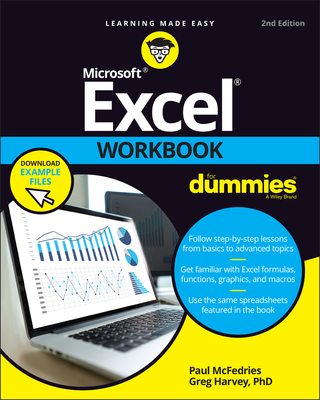

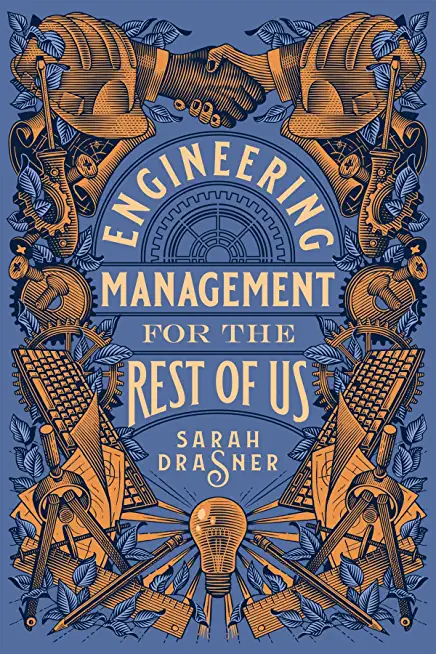
![iPhone 15 Guide for Seniors: Easy-to-Follow Learning for Older Adults with Step-by-Step Instructions and Visual Aids [II EDITION]](/bookim/9781915331922.jpg)