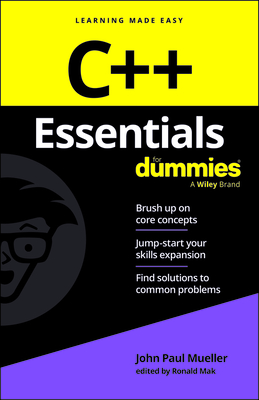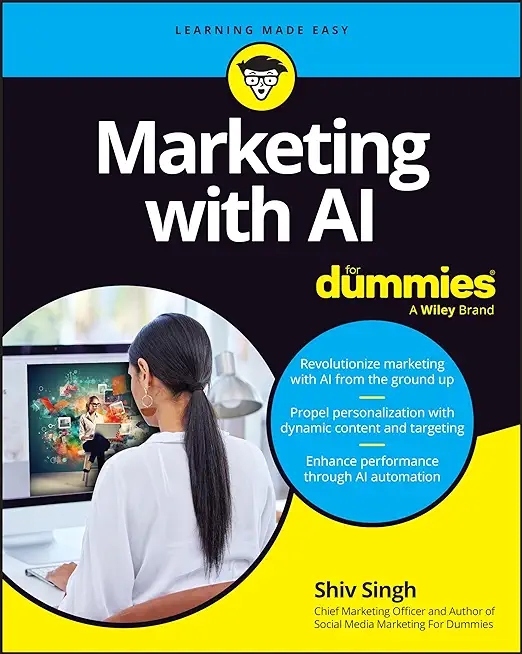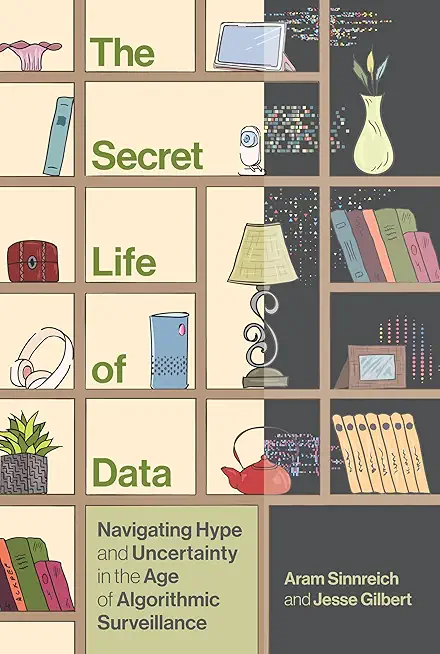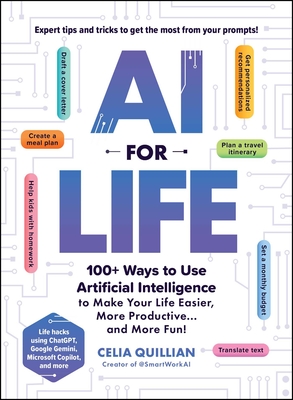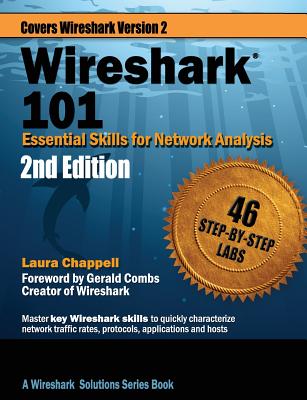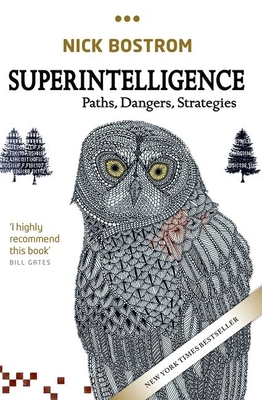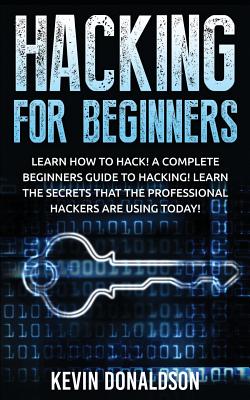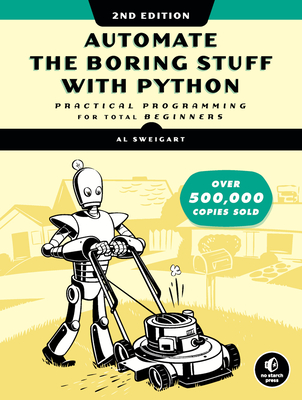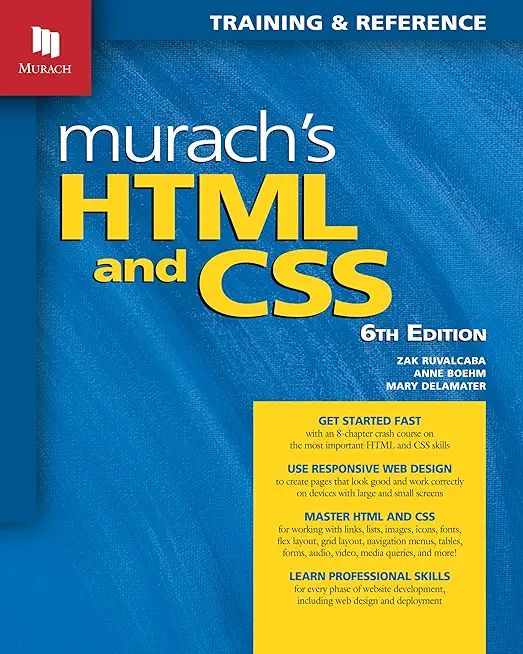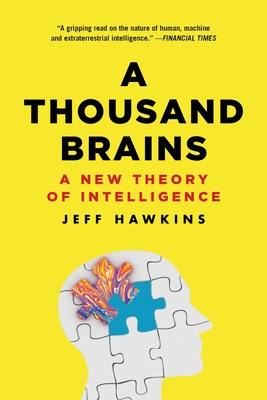Agile/Scrum Training Classes in Frederick, Maryland
Learn Agile/Scrum in Frederick, Maryland and surrounding areas via our hands-on, expert led courses. All of our classes either are offered on an onsite, online or public instructor led basis. Here is a list of our current Agile/Scrum related training offerings in Frederick, Maryland: Agile/Scrum Training
Agile/Scrum Training Catalog
Course Directory [training on all levels]
- .NET Classes
- Agile/Scrum Classes
- AI Classes
- Ajax Classes
- Android and iPhone Programming Classes
- Azure Classes
- Blaze Advisor Classes
- C Programming Classes
- C# Programming Classes
- C++ Programming Classes
- Cisco Classes
- Cloud Classes
- CompTIA Classes
- Crystal Reports Classes
- Data Classes
- Design Patterns Classes
- DevOps Classes
- Foundations of Web Design & Web Authoring Classes
- Git, Jira, Wicket, Gradle, Tableau Classes
- IBM Classes
- Java Programming Classes
- JBoss Administration Classes
- JUnit, TDD, CPTC, Web Penetration Classes
- Linux Unix Classes
- Machine Learning Classes
- Microsoft Classes
- Microsoft Development Classes
- Microsoft SQL Server Classes
- Microsoft Team Foundation Server Classes
- Microsoft Windows Server Classes
- Oracle, MySQL, Cassandra, Hadoop Database Classes
- Perl Programming Classes
- Python Programming Classes
- Ruby Programming Classes
- SAS Classes
- Security Classes
- SharePoint Classes
- SOA Classes
- Tcl, Awk, Bash, Shell Classes
- UML Classes
- VMWare Classes
- Web Development Classes
- Web Services Classes
- Weblogic Administration Classes
- XML Classes
- ASP.NET Core MVC, Rev. 8.0
15 June, 2026 - 16 June, 2026 - RED HAT ENTERPRISE LINUX SYSTEMS ADMIN I
18 May, 2026 - 22 May, 2026 - ANSIBLE
27 April, 2026 - 29 April, 2026 - Linux Fundamentals
23 March, 2026 - 27 March, 2026 - Docker
27 May, 2026 - 29 May, 2026 - See our complete public course listing
Blog Entries publications that: entertain, make you think, offer insight
The innovators in technology have long paved the way for greater social advancement. No one can dispute the fact that the impact of Bill Gates and Microsoft will be far reaching for many years to come. The question is whether or not Microsoft will be able to adapt and thrive in emerging markets. The fact that Microsoft enjoys four decades of establishment also makes it difficult to make major changes without alienating the 1.5 billion Windows users.
This was apparent with the release of Windows 8. Windows users had come to expect a certain amount of consistency from their applications. The Metro tile, touch screen interface left a lot to be desired for enough people that Microsoft eventually more thoroughly implemented an older desktop view minus a traditional Start menu.
The app focused Windows 8 was supposed to be a step towards a greater integration of Cloud technology. In recent years, Microsoft lagged behind its competitors in getting established in new technologies. That includes the billions of dollars the emerging mobile market offered and Cloud computing.
Amazon was the first powerhouse to really establish themselves in the Cloud technology market. Google, Microsoft, and smaller parties are all playing catch up to take a piece of the Cloud pie. More and more businesses are embracing Cloud technology as a way to minimize their equipment and software expenses. While it does take a bit for older businesses to get onboard with such a change, start ups are looking at Cloud computing as an essential part of their business.
But what does that mean for Microsoft? Decisions were made to help update the four decade old Microsoft to the "always on" world we currently live in. Instead of operating in project "silos", different departments were brought together under more generalized headings where they could work closer with one another. Electronic delivery of software, including through Cloud tech, puts Microsoft in the position of needing to meet a pace that is very different from Gates’ early days.
The seriousness of their desire to compete with the likes of Amazon is their pricing matching on Cloud infrastructure services. Microsoft is not a company that has traditionally offered price cuts to compete with others. The fact that they have greatly reduced rates on getting infrastructure set up paves the way for more business users of their Cloud-based apps like Microsoft Office. Inexpensive solutions and free applications open the doors for Microsoft to initiate more sales of other products to their clients.
Former CEO Steve Ballmer recognized there was a need for Microsoft to change directions to remain competitive. In February 2014, he stepped down as CEO stating that the CEO needed to be there through all stages of Microsoft's transition in these more competitive markets. And the former role of his chosen successor, Mr. Satya Nadella? Head of Microsoft's Cloud services division.
Microsoft may not always catch the initial burst of a new development in their space; but they regularly adapt and drive forward. The leadership of Microsoft is clearly thinking forward in what they want to accomplish as sales of PCs have stayed on a continuous decline. It should come as no surprise that Microsoft will embrace this new direction and push towards a greater market share against the likes of Amazon and Google.
Related:
Who Are the Main Players in Big Data?
Is Cloud Computing Safe for Your Business?
Is The Grass Greener in Mobile App Development?
Since its foundation, HSG has been a leader in Business Rule Management Systems Training and Consulting services by way of the Blaze Advisor Rule Engine. Over the years we have provided such services to many of the worlds largest corporations and government institutions whose respective backgrounds include credit card processing, banking, insurance, health and medicine and more, much more. Such training and consulting services have included:
Create a wrapper object model in either Java, .NET or XML
Identify and catalog business rules
Develop a rule architecture within Blaze Advisor that isolates rule repositories as they relate to functionality and corporate policies
Configure, develop and implement a variety of interfaces to the rule engine from disparate systems ranging from mainframe applications written in Cobol to UNIX/Windows applications using Enterprise Java Beans, Windows Services, Web Services, Fat Clients, Java Messaging Services and Web Applications.
Review and update code to boost efficiency either by way of
Removing functions calls within conditional statements
Ensuring that database calls are essential or can be rearchitected in some other manner
Employing the rete algorithm where necessary
Paring down extensively large class models
Deploying such appliations in multi-threaded systems
· ...
Call us if you:
are in need of Blaze Advisor Expertise
are developing SMEs in Blaze
want to speak directly with an expert (no placement agencies)
want an affordable alternative to FICO
want to work with an industry leader
Due to the advancements in technology, teens and adults alike can now partake in virtual worlds thanks to video games. Video games are enjoyed as a hobby all over the globe, but some gamers have made it their career with help from the ever-growing e-sport community. This is an inside look at the professional level of gaming from an ex-MLG participant, and what I remember going through when starting to play video games at an elite level.
One of the premiere and most popular leagues within the United States happens to be Major League Gaming or MLG for short. This is a league that usually involves more of the most recent games out, and they create circuits for each major title and its subsequent releases. Two of the most major game circuits within the MLG league were the Halo series and the Call of Duty series, both which happened to be first person shooters (FPS). There were a potential hundred or so teams within each circuit, but much like other competitions, the circuits were ran with winner’s brackets and losers brackets. This means that out of all the teams that would show up to MLG events, about the top eight of each bracket would really be known as the "elite" players. I personally played in the Gears of War circuit at venues like MLG Raleigh and MLG Toronto, and we had very few teams compared to Call of Duty and Halo. The amount of participants at each event usually varies in each circuit based on the popularity of the game being played.
When you win tournaments, the payouts are split between the team members. This means that looking at playing in the MLG for a life career is an ill-advised move. The cost to get to events and buy team passes usually negates the prizes you win most of the time, considering by the time that the prize money is split you are left with about $800 in a popular circuit (Like Call of Duty). The payouts are usually only high in special and certain occasions, one for example being the million dollar showdown that Infinity Ward hosted for Call of Duty: Modern Warfare 3 a couple years back. The way that players that make professional gaming their career get the big money now is by being sponsored by the big companies that back the league like Red Bull and Hot Pockets. MLG players like "Walshy" and "FeaR Moho" were sponsored early on in the league and were able to make a living off of the games they played. I would imagine them getting around $60K in a good year off of sponsors alone. I would go even as far as to say that if you do not have a sponsor in e-sports, you will not be financially successful in the career.
Being an MLG gamer requires passion and understanding for the games. If you just want to make money, then you are better off working at McDonalds.
How to Keep a Start Up Team Motivated?
What People Should Know Before Getting Rid of Old Tech Stuff
Surprising Ways Viruses, Malware, Etc. are Infecting Computers
In the ever changing landscape of software programming, it is not surprising that developers and employees have a different set of preferences for desired skills. However the number one language that developers want to learn according to a survey of developers by technical recruiter, Hacker Rank is Python. This is not a surprise considering that Python has been in demand for several years and programmers tend to really enjoy this language for clear syntax, good OOP support and great shortcuts. Python, named “the language of the year” in 2007 and 2010 in the TIOBE Index and has climbed to #4 status in May of 2018.
According to the study, employers want developers who:
- Have problem-solving skills, such as the ability to break down large, complex problems.
- Are proficient in their programming language and debugging.
- Can design systems.
- Can optimize performance.
- Have experience in reviewing and testing code.
- Are proficient in database design
Surprisingly, formal education is not the deciding factor when it comes to what companies care about the most. People with computer degrees or certifications on a resume are not necessarily a first choice for hiring managers. Others that have years of experience even if those individuals are partially self-taught in the field stand to be taken seriously in the field. For those individuals with a passion to learn and master a skill, there are ample opportunities with smaller to mid-sized companies.
Some interesting FAQ’s from the study:
On average, developers know 4 languages, and they aspire to learn 4 more.
Younger developers between 18 and 24 plan to learn 6 languages.
Folks older than 35 only plan to learn and additional 3 languages.
The top languages developers said they will learn were, Go, Python, Scala, Kotlin, and Ruby.
There is a large gap between employers seeking developers that know React than there are folks that can do it.
So, Why Learn Python?
It is now the most popular introductory teaching language in U.S. universities. Python is easy to use, powerful, and versatile, making it a great choice for beginners and experts alike. It allows you to think like a programmer and not waste time understanding difficult syntax that other programming languages can command. And, because of its rapid growth, many developers contribute to the Python community and share Python libraries making creativity that much more a reality
Tech Life in Maryland
| Company Name | City | Industry | Secondary Industry |
|---|---|---|---|
| McCormick and Company, Incorporated | Sparks | Wholesale and Distribution | Grocery and Food Wholesalers |
| USEC Inc. | Bethesda | Manufacturing | Manufacturing Other |
| Coventry Health Care, Inc. | Bethesda | Healthcare, Pharmaceuticals and Biotech | Healthcare, Pharmaceuticals, and Biotech Other |
| Host Hotels and Resorts, Inc. | Bethesda | Travel, Recreation and Leisure | Hotels, Motels and Lodging |
| W.R. Grace and Co. | Columbia | Agriculture and Mining | Farming and Ranching |
| Discovery Communications, Inc. | Silver Spring | Media and Entertainment | Radio and Television Broadcasting |
| Legg Mason, Inc. | Baltimore | Financial Services | Financial Services Other |
| Marriott International Inc. | Bethesda | Travel, Recreation and Leisure | Hotels, Motels and Lodging |
| Constellation Energy Resources, LLC | Baltimore | Energy and Utilities | Gas and Electric Utilities |
| Lockheed Martin Corporation | Bethesda | Manufacturing | Aerospace and Defense |
| T. Rowe Price | Baltimore | Financial Services | Investment Banking and Venture Capital |
training details locations, tags and why hsg
The Hartmann Software Group understands these issues and addresses them and others during any training engagement. Although no IT educational institution can guarantee career or application development success, HSG can get you closer to your goals at a far faster rate than self paced learning and, arguably, than the competition. Here are the reasons why we are so successful at teaching:
- Learn from the experts.
- We have provided software development and other IT related training to many major corporations in Maryland since 2002.
- Our educators have years of consulting and training experience; moreover, we require each trainer to have cross-discipline expertise i.e. be Java and .NET experts so that you get a broad understanding of how industry wide experts work and think.
- Discover tips and tricks about Agile/Scrum programming
- Get your questions answered by easy to follow, organized Agile/Scrum experts
- Get up to speed with vital Agile/Scrum programming tools
- Save on travel expenses by learning right from your desk or home office. Enroll in an online instructor led class. Nearly all of our classes are offered in this way.
- Prepare to hit the ground running for a new job or a new position
- See the big picture and have the instructor fill in the gaps
- We teach with sophisticated learning tools and provide excellent supporting course material
- Books and course material are provided in advance
- Get a book of your choice from the HSG Store as a gift from us when you register for a class
- Gain a lot of practical skills in a short amount of time
- We teach what we know…software
- We care…