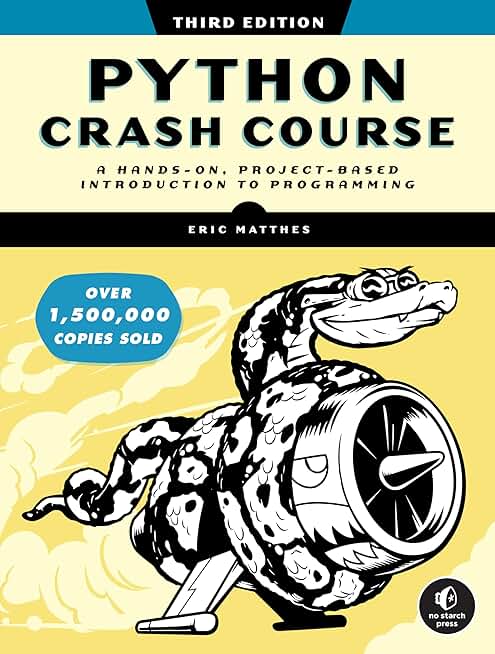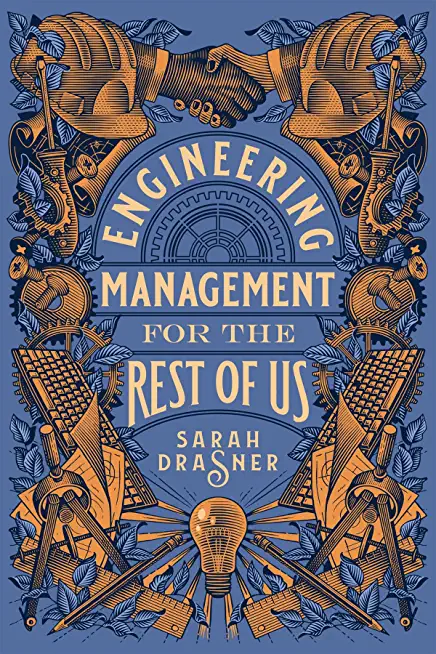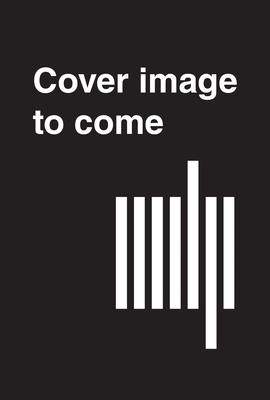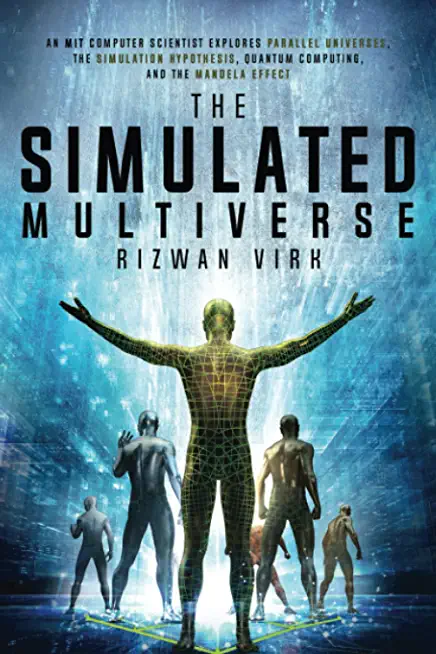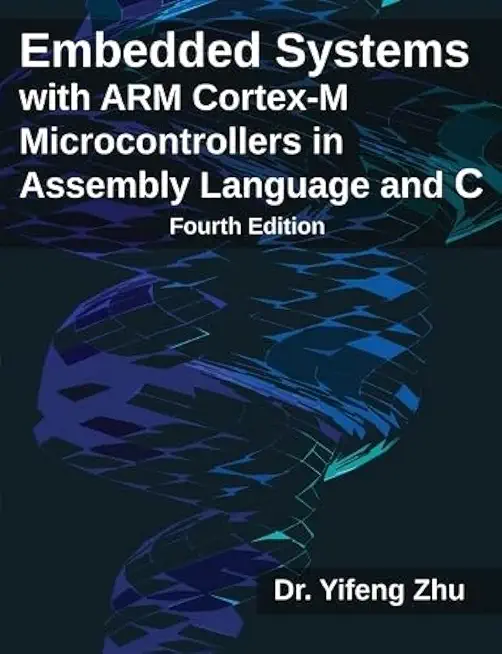55234: SharePoint 2016 Site Collections and Site Administration Training in Dresden, Germany
|
We offer private customized training for groups of 3 or more attendees.
|
||
Course Description |
||
| This five-day instructor-led course is intended for power users and IT
professionals, who are tasked with working within the SharePoint 2016
environment; they conduct site collection and site administration. This
course will provide a deeper, narrowly-focused training on the important
and popular skills needed to do SharePoint site collection and site
administration with SharePoint 2016 deployed on-premise in Office 365
(SharePoint Online), or a hybrid deployment (on-premise connected to
Office 365).
Course Length: 5 Days
Course Tuition: $2190 (US) |
||
Prerequisites |
|
| Power User Training | |
Course Outline |
|
Module 1: Getting Started with SharePoint 2016 This module explains to site collection and site administrators how to discuss basic terminology and how to navigate around SharePoint 2016. Once administrators can explain basic terminology and how to navigate around SharePoint, they have a solid foundation for the rest of the course. Lessons
After completing this module, students will be able to:
Module 2: Creating a Company Portal This module explains to site collection administrators how to create sites, document libraries and lists, as well as manage navigation. The first major milestone, after planning the company portal, is executing and building the site structure. The site structure includes the components for storing and presenting information namely sites, lists and libraries and apps, which are new to SharePoint 2016. Site structure provides the framework for the entire portal. Lessons
Lab : Creating a Structured Company PortalLab : Creating a List Using SharePoint Designer After completing this module, students will be able to:
Module 3: Creating Consistency across Sites This module explains to site collection administrators how to more efficiently manage their site collections, as well as maintain consistency throughout the site. When setting up a SharePoint site collection, it will often involve repeating a certain number of tasks. Site collection administrators can reduce the effort of duplication by creating reusable objects in a central location by using the tools provided. Lessons
Lab : Creating Site Columns and Content Types Lab : Implementing a Taxonomy Lab : Configuring the Content Organizer After completing this module, students will be able to:
Module 4: Securing a Company Portal This module explains how permissions work within a site collection, and how the tools within SharePoint 2016 are used to manage and maintain them. It is crucial that SharePoint 2016 site collection administrators and site administrators are able to create and manage permissions within SharePoint 2016. Lessons
Lab : Managing Permissions in SharePoint After completing this module, students will be able to:
Module 5: Working with Pages and Web Parts This module explains how to design a company portal using out-of-the-box web parts and themes in SharePoint 2016. Lessons
Lab : Adding and Configuring Web Parts Lab : Connecting Web Parts Lab : Applying Themes to Your Company Portal After completing this module, students will be able to:
Module 6: Managing Document and Records This module explains how to leverage document management tools included in SharePoint 2016. Whether a small company or a large enterprise, this module explores how any company can leverage SharePoint for versioning, compliance, routing and eDiscovery. Lessons
Lab : Working with Advanced Document Management Features Lab : Leveraging Records Management to Preserve Data After completing this module, students will be able to:
Module 7: Creating a Workflow This module explains how to automate business processes within an organization. The ability to initiate, track and resolve activity in SharePoint 2016 is possible through the use of a workflow. Whether using the pre-configured out-of the-box workflow features or creating a custom workflow through SharePoint designer, an organization can benefit from moving existing email, paper or informal processes into SharePoint. Lessons
Lab : Creating an Approval Workflow from SharePoint Lab : Creating a Custom Workflow in SharePoint Designer After completing this module, students will be able to:
Module 8: Integrating with Microsoft Office This module explains how to connect SharePoint 2016 to Microsoft Office 2016. There are many ways such as connecting a SharePoint 2016 document library to Microsoft Outlook, linking an Access database or an Excel spreadsheet to a list in SharePoint 2016, or using Microsoft InfoPath to build SharePoint 2010 lists. The heavy integration of Microsoft Office 2016 is one of the main benefits of using SharePoint 2016. Lessons
Lab : Importing and Exporting Excel Data with SharePoint Lab : Linking Outlook and SharePoint After completing this module, students will be able to:
Module 9: Creating Publishing Sites This module explains how to use the publishing features of SharePoint 2016 to create rich content pages, as well as the features that limit the types of layouts, images and templates available to users. While some organizations need the document storage and dashboard capabilities SharePoint can offer, others may need a centralized way to distribute informational content to users, who will not otherwise interact with SharePoint in a more robust way. Lessons
Lab : Creating a Rich Publishing SiteLab : Configuring a Publishing Approval ProcessLab : Implementing a Managed Navigation Site After completing this module, students will be able to:
Module 10: Bridging the Social Gap This module explains how to better perform internal talent management, also known as knowledge management. An important advancement in SharePoint 2016 is the expansion of social computing features. For example, an organization may need to find an individual with the specific skills and knowledge to assist in completing a task or project. SharePoint 2016 offers a viable platform to help organizations with talent or knowledge management. Lessons
Lab : Designing a Social Experience in SharePoint 2016 Lab : Creating a Community Site After completing this module, students will be able to:
Module 11: Finding Information Using Search This module explains how to find information quickly and easily. Users can use the Search function within SharePoint 2016 to search across a variety of content sources including documents, people and line of business applications with little to no additional configuration. With a small amount of effort, organizations can create a robust search experience that is in alignment with their business needs. Lessons
Lab : Configuring an Advanced Search Center After completing this module, students will be able to:
Module 12: Planning a Company Portal Using SharePoint This module explains how to develop a formal governance plan and committee to maintain quality and consistency in SharePoint. To do this, it will introduce the concept of governance and highlight best practices. Governance defines policies, procedures and guidelines for how SharePoint will be managed; it outlines the roles, responsibilities and actions required to administer and support the SharePoint environment. Lessons
After completing this module, students will be able to:
Module 13: Exploring Site Collection Administrator Settings This module explains how to use other tools and settings in SharePoint 2016. Site collection administrators or site administrators configure these as part of their day-to-day activities. Lessons
After completing this module, students will be able to:
|
Course Directory [training on all levels]
- .NET Classes
- Agile/Scrum Classes
- AI Classes
- Ajax Classes
- Android and iPhone Programming Classes
- Blaze Advisor Classes
- C Programming Classes
- C# Programming Classes
- C++ Programming Classes
- Cisco Classes
- Cloud Classes
- CompTIA Classes
- Crystal Reports Classes
- Design Patterns Classes
- DevOps Classes
- Foundations of Web Design & Web Authoring Classes
- Git, Jira, Wicket, Gradle, Tableau Classes
- IBM Classes
- Java Programming Classes
- JBoss Administration Classes
- JUnit, TDD, CPTC, Web Penetration Classes
- Linux Unix Classes
- Machine Learning Classes
- Microsoft Classes
- Microsoft Development Classes
- Microsoft SQL Server Classes
- Microsoft Team Foundation Server Classes
- Microsoft Windows Server Classes
- Oracle, MySQL, Cassandra, Hadoop Database Classes
- Perl Programming Classes
- Python Programming Classes
- Ruby Programming Classes
- Security Classes
- SharePoint Classes
- SOA Classes
- Tcl, Awk, Bash, Shell Classes
- UML Classes
- VMWare Classes
- Web Development Classes
- Web Services Classes
- Weblogic Administration Classes
- XML Classes
- Fast Track to Java 17 and OO Development
8 December, 2025 - 12 December, 2025 - AngularJS
5 October, 2025 - 7 October, 2025 - Object Oriented Analysis and Design Using UML
20 October, 2025 - 24 October, 2025 - RED HAT ENTERPRISE LINUX SYSTEMS ADMIN I
3 November, 2025 - 7 November, 2025 - RED HAT ENTERPRISE LINUX SYSTEMS ADMIN II
8 December, 2025 - 11 December, 2025 - See our complete public course listing