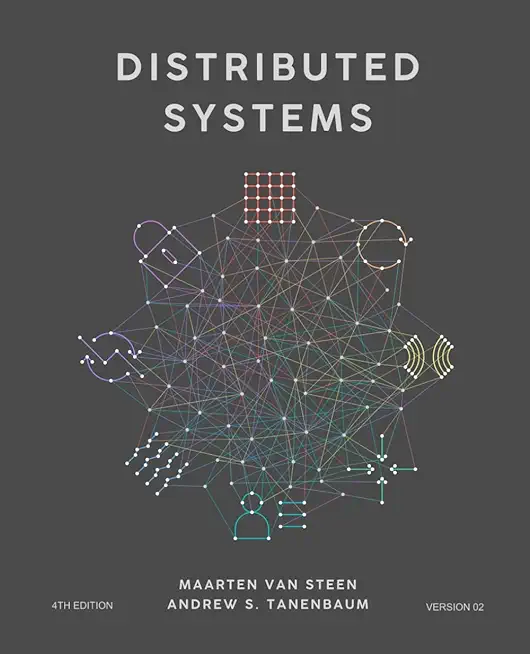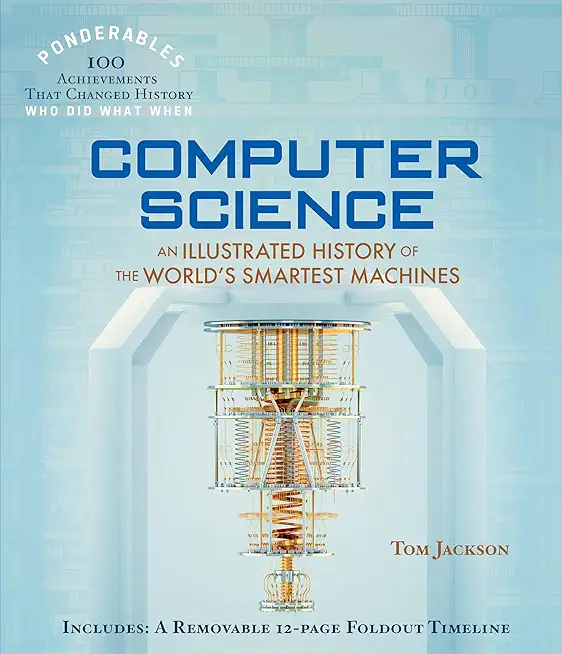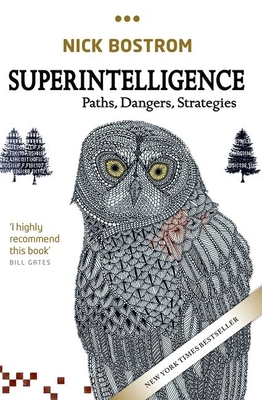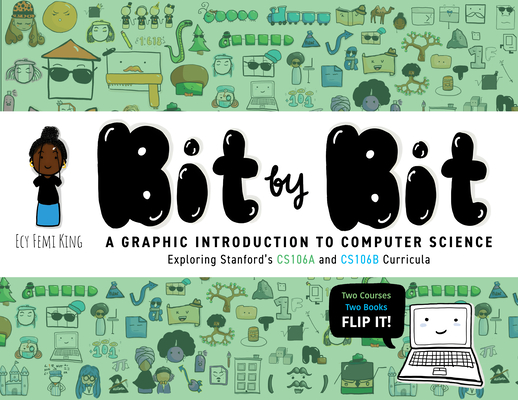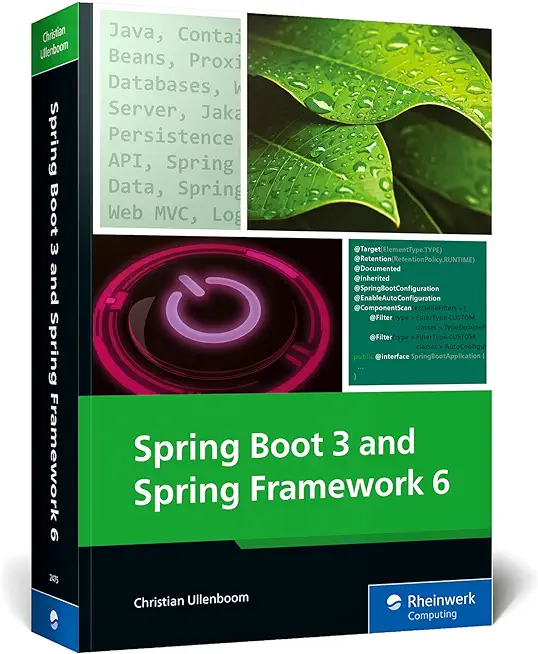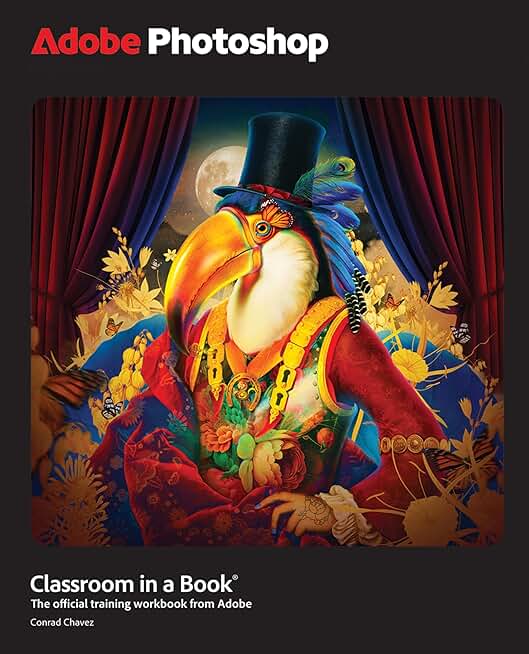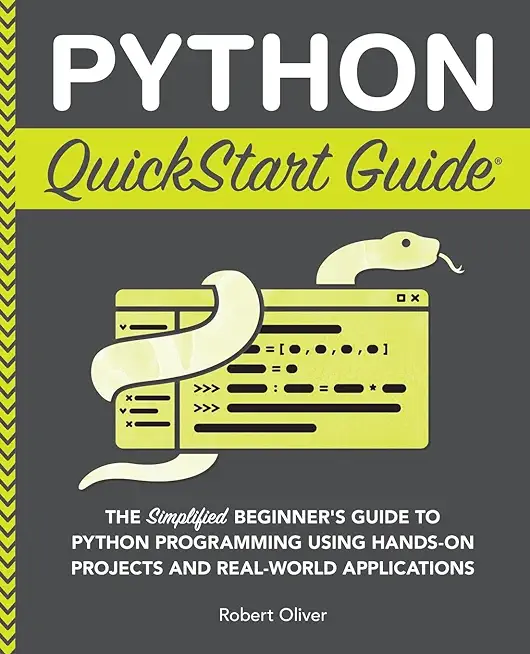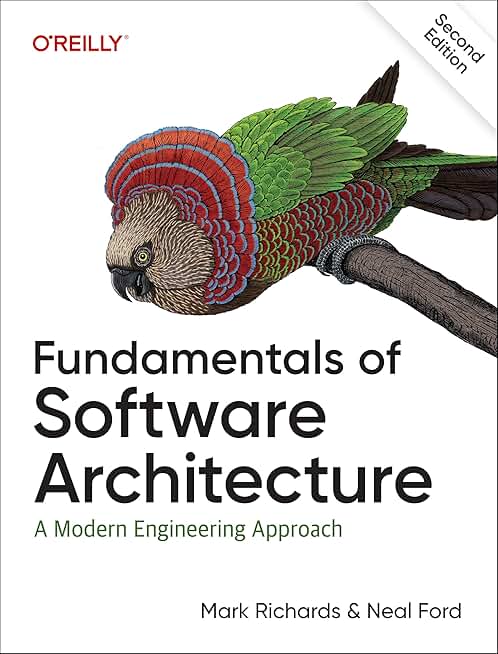SharePoint Training Classes in New York City(nyc), New York
Learn SharePoint in New York City(nyc), NewYork and surrounding areas via our hands-on, expert led courses. All of our classes either are offered on an onsite, online or public instructor led basis. Here is a list of our current SharePoint related training offerings in New York City(nyc), New York: SharePoint Training
SharePoint Training Catalog
Course Directory [training on all levels]
- .NET Classes
- Agile/Scrum Classes
- AI Classes
- Ajax Classes
- Android and iPhone Programming Classes
- Azure Classes
- Blaze Advisor Classes
- C Programming Classes
- C# Programming Classes
- C++ Programming Classes
- Cisco Classes
- Cloud Classes
- CompTIA Classes
- Crystal Reports Classes
- Data Classes
- Design Patterns Classes
- DevOps Classes
- Foundations of Web Design & Web Authoring Classes
- Git, Jira, Wicket, Gradle, Tableau Classes
- IBM Classes
- Java Programming Classes
- JBoss Administration Classes
- JUnit, TDD, CPTC, Web Penetration Classes
- Linux Unix Classes
- Machine Learning Classes
- Microsoft Classes
- Microsoft Development Classes
- Microsoft SQL Server Classes
- Microsoft Team Foundation Server Classes
- Microsoft Windows Server Classes
- Oracle, MySQL, Cassandra, Hadoop Database Classes
- Perl Programming Classes
- Python Programming Classes
- Ruby Programming Classes
- SAS Classes
- Security Classes
- SharePoint Classes
- SOA Classes
- Tcl, Awk, Bash, Shell Classes
- UML Classes
- VMWare Classes
- Web Development Classes
- Web Services Classes
- Weblogic Administration Classes
- XML Classes
Blog Entries publications that: entertain, make you think, offer insight
 The Zen of Python, by Tim Peters has been adopted by many as a model summary manual of python's philosophy. Though these statements should be considered more as guideline and not mandatory rules, developers worldwide find the poem to be on a solid guiding ground.
The Zen of Python, by Tim Peters has been adopted by many as a model summary manual of python's philosophy. Though these statements should be considered more as guideline and not mandatory rules, developers worldwide find the poem to be on a solid guiding ground.
Beautiful is better than ugly.
Explicit is better than implicit.
Simple is better than complex.
Complex is better than complicated.
Flat is better than nested.
Sparse is better than dense.
Readability counts.
Special cases aren't special enough to break the rules.
Although practicality beats purity.
Errors should never pass silently.
Unless explicitly silenced.
In the face of ambiguity, refuse the temptation to guess.
There should be one-- and preferably only one --obvious way to do it.
Although that way may not be obvious at first unless you're Dutch.
Now is better than never.
Although never is often better than *right* now.
If the implementation is hard to explain, it's a bad idea.
If the implementation is easy to explain, it may be a good idea.
Namespaces are one honking great idea -- let's do more of those!
Due to the advancements in technology, teens and adults alike can now partake in virtual worlds thanks to video games. Video games are enjoyed as a hobby all over the globe, but some gamers have made it their career with help from the ever-growing e-sport community. This is an inside look at the professional level of gaming from an ex-MLG participant, and what I remember going through when starting to play video games at an elite level.
One of the premiere and most popular leagues within the United States happens to be Major League Gaming or MLG for short. This is a league that usually involves more of the most recent games out, and they create circuits for each major title and its subsequent releases. Two of the most major game circuits within the MLG league were the Halo series and the Call of Duty series, both which happened to be first person shooters (FPS). There were a potential hundred or so teams within each circuit, but much like other competitions, the circuits were ran with winner’s brackets and losers brackets. This means that out of all the teams that would show up to MLG events, about the top eight of each bracket would really be known as the "elite" players. I personally played in the Gears of War circuit at venues like MLG Raleigh and MLG Toronto, and we had very few teams compared to Call of Duty and Halo. The amount of participants at each event usually varies in each circuit based on the popularity of the game being played.
When you win tournaments, the payouts are split between the team members. This means that looking at playing in the MLG for a life career is an ill-advised move. The cost to get to events and buy team passes usually negates the prizes you win most of the time, considering by the time that the prize money is split you are left with about $800 in a popular circuit (Like Call of Duty). The payouts are usually only high in special and certain occasions, one for example being the million dollar showdown that Infinity Ward hosted for Call of Duty: Modern Warfare 3 a couple years back. The way that players that make professional gaming their career get the big money now is by being sponsored by the big companies that back the league like Red Bull and Hot Pockets. MLG players like "Walshy" and "FeaR Moho" were sponsored early on in the league and were able to make a living off of the games they played. I would imagine them getting around $60K in a good year off of sponsors alone. I would go even as far as to say that if you do not have a sponsor in e-sports, you will not be financially successful in the career.
Being an MLG gamer requires passion and understanding for the games. If you just want to make money, then you are better off working at McDonalds.
How to Keep a Start Up Team Motivated?
What People Should Know Before Getting Rid of Old Tech Stuff
Surprising Ways Viruses, Malware, Etc. are Infecting Computers
Planning on a little spring cleaning and getting rid of all those old electronics? With the way technology changes so quickly, it seems like we no sooner have one new electronic piece and there’s a new one on the market that we absolutely have to have. The result is a ton of used electronics stored away. Now it’s time to get rid of everything, here are some tips on what to do with all that old tech stuff and how to do it safely.
Save on Landfill Waste
Few people really realize where their electronics wind up when they throw them in the trash or dumpster. They assume they’re getting taken care of and just forget about them. According to the Environmental Protection Agency, one of the fastest growing components of landfill waste is electronics. The unfortunate part of this is that these electronics are filled with lead, mercury and other toxic chemicals – chemicals that find their way into our soil and water.
This results in the contamination of our lakes, streams and soil. The best way to avoid this is by knowing where your electronics are going and to dispose of them safely. Contact the recycling center in your area and ask for the best place to dispose of your old electronics.
Think of Security
Our lives are filled with electronic technology, whether it’s in the form of computers, tablets, smart phones or video games. Most of these electronics allow network sharing with people all over the world. With identity theft such a growing concern, much of our private lives and personal information is entered in the hard drives of these items.
Before you dispose of any electronics, make sure the hard drives are wiped clean of all personal information. This requires more than just “deleting” files. If you’re not sure how to correctly get rid of the information, contact a professional to do this for you. Even if you have to pay to have it done, it’s a minimal expense compared to having your private information stolen.
Find New Homes for Your Electronics
Once you’ve cleaned out your electronics of personal information, they may still be worth something to other individuals. You may know of a child or elderly person who would really appreciate a “new” computer or a tablet. Someone who has never owned a smart phone or laptop may be thrilled to suddenly own one, even if they are obsolete to you.
If you can’t find anyone that wants them, consider selling them on places like eBay, Craigslist or one of the many other online auction sites. The old saying, “one man’s junk is another man’s gold” is especially true when it comes to electronics. Many people like building computers using their own parts.
Students in computer-related programs also utilize used electronics as a form of hands-on training. Most schools also take in donated computers, televisions and cell phones. Contact your electric company or school district to get information on where you can take your old electronics. You’ll be not only cleaning out your house but also helping the environment.
Related:
Cloud Computing: What It Means and How It Could Threaten the Traditional Outsourcing Model
Tech Life in New York
| Company Name | City | Industry | Secondary Industry |
|---|---|---|---|
| NYSE Euronext, Inc. | New York | Financial Services | Securities Agents and Brokers |
| Anderson Instrument Company Inc. | Fultonville | Manufacturing | Tools, Hardware and Light Machinery |
| News Corporation | New York | Media and Entertainment | Radio and Television Broadcasting |
| Philip Morris International Inc | New York | Manufacturing | Manufacturing Other |
| Loews Corporation | New York | Travel, Recreation and Leisure | Hotels, Motels and Lodging |
| The Guardian Life Insurance Company of America | New York | Financial Services | Insurance and Risk Management |
| Jarden Corporation | Rye | Manufacturing | Manufacturing Other |
| Ralph Lauren Corporation | New York | Retail | Clothing and Shoes Stores |
| Icahn Enterprises, LP | New York | Financial Services | Investment Banking and Venture Capital |
| Viacom Inc. | New York | Media and Entertainment | Media and Entertainment Other |
| Omnicom Group Inc. | New York | Business Services | Advertising, Marketing and PR |
| Henry Schein, Inc. | Melville | Healthcare, Pharmaceuticals and Biotech | Medical Supplies and Equipment |
| Pfizer Incorporated | New York | Healthcare, Pharmaceuticals and Biotech | Pharmaceuticals |
| Eastman Kodak Company | Rochester | Computers and Electronics | Audio, Video and Photography |
| Assurant Inc. | New York | Business Services | Data and Records Management |
| PepsiCo, Inc. | Purchase | Manufacturing | Nonalcoholic Beverages |
| Foot Locker, Inc. | New York | Retail | Department Stores |
| Barnes and Noble, Inc. | New York | Retail | Sporting Goods, Hobby, Book, and Music Stores |
| Alcoa | New York | Manufacturing | Metals Manufacturing |
| The Estee Lauder Companies Inc. | New York | Healthcare, Pharmaceuticals and Biotech | Personal Health Care Products |
| Avon Products, Inc. | New York | Healthcare, Pharmaceuticals and Biotech | Personal Health Care Products |
| The Bank of New York Mellon Corporation | New York | Financial Services | Banks |
| Marsh and McLennan Companies | New York | Financial Services | Insurance and Risk Management |
| Corning Incorporated | Corning | Manufacturing | Concrete, Glass, and Building Materials |
| CBS Corporation | New York | Media and Entertainment | Radio and Television Broadcasting |
| Bristol Myers Squibb Company | New York | Healthcare, Pharmaceuticals and Biotech | Biotechnology |
| Citigroup Incorporated | New York | Financial Services | Banks |
| Goldman Sachs | New York | Financial Services | Personal Financial Planning and Private Banking |
| American International Group (AIG) | New York | Financial Services | Insurance and Risk Management |
| Interpublic Group of Companies, Inc. | New York | Business Services | Advertising, Marketing and PR |
| BlackRock, Inc. | New York | Financial Services | Securities Agents and Brokers |
| MetLife Inc. | New York | Financial Services | Insurance and Risk Management |
| Consolidated Edison Company Of New York, Inc. | New York | Energy and Utilities | Gas and Electric Utilities |
| Time Warner Cable | New York | Telecommunications | Cable Television Providers |
| Morgan Stanley | New York | Financial Services | Investment Banking and Venture Capital |
| American Express Company | New York | Financial Services | Credit Cards and Related Services |
| International Business Machines Corporation | Armonk | Computers and Electronics | Computers, Parts and Repair |
| TIAA-CREF | New York | Financial Services | Securities Agents and Brokers |
| JPMorgan Chase and Co. | New York | Financial Services | Investment Banking and Venture Capital |
| The McGraw-Hill Companies, Inc. | New York | Media and Entertainment | Newspapers, Books and Periodicals |
| L-3 Communications Inc. | New York | Manufacturing | Aerospace and Defense |
| Colgate-Palmolive Company | New York | Consumer Services | Personal Care |
| New York Life Insurance Company | New York | Financial Services | Insurance and Risk Management |
| Time Warner Inc. | New York | Media and Entertainment | Media and Entertainment Other |
| Cablevision Systems Corp. | Bethpage | Media and Entertainment | Radio and Television Broadcasting |
| CA Technologies, Inc. | Islandia | Software and Internet | Software |
| Verizon Communications Inc. | New York | Telecommunications | Telephone Service Providers and Carriers |
| Hess Corporation | New York | Energy and Utilities | Gasoline and Oil Refineries |
training details locations, tags and why hsg
The Hartmann Software Group understands these issues and addresses them and others during any training engagement. Although no IT educational institution can guarantee career or application development success, HSG can get you closer to your goals at a far faster rate than self paced learning and, arguably, than the competition. Here are the reasons why we are so successful at teaching:
- Learn from the experts.
- We have provided software development and other IT related training to many major corporations in New York since 2002.
- Our educators have years of consulting and training experience; moreover, we require each trainer to have cross-discipline expertise i.e. be Java and .NET experts so that you get a broad understanding of how industry wide experts work and think.
- Discover tips and tricks about SharePoint programming
- Get your questions answered by easy to follow, organized SharePoint experts
- Get up to speed with vital SharePoint programming tools
- Save on travel expenses by learning right from your desk or home office. Enroll in an online instructor led class. Nearly all of our classes are offered in this way.
- Prepare to hit the ground running for a new job or a new position
- See the big picture and have the instructor fill in the gaps
- We teach with sophisticated learning tools and provide excellent supporting course material
- Books and course material are provided in advance
- Get a book of your choice from the HSG Store as a gift from us when you register for a class
- Gain a lot of practical skills in a short amount of time
- We teach what we know…software
- We care…