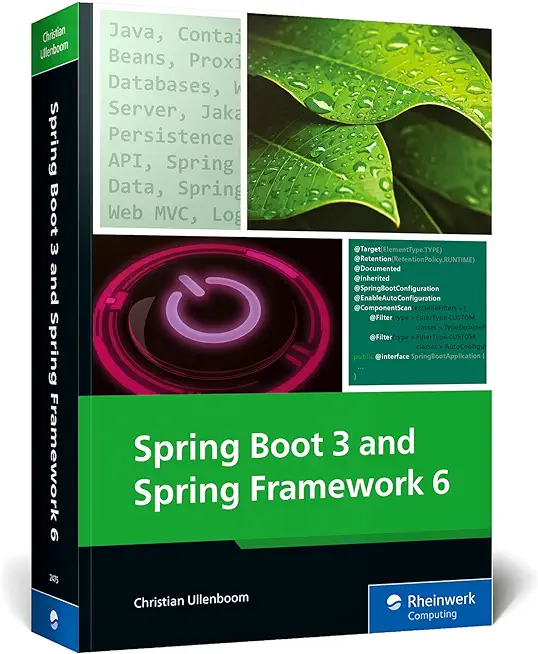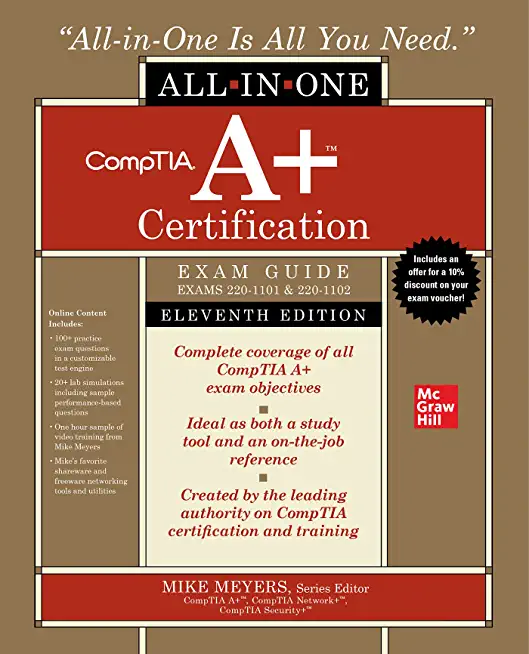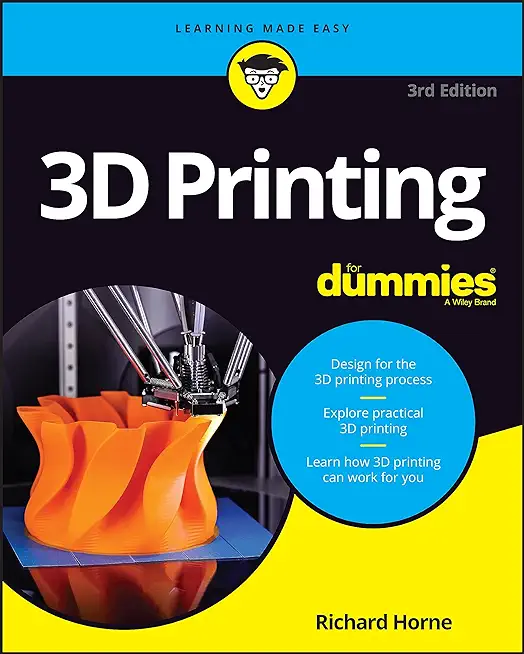VMware vSphere: Install, Configure, Manage V7, VSICM7 Training in Broken Arrow
Enroll in or hire us to teach our VMware vSphere: Install, Configure, Manage V7, VSICM7 class in Broken Arrow, Oklahoma by calling us @303.377.6176. Like all HSG
classes, VMware vSphere: Install, Configure, Manage V7, VSICM7 may be offered either onsite or via instructor led virtual training. Consider looking at our public training schedule to see if it
is scheduled: Public Training Classes
Provided there are enough attendees, VMware vSphere: Install, Configure, Manage V7, VSICM7 may be taught at one of our local training facilities.
|
We offer private customized training for groups of 3 or more attendees.
|
||
Course Description |
||
|
This five-day course features intensive hands-on training that focuses on installing, configuring, and managing VMware vSphere 7, which includes VMware ESXi 7 and VMware vCenter Server 7. This course prepares you to administer a vSphere infrastructure for an organization of any size. This course is the foundation for most of the other VMware technologies in the software-defined data center. Product Alignment: ESXi 7, vCenter Server 7
Course Length: 5 Days
Course Tuition: $3475 (US) |
||
Prerequisites |
|
| System administration experience on Microsoft Windows or Linux operating systems. Understanding of virtual data center concepts comparable to those needed for VCA-DCV certification. | |
Course Outline |
|
1 Course Introduction
Introductions and course logistics
Course objectives
2 Introduction to vSphere and the Software-Defined Data Center
Explain basic virtualization concepts
Describe how vSphere fits into the software-defined data center and the cloud infrastructure
Explain how vSphere interacts with CPUs, memory, networks, and storage
Recognize the user interfaces for accessing the vCenter Server system and ESXi hosts
Use VMware Host Client to access and manage ESXi host
3 Virtual Machines
Create and remove a virtual machine
Provision a virtual machine with virtual devices
Identify the files that make up a virtual machine
Explain the importance of VMware Tool
4 vCenter Server
Describe the vCenter Server architecture
Discuss how ESXi hosts communicate with vCenter Server
Deploy and configure vCenter Server Appliance
Use the vSphere Client to manage the vCenter Server inventory
Add data center, organizational objects, and hosts to vCenter Server
Use roles and permissions to enable users to access objects in the vCenter Server inventory
Back up vCenter Server Appliance
Monitor vCenter Server tasks, events, and appliance health
Use vCenter Server High Availability to protect a vCenter Server Appliance
5 Configuring and Managing Virtual Networks
Create and manage standard switches
Describe the virtual switch connection types
Configure virtual switch security, traffic-shaping and load-balancing policies
Compare vSphere distributed switches and standard switches
6 Configuring and Managing Virtual Storage
Identify storage protocols and storage device types
Discuss ESXi hosts using iSCSI, NFS, and Fibre Channel storage
Create and manage VMFS and NFS datastores
Explain how multipathing works with iSCSI, NFS, and Fibre Channel storage
Deploy virtual machines on a VMware vSAN datastore
7 Virtual Machine Management
Use templates and cloning to deploy new virtual machines
Modify and manage virtual machines
Create a content library and deploy virtual machines from templates in the library
Dynamically increase the size of a virtual disk
Use customization specification files to customize a new virtual machine
Perform vSphere vMotion and vSphere Storage vMotion migrations
Create and manage virtual machine snapshots
Examine the features and functions of VMware vSphere Replication
8 Resource Management and Monitoring
Discuss CPU and memory concepts in a virtualized environment
Describe what overcommitment of a resource means
Describe methods for optimizing CPU and memory usage
Use various tools to monitor resource use
Create and use alarms to report certain conditions or events
9 vSphere Cluster
Describe options for making a vSphere environment highly available
Explain the vSphere HA architecture
Configure and manage a vSphere HA cluster
Examine the features and functions of VMware vSphere Fault Tolerance
Configure a vSphere cluster using ESXi Cluster Quickstart
Describe the functions of a vSphere DRS cluster
Create a vSphere DRS cluster
10 vSphere Lifecycle
Describe how VMware vSphere Lifecycle Manager works
Use vSphere Lifecycle Manager to update ESXi hosts in a cluster
|
Course Directory [training on all levels]
Technical Training Courses
Software engineer/architect, System Admin ... Welcome!
- .NET Classes
- Agile/Scrum Classes
- AI Classes
- Ajax Classes
- Android and iPhone Programming Classes
- Blaze Advisor Classes
- C Programming Classes
- C# Programming Classes
- C++ Programming Classes
- Cisco Classes
- Cloud Classes
- CompTIA Classes
- Crystal Reports Classes
- Design Patterns Classes
- DevOps Classes
- Foundations of Web Design & Web Authoring Classes
- Git, Jira, Wicket, Gradle, Tableau Classes
- IBM Classes
- Java Programming Classes
- JBoss Administration Classes
- JUnit, TDD, CPTC, Web Penetration Classes
- Linux Unix Classes
- Machine Learning Classes
- Microsoft Classes
- Microsoft Development Classes
- Microsoft SQL Server Classes
- Microsoft Team Foundation Server Classes
- Microsoft Windows Server Classes
- Oracle, MySQL, Cassandra, Hadoop Database Classes
- Perl Programming Classes
- Python Programming Classes
- Ruby Programming Classes
- Security Classes
- SharePoint Classes
- SOA Classes
- Tcl, Awk, Bash, Shell Classes
- UML Classes
- VMWare Classes
- Web Development Classes
- Web Services Classes
- Weblogic Administration Classes
- XML Classes
Business Training Courses
Project Managers, Business Analysts, Paralegals ... Welcome!
Upcoming Classes
Gain insight and ideas from students with different perspectives and experiences.
- Fast Track to Java 17 and OO Development
8 December, 2025 - 12 December, 2025 - ASP.NET Core MVC (VS2022)
24 November, 2025 - 25 November, 2025 - VMware vSphere 8.0 Skill Up
27 October, 2025 - 31 October, 2025 - RED HAT ENTERPRISE LINUX SYSTEMS ADMIN I
3 November, 2025 - 7 November, 2025 - RHCSA EXAM PREP
17 November, 2025 - 21 November, 2025 - See our complete public course listing