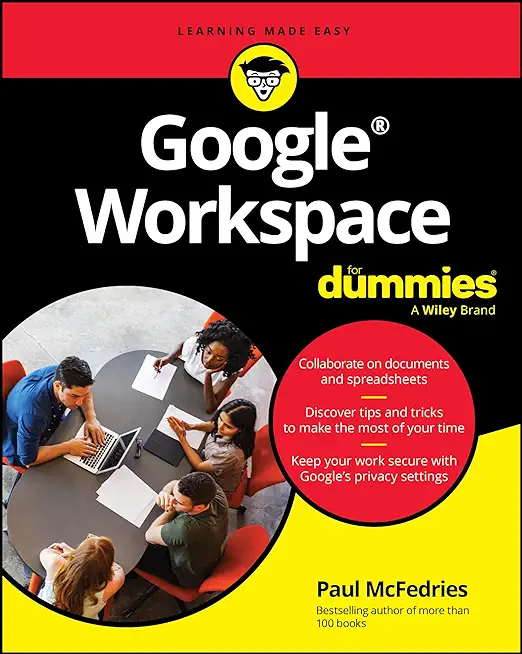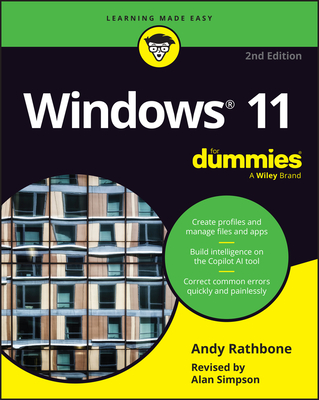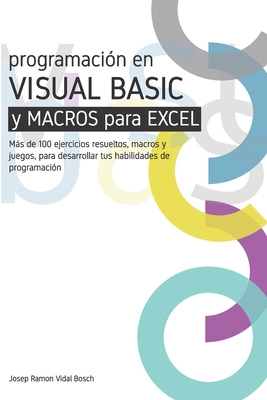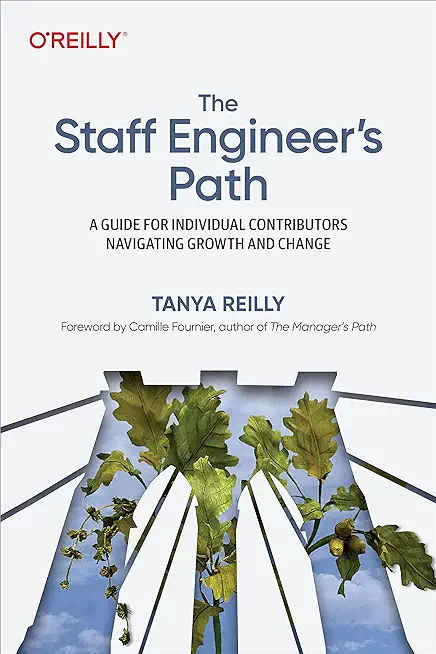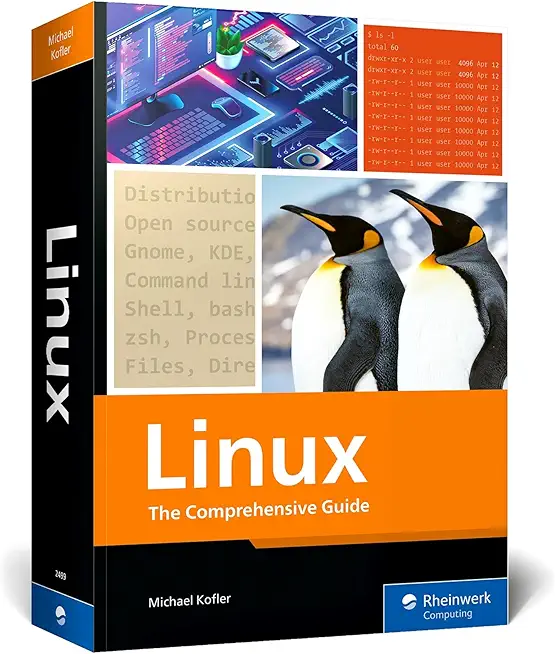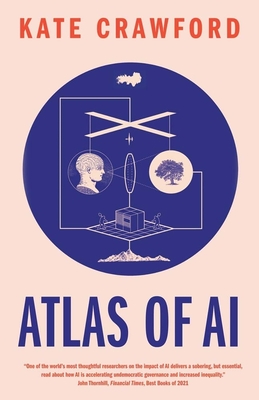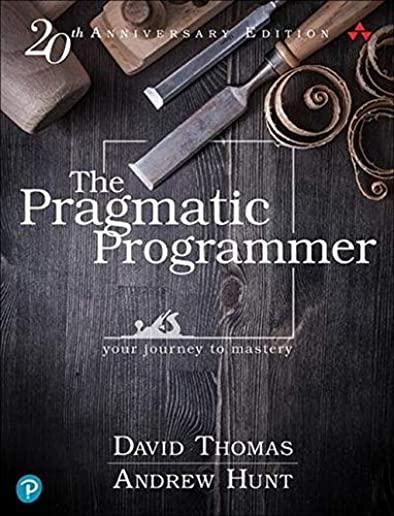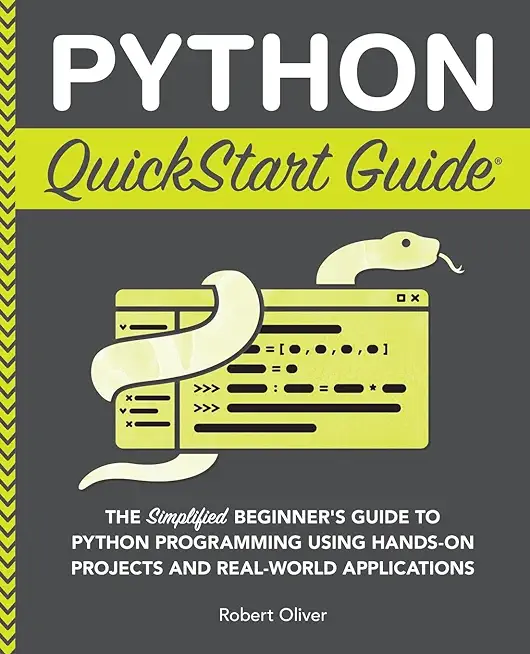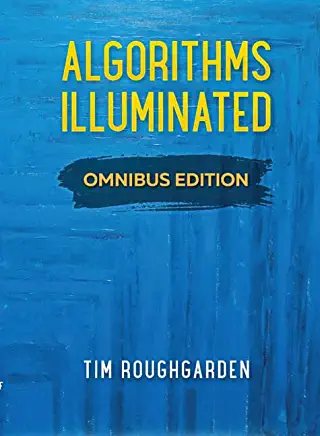Weblogic Administration Training Classes in Stockholm, Sweden
Learn Weblogic Administration in Stockholm, Sweden and surrounding areas via our hands-on, expert led courses. All of our classes either are offered on an onsite, online or public instructor led basis. Here is a list of our current Weblogic Administration related training offerings in Stockholm, Sweden: Weblogic Administration Training
Course Directory [training on all levels]
- .NET Classes
- Agile/Scrum Classes
- AI Classes
- Ajax Classes
- Android and iPhone Programming Classes
- Azure Classes
- Blaze Advisor Classes
- C Programming Classes
- C# Programming Classes
- C++ Programming Classes
- Cisco Classes
- Cloud Classes
- CompTIA Classes
- Crystal Reports Classes
- Data Classes
- Design Patterns Classes
- DevOps Classes
- Foundations of Web Design & Web Authoring Classes
- Git, Jira, Wicket, Gradle, Tableau Classes
- IBM Classes
- Java Programming Classes
- JBoss Administration Classes
- JUnit, TDD, CPTC, Web Penetration Classes
- Linux Unix Classes
- Machine Learning Classes
- Microsoft Classes
- Microsoft Development Classes
- Microsoft SQL Server Classes
- Microsoft Team Foundation Server Classes
- Microsoft Windows Server Classes
- Oracle, MySQL, Cassandra, Hadoop Database Classes
- Perl Programming Classes
- Python Programming Classes
- Ruby Programming Classes
- SAS Classes
- Security Classes
- SharePoint Classes
- SOA Classes
- Tcl, Awk, Bash, Shell Classes
- UML Classes
- VMWare Classes
- Web Development Classes
- Web Services Classes
- Weblogic Administration Classes
- XML Classes
- RED HAT ENTERPRISE LINUX SYSTEMS ADMIN II
29 June, 2026 - 2 July, 2026 - ANSIBLE
27 April, 2026 - 29 April, 2026 - Linux Troubleshooting
2 March, 2026 - 6 March, 2026 - Linux Fundamentals
23 March, 2026 - 27 March, 2026 - ASP.NET Core MVC, Rev. 8.0
15 June, 2026 - 16 June, 2026 - See our complete public course listing
Blog Entries publications that: entertain, make you think, offer insight
Not too long ago, Apple added something phenomenal to the iPhone OS: a dashboard screen. If you have a Macintosh computer, you may be familiar with the dashboard that is available (regularly) by pressing F4. Otherwise, you can draw similarities to your Windows 7 Dashboard on the right hand side of your desktop, that shows you updates on your applications and widgets you add to it. Finding your dashboard on your iPhone is just as easy: just put your finger on the top of your iPhone screen, and drag down.
Here, in your dashboard, you will see all of the updates that has been pushed into such by your applications that desire to send you messages: things like new text messages, new updates to your subscribed magazines, your messages on payment applications. If you have reviewed a message set by an application by tapping on it, that message will automatically become deleted. However, if you don’t desire to go into the application to delete it, simply tap in the top right on the bar that categorizes that particular application, and tap again to clear all of the messages set by that application, and clear up your dashboard.
But, your dashboard isn’t all about your application. You not only get your messages, but you get important information set by default applications, such as the weather. If you don’t feel like scouting out your weather application amidst all your applications you have downloaded, simply go into your dashboard, and find out the forecast for the whole week, just by a simple swipe. Not only that, tickers for your stocks are displayed near the bottom of the dashboard.
Creating an enum in Python prior to Python 3.4 was accomplished as follows:
def enum(**enums)::
return type('Enum',(),enums)
then use as:
Animals=enum(Dog=1,Cat=2)
and accessed as:
Animals.Dog
The new version can be created as follows:
from enum import Enum
class Animal(Enum):
Dog=1
Cat=2
As developers we are overwhelmed with the number of language choices made available to us. It wasn't so long ago that C and it's object oriented sibling C++ where the mainstay of any programmer. Now though we have languages which make certain tasks so easy and simple that we simply cannot afford to ignore them.
In this article we are going to look at the overall differences between Python, Perl and TCL. All formidable and worthy in their own right, but each one has been designed to suit a specific programming need.
1)– Perl is the most mature out of the three languages we are looking at in this article. It was originally designed for processing textual data, and it does so extremely well. Of course Perl has grown over time and can be used for a multitude of different programming scenarios.
 Attempting to create an intelligent entry about Linux for such a wide ranging audience is a bit like trying to compare a presentation on quantum mechanics for physicists while being readable by somebody with a junior high school education.
Attempting to create an intelligent entry about Linux for such a wide ranging audience is a bit like trying to compare a presentation on quantum mechanics for physicists while being readable by somebody with a junior high school education.
If you are a *NIX expert, then I suggest you keep on reading so you know how to explain this world to mere mortals.
I called it *nix for a reason. It represents a family of thinking. It is not unlike the difference between the language C and C++. Are there differences between the two? Certainly. And it is not like the difference between COBOL and C.
Years ago when I ran my own vo-tech school I would teach the students there are only two things in life. MS and *NIX. A friend of mine, a genius developer in her own right was aghast.
training details locations, tags and why hsg
The Hartmann Software Group understands these issues and addresses them and others during any training engagement. Although no IT educational institution can guarantee career or application development success, HSG can get you closer to your goals at a far faster rate than self paced learning and, arguably, than the competition. Here are the reasons why we are so successful at teaching:
- Learn from the experts.
- We have provided software development and other IT related training to many major corporations in Sweden since 2002.
- Our educators have years of consulting and training experience; moreover, we require each trainer to have cross-discipline expertise i.e. be Java and .NET experts so that you get a broad understanding of how industry wide experts work and think.
- Discover tips and tricks about Weblogic Administration programming
- Get your questions answered by easy to follow, organized Weblogic Administration experts
- Get up to speed with vital Weblogic Administration programming tools
- Save on travel expenses by learning right from your desk or home office. Enroll in an online instructor led class. Nearly all of our classes are offered in this way.
- Prepare to hit the ground running for a new job or a new position
- See the big picture and have the instructor fill in the gaps
- We teach with sophisticated learning tools and provide excellent supporting course material
- Books and course material are provided in advance
- Get a book of your choice from the HSG Store as a gift from us when you register for a class
- Gain a lot of practical skills in a short amount of time
- We teach what we know…software
- We care…