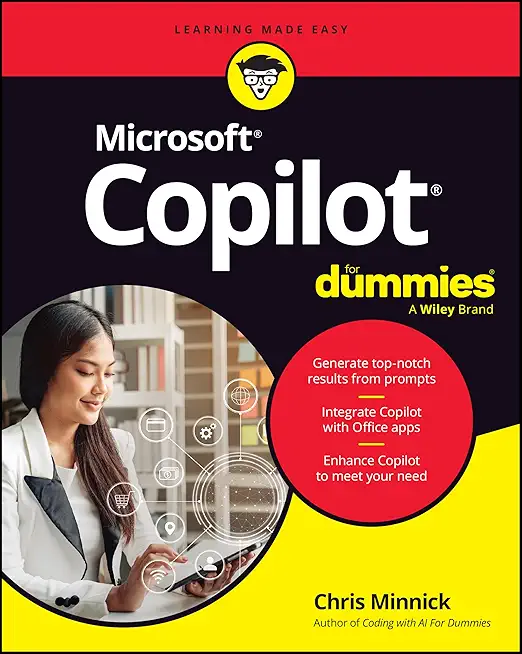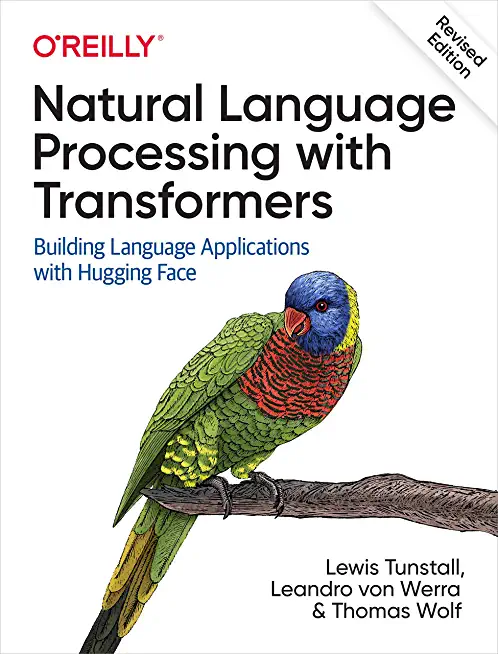20247: Configuring and Deploying a Private Cloud Training in Anchorage
|
We offer private customized training for groups of 3 or more attendees.
|
||
Course Description |
||
| This course equips students with the skills they require to configure
and deploy a cloud using Microsoft System Center 2012 R2. Using hands-on
labs, students learn the following: Produce a high-level design that
accounts for requirements for cloud environments. Configure and deploy
the cloud fabric. Configure a PXE server, an update server, and a
software update baseline. Configure Microsoft Server Application
Virtualization (App-V) so that it can be used to sequence and deploy an
application virtually. Build the core components necessary for
delivering services on the fabric. Allocate resources to a cloud and
grant access to a cloud. Understand how to monitor clouds using
Operations Manager. Understand the tools necessary to extend and
customize Operations Manager for cloud environments. Set up, configure,
and integrate the core components of Service Manager into a cloud
fabric. Configure a service catalog, and then publish it to the
Self-Service Portal. Gain the knowledge necessary to deploy and
configure Data Protection Manager in a cloud. Deploy and configure
Orchestrator in a cloud, and then integrate it with other System Center components.
Course Length: 5 Days
Course Tuition: $2190 (US) |
||
Prerequisites |
|
| This course describes cloud configuration and deployment with System Center 2012 R2. Because this is an extensive technical domain that includes several individual products and technologies, it is strongly recommended administrators have prerequisite knowledge in the following areas: Windows Server 2012 R2 operating system. Active Directory Domain Services (AD DS). Working knowledge of previous versions of System Center products. Microsoft SharePoint. Windows Server 2012 R2 Hyper-V. Microsoft Windows Azure. Microsoft Windows Azure Pack. Networking and storage experience. Familiarity with cloud management processes. Previous work with IT Infrastructure Library (ITIL). Previous work with Microsoft Operations Framework (MOF). | |
Course Outline |
|
Module 1: Planning for the Cloud Planning a hybrid cloud involves understanding these tools and technologies so that you can use them to create an internal infrastructure that will support cloud computing within your organization. In this module, you will learn the basics about Microsoft’s private and public cloud offerings, and about Microsoft cloud services. Lessons
Lab: Preparing the Private Cloud Infrastructure
After completing this module, students will be able to:
Module 2: Configuring and Deploying the Private Cloud with Microsoft System Center 2012 R2 Virtual Machine Manager Creating a private cloud infrastructure is an important part of the cloud computing concept. Private cloud infrastructure is a collection of various components such as hardware, software, configurations, profiles, instances, and connectivity that together run within your own or a service provider data center. In order to build a private cloud infrastructure, you will need to learn about the software and technologies that are available to help you achieve this goal. In this module, you will learn how to build a private cloud infrastructure by using Microsoft System Center 2012 R2 Virtual Machine Manager (VMM). Lessons
Lab: Configuring and Deploying the Private Cloud Infrastructure
After completing this module, students will be able to:
Module 3: Extending and Maintaining the Cloud Infrastructure Maintaining the infrastructure in Microsoft System Center 2012 R2 – Virtual Machine Manager (VMM) includes tasks such as adding new Windows Server Hyper-V host servers, and ensuring that the infrastructure components contain the latest approved software updates. VMM provides support for converting a physical server without an operating system into a fully managed Hyper-V host. VMM also integrates functionality provided by the Windows Server 2008 R2 feature Windows Server Update Services (WSUS), to ensure that all servers are compliant with the latest update baseline requirements. In this module, you will learn about integrating features provided by Windows Deployment Services (Windows DS) and WSUS to help extend and manage the VMM private cloud infrastructure. Lessons
Lab: Maintaining the Cloud Infrastructure
After completing this module, students will be able to:
Module 4: Configuring Application Delivery Private clouds benefit from using virtual resources that make new workload deployments easier. Microsoft System Center 2012 R2 – Virtual Machine Manager (VMM) allows you to use web deployment packages, Microsoft Server Application Virtualization (Server App-V), and other methods to simplify the process for deploying services and applications to your private cloud. These methods enable you to deploy, resize, and update many of the applications deployed to your private cloud. In this module, you will learn how to use the Microsoft Web Deployment Tool and Server App-V to dynamically deploy applications in your private cloud. Lessons
Lab: Configuring Virtual Application Delivery
After completing this module, students will be able to:
Module 5: Creating the Private Cloud Building Blocks In this module you will learn about the profile configurations that you can use as a foundation for virtual machine deployment templates and service templates. You will also learn how to configure user self-service in Microsoft System Center 2012 R2 Virtual Machine Manager (VMM), which allows you to delegate virtual machine management tasks. Lessons
Lab: Creating the Private Cloud building blocks
After completing this module, students will be able to:
Module 6: Deploying and Configuring Access to a Private Cloud A private cloud is one of the main concepts in Microsoft System Center 2012 R2 – Virtual Machine Manager (VMM). By defining a private cloud, you define a set of resources and technologies that are available to users. To create and manage private clouds, you need to understand the private cloud concept, in addition to its properties and components. You also need a clear understanding of how private cloud services and technologies in VMM provide end users with private cloud accessibility. In this module, you will learn about private clouds, Microsoft System Center 2012 R2 – App Controller, and private cloud services. Lessons
Lab: Deploying and configuring access to a Hybrid Cloud
After completing this module, students will be able to:
Module 7: Monitoring a Cloud infrastructure You can use Microsoft System Center 2012 R2 Operations Manager to monitor your cloud infrastructure. By using Operations Manager, you can gather performance information and receive notifications when problems occur. This module explains how you can provide end-to-end monitoring and visibility of your hybrid cloud environment. Lessons
Lab: Monitoring the Cloud infrastructure
After completing this module, students will be able to:
Module 8: Extending and Customizing Monitoring of the Cloud Infrastructure The standard management packs for platforms, such as Microsoft System Center 2012 R2 Virtual Machine Manager and Windows Azure, allow you to monitor the individual components of your hybrid cloud. However, your monitoring needs are likely to extend beyond the base set of monitoring that comes with standard management packs. If you want to monitor applications for which there is no specific management pack, such as an in house written application, then you need to create your own management pack. To simplify monitoring of custom applications, Operations Manager includes templates for monitoring various application components or functions. This module explains how you can extend and customize the monitoring of the cloud infrastructure with Operations Manager. Lessons
Lab: Extending and Customizing Monitoring
After completing this module, students will be able to:
Module 9: Implementing Service Management for the Cloud To implement service management in a cloud environment and provide business process automation you should understand how to install and configure Service Manager. Service Manager provides an integrated platform for automating and adapting your organization’s IT service management best practices, such as those found in Microsoft Operations Framework (MOF) and IT Infrastructure Library (ITIL). Service Manager provides built-in processes for incident and problem resolution, change control, and asset life cycle management. In this module, you will learn about the Service Manager architecture, upgrade options, work items, connectors, and notifications. Lessons
Lab: Implementing Service Management for a Cloud
After completing this module, students will be able to:
Module 10: Configuring High Availability, Disaster Recovery and Protection for a Cloud It is recommended that your cloud infrastructure is designed to be highly available and resilient. Hyper-V replica provides the ability to replicate a virtual machine from one host to the other in real time. Microsoft Hyper-V Recovery Manager builds on Hyper-V Replica by providing orchestration in failover scenarios. Data Protection Manager provides protection and recovery for your cloud infrastructure and virtual machines running within it. This module explains how you can configure high-availability, disaster recovery and protection for a cloud. Lessons
Lab: Protecting the Private Cloud infrastructure
After completing this module, students will be able to:
Module 11: Automating and Standardizing a Cloud A cloud is more than just a virtualized platform; it must offer self-service administration and flexible deployment options. To facilitate this, you must use automation to streamline activities and provide additional control to the administrators. Automation can improve the speed and accuracy of administrative tasks while reducing the overall cost. This modules explains how to automate and standardize a cloud with System Center 2012 R2 Orchestrator. Lessons
Lab: Automating the a Private Cloud
After completing this module, students will be able to:
Module 12: Configuring a Self-Service and Multi-tenant Private Cloud Microsoft System Center 2012 R2 provides the infrastructure to create a private cloud. Once you have that infrastructure in place, you can enhance the user experience by automating the private cloud provisioning and management. This final module explains how you can configure a self-service and multi-tenant private cloud by using the Cloud Services Process Pack and Windows Azure Pack. Lessons
Lab: Configuring the Cloud Services Process Pack
After completing this module, students will be able to:
|
Course Directory [training on all levels]
- .NET Classes
- Agile/Scrum Classes
- AI Classes
- Ajax Classes
- Android and iPhone Programming Classes
- Blaze Advisor Classes
- C Programming Classes
- C# Programming Classes
- C++ Programming Classes
- Cisco Classes
- Cloud Classes
- CompTIA Classes
- Crystal Reports Classes
- Design Patterns Classes
- DevOps Classes
- Foundations of Web Design & Web Authoring Classes
- Git, Jira, Wicket, Gradle, Tableau Classes
- IBM Classes
- Java Programming Classes
- JBoss Administration Classes
- JUnit, TDD, CPTC, Web Penetration Classes
- Linux Unix Classes
- Machine Learning Classes
- Microsoft Classes
- Microsoft Development Classes
- Microsoft SQL Server Classes
- Microsoft Team Foundation Server Classes
- Microsoft Windows Server Classes
- Oracle, MySQL, Cassandra, Hadoop Database Classes
- Perl Programming Classes
- Python Programming Classes
- Ruby Programming Classes
- Security Classes
- SharePoint Classes
- SOA Classes
- Tcl, Awk, Bash, Shell Classes
- UML Classes
- VMWare Classes
- Web Development Classes
- Web Services Classes
- Weblogic Administration Classes
- XML Classes
- Introduction to Spring 6, Spring Boot 3, and Spring REST
15 December, 2025 - 19 December, 2025 - RED HAT ENTERPRISE LINUX SYSTEMS ADMIN I
3 November, 2025 - 7 November, 2025 - Fast Track to Java 17 and OO Development
8 December, 2025 - 12 December, 2025 - Linux Fundaments GL120
22 September, 2025 - 26 September, 2025 - RED HAT ENTERPRISE LINUX SYSTEMS ADMIN II
8 December, 2025 - 11 December, 2025 - See our complete public course listing