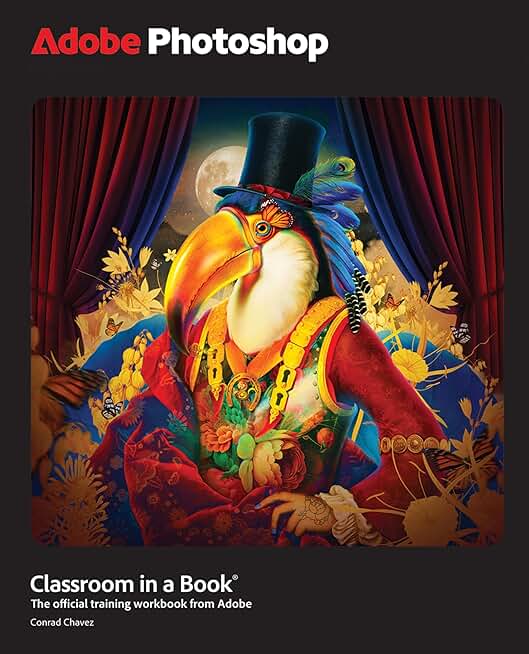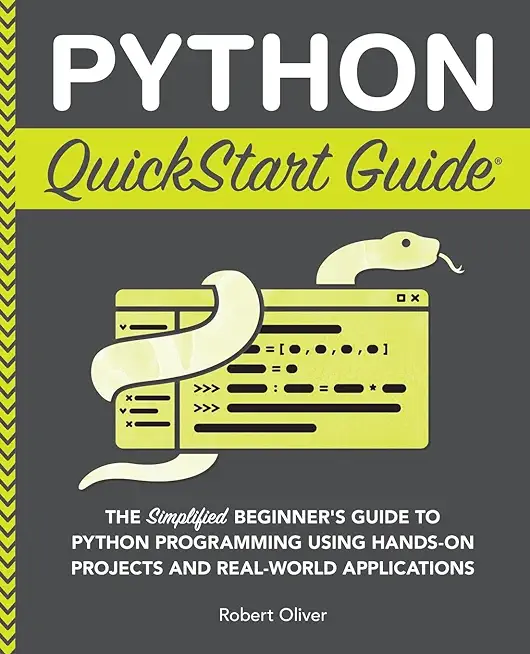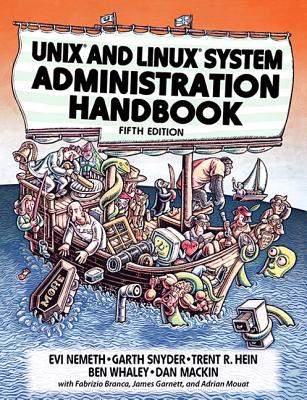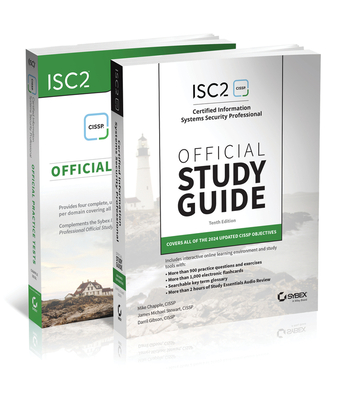Microsoft Azure Architect Technologies Crash Course AZ-300 Training in Bryan
Enroll in or hire us to teach our Microsoft Azure Architect Technologies Crash Course AZ-300 class in Bryan, Texas by calling us @303.377.6176. Like all HSG
classes, Microsoft Azure Architect Technologies Crash Course AZ-300 may be offered either onsite or via instructor led virtual training. Consider looking at our public training schedule to see if it
is scheduled: Public Training Classes
Provided there are enough attendees, Microsoft Azure Architect Technologies Crash Course AZ-300 may be taught at one of our local training facilities.
|
We offer private customized training for groups of 3 or more attendees.
|
||
Course Description |
||
| In this live virtual training course, Microsoft MVP Tim Warner walks you through what to expect on the AZ-300 Microsoft Azure Architect Technologies exam. The new Azure certifications are aligned to industry job roles; earning Azure certification both validates your specific Azure skill set and increases your value in today's crowded IT job market.
Develop the knowledge and skills required to do the work of the Azure cloud solutions architect (CSA). The course includes several hands-on exercises to bridge the gap between theory and practice, and Tim provides you with real-world, practical tips and tricks to boost your Azure skills even long after the training session is over.
This Live Virtual Training is for:
- AZ-300 certification candidates
- Current or prospective Azure cloud solution architects (CSAs)
- On-premises data center administrators and/or developers who are pressured to (skill-up) in Azure
- Microsoft Partners who require certification to achieve a competency rating
You will learn to:
- Deploy and manage Azure infrastructure
- Implement Azure workloads in the platform as a service (PaaS) and infrastructure as a service (IaaS) scenarios
- Create and deploy cloud apps
- Implement authentication mechanisms for cloud apps
- Prepare for the AZ-300 certification exam to prove your skills and increase your professional credibility
Course Length: 2 Days
Course Tuition: $970 (US) |
||
Prerequisites |
|
| - The Microsoft Certified Azure Solutions Architect Expert credential requires learners to have a healthy skills balance: - Azure administrator: Deploying, managing, and troubleshooting Azure resources by using Azure portal and Azure PowerShell - Azure developer: Coding and maintaining PaaS and IaaS applications, which rely on Azure AD, databases, and so forth - Azure architect: Choosing which Azure services to compose for a customer to meet their business goals and financial/technical constraints | |
Course Outline |
|
Module 1: Deploy and Configure Azure Infrastructure (70 min)
[10-min break]
Module 2: Implement Azure Workloads and Security (70 min)
Module 3: Create and Deploy Apps in Azure (45 min)
Module 4: Implement Authentication and Secure Data in Azure (30 min)
[10-min break]
Module 5: Develop for the Cloud and for Azure Storage (45 min)
Module 6: Exam AZ-300 Exam Strategy (40 min)
Synthesis (20 min) Content review Q&A Takeaways Next steps |
Course Directory [training on all levels]
Technical Training Courses
Software engineer/architect, System Admin ... Welcome!
- .NET Classes
- Agile/Scrum Classes
- AI Classes
- Ajax Classes
- Android and iPhone Programming Classes
- Blaze Advisor Classes
- C Programming Classes
- C# Programming Classes
- C++ Programming Classes
- Cisco Classes
- Cloud Classes
- CompTIA Classes
- Crystal Reports Classes
- Design Patterns Classes
- DevOps Classes
- Foundations of Web Design & Web Authoring Classes
- Git, Jira, Wicket, Gradle, Tableau Classes
- IBM Classes
- Java Programming Classes
- JBoss Administration Classes
- JUnit, TDD, CPTC, Web Penetration Classes
- Linux Unix Classes
- Machine Learning Classes
- Microsoft Classes
- Microsoft Development Classes
- Microsoft SQL Server Classes
- Microsoft Team Foundation Server Classes
- Microsoft Windows Server Classes
- Oracle, MySQL, Cassandra, Hadoop Database Classes
- Perl Programming Classes
- Python Programming Classes
- Ruby Programming Classes
- Security Classes
- SharePoint Classes
- SOA Classes
- Tcl, Awk, Bash, Shell Classes
- UML Classes
- VMWare Classes
- Web Development Classes
- Web Services Classes
- Weblogic Administration Classes
- XML Classes
Business Training Courses
Project Managers, Business Analysts, Paralegals ... Welcome!
Upcoming Classes
Gain insight and ideas from students with different perspectives and experiences.
- Object Oriented Analysis and Design Using UML
20 October, 2025 - 24 October, 2025 - RED HAT ENTERPRISE LINUX SYSTEMS ADMIN II
8 December, 2025 - 11 December, 2025 - RED HAT ENTERPRISE LINUX SYSTEMS ADMIN I
3 November, 2025 - 7 November, 2025 - Python for Scientists
8 December, 2025 - 12 December, 2025 - ASP.NET Core MVC (VS2022)
24 November, 2025 - 25 November, 2025 - See our complete public course listing