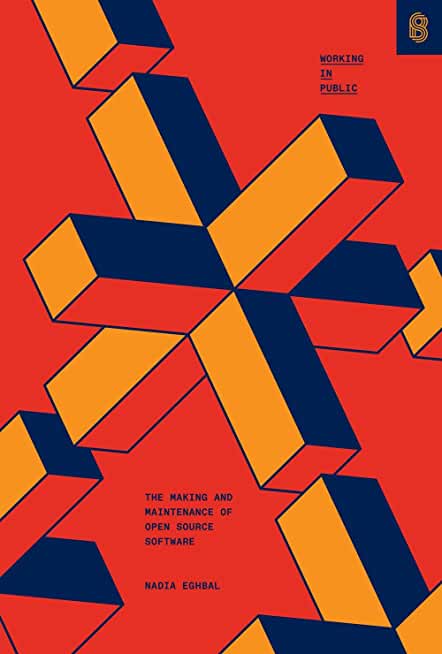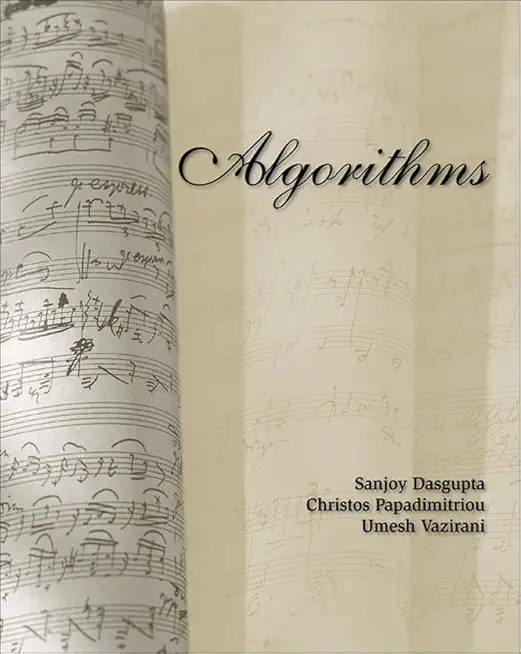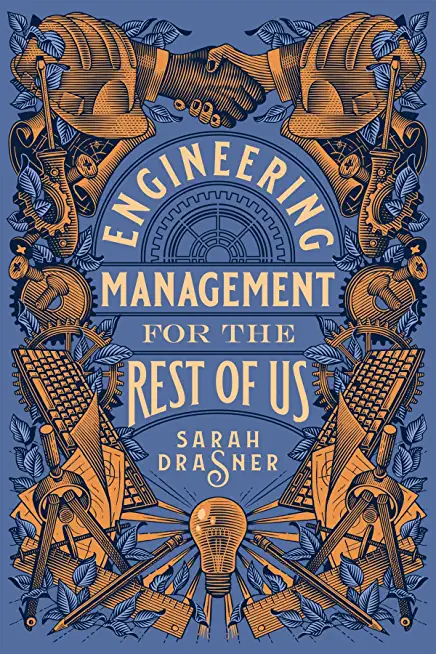Microsoft Azure Administrator Crash Course AZ-103 Training in Mission
Enroll in or hire us to teach our Microsoft Azure Administrator Crash Course AZ-103 class in Mission, Texas by calling us @303.377.6176. Like all HSG
classes, Microsoft Azure Administrator Crash Course AZ-103 may be offered either onsite or via instructor led virtual training. Consider looking at our public training schedule to see if it
is scheduled: Public Training Classes
Provided there are enough attendees, Microsoft Azure Administrator Crash Course AZ-103 may be taught at one of our local training facilities.
|
We offer private customized training for groups of 3 or more attendees.
|
||
Course Description |
||
| In this live virtual training course, Microsoft MVP Tim Warner walks you through what to expect on the AZ-103 Microsoft Azure Administrator exam. The new Azure certifications validate your Azure skills along job role lines; earning Azure certification makes you even more valuable in todayâ??s crowded IT job market.
The course includes several hands-on exercises to bridge the gap between theory and practice, and Tim provides you with lots of real-world, practical tips and tricks to boost your Azure skills even long after the training session is over.
This Live Virtual Training is for:
- AZ-103 certification candidates
- Anyone looking to gain Azure familiarity quickly
- Azure administrators
- Microsoft Partners who need to prepare to certify to earn competency rating
You will learn:
- How the new Azure role-based certifications work
- What topics are most likely to appear on the AZ-103 certification exam
- How to do the work of the Microsoft Azure administrator
Course Length: 2 Days
Course Tuition: $970 (US) |
||
Prerequisites |
|
| Intermediate server administration skills - Beginner to intermediate PowerShell knowledge - General familiarity with cloud computing | |
Course Outline |
|
Introduction (10 min)
Module 1: Manage Azure Subscriptions and Resources (45 min)
- Manage Azure subscriptions
- Analyze resource utilization and consumption
- Manage resource groups
- Manage role-based access control (RBAC)
Module 2: Implement and Manage Storage (45 min)
- Create and configure storage accounts
- Import and export data to Azure
- Configure Azure files
- Implement Azure backup
[10-min break]
Module 3: Deploy and Manage Virtual Machines (45 min)
- Create and configure a VM for Windows and Linux
- Automate deployment of VMs
- Manage Azure VMs
- Manage VM backups
Module 4: Configure and Manage Virtual Networks (75 min)
- Create connectivity between virtual networks
- Implement and manage virtual networking
- Configure name resolution
- Create and configure a Network Security Group (NSG)
- Implement Azure load balancer
- Monitor and troubleshoot virtual networking
- Integrate on-premises network with Azure virtual network
Module 5: Manage Identities (45 min)
- Manage Azure Active Directory
- Manage Azure AD objects (users, groups, devices)
- Implement and manage hybrid identities
- Implement multi-factor authentication (MFA)
[10-min break]
Module 6: Exam AZ-100 Exam Strategy (20 min)
- Mastering the content
- Mastering the hands-on skills
- Mastering computer-based testing
- What to expect before, during, and after the exam
Synthesis (20 min)
Q&A
Content review
Takeaways
Next steps |
Course Directory [training on all levels]
Technical Training Courses
Software engineer/architect, System Admin ... Welcome!
- .NET Classes
- Agile/Scrum Classes
- AI Classes
- Ajax Classes
- Android and iPhone Programming Classes
- Azure Classes
- Blaze Advisor Classes
- C Programming Classes
- C# Programming Classes
- C++ Programming Classes
- Cisco Classes
- Cloud Classes
- CompTIA Classes
- Crystal Reports Classes
- Data Classes
- Design Patterns Classes
- DevOps Classes
- Foundations of Web Design & Web Authoring Classes
- Git, Jira, Wicket, Gradle, Tableau Classes
- IBM Classes
- Java Programming Classes
- JBoss Administration Classes
- JUnit, TDD, CPTC, Web Penetration Classes
- Linux Unix Classes
- Machine Learning Classes
- Microsoft Classes
- Microsoft Development Classes
- Microsoft SQL Server Classes
- Microsoft Team Foundation Server Classes
- Microsoft Windows Server Classes
- Oracle, MySQL, Cassandra, Hadoop Database Classes
- Perl Programming Classes
- Python Programming Classes
- Ruby Programming Classes
- SAS Classes
- Security Classes
- SharePoint Classes
- SOA Classes
- Tcl, Awk, Bash, Shell Classes
- UML Classes
- VMWare Classes
- Web Development Classes
- Web Services Classes
- Weblogic Administration Classes
- XML Classes
Business Training Courses
Project Managers, Business Analysts, Paralegals ... Welcome!
Upcoming Classes
Gain insight and ideas from students with different perspectives and experiences.