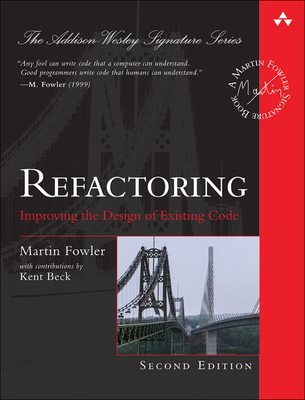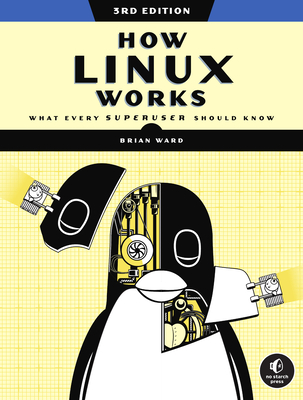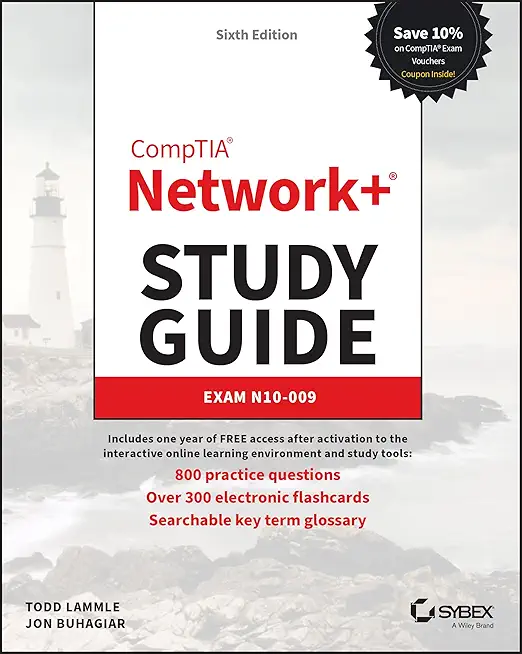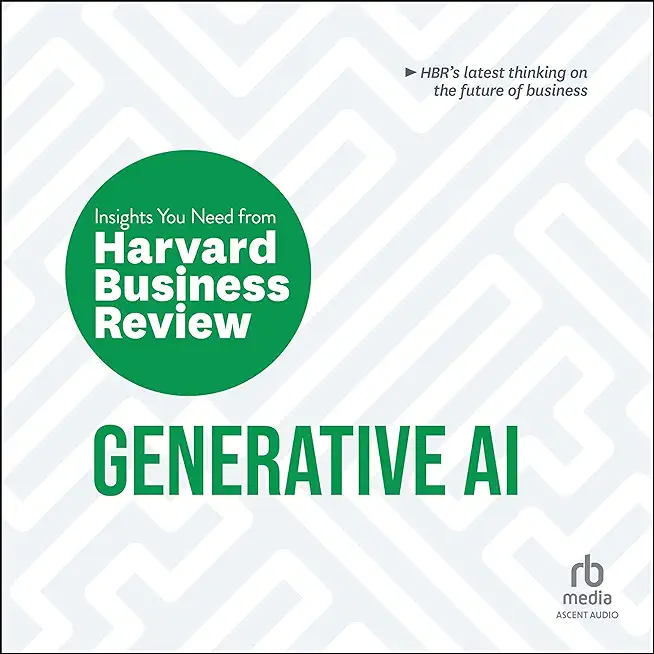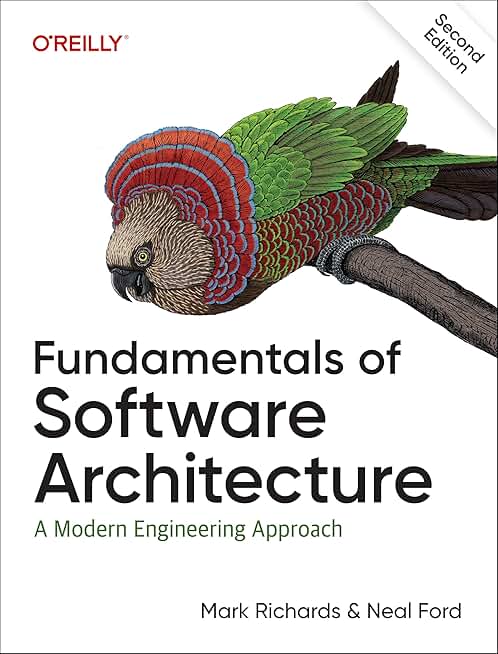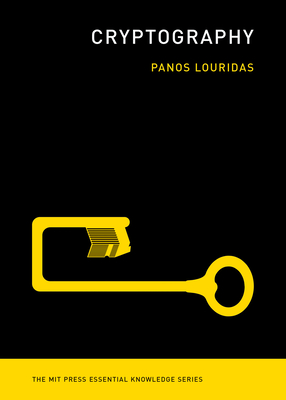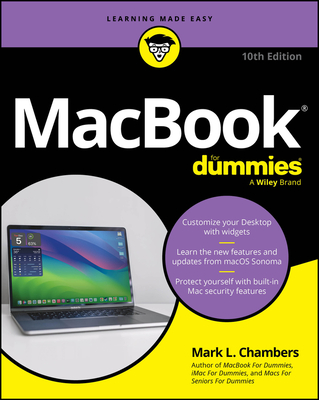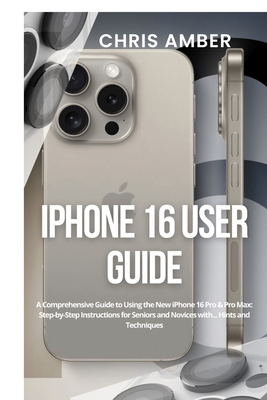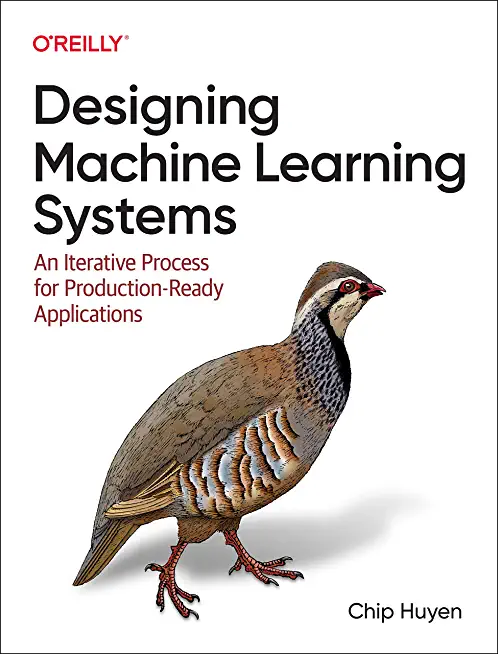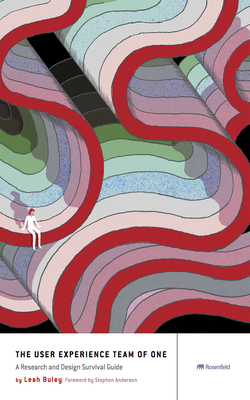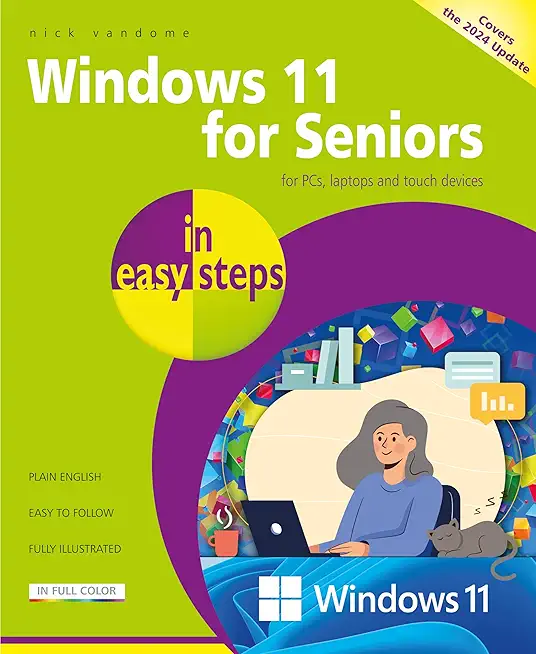.NET Training Classes in Maple Grove, Minnesota
Learn .NET in Maple Grove, Minnesota and surrounding areas via our hands-on, expert led courses. All of our classes either are offered on an onsite, online or public instructor led basis. Here is a list of our current .NET related training offerings in Maple Grove, Minnesota: .NET Training
.NET Training Catalog
subcategories
C# Programming Classes
Design Patterns Classes
F# Programming Classes
JUnit, TDD, CPTC, Web Penetration Classes
Microsoft Development Classes
Microsoft Windows Server Classes
SharePoint Classes
Course Directory [training on all levels]
- .NET Classes
- Agile/Scrum Classes
- AI Classes
- Ajax Classes
- Android and iPhone Programming Classes
- Azure Classes
- Blaze Advisor Classes
- C Programming Classes
- C# Programming Classes
- C++ Programming Classes
- Cisco Classes
- Cloud Classes
- CompTIA Classes
- Crystal Reports Classes
- Data Classes
- Design Patterns Classes
- DevOps Classes
- Foundations of Web Design & Web Authoring Classes
- Git, Jira, Wicket, Gradle, Tableau Classes
- IBM Classes
- Java Programming Classes
- JBoss Administration Classes
- JUnit, TDD, CPTC, Web Penetration Classes
- Linux Unix Classes
- Machine Learning Classes
- Microsoft Classes
- Microsoft Development Classes
- Microsoft SQL Server Classes
- Microsoft Team Foundation Server Classes
- Microsoft Windows Server Classes
- Oracle, MySQL, Cassandra, Hadoop Database Classes
- Perl Programming Classes
- Python Programming Classes
- Ruby Programming Classes
- SAS Classes
- Security Classes
- SharePoint Classes
- SOA Classes
- Tcl, Awk, Bash, Shell Classes
- UML Classes
- VMWare Classes
- Web Development Classes
- Web Services Classes
- Weblogic Administration Classes
- XML Classes
- Linux Troubleshooting
2 March, 2026 - 6 March, 2026 - ANSIBLE
27 April, 2026 - 29 April, 2026 - RED HAT ENTERPRISE LINUX SYSTEMS ADMIN II
29 June, 2026 - 2 July, 2026 - RED HAT ENTERPRISE LINUX SYSTEMS ADMIN I
18 May, 2026 - 22 May, 2026 - Linux Fundamentals
23 March, 2026 - 27 March, 2026 - See our complete public course listing
Blog Entries publications that: entertain, make you think, offer insight
Since its foundation, HSG has been a leader in Business Rule Management Systems Training and Consulting services by way of the Blaze Advisor Rule Engine. Over the years we have provided such services to many of the worlds largest corporations and government institutions whose respective backgrounds include credit card processing, banking, insurance, health and medicine and more, much more. Such training and consulting services have included:
Create a wrapper object model in either Java, .NET or XML
Identify and catalog business rules
Develop a rule architecture within Blaze Advisor that isolates rule repositories as they relate to functionality and corporate policies
Configure, develop and implement a variety of interfaces to the rule engine from disparate systems ranging from mainframe applications written in Cobol to UNIX/Windows applications using Enterprise Java Beans, Windows Services, Web Services, Fat Clients, Java Messaging Services and Web Applications.
Review and update code to boost efficiency either by way of
Removing functions calls within conditional statements
Ensuring that database calls are essential or can be rearchitected in some other manner
Employing the rete algorithm where necessary
Paring down extensively large class models
Deploying such appliations in multi-threaded systems
· ...
Call us if you:
are in need of Blaze Advisor Expertise
are developing SMEs in Blaze
want to speak directly with an expert (no placement agencies)
want an affordable alternative to FICO
want to work with an industry leader
Static variables in Python are created as part of the class declaration. By contrast, instance variables are created as part of a regular method and not a classmethod or staticmethod.
class A:
i=3 # static variable
def dosomethingregularmethod(self):
self.k=4 # instance variable
# to access static variables
A.i
I’ll get straight to the point. Why should companies invest more in management training? Here are 10 simple reasons.
1) An employee’s relationship with his or her direct manager is the most important single factor in employee engagement.
2) Engaged employees are happier and more productive. Disengaged employees are frustrated and more disruptive.
3) Because there’s no widely agreed-on skillset for management (good managers come in all shapes and sizes), there’s an assumption everyone knows how to do it. This is akin to someone who’s never driven before being given keys to a car and told: “Drive.” (Many many years ago, this is how I first learned to manage. I blundered my way through it. Trial and error. It wasn’t pretty.)
Microsoft has now come up with a surface tablet to compete with the Apple iPad. The Surface is the known as the ‘iPad killer’ and ‘Microsoft iPad’. Microsoft has stuck to production of software till date but this is one of its latest hardware devices that is expected to take over the Apple iPad. This is a new challenge posed by Microsoft to Apple.
The Microsoft Surface saw its official release on 19th June in the city of Los Angeles. It has made a great first impression and seems to be beginning a new start in the competition between the best tablets in the international market. It has 10.6’’ screen and a magnetic cover that can be used as a keyboard and also as a kickstand in order to place the device upright on tables. There has been a paradigm shift in Microsoft’s policy when it decided to do away with the tile-based Metro theme for its Desktop that is almost a trademark with it.
There are many features that make the Surface more like a laptop than like a tablet- the most prominent one being the built- in keyboard that will be useful for business customers. As Microsoft Surface employs Windows 8 as an operating system, which is also used in its computers and laptops, it will be a lot easier for customers to switch among their devices.
The tablet was announced by Microsoft’s CEO, Steve Ballmer, in Los Angeles at a special press conference. It was hailed to be the first of an entirely new family of a number of devices being created and developed by the company. The Surface has a thickness of 9.3mm and weighs 1.5 pounds. It has a kickstand and keyboard for its cover. It is 0.1 mm thinner than the iPad 3, which is the latest iPad from Apple.
Tech Life in Minnesota
| Company Name | City | Industry | Secondary Industry |
|---|---|---|---|
| The Affluent Traveler | Saint Paul | Travel, Recreation and Leisure | Travel, Recreation, and Leisure Other |
| Xcel Energy Inc. | Minneapolis | Energy and Utilities | Gas and Electric Utilities |
| Thrivent Financial for Lutherans | Minneapolis | Financial Services | Personal Financial Planning and Private Banking |
| CHS Inc. | Inver Grove Heights | Agriculture and Mining | Agriculture and Mining Other |
| Hormel Foods Corporation | Austin | Manufacturing | Food and Dairy Product Manufacturing and Packaging |
| St. Jude Medical, Inc. | Saint Paul | Healthcare, Pharmaceuticals and Biotech | Medical Devices |
| The Mosaic Company | Minneapolis | Agriculture and Mining | Mining and Quarrying |
| Ecolab Inc. | Saint Paul | Manufacturing | Chemicals and Petrochemicals |
| Donaldson Company, Inc. | Minneapolis | Manufacturing | Tools, Hardware and Light Machinery |
| Michael Foods, Inc. | Minnetonka | Manufacturing | Food and Dairy Product Manufacturing and Packaging |
| Regis Corporation | Minneapolis | Retail | Retail Other |
| Fastenal Company | Winona | Wholesale and Distribution | Wholesale and Distribution Other |
| Securian Financial | Saint Paul | Financial Services | Insurance and Risk Management |
| UnitedHealth Group | Minnetonka | Financial Services | Insurance and Risk Management |
| The Travelers Companies, Inc. | Saint Paul | Financial Services | Insurance and Risk Management |
| Imation Corp. | Saint Paul | Computers and Electronics | Networking Equipment and Systems |
| C.H. Robinson Worldwide, Inc. | Eden Prairie | Transportation and Storage | Warehousing and Storage |
| Ameriprise Financial, Inc. | Minneapolis | Financial Services | Securities Agents and Brokers |
| Best Buy Co. Inc. | Minneapolis | Retail | Retail Other |
| Nash Finch Company | Minneapolis | Wholesale and Distribution | Grocery and Food Wholesalers |
| Medtronic, Inc. | Minneapolis | Healthcare, Pharmaceuticals and Biotech | Medical Devices |
| LAND O'LAKES, INC. | Saint Paul | Manufacturing | Food and Dairy Product Manufacturing and Packaging |
| General Mills, Inc. | Minneapolis | Manufacturing | Food and Dairy Product Manufacturing and Packaging |
| Pentair, Inc. | Minneapolis | Manufacturing | Manufacturing Other |
| Supervalu Inc. | Eden Prairie | Retail | Grocery and Specialty Food Stores |
| U.S. Bancorp | Minneapolis | Financial Services | Banks |
| Target Corporation, Inc. | Minneapolis | Retail | Department Stores |
| 3M Company | Saint Paul | Manufacturing | Chemicals and Petrochemicals |
training details locations, tags and why hsg
The Hartmann Software Group understands these issues and addresses them and others during any training engagement. Although no IT educational institution can guarantee career or application development success, HSG can get you closer to your goals at a far faster rate than self paced learning and, arguably, than the competition. Here are the reasons why we are so successful at teaching:
- Learn from the experts.
- We have provided software development and other IT related training to many major corporations in Minnesota since 2002.
- Our educators have years of consulting and training experience; moreover, we require each trainer to have cross-discipline expertise i.e. be Java and .NET experts so that you get a broad understanding of how industry wide experts work and think.
- Discover tips and tricks about .NET programming
- Get your questions answered by easy to follow, organized .NET experts
- Get up to speed with vital .NET programming tools
- Save on travel expenses by learning right from your desk or home office. Enroll in an online instructor led class. Nearly all of our classes are offered in this way.
- Prepare to hit the ground running for a new job or a new position
- See the big picture and have the instructor fill in the gaps
- We teach with sophisticated learning tools and provide excellent supporting course material
- Books and course material are provided in advance
- Get a book of your choice from the HSG Store as a gift from us when you register for a class
- Gain a lot of practical skills in a short amount of time
- We teach what we know…software
- We care…