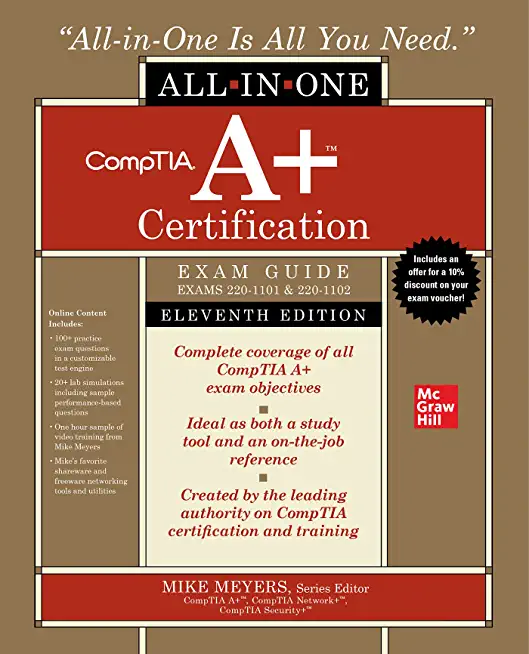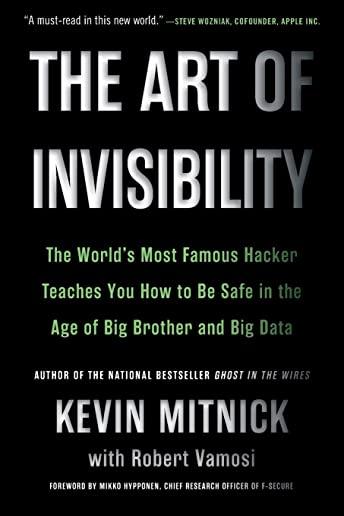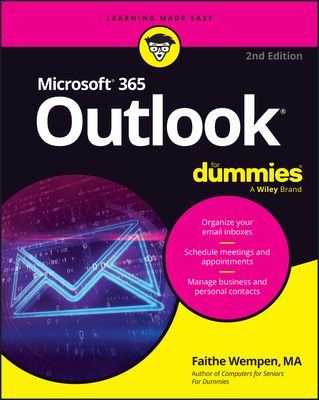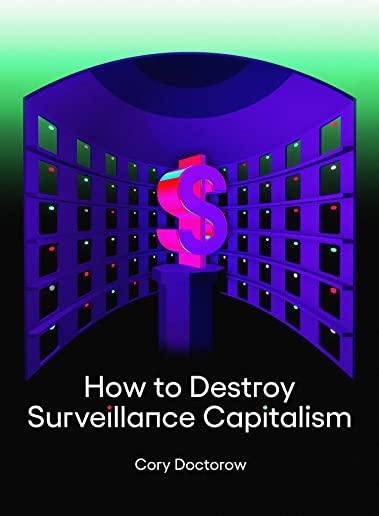MCSA: SQL Server 2016 BI Development Boot Camp Training in Atlanta
Enroll in or hire us to teach our MCSA: SQL Server 2016 BI Development Boot Camp class in Atlanta, Georgia by calling us @303.377.6176. Like all HSG
classes, MCSA: SQL Server 2016 BI Development Boot Camp may be offered either onsite or via instructor led virtual training. Consider looking at our public training schedule to see if it
is scheduled: Public Training Classes
Provided there are enough attendees, MCSA: SQL Server 2016 BI Development Boot Camp may be taught at one of our local training facilities.
|
We offer private customized training for groups of 3 or more attendees.
|
||
Course Description |
||
| This boot camp is geared towards providing students with the necessary skills and knowledge to not only pass the Microsoft Certification exams, but to also excel in their IT career paths. All of our boot camps are all-inclusive and include benefits such as:
- 100% Test Pass Guarantee
- All course materials, practice exams and official certification exams
- Onsite Prometric Testing Center
- Hands-on instruction by a certified instructor
- Lunch provided each day
- Airfare, lodging and transportation packages available (Option 2)
- Audience Profile
At Course Completion
- Design and implement a data warehouse
- Extract, transform, and load data
- Integrate solutions with cloud data and big data
- Build data quality solutions
- Design a multidimensional business intelligence (BI) semantic model (25 - 30%)
- Design a tabular BI semantic model
- Develop queries using Multidimensional Expressions (MDX) and Data Analysis Expressions (DAX)
- Configure and maintain SQL Server Analysis Services (SSAS)
Course Length: 6 Days
Course Tuition: $3200 (US) |
||
Prerequisites |
|
| This boot camp intended for extract, transform, and load (ETL) and data warehouse developers who create business intelligence (BI) solutions. Also intended for: Business intelligence (BI) developers who focus on creating BI solutions that require implementing multidimensional data models, implementing and maintaining OLAP cubes, and implementing tabular data models. | |
Course Outline |
|
Exams included:
70-767: Implementing a SQL Data Warehouse
70-768: Developing SQL Data Models
Exam 1
Module 1: Introduction to Data Warehousing
Describe data warehouse concepts and architecture considerations.
Lessons
- Overview of Data Warehousing
- Considerations for a Data Warehouse Solution
Lab: Exploring a Data Warehouse Solution
After completing this module, you will be able to:
- Describe the key elements of a data warehousing solution
- Describe the key considerations for a data warehousing solution
Module 2: Planning Data Warehouse Infrastructure
This module describes the main hardware considerations for building a data warehouse.
Lessons
- Considerations for Building a Data Warehouse
- Data Warehouse Reference Architectures and Appliances
Lab: Planning Data Warehouse Infrastructure
After completing this module, you will be able to:
- Describe the main hardware considerations for building a data warehouse Explain how to use reference architectures and data warehouse appliances to create a data warehouse
Module 3: Designing and Implementing a Data Warehouse
This module describes how you go about designing and implementing a schema for a data warehouse.
Lessons
- Logical Design for a Data Warehouse
- Physical Design for a Data Warehouse
Lab: Implementing a Data Warehouse Schema
After completing this module, you will be able to:
- Implement a logical design for a data warehouse
- Implement a physical design for a data warehouse
Module 4: Columnstore Indexes
This module introduces Columnstore Indexes.
Lessons
Introduction to Columnstore Indexes
- Creating Columnstore Indexes
- Working with Columnstore Indexes
Lab: Using Columnstore Indexes
After completing this module, you will be able to:
Create Columnstore indexes
- Work with Columnstore Indexes
Module 5: Implementing an Azure SQL Data Warehouse
This module describes Azure SQL Data Warehouses and how to implement them.
Lessons
- Advantages of Azure SQL Data Warehouse
- Implementing an Azure SQL Data Warehouse
- Developing an Azure SQL Data Warehouse
- Migrating to an Azure SQ Data Warehouse
Lab: Implementing an Azure SQL Data Warehouse
After completing this module, you will be able to:
- Describe the advantages of Azure SQL Data Warehouse
- Implement an Azure SQL Data Warehouse
- Describe the considerations for developing an Azure SQL Data Warehouse
- Plan for migrating to Azure SQL Data Warehouse
Module 6: Creating an ETL Solution
At the end of this module you will be able to implement data flow in a SSIS package.
Lessons
- Introduction to ETL with SSIS
- Exploring Source Data
- Implementing Data Flow
Lab: Implementing Data Flow in an SSIS Package
After completing this module, you will be able to:
- Describe ETL with SSIS
- Explore Source Data
- Implement a Data Flow
Module 7: Implementing Control Flow in an SSIS Package
This module describes implementing control flow in an SSIS package.
Lessons
- Introduction to Control Flow
- Creating Dynamic Packages
- Using Containers
Lab: Implementing Control Flow in an SSIS Package
Lab: Using Transactions and Checkpoints
After completing this module, you will be able to:
- Describe control flow
- Create dynamic packages
- Use containers
Module 8: Debugging and Troubleshooting SSIS Packages
This module describes how to debug and troubleshoot SSIS packages.
Lessons
- Debugging an SSIS Package
- Logging SSIS Package Events
- Handling Errors in an SSIS Package
Lab: Debugging and Troubleshooting an SSIS Package
After completing this module, you will be able to:
- Debug an SSIS package
- Log SSIS package events
- Handle errors in an SSIS package
Module 9: Implementing an Incremental ETL Process
This module describes how to implement an SSIS solution that supports incremental DW loads and changing data.
Lessons
- Introduction to Incremental ETL
- Extracting Modified Data
- Temporal Tables
Lab: Extracting Modified Data
Lab: Loading Incremental Changes
After completing this module, you will be able to:
- Describe incremental ETL
- Extract modified data
- Describe temporal tables
Module 10: Enforcing Data Quality
This module describes how to implement data cleansing by using Microsoft Data Quality services.
Lessons
- Introduction to Data Quality
- Using Data Quality Services to Cleanse Data
- Using Data Quality Services to Match Data
Lab: Cleansing Data
Lab: De-duplicating Data
After completing this module, you will be able to:
- Describe data quality services
- Cleanse data using data quality services
- Match data using data quality services
- De-duplicate data using data quality services
Module 11: Using Master Data Services
This module describes how to implement master data services to enforce data integrity at source.
Lessons
- Master Data Services Concepts
- Implementing a Master Data Services Model
- Managing Master Data
- Creating a Master Data Hub
Lab: Implementing Master Data Services
After completing this module, you will be able to:
- Describe the key concepts of master data services
- Implement a master data service model
- Manage master data
- Create a master data hub
Module 12: Extending SQL Server Integration Services (SSIS)
This module describes how to extend SSIS with custom scripts and components.
Lessons
- Using Custom Components in SSIS
- Using Scripting in SSIS
Lab: Using Scripts and Custom Components
After completing this module, you will be able to:
- Use custom components in SSIS
- Use scripting in SSISModule 13: Deploying and Configuring SSIS Packages
Module 13: This module describes how to deploy and configure SSIS packages.
Lessons
- Overview of SSIS Deployment
- Deploying SSIS Projects
- Planning SSIS Package Execution
Lab: Deploying and Configuring SSIS Packages
After completing this module, you will be able to:
- Describe an SSIS deployment
- Deploy an SSIS package
- Plan SSIS package execution
Module 14: Consuming Data in a Data Warehouse
This module describes how to debug and troubleshoot SSIS packages.
Lessons
- Introduction to Business Intelligence
- Introduction to Reporting
- An Introduction to Data Analysis
- Analyzing Data with Azure SQL Data Warehouse
Lab: Using Business Intelligence Tools
After completing this module, you will be able to:
- Describe at a high level business intelligence
- Show an understanding of reporting
- Show an understanding of data analysis
- Analyze data with Azure SQL data warehouse
Exam 2
Module 1: Introduction to Business Intelligence and Data Modeling
This module introduces key BI concepts and the Microsoft BI product suite.
Lessons
- Introduction to Business Intelligence
- The Microsoft business intelligence platform
Lab: Exploring a Data Warehouse
After completing this module, you will be able to:
- Describe the concept of business intelligence
- Describe the Microsoft business intelligence platform
Module 2: Creating Multidimensional Databases
This module describes the steps required to create a multidimensional database with analysis services.
Lessons
- Introduction to multidimensional analysis
- Creating data sources and data source views
- Creating a cube
- Overview of cube security
Lab: Creating a multidimensional database
After completing this module, you will be able to:
- Use multidimensional analysis
- Create data sources and data source views
- Create a cube
- Describe cube security
Module 3: Working with Cubes and Dimensions
This module describes how to implement dimensions in a cube.
Lessons
- Configuring dimensions
- Define attribute hierarchies
- Sorting and grouping attributes
Lab: Working with Cubes and Dimensions
After completing this module, you will be able to:
- Configure dimensions
- Define attribute hierarchies.
- Sort and group attributes
Module 4: Working with Measures and Measure Groups
This module describes how to implement measures and measure groups in a cube.
Lessons
- Working with measures
- Working with measure groups
Lab: Configuring Measures and Measure Groups
After completing this module, you will be able to:
- Work with measures
- Work with measure groups
Module 5: Introduction to MDX
This module describes the MDX syntax and how to use MDX.
Lessons
- MDX fundamentals
- Adding calculations to a cube
- Using MDX to query a cube
Lab: Using MDX
After completing this module, you will be able to:
- Describe the fundamentals of MDX
- Add calculations to a cube
- Query a cube using MDX
Module 6: Customizing Cube Functionality
This module describes how to customize a cube.
Lessons
- Implementing key performance indicators
- Implementing actions
- Implementing perspectives
- Implementing translations
Lab: Customizing a Cube
After completing this module, you will be able to:
- Implement key performance indicators
- Implement actions
- Implement perspectives
- Implement translations
Module 7: Implementing a Tabular Data Model by Using Analysis Services
This module describes how to implement a tabular data model in PowerPivot.
Lessons
- Introduction to tabular data models
- Creating a tabular data model
- Using an analysis services tabular model in an enterprise BI solution
Lab: Working with an Analysis services tabular data model
After completing this module, you will be able to:
- Describe tabular data models
- Create a tabular data model
- Be able to use an analysis services tabular data model in an enterprise BI solution
Module 8: Introduction to Data Analysis Expression (DAX)
This module describes how to use DAX to create measures and calculated columns in a tabular data model.
Lessons
- DAX fundamentals
- Using DAX to create calculated columns and measures in a tabular data model
Lab: Creating Calculated Columns and Measures by using DAX
After completing this module, you will be able to:
- Describe the fundamentals of DAX
- Use DAX to create calculated columns and measures in a tabular data model
Module 9: Performing Predictive Analysis with Data Mining
This module describes how to use data mining for predictive analysis.
Lessons
- Overview of data mining
- Using the data mining add-in for Excel
- Creating a custom data mining solution
- Validating a data mining model
- Connecting to and consuming a data mining model
Lab: Perform Predictive Analysis with Data Mining
After completing this module, you will be able to:
- Describe data mining
- Use the data mining add-in for Excel
- Create a custom data mining solution
- Validate a data mining solution
|
Course Directory [training on all levels]
Technical Training Courses
Software engineer/architect, System Admin ... Welcome!
- .NET Classes
- Agile/Scrum Classes
- AI Classes
- Ajax Classes
- Android and iPhone Programming Classes
- Azure Classes
- Blaze Advisor Classes
- C Programming Classes
- C# Programming Classes
- C++ Programming Classes
- Cisco Classes
- Cloud Classes
- CompTIA Classes
- Crystal Reports Classes
- Data Classes
- Design Patterns Classes
- DevOps Classes
- Foundations of Web Design & Web Authoring Classes
- Git, Jira, Wicket, Gradle, Tableau Classes
- IBM Classes
- Java Programming Classes
- JBoss Administration Classes
- JUnit, TDD, CPTC, Web Penetration Classes
- Linux Unix Classes
- Machine Learning Classes
- Microsoft Classes
- Microsoft Development Classes
- Microsoft SQL Server Classes
- Microsoft Team Foundation Server Classes
- Microsoft Windows Server Classes
- Oracle, MySQL, Cassandra, Hadoop Database Classes
- Perl Programming Classes
- Python Programming Classes
- Ruby Programming Classes
- SAS Classes
- Security Classes
- SharePoint Classes
- SOA Classes
- Tcl, Awk, Bash, Shell Classes
- UML Classes
- VMWare Classes
- Web Development Classes
- Web Services Classes
- Weblogic Administration Classes
- XML Classes
Business Training Courses
Project Managers, Business Analysts, Paralegals ... Welcome!
Upcoming Classes
Gain insight and ideas from students with different perspectives and experiences.
- RED HAT ENTERPRISE LINUX AUTOMATION WITH ANSIBLE
2 February, 2026 - 5 February, 2026 - AWS Certified Machine Learning: Specialty (MLS-C01)
2 March, 2026 - 6 March, 2026 - RED HAT ENTERPRISE LINUX SYSTEMS ADMIN II
29 June, 2026 - 2 July, 2026 - ASP.NET Core MVC, Rev. 8.0
4 February, 2026 - 5 February, 2026 - ANSIBLE
18 February, 2026 - 20 February, 2026 - See our complete public course listing