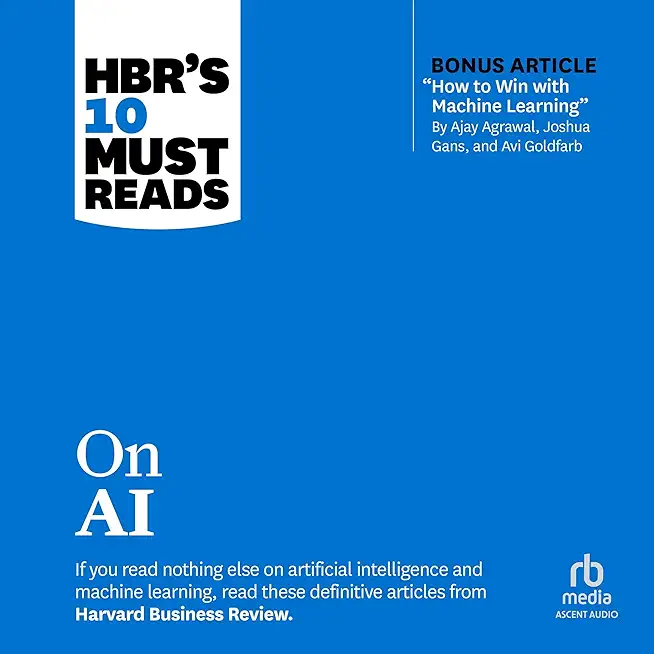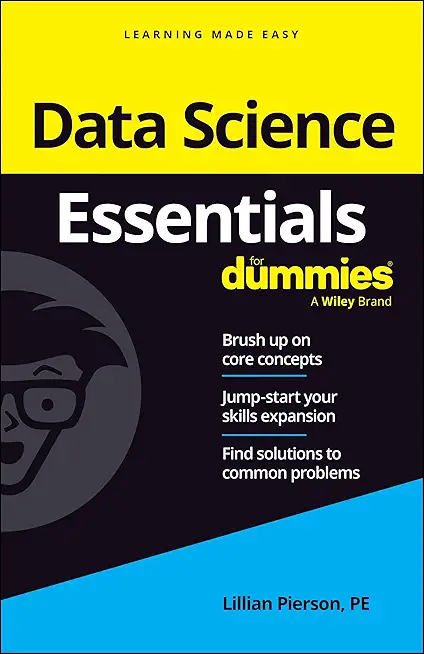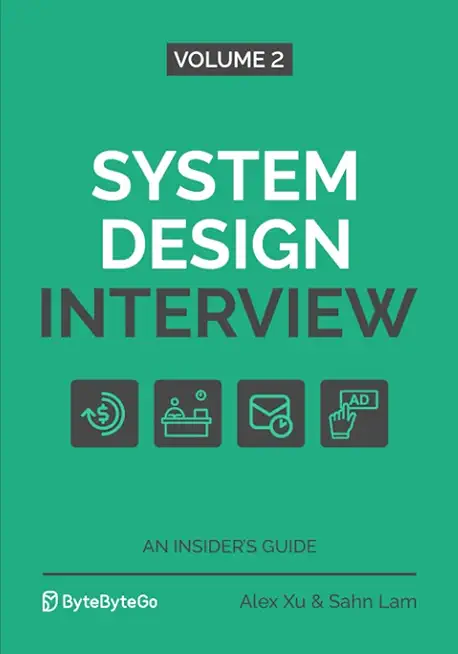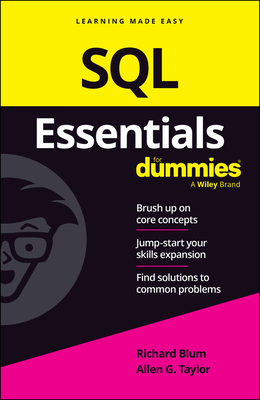Ajax for Java Developers Training in Muncie
|
We offer private customized training for groups of 3 or more attendees.
|
||
Course Description |
||
| This is a 4-day course that covers the emerging Ajax technology, with a
focus on developing Ajax applications using Java on the server side. The
course starts with a fairly comprehensive coverage of basic JavaScript.
The coverage includes some of the techniques for creating modules and
doing Object-Oriented style programming in JavaScript, because Ajax uses
JavaScript so heavily, and it's important that developers have some idea
of how to write good JavaScript. This is not a thorough coverage of
JavaScript - that is beyond the scope of the course. Students have
enough so that they can write Ajax programs using JavaScript, and have
some good foundations for doing it well. The course moves on to basic
server side techniques for handling Ajax requests. Starting with a
simple servlet, and then moving on to a Servlet/JSP combination. Then we
go back to the client side to cover some of the major libraries that are
in use today. Several libraries are represented, but your favorite may
not be there due to time constraints. Detailed coverage of Dojo is not
included because it's only just recently stabilized. The course then
moves on to more advanced techniques using JSON, XML, Direct Web
Remoting, and JSF to create Ajax based Web applications. This takes the
student to the next level in writing Ajax applications. Finally some
general design and security issues are covered.
Course Length: 4 Days
Course Tuition: $2250 (US) |
||
Prerequisites |
|
| Basic knowledge of HTML and JavaScript and practical Java and Servlet/JSP programming experience. | |
Course Outline |
|
Overview of Ajax
What are Rich Internet Applications?
What is Ajax?
Ajax, JavaScript, and DHTML
How Ajax Works
Overview of Ajax Technologies
Basics of JavaScript for Browsers
JavaScript and DHTML Overview
Using JavaScript in an HTML Page
Basic JavaScript Programming
Functions in JavaScript
Debugging JavaScript
Accessing HTML Elements and Modifying with innerHTML
XMLHttpRequest
The XMLHttpRequest Object
Using XMLHttpRequest
Working with Browser Differences
Your First Ajax Application
Using Ajax Data to Modify the Page
Using Servlets and JSP with Ajax
Servlet/JSP Overview
Handling Ajax Requests
Returning Data to Ajax Requests
Using JSP pages to generate Ajax data
More JavaScript for Ajax
Browser Events
Using Ajax with Browser Events
Using Built-in Objects
Objects and Arrays in JavaScript
Objects as Function Arguments
Defining Classes in JavaScript
Defining Modules and Namespaces in JavaScript
Client-Side Ajax Frameworks
Overview - Prototype, Dojo, script.aculo.us and others
Prototype Overview
Using Prototype ($(), Ajax.Request)
script.aculo.us Overview
Using script.aculo.us Ajax autocompleter
Servlet/JSP (server-side) Generation of Data
Dojo Toolkit Overview
YUI (Yahoo User Interface Toolkit) Overview
Google Maps and Google Ajax Search API Overview
Cascading Style Sheets (CSS)
CSS Overview
Defining and Using Styles and Style Sheets
Using CSS to Customize Ajax Data Display
Session 8: JavaScript Object Notation (JSON)
JSON Overview
JSON Data Structure
Objects and Arrays in JSON
Creating/Working with JSON on the Server using Java
Working with JSON in the browser
Other JSON Tools Overview
XML and Ajax
XML Overview
XML - The x in Ajax
Working with XML on the browser
Generating XML data on the server with Java
Using HTML vs Using XML vs Using JSON
Direct Web Remoting (DWR
Overview - Invoking Java via Ajax
DWR Architecture
Invoking Java Functions From the Browser
Registering Callbacks
Additional Capabilities
Overview of other technologies (JSON-RPC, Google Web Toolkit - GWT)
Ajax and JavaServer Faces (JSF)
JSF Overview
JSF and Ajax
Demo Lab: Using Ajax with JSF
Patterns and Best Practices
JavaScript Best Practices
State of Ajax
Ajax Design Patterns
Ajax Security Issues
Other Ajax Issues
Recap of Ajax Technologies and Their Uses
Future Directions |
Course Directory [training on all levels]
- .NET Classes
- Agile/Scrum Classes
- AI Classes
- Ajax Classes
- Android and iPhone Programming Classes
- Azure Classes
- Blaze Advisor Classes
- C Programming Classes
- C# Programming Classes
- C++ Programming Classes
- Cisco Classes
- Cloud Classes
- CompTIA Classes
- Crystal Reports Classes
- Data Classes
- Design Patterns Classes
- DevOps Classes
- Foundations of Web Design & Web Authoring Classes
- Git, Jira, Wicket, Gradle, Tableau Classes
- IBM Classes
- Java Programming Classes
- JBoss Administration Classes
- JUnit, TDD, CPTC, Web Penetration Classes
- Linux Unix Classes
- Machine Learning Classes
- Microsoft Classes
- Microsoft Development Classes
- Microsoft SQL Server Classes
- Microsoft Team Foundation Server Classes
- Microsoft Windows Server Classes
- Oracle, MySQL, Cassandra, Hadoop Database Classes
- Perl Programming Classes
- Python Programming Classes
- Ruby Programming Classes
- SAS Classes
- Security Classes
- SharePoint Classes
- SOA Classes
- Tcl, Awk, Bash, Shell Classes
- UML Classes
- VMWare Classes
- Web Development Classes
- Web Services Classes
- Weblogic Administration Classes
- XML Classes
- ASP.NET Core MVC, Rev. 8.0
15 June, 2026 - 16 June, 2026 - RED HAT ENTERPRISE LINUX SYSTEMS ADMIN II
29 June, 2026 - 2 July, 2026 - Docker
27 May, 2026 - 29 May, 2026 - Linux Troubleshooting
2 March, 2026 - 6 March, 2026 - ANSIBLE
18 February, 2026 - 20 February, 2026 - See our complete public course listing
Java Uses & Stats
|
Difficulty
|
Popularity
|
Year Created 1995 |
|
Pros
Most Commonly Used:
Great Career Choice:
Android Apps Development:
It Can Run On Any Platform:
Great Supporting IDE's: |
Cons
Uses a Lot of Memory:
Difficulty in Learning:
Slow Start Up Times:
Verbose and Complex Code:
Commercial License Cost: |
| Java Job Market |

Average Salary
|
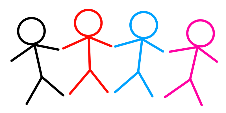
Job Count
|

Top Job Locations
New York City |
|
Complimentary Skills to have along with Java
- If you are an experienced Java developer, learning a complimentary language to Java should come much more naturally. As an example JetBrains recently created the Kotlin programming language which is officially supported by Google for mobile development. Kotlin compiles to Java bytecode and runs on the JVM; it's purported to address many of Java's shortcomings... |