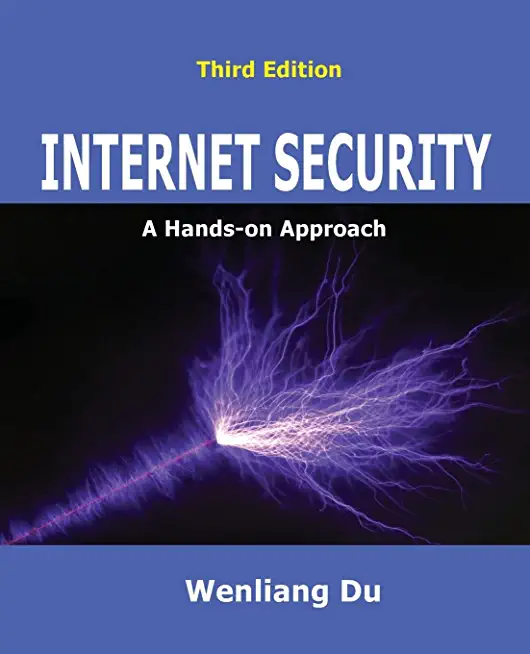Android 4 Development Training in Berlin, Germany
Enroll in or hire us to teach our Android 4 Development class in Berlin, Germany by calling us @303.377.6176. Like all HSG
classes, Android 4 Development may be offered either onsite or via instructor led virtual training. Consider looking at our public training schedule to see if it
is scheduled: Public Training Classes
Provided there are enough attendees, Android 4 Development may be taught at one of our local training facilities.
|
We offer private customized training for groups of 3 or more attendees.
|
||
Course Description |
||
| Android is an open source platform for mobile computing. In fact, it is
the worldâ??s most popular mobile platform operating system and
available on billions of smartphones and tablets. Applications are
developed using familiar Java and Eclipse tools. This course teaches
students the architecture, API and techniques to create robust,
performant, and appealing applications for Android devices. In this
class, students will work with Android 4.
Course Length: 5 Days
Course Tuition: $2490 (US) |
||
Prerequisites |
|
| Basic knowledge of Java. Familiarity with Eclipse is a plus but not necessary. | |
Course Outline |
An Introduction to Android
Using Eclipse for Android development
Developing an App
Test and debug an Android app
Working with layouts and widgets
Handle events
Themes and Styles
Menus and Preferences
Fragments
Threads, Files, Adapters, and Intents
Services and Notifications
Broadcast Receivers
SQLite Databases
Tabs and Custom Adapters
Content Providers
App Widgets
Deploy an Android App
Locations and Maps
|
Course Directory [training on all levels]
Technical Training Courses
Software engineer/architect, System Admin ... Welcome!
- .NET Classes
- Agile/Scrum Classes
- AI Classes
- Ajax Classes
- Android and iPhone Programming Classes
- Azure Classes
- Blaze Advisor Classes
- C Programming Classes
- C# Programming Classes
- C++ Programming Classes
- Cisco Classes
- Cloud Classes
- CompTIA Classes
- Crystal Reports Classes
- Data Classes
- Design Patterns Classes
- DevOps Classes
- Foundations of Web Design & Web Authoring Classes
- Git, Jira, Wicket, Gradle, Tableau Classes
- IBM Classes
- Java Programming Classes
- JBoss Administration Classes
- JUnit, TDD, CPTC, Web Penetration Classes
- Linux Unix Classes
- Machine Learning Classes
- Microsoft Classes
- Microsoft Development Classes
- Microsoft SQL Server Classes
- Microsoft Team Foundation Server Classes
- Microsoft Windows Server Classes
- Oracle, MySQL, Cassandra, Hadoop Database Classes
- Perl Programming Classes
- Python Programming Classes
- Ruby Programming Classes
- SAS Classes
- Security Classes
- SharePoint Classes
- SOA Classes
- Tcl, Awk, Bash, Shell Classes
- UML Classes
- VMWare Classes
- Web Development Classes
- Web Services Classes
- Weblogic Administration Classes
- XML Classes
Business Training Courses
Project Managers, Business Analysts, Paralegals ... Welcome!
Upcoming Classes
Gain insight and ideas from students with different perspectives and experiences.
- ANSIBLE
27 April, 2026 - 29 April, 2026 - AWS Certified Machine Learning: Specialty (MLS-C01)
2 March, 2026 - 6 March, 2026 - ASP.NET Core MVC, Rev. 8.0
15 June, 2026 - 16 June, 2026 - Linux Troubleshooting
2 March, 2026 - 6 March, 2026 - KUBERNETES ADMINISTRATION
23 February, 2026 - 25 February, 2026 - See our complete public course listing