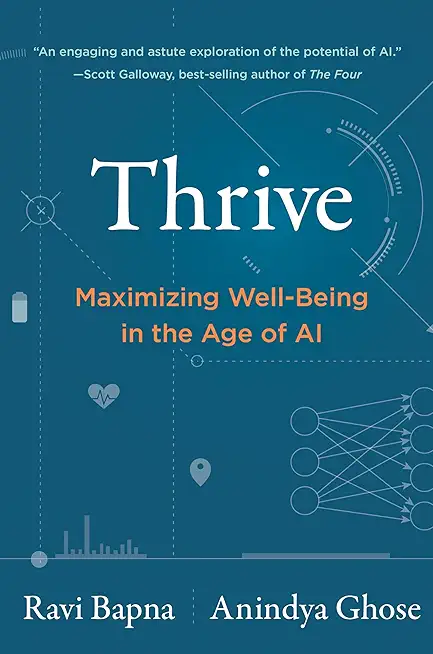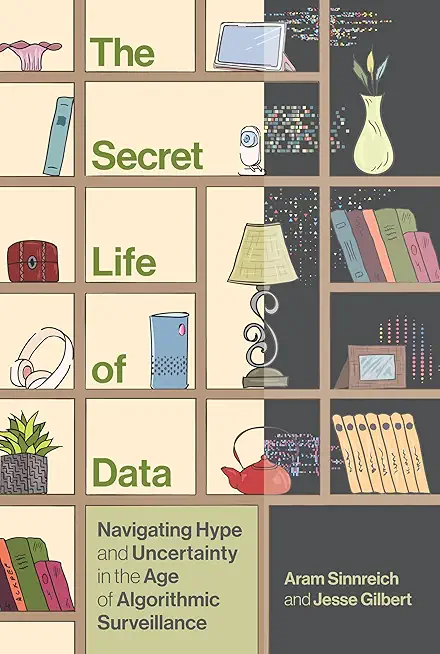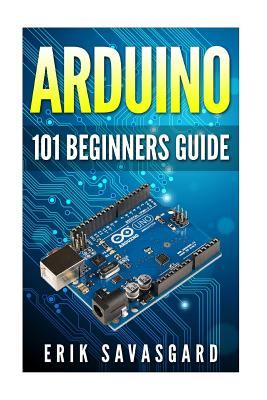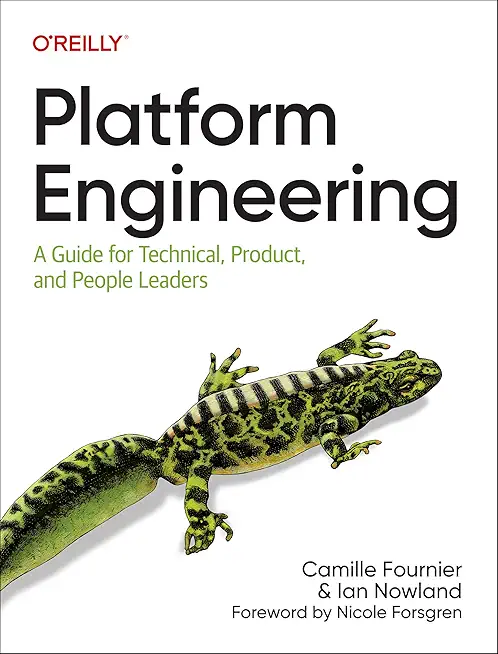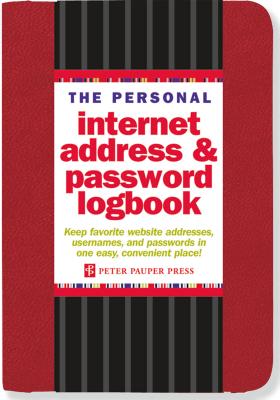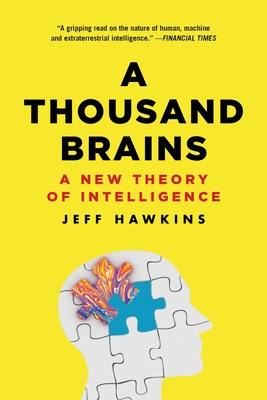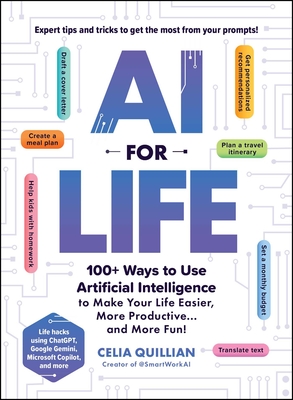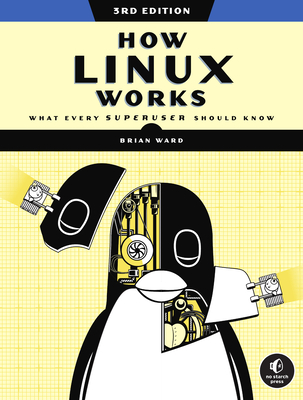Azure Training Classes in Hamilton, Canada
Learn Azure in Hamilton, Canada and surrounding areas via our hands-on, expert led courses. All of our classes either are offered on an onsite, online or public instructor led basis. Here is a list of our current Azure related training offerings in Hamilton, Canada: Azure Training
Azure Training Catalog
.NET Classes
Machine Learning Classes
Course Directory [training on all levels]
- .NET Classes
- Agile/Scrum Classes
- AI Classes
- Ajax Classes
- Android and iPhone Programming Classes
- Azure Classes
- Blaze Advisor Classes
- C Programming Classes
- C# Programming Classes
- C++ Programming Classes
- Cisco Classes
- Cloud Classes
- CompTIA Classes
- Crystal Reports Classes
- Data Classes
- Design Patterns Classes
- DevOps Classes
- Foundations of Web Design & Web Authoring Classes
- Git, Jira, Wicket, Gradle, Tableau Classes
- IBM Classes
- Java Programming Classes
- JBoss Administration Classes
- JUnit, TDD, CPTC, Web Penetration Classes
- Linux Unix Classes
- Machine Learning Classes
- Microsoft Classes
- Microsoft Development Classes
- Microsoft SQL Server Classes
- Microsoft Team Foundation Server Classes
- Microsoft Windows Server Classes
- Oracle, MySQL, Cassandra, Hadoop Database Classes
- Perl Programming Classes
- Python Programming Classes
- Ruby Programming Classes
- SAS Classes
- Security Classes
- SharePoint Classes
- SOA Classes
- Tcl, Awk, Bash, Shell Classes
- UML Classes
- VMWare Classes
- Web Development Classes
- Web Services Classes
- Weblogic Administration Classes
- XML Classes
- ASP.NET Core MVC, Rev. 8.0
15 June, 2026 - 16 June, 2026 - RED HAT ENTERPRISE LINUX SYSTEMS ADMIN II
29 June, 2026 - 2 July, 2026 - RED HAT ENTERPRISE LINUX SYSTEMS ADMIN I
18 May, 2026 - 22 May, 2026 - ANSIBLE
27 April, 2026 - 29 April, 2026 - AWS Certified Machine Learning: Specialty (MLS-C01)
2 March, 2026 - 6 March, 2026 - See our complete public course listing
Blog Entries publications that: entertain, make you think, offer insight
 IT Outsourcing came to foray as a means for corporations to focus on critical business operations while having a specialized IT company take over the responsibility of managing the IT infrastructure and application development. For corporations especially in the developed countries, IT outsourcing provided two fold advantages, one was access to a highly talented pool of engineers and that too at a lower cost since countries like India were quickly growing their stature as an IT outsourcing hub.
IT Outsourcing came to foray as a means for corporations to focus on critical business operations while having a specialized IT company take over the responsibility of managing the IT infrastructure and application development. For corporations especially in the developed countries, IT outsourcing provided two fold advantages, one was access to a highly talented pool of engineers and that too at a lower cost since countries like India were quickly growing their stature as an IT outsourcing hub.
IT Outsourcing is now as mainstream as ever and almost every leading organization outsources some or all parts of its IT infrastructure to a specialized company. It makes pure business sense and with tightening budget controls, IT outsourcing has become one of the strategic cost reduction driver for most organizations. Moreover, IT outsourcing is no more restricted to companies in USA & Europe outsourcing their IT projects to countries like India. Domestic companies within India itself actively use IT outsourcing including the Indian government like the India Post project given to TCS.
Is it then a no brainer that IT Outsourcing is critical to your business? Well, if it is cheaper and does not seem to have any inherent disadvantages why not!! Not really, IT Outsourcing despite proven benefits has its limitations and you should be cognizant be of the same before considering outsourcing your IT operations.
· Limitations in estimating the actual cost of IT outsourcing:Let’s tackle the biggest driver of IT Outsourcing-Cost Savings. For anyone to estimate the cost savings from IT Outsourcing one needs to be able to predict the cost of outsourcing which then helps understand the cost savings from the same. Yes, at a higher level it is a matter of a simple $ per man-hour costs and IT outsourcing will appear to be cheaper in almost all cases. However, “hidden costs” are commonplace with IT outsourcing and it can be immensely difficult to accurately predict these hidden costs. For example, you need to be able to identify the costs of transitioning your in-house IT to an outsourcer, management overhead needed to manage the outsourcing relationship etc. In addition, IT outsourcing contracts are fixed at the start of the contract and as a result any additional requirement/change tends to be charged additionally. It is no surprise that IT requirements can change frequently and if your outsourcing contract doesn’t account for flexibility, you might be limited in the actual cost savings you might make. There is no surprise that there have been so many instances of IT outsourcing projects overshooting their budgets by a huge margin such as the one government shared services project going 500 million pounds over budget
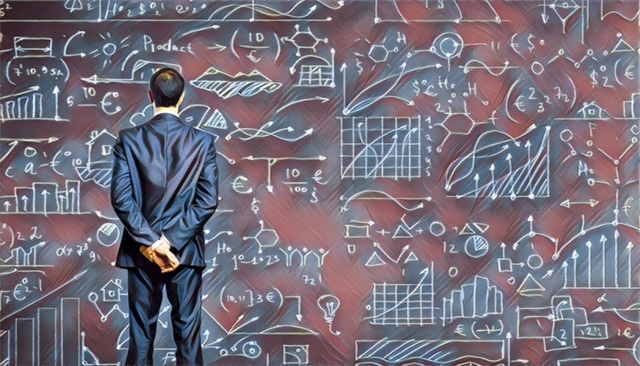
Companies have been collecting and analyzing data forever, pretty much.” So what’s really new here? What’s driving the data-analytics revolution and what does it mean for those that choose to postpone or ignore the pivotal role big-data is currently having on productivity and competition globally?
General Electric chairman and CEO Jeff Immelt explains it best when stating that “industrial companies are now in the information business—whether they like it or not.” Likewise, digital data is now everywhere, it’s in every industry, in every economy, in every organization and according to the McKinsey Global Institute (MGI), this topic might once have concerned only a few data geeks, but big data is now relevant for leaders across every sector as well as consumers of products and services.
In light of the new data-driven global landscape and rapid technological advances, the question for senior leaders in companies now is how to integrate new capabilities into their operations and strategies—and position themselves globally where analytics can influence entire industries. An interesting discussion with six of theses senior leaders is covered in MGI’s article, “How companies are using big data and analytics,” providing us with a glimpse into a real-time decision making processes.
If you’re interested in building modern websites or applications which use ASP, XML, or mobile technology, you’ve heard of Visual Studio .NET. It is one of the more popular suites of development tools available to aspiring programmers, as it consolidates several different tools and languages into the same development environment, which helps in turn to integrate this code across development languages. Here are three important benefits to using the visual studio suite:
· Use of Visual J# - This development tool is specifically oriented towards people who already are familiar with basic Java syntax, and is designed for use by those people to build apps or services which will then run on the Microsoft .NET Framework. This is useful because it fully supports Microsoft Extensions, among other reasons. Visual J# was developed completely independently by Microsoft.
· Utility for Smart Devices – Another huge benefit of using visual studio .NET is the ability to immediately integrate your programming efforts with deployment across a variety of smart devices. PDAs, smartphones, Pocket PCs, and any device which has a limited amount of resources all require a compact framework for the programming of applications it is designed to run.
· XML Web Usage and Support – Because XML services aren’t married to any particular technology or programming language, they can be accessed by any system, and this broad-based utility has made the services increasingly popular. Visual Studio .NET takes advantage of this by fully integrating with XML services, including the ability to create and edit them from scratch.
The importance of variables in any programming language can’t be emphasised enough. Even if you are a novice, the chances are good that you will have been using variables for quite a while now.
They are the cornerstone of any language and without them we would not be able to accomplish much of anything. However, most of you up until this point have probably only been working with standard variables, variables which can hold single values such as an integer, a single character, or a string of text.
In this tutorial we are going to take a look at a more special type of variable called an array. Arrays can seem quite daunting at first glance but once you get used to working with them you will wonder how you ever managed to program without them.
The reason arrays are special is because they can hold more than one value. Think about this: say you create a variable which contains a line of text like the code below:
training details locations, tags and why hsg
The Hartmann Software Group understands these issues and addresses them and others during any training engagement. Although no IT educational institution can guarantee career or application development success, HSG can get you closer to your goals at a far faster rate than self paced learning and, arguably, than the competition. Here are the reasons why we are so successful at teaching:
- Learn from the experts.
- We have provided software development and other IT related training to many major corporations in Canada since 2002.
- Our educators have years of consulting and training experience; moreover, we require each trainer to have cross-discipline expertise i.e. be Java and .NET experts so that you get a broad understanding of how industry wide experts work and think.
- Discover tips and tricks about Azure programming
- Get your questions answered by easy to follow, organized Azure experts
- Get up to speed with vital Azure programming tools
- Save on travel expenses by learning right from your desk or home office. Enroll in an online instructor led class. Nearly all of our classes are offered in this way.
- Prepare to hit the ground running for a new job or a new position
- See the big picture and have the instructor fill in the gaps
- We teach with sophisticated learning tools and provide excellent supporting course material
- Books and course material are provided in advance
- Get a book of your choice from the HSG Store as a gift from us when you register for a class
- Gain a lot of practical skills in a short amount of time
- We teach what we know…software
- We care…