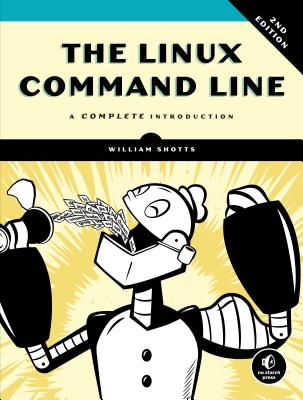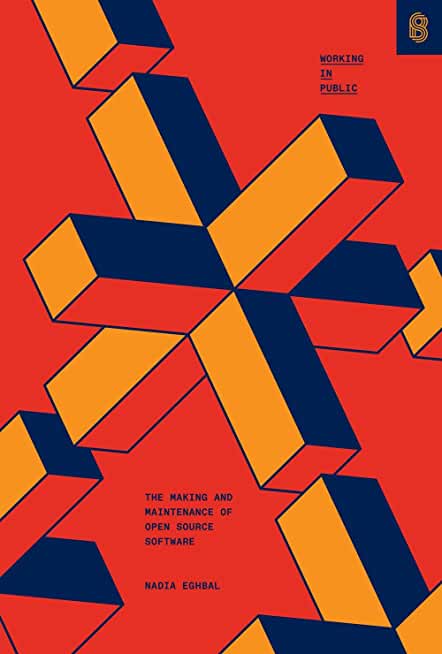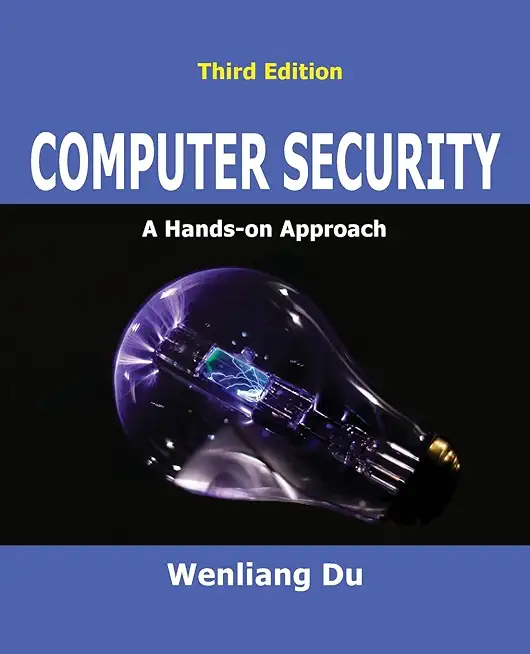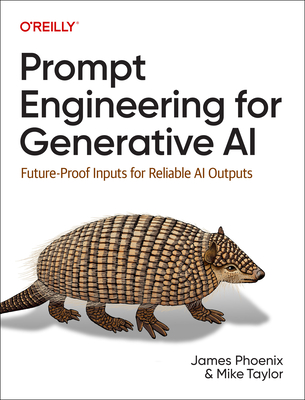Introduction to Javascript Training in Wilmington
|
We offer private customized training for groups of 3 or more attendees.
|
||
Course Description |
||
| In this 3 - day JavaScript training course, students learn to use
JavaScript effectively to make their web pages more dynamic and
functional and to reduce the number of roundtrips to the server.
Students will learn JavaScript syntax, how to work with variables, learn
write flow control log ic, validate forms, create roll - over images,
open and work with new windows, and learn to work with JavaScript
timers, intervals and navigation history.
Course Length: 3 Days
Course Tuition: $2250 (US) |
||
Prerequisites |
|
| Experience in HTML is required and experience in CSS and programming would be beneficial. | |
Course Outline |
|
1. JavaScript Basics
7. The HTML Document Object Model
The innerHTML Property
Accessing Element Nodes
Attaching Events
Event Propagation: Capturing and Bubbling
Accessing Attribute Nodes
getAttribute()
attributes[]
hasAttribute()
setAttribute()
removeAttribute()
Accessing Nodes by Type, Name or Value
Removing Nodes from the DOM
Creating New Nodes
Identifying the Target of an Event
8. CSS Object Model
Changing CSS with JavaScript
Hiding and Showing Elements
Manipulating Tables
Dynamically Changing Dimensions
Positioning Elements Dynamically
Changing the Z-Index
The CSS Object Model
|
Course Directory [training on all levels]
- .NET Classes
- Agile/Scrum Classes
- AI Classes
- Ajax Classes
- Android and iPhone Programming Classes
- Azure Classes
- Blaze Advisor Classes
- C Programming Classes
- C# Programming Classes
- C++ Programming Classes
- Cisco Classes
- Cloud Classes
- CompTIA Classes
- Crystal Reports Classes
- Data Classes
- Design Patterns Classes
- DevOps Classes
- Foundations of Web Design & Web Authoring Classes
- Git, Jira, Wicket, Gradle, Tableau Classes
- IBM Classes
- Java Programming Classes
- JBoss Administration Classes
- JUnit, TDD, CPTC, Web Penetration Classes
- Linux Unix Classes
- Machine Learning Classes
- Microsoft Classes
- Microsoft Development Classes
- Microsoft SQL Server Classes
- Microsoft Team Foundation Server Classes
- Microsoft Windows Server Classes
- Oracle, MySQL, Cassandra, Hadoop Database Classes
- Perl Programming Classes
- Python Programming Classes
- Ruby Programming Classes
- SAS Classes
- Security Classes
- SharePoint Classes
- SOA Classes
- Tcl, Awk, Bash, Shell Classes
- UML Classes
- VMWare Classes
- Web Development Classes
- Web Services Classes
- Weblogic Administration Classes
- XML Classes
- AWS Certified Machine Learning: Specialty (MLS-C01)
2 March, 2026 - 6 March, 2026 - ASP.NET Core MVC, Rev. 8.0
15 June, 2026 - 16 June, 2026 - Linux Troubleshooting
2 March, 2026 - 6 March, 2026 - Docker
27 May, 2026 - 29 May, 2026 - Linux Fundamentals
23 March, 2026 - 27 March, 2026 - See our complete public course listing