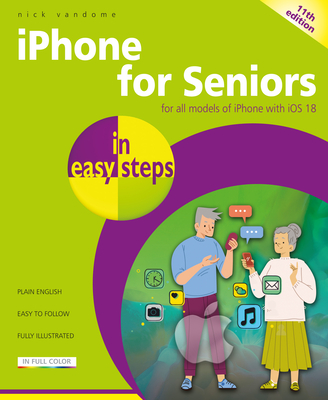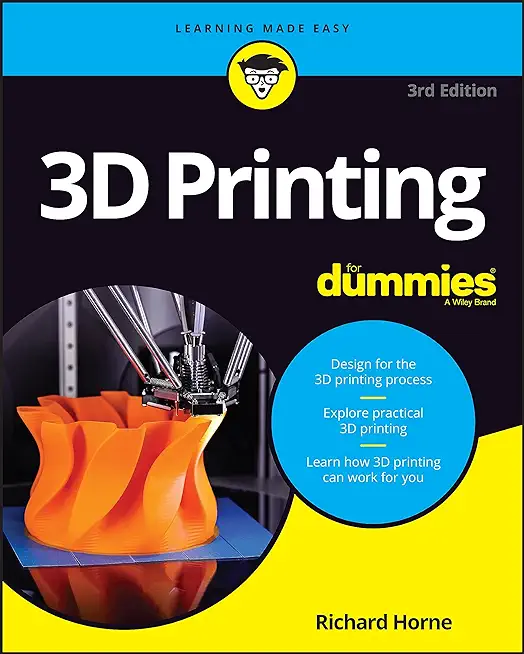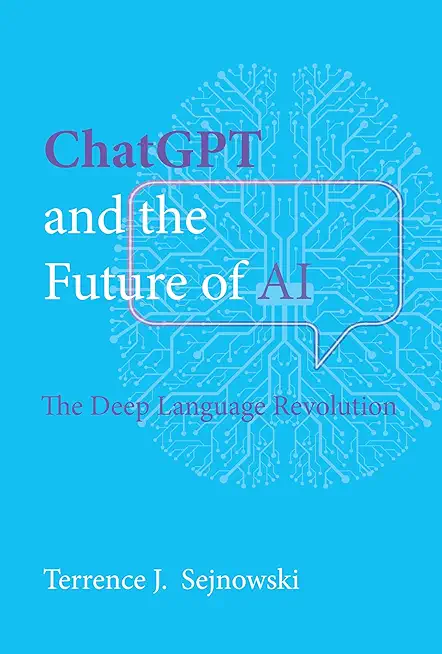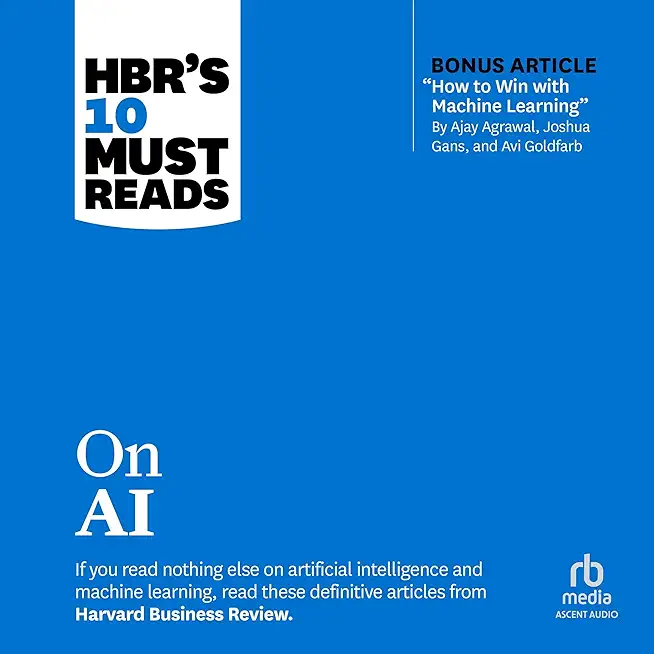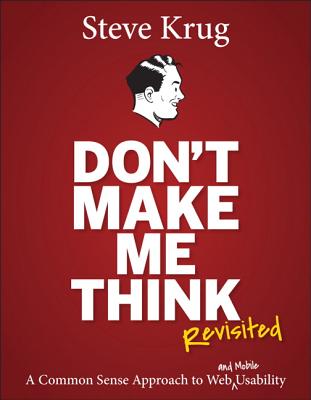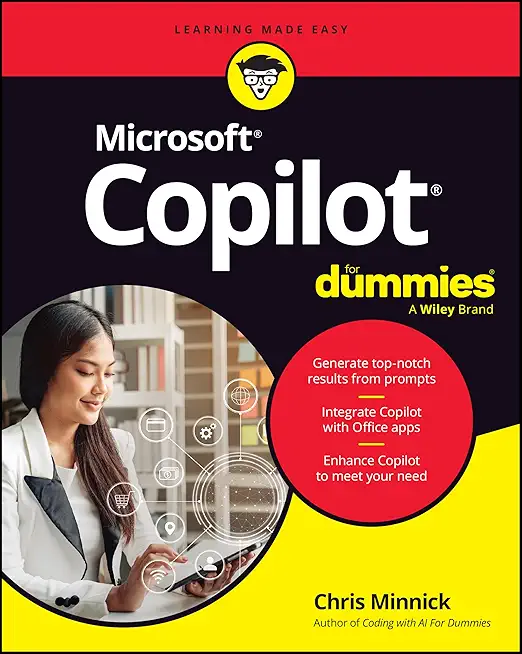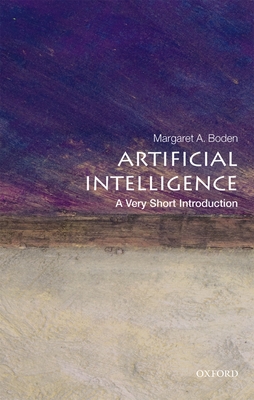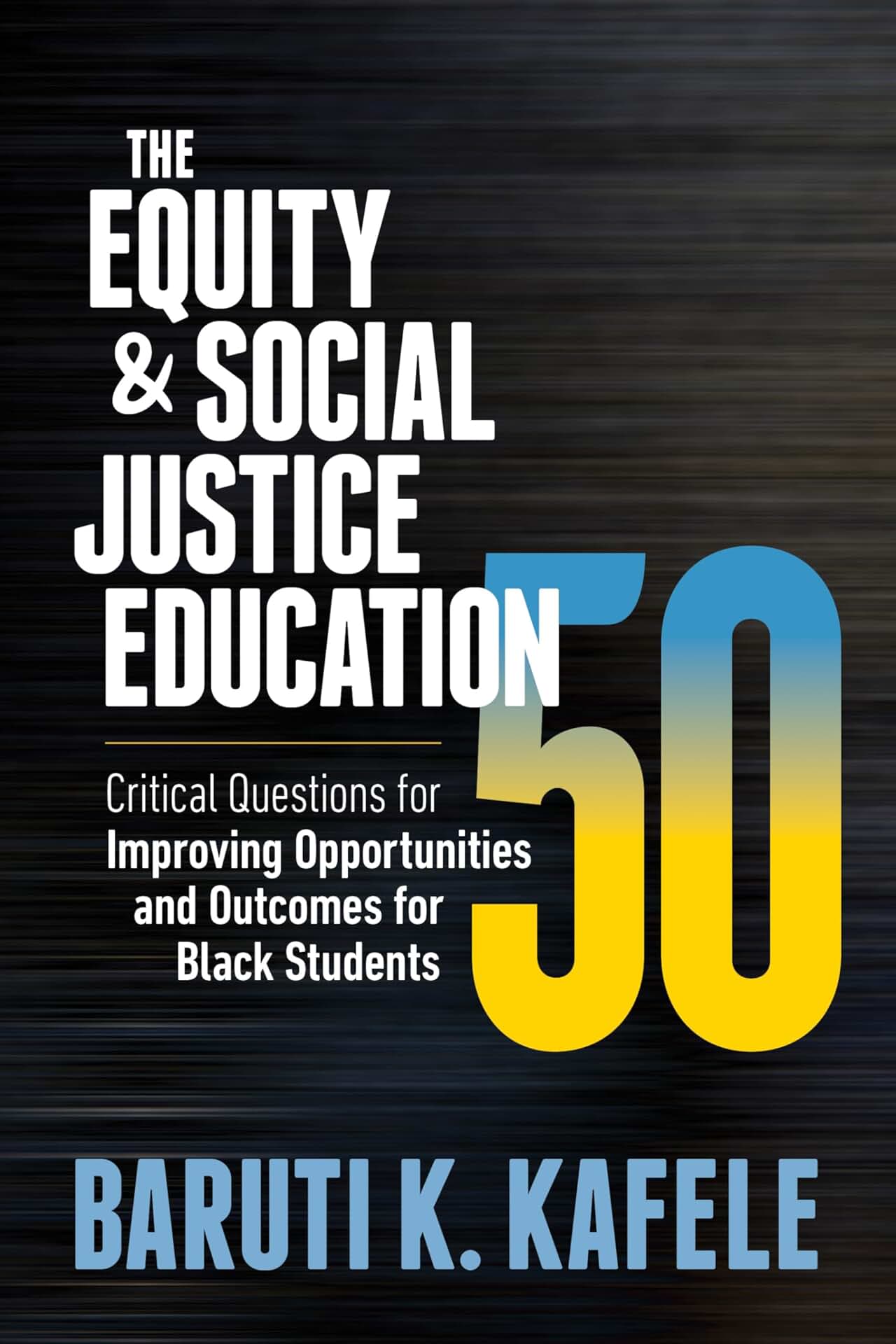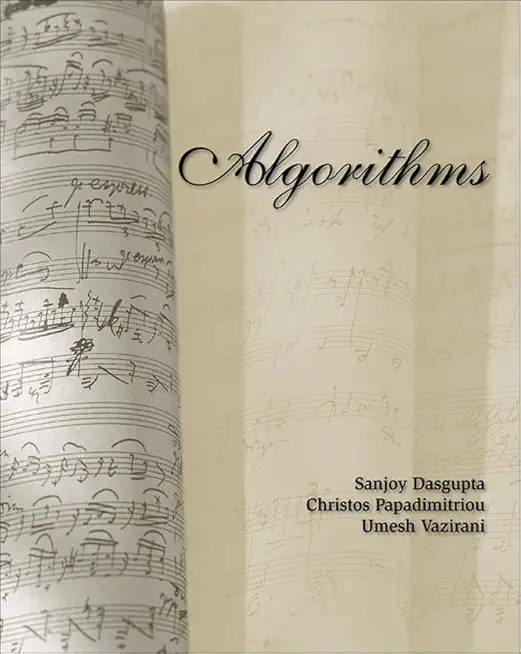CompTIA Training Classes in Columbia, South Carolina
Learn CompTIA in Columbia, SouthCarolina and surrounding areas via our hands-on, expert led courses. All of our classes either are offered on an onsite, online or public instructor led basis. Here is a list of our current CompTIA related training offerings in Columbia, South Carolina: CompTIA Training
CompTIA Training Catalog
Cloud Classes
Linux Unix Classes
Project Management Classes
Course Directory [training on all levels]
- .NET Classes
- Agile/Scrum Classes
- AI Classes
- Ajax Classes
- Android and iPhone Programming Classes
- Azure Classes
- Blaze Advisor Classes
- C Programming Classes
- C# Programming Classes
- C++ Programming Classes
- Cisco Classes
- Cloud Classes
- CompTIA Classes
- Crystal Reports Classes
- Data Classes
- Design Patterns Classes
- DevOps Classes
- Foundations of Web Design & Web Authoring Classes
- Git, Jira, Wicket, Gradle, Tableau Classes
- IBM Classes
- Java Programming Classes
- JBoss Administration Classes
- JUnit, TDD, CPTC, Web Penetration Classes
- Linux Unix Classes
- Machine Learning Classes
- Microsoft Classes
- Microsoft Development Classes
- Microsoft SQL Server Classes
- Microsoft Team Foundation Server Classes
- Microsoft Windows Server Classes
- Oracle, MySQL, Cassandra, Hadoop Database Classes
- Perl Programming Classes
- Python Programming Classes
- Ruby Programming Classes
- SAS Classes
- Security Classes
- SharePoint Classes
- SOA Classes
- Tcl, Awk, Bash, Shell Classes
- UML Classes
- VMWare Classes
- Web Development Classes
- Web Services Classes
- Weblogic Administration Classes
- XML Classes
- ASP.NET Core MVC, Rev. 8.0
15 June, 2026 - 16 June, 2026 - Linux Troubleshooting
1 June, 2026 - 5 June, 2026 - RED HAT ENTERPRISE LINUX SYSTEMS ADMIN II
29 June, 2026 - 2 July, 2026 - ANSIBLE
27 April, 2026 - 29 April, 2026 - AWS Certified Machine Learning: Specialty (MLS-C01)
20 July, 2026 - 24 July, 2026 - See our complete public course listing
Blog Entries publications that: entertain, make you think, offer insight
 With the rise of the smart phone, many people who have long seen themselves as non-gamers have began to download and play to occupy themselves throughout the day. If you're a game developer who has a history of writing your code in C#, then perhaps this still emerging market is something you should consider taking advantage of. This, however, will require the familiarization with other programming languages.
With the rise of the smart phone, many people who have long seen themselves as non-gamers have began to download and play to occupy themselves throughout the day. If you're a game developer who has a history of writing your code in C#, then perhaps this still emerging market is something you should consider taking advantage of. This, however, will require the familiarization with other programming languages.
One option for moving away from the C# language is to learn Java. Java is the programming used for apps on the android platform, billions of phones run on this programming language.
If you want to break into the android market, then learning Java is an absolute must.
There are both some pros and some cons to learning java. Firstly, if you already know C# or other languages and understand how they work, then java will be relatively easy to learn due to having similar, but quite simplified, syntax to C-based languages, the class library is large and standardized, but also very well written, and you might find that it will improve the performance and portability of your creations. Not to mention, learning java opens you up to the entirety of the android app and game market, a very large and still growing market that would otherwise stay closed off to you. That's too much ad and sale money to risk missing out on.
The few cons that come with learning the language is that, when coming from other languages, the syntax may take some getting used to. This is true for most languages. The other problem is that you must be careful with the specifics of how you write your code. While java can be written in a very streamlined fashion, it's also possible to write working, but bulky, code that will slow down your programs. Practice makes perfect, and the knowledge to avoid such pitfalls within the language.
If you wish to develop for the iOS on the other hand, knowledge of Objective C is required. The most compelling reason to learn Objective C is the market that it will open you up to. According to the website AndroidAuthority.com, in the article "Google play vs. Apple app store", users of iPhones and other iOS devices are much more likely to spend money on apps rather than downloading free ones.
Though learning Objective C might be a far jump from someone who currently writes in C#, it's certainly learn-able with a little bit of practice.
What are a few unique pieces of career advice that nobody ever mentions?
Good non-programmer jobs for people with software developer experience
Cloud computing is the recent rage in the IT industry. According to the report by Forbes, the estimated global market for cloud computing is expected to reach $35.6 billion in 2015, from the $12.1 billion market of 2010.
How it began
The idea of cloud computing was inspired by the concept of “utility computing” which introduced the idea of computing using the virtual servers. These virtual servers do not actually exist anywhere physically and can be moved anywhere without causing any disturbance to the end users. Thus it minimizes the cost involved on the devices to a great extent and provides innumerable benefits to the companies that adopt this system.
Cloud Computing Types
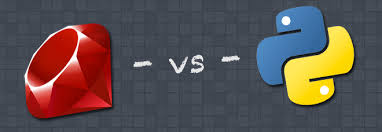 Python and Ruby, each with roots going back into the 1990s, are two of the most popular interpreted programming languages today. Ruby is most widely known as the language in which the ubiquitous Ruby on Rails web application framework is written, but it also has legions of fans that use it for things that have nothing to do with the web. Python is a big hit in the numerical and scientific computing communities at the present time, rapidly displacing such longtime stalwarts as R when it comes to these applications. It too, however, is also put to a myriad of other uses, and the two languages probably vie for the title when it comes to how flexible their users find them.
Python and Ruby, each with roots going back into the 1990s, are two of the most popular interpreted programming languages today. Ruby is most widely known as the language in which the ubiquitous Ruby on Rails web application framework is written, but it also has legions of fans that use it for things that have nothing to do with the web. Python is a big hit in the numerical and scientific computing communities at the present time, rapidly displacing such longtime stalwarts as R when it comes to these applications. It too, however, is also put to a myriad of other uses, and the two languages probably vie for the title when it comes to how flexible their users find them.
A Matter of Personality...
That isn't to say that there aren't some major, immediately noticeable, differences between the two programming tongues. Ruby is famous for its flexibility and eagerness to please; it is seen by many as a cleaned-up continuation of Perl's "Do What I Mean" philosophy, whereby the interpreter does its best to figure out the meaning of evening non-canonical syntactic constructs. In fact, the language's creator, Yukihiro Matsumoto, chose his brainchild's name in homage to that earlier language's gemstone-inspired moniker.
Python, on the other hand, takes a very different tact. In a famous Python Enhancement Proposal called "The Zen of Python," longtime Pythonista Tim Peters declared it to be preferable that there should only be a single obvious way to do anything. Python enthusiasts and programmers, then, generally prize unanimity of style over syntactic flexibility compared to those who choose Ruby, and this shows in the code they create. Even Python's whitespace-sensitive parsing has a feel of lending clarity through syntactical enforcement that is very much at odds with the much fuzzier style of typical Ruby code.
For example, Python's much-admired list comprehension feature serves as the most obvious way to build up certain kinds of lists according to initial conditions:
a = [x**3 for x in range(10,20)]
b = [y for y in a if y % 2 == 0]
first builds up a list of the cubes of all of the numbers between 10 and 19 (yes, 19), assigning the result to 'a'. A second list of those elements in 'a' which are even is then stored in 'b'. One natural way to do this in Ruby is probably:
a = (10..19).map {|x| x ** 3}
b = a.select {|y| y.even?}
but there are a number of obvious alternatives, such as:
a = (10..19).collect do |x|
x ** 3
end
b = a.find_all do |y|
y % 2 == 0
end
It tends to be a little easier to come up with equally viable, but syntactically distinct, solutions in Ruby compared to Python, even for relatively simple tasks like the above. That is not to say that Ruby is a messy language, either; it is merely that it is somewhat freer and more forgiving than Python is, and many consider Python's relative purity in this regard a real advantage when it comes to writing clear, easily understandable code.
And Somewhat One of Performance
 There are normally two sides to the story when it comes to employment. On one hand, employers hold the view that the right candidate is a hard find; while on the other, job hunters think that it’s a tasking affair to land a decent job out there.
There are normally two sides to the story when it comes to employment. On one hand, employers hold the view that the right candidate is a hard find; while on the other, job hunters think that it’s a tasking affair to land a decent job out there.
Regardless of which side of the divide you lay, landing good work or workers is a tedious endeavor. For those looking to hire, a single job opening could attract hundreds or thousands of applicants. Sifting through the lot in hope of finding the right fit is no doubt time consuming. Conversely, a job seeker may hold the opinion that he or she is submitting resumes into the big black hole of the Internet, never really anticipating a response, but nevertheless sending them out rather than sit back doing nothing.
A recruitment agency normally keeps an internal database of applicants and resumes for current and future opportunities. They first do a database search to try and identify qualified and screened candidates from their existing crop of talent. Most often the case, they’ll also post open positions online through industry websites and job boards so as to net other possible applicants.
When it comes to IT staffing needs, HR managers even find a more challenging process in their hands. This is because the IT department is one of the most sensitive in any given organization where a single slip-up could be disastrous for the company (think data security, think finances when the IT guys are working in tandem with accounts). You get the picture, right?
Tech Life in South Carolina
| Company Name | City | Industry | Secondary Industry |
|---|---|---|---|
| Sonoco Products Co. | Hartsville | Manufacturing | Paper and Paper Products |
| SCANA Corporation | Cayce | Energy and Utilities | Gas and Electric Utilities |
| ScanSource, Inc. | Greenville | Computers and Electronics | Consumer Electronics, Parts and Repair |
training details locations, tags and why hsg
The Hartmann Software Group understands these issues and addresses them and others during any training engagement. Although no IT educational institution can guarantee career or application development success, HSG can get you closer to your goals at a far faster rate than self paced learning and, arguably, than the competition. Here are the reasons why we are so successful at teaching:
- Learn from the experts.
- We have provided software development and other IT related training to many major corporations in South Carolina since 2002.
- Our educators have years of consulting and training experience; moreover, we require each trainer to have cross-discipline expertise i.e. be Java and .NET experts so that you get a broad understanding of how industry wide experts work and think.
- Discover tips and tricks about CompTIA programming
- Get your questions answered by easy to follow, organized CompTIA experts
- Get up to speed with vital CompTIA programming tools
- Save on travel expenses by learning right from your desk or home office. Enroll in an online instructor led class. Nearly all of our classes are offered in this way.
- Prepare to hit the ground running for a new job or a new position
- See the big picture and have the instructor fill in the gaps
- We teach with sophisticated learning tools and provide excellent supporting course material
- Books and course material are provided in advance
- Get a book of your choice from the HSG Store as a gift from us when you register for a class
- Gain a lot of practical skills in a short amount of time
- We teach what we know…software
- We care…