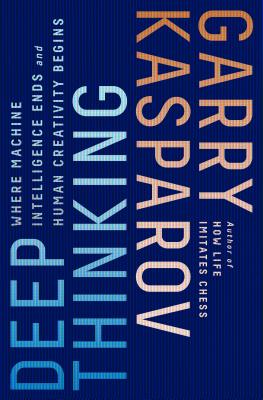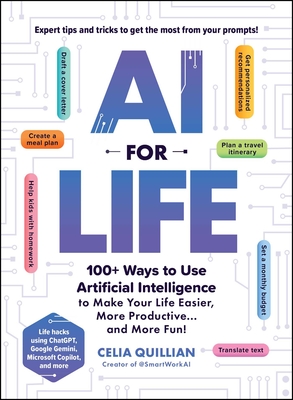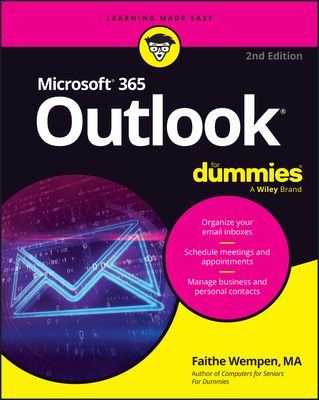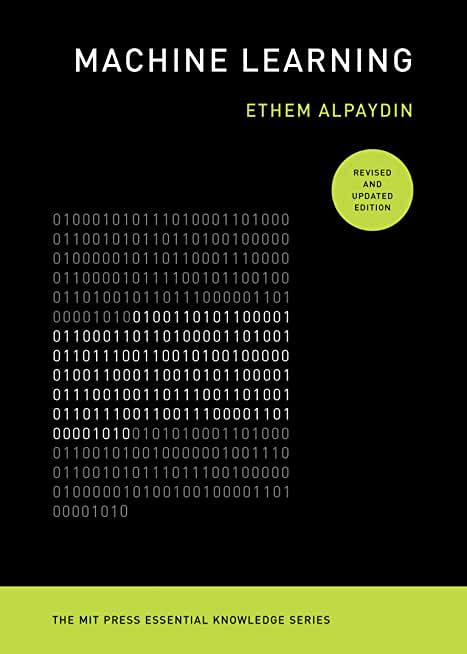CompTIA IT Fundamentals Training in Novi
|
We offer private customized training for groups of 3 or more attendees.
|
||
Course Description |
||
| In this 3-day introductory course, you will learn the basics of computer
hardware, software, mobile computing, networking, troubleshooting, and
emerging technologies. If your existing job role is linked with personal
computers, this course will provide you with the fundamental technical
knowledge about personal computers that you need to work efficiently in
your current role. You will learn about configuring operating systems,
file and folder management, networks and network configuration, and the
role of the OSI model in networking and troubleshooting. Upon completion
of this course you will be prepared the CompTIA IT Fundamentals
certificate.
Course Length: 3 Days
Course Tuition: $1690 (US) |
||
Prerequisites |
|
| To ensure your success in your course you will need basic Windows end-user skills. This course is designed for individuals who are considering a career in information technology (IT) and who might be planning to pursue CompTIA IT Fundamentals certification, CompTIA A+ certification, or other similar certifications. | |
Course Outline |
The CompTIA IT Fundamentals exam is a 75-question, multiple-choice exam. The exam is 60 minutes and requires a score of 650 to pass.Lesson 1: Identifying Computer HardwareTopic A: Identify Types of Computing Devices Topic B: Identify Internal Computer Components Topic C: Common Computer Connector Types Topic D: Identify Common Peripheral Devices Lesson 2: Identifying Computer SoftwareTopic A: Compare Functions and Features of Common Operating Systems Topic B: Identify Application Software Lesson 3: Setting Up a Basic WorkstationTopic A: Connect Hardware Topic B: Install and Configure Operating Systems Topic C: Install and Configure Applications Topic D: Configure Accessibility Options Lesson 4: Configuring Network AccessTopic A: Network Connection Types Topic B: Install and Configure a SOHO Router Topic C: Network and Alternative Technologies Topic D: Sharing and Storage Methods Lesson 5: Working with Files, Folders, and ApplicationsTopic A: Create Files Topic B: Navigate a File Structure Topic C: Manage Files and Folders Topic D: Compress and Extract Files Topic E: Create Screen Captures Lesson 6: Configuring and Using Wireless DevicesTopic A: Configure Wireless Devices Topic B: Use Wireless Devices Lesson 7: Securing Computing DevicesTopic A: Identify Security Threats Topic B: Apply Security Best Practices Topic C: Perform Secure Web Browsing Lesson 8: Supporting Computers and UsersTopic A: Environmental and Safety Concepts Topic B: Back Up and Restore Data Topic C: Manage Software Topic D: Implement Basic Support Measures Appendix A: Taking the ExamsAppendix B: Mapping Course Content to the CompTIA® IT Fundamentals® (Exam FC0-U51) Certification Exam |
Course Directory [training on all levels]
- .NET Classes
- Agile/Scrum Classes
- AI Classes
- Ajax Classes
- Android and iPhone Programming Classes
- Azure Classes
- Blaze Advisor Classes
- C Programming Classes
- C# Programming Classes
- C++ Programming Classes
- Cisco Classes
- Cloud Classes
- CompTIA Classes
- Crystal Reports Classes
- Data Classes
- Design Patterns Classes
- DevOps Classes
- Foundations of Web Design & Web Authoring Classes
- Git, Jira, Wicket, Gradle, Tableau Classes
- IBM Classes
- Java Programming Classes
- JBoss Administration Classes
- JUnit, TDD, CPTC, Web Penetration Classes
- Linux Unix Classes
- Machine Learning Classes
- Microsoft Classes
- Microsoft Development Classes
- Microsoft SQL Server Classes
- Microsoft Team Foundation Server Classes
- Microsoft Windows Server Classes
- Oracle, MySQL, Cassandra, Hadoop Database Classes
- Perl Programming Classes
- Python Programming Classes
- Ruby Programming Classes
- SAS Classes
- Security Classes
- SharePoint Classes
- SOA Classes
- Tcl, Awk, Bash, Shell Classes
- UML Classes
- VMWare Classes
- Web Development Classes
- Web Services Classes
- Weblogic Administration Classes
- XML Classes
- KUBERNETES ADMINISTRATION
23 February, 2026 - 25 February, 2026 - RED HAT ENTERPRISE LINUX SYSTEMS ADMIN II
29 June, 2026 - 2 July, 2026 - RED HAT ENTERPRISE LINUX SYSTEMS ADMIN I
18 May, 2026 - 22 May, 2026 - Docker
27 May, 2026 - 29 May, 2026 - ANSIBLE
18 February, 2026 - 20 February, 2026 - See our complete public course listing