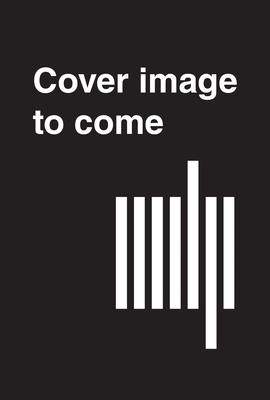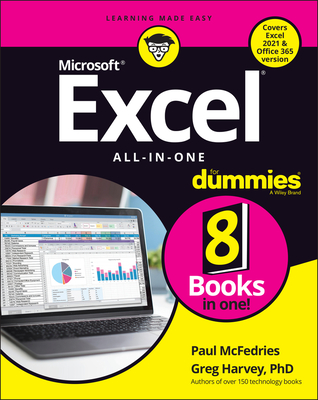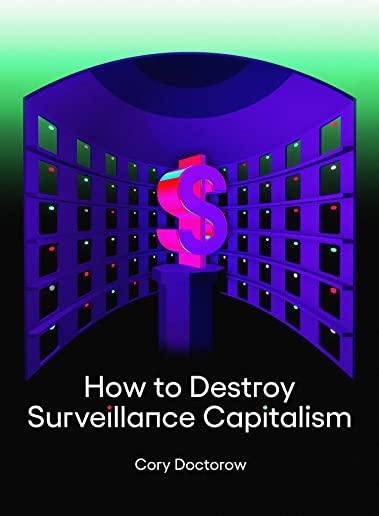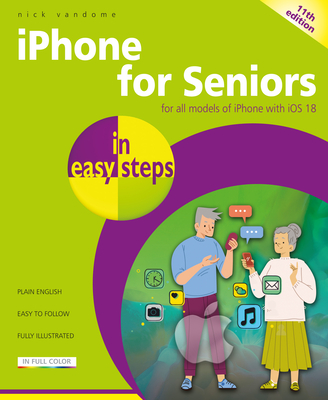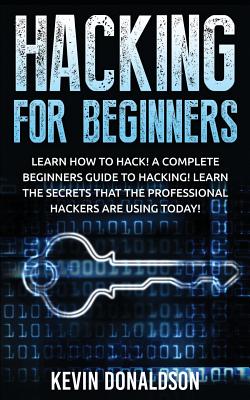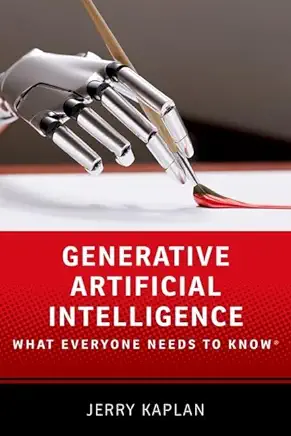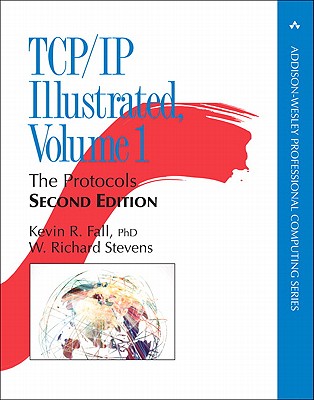CompTIA Training Classes in West Des Moines, Iowa
Learn CompTIA in West Des Moines, Iowa and surrounding areas via our hands-on, expert led courses. All of our classes either are offered on an onsite, online or public instructor led basis. Here is a list of our current CompTIA related training offerings in West Des Moines, Iowa: CompTIA Training
CompTIA Training Catalog
Cloud Classes
Linux Unix Classes
Project Management Classes
Course Directory [training on all levels]
- .NET Classes
- Agile/Scrum Classes
- AI Classes
- Ajax Classes
- Android and iPhone Programming Classes
- Azure Classes
- Blaze Advisor Classes
- C Programming Classes
- C# Programming Classes
- C++ Programming Classes
- Cisco Classes
- Cloud Classes
- CompTIA Classes
- Crystal Reports Classes
- Data Classes
- Design Patterns Classes
- DevOps Classes
- Foundations of Web Design & Web Authoring Classes
- Git, Jira, Wicket, Gradle, Tableau Classes
- IBM Classes
- Java Programming Classes
- JBoss Administration Classes
- JUnit, TDD, CPTC, Web Penetration Classes
- Linux Unix Classes
- Machine Learning Classes
- Microsoft Classes
- Microsoft Development Classes
- Microsoft SQL Server Classes
- Microsoft Team Foundation Server Classes
- Microsoft Windows Server Classes
- Oracle, MySQL, Cassandra, Hadoop Database Classes
- Perl Programming Classes
- Python Programming Classes
- Ruby Programming Classes
- SAS Classes
- Security Classes
- SharePoint Classes
- SOA Classes
- Tcl, Awk, Bash, Shell Classes
- UML Classes
- VMWare Classes
- Web Development Classes
- Web Services Classes
- Weblogic Administration Classes
- XML Classes
- Linux Troubleshooting
2 March, 2026 - 6 March, 2026 - Linux Fundamentals
23 March, 2026 - 27 March, 2026 - RED HAT ENTERPRISE LINUX SYSTEMS ADMIN I
18 May, 2026 - 22 May, 2026 - RED HAT ENTERPRISE LINUX SYSTEMS ADMIN II
29 June, 2026 - 2 July, 2026 - ANSIBLE
27 April, 2026 - 29 April, 2026 - See our complete public course listing
Blog Entries publications that: entertain, make you think, offer insight
Memory management is always a priority in pretty much any programming language you would want to use. In the lower level languages such as C, there are a number of functions which help you manage the memory your application uses, but they are not the easiest to use. Some of the more modern programming languages such as Python, Ruby, Perl, and of course the subject of this article, Javascript all have a built in feature called garbage collection.
Garbage collection essentially means that the languages compiler will automatically free the memory being occupied by unused variables and objects, but there is no telling when this could occur. It is purely down to the compiler to decide when the garbage collection process should be initiated.
If you’re interested in building modern websites or applications which use ASP, XML, or mobile technology, you’ve heard of Visual Studio .NET. It is one of the more popular suites of development tools available to aspiring programmers, as it consolidates several different tools and languages into the same development environment, which helps in turn to integrate this code across development languages. Here are three important benefits to using the visual studio suite:
· Use of Visual J# - This development tool is specifically oriented towards people who already are familiar with basic Java syntax, and is designed for use by those people to build apps or services which will then run on the Microsoft .NET Framework. This is useful because it fully supports Microsoft Extensions, among other reasons. Visual J# was developed completely independently by Microsoft.
· Utility for Smart Devices – Another huge benefit of using visual studio .NET is the ability to immediately integrate your programming efforts with deployment across a variety of smart devices. PDAs, smartphones, Pocket PCs, and any device which has a limited amount of resources all require a compact framework for the programming of applications it is designed to run.
· XML Web Usage and Support – Because XML services aren’t married to any particular technology or programming language, they can be accessed by any system, and this broad-based utility has made the services increasingly popular. Visual Studio .NET takes advantage of this by fully integrating with XML services, including the ability to create and edit them from scratch.
Every programming language has a mechanism to allow the programmer to create variables which hold custom data entered in by either the coder themselves or by the user of the application.
Regardless of whether you’re new to programming or not, you will have used variables and you should understand that in javascript they can hold any value such as a number or a string of text.
There is also another type of variable called an Array. Now, depending on who you talk to, some will say an array is actually an object, while others say it is a variable. Neither one is wrong but for the sake of simplicity we’ll refer to it as a variable.
Now, arrays are special because they can hold multiple values as opposed to standard variables which can only hold a single value at one time. If you can, try and imagine that your computer’s memory is made up of thousands of little boxes, and each of those boxes has an address which javascript will use to retrieve the array values when needed.

Recently, I asked my friend, Ray, to list those he believes are the top 10 most forward thinkers in the IT industry. Below is the list he generated.
Like most smart people, Ray gets his information from institutions such as the New York Times, the Wall Street Journal, the Huffington Post, Ted Talks ... Ray is not an IT expert; he is, however, a marketer: the type that has an opinion on everything and is all too willing to share it. Unfortunately, many of his opinions are based upon the writings/editorials of those attempting to appeal to the reading level of an 8th grader. I suppose it could be worse. He could be referencing Yahoo News, where important stories get priority placement such as when the voluptuous Kate Upton holds a computer close to her breasts.
Before you read further, note that missing from this list and not credited are innovators: Bill Joy, Dennis Ritchie, Linus Torvalds, Alan Turing, Edward Howard Armstrong, Peter Andreas Grunberg and Albert Fent, Gottfried Wilhelm Leibniz/Hermann Grassmann ... You know the type: the type of individual who burns the midnight oil and rarely, if ever, guffaws over their discoveries or achievements.
Tech Life in Iowa
training details locations, tags and why hsg
The Hartmann Software Group understands these issues and addresses them and others during any training engagement. Although no IT educational institution can guarantee career or application development success, HSG can get you closer to your goals at a far faster rate than self paced learning and, arguably, than the competition. Here are the reasons why we are so successful at teaching:
- Learn from the experts.
- We have provided software development and other IT related training to many major corporations in Iowa since 2002.
- Our educators have years of consulting and training experience; moreover, we require each trainer to have cross-discipline expertise i.e. be Java and .NET experts so that you get a broad understanding of how industry wide experts work and think.
- Discover tips and tricks about CompTIA programming
- Get your questions answered by easy to follow, organized CompTIA experts
- Get up to speed with vital CompTIA programming tools
- Save on travel expenses by learning right from your desk or home office. Enroll in an online instructor led class. Nearly all of our classes are offered in this way.
- Prepare to hit the ground running for a new job or a new position
- See the big picture and have the instructor fill in the gaps
- We teach with sophisticated learning tools and provide excellent supporting course material
- Books and course material are provided in advance
- Get a book of your choice from the HSG Store as a gift from us when you register for a class
- Gain a lot of practical skills in a short amount of time
- We teach what we know…software
- We care…