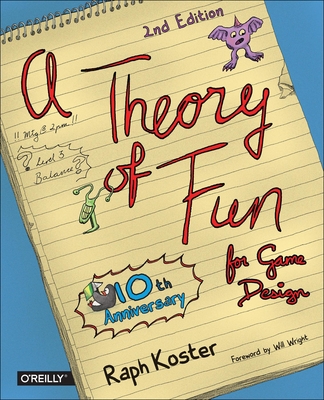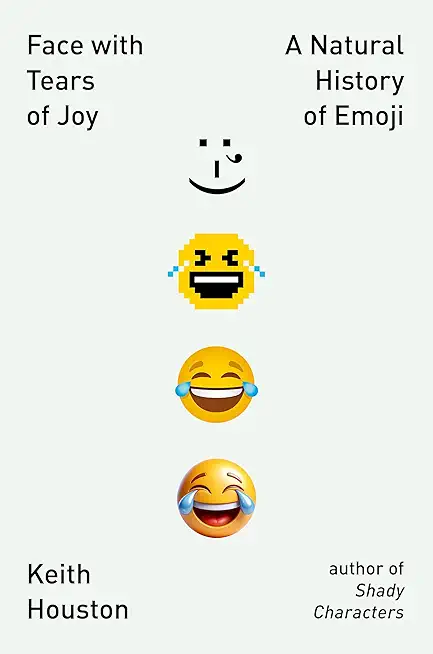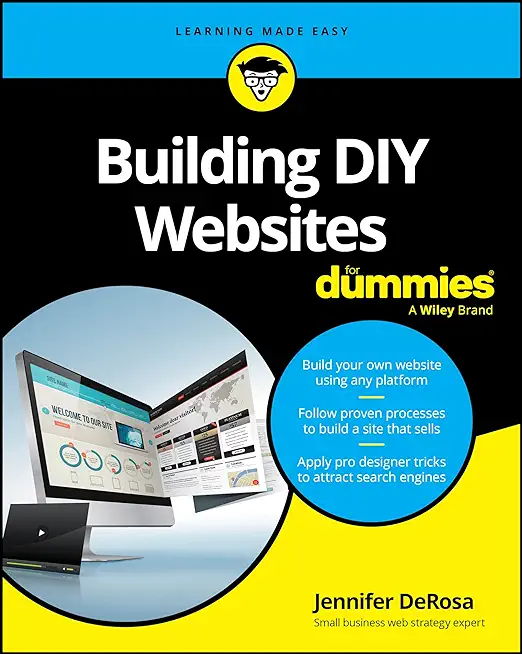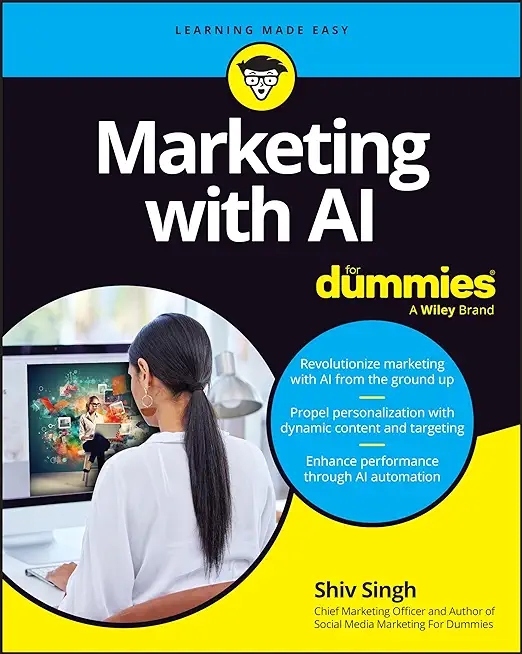Crystal Reports 2020 Part 1 Training in Gulfport
|
We offer private customized training for groups of 3 or more attendees.
|
||
Course Description |
||
| Organizations use reporting tools to access data sources and generate customized reports. SAP® Crystal Reports® 2020 enhances report building and report processing techniques with a variety of features that add value to a presentation. In this course, you will create a basic report by connecting to a database and modifying the report's presentation.
Information is critical to making sound business decisions. Data presented without any formatting or structure holds little or no meaning for interpretation. Crystal Reports 2020 helps you build advanced reports with ease, presenting complex information in an understandable way.
Course Length: 2 Days
Course Tuition: $790 (US) |
||
Prerequisites |
|
| Before taking this course, learners should be familiar with basic computer functions, such as creating and navigating folders, opening programs, manipulating windows, copying and pasting objects, formatting text, and saving files in Microsoft Windows. | |
Course Outline |
Lesson 1: Exploring the Crystal Reports InterfaceTopic A: Explore Crystal Reports Topic B: Use Crystal Reports Help Topic C: Customize Report Settings
Lesson 2: Working with ReportsTopic A: Create a Report Topic B: Modify a Report Topic C: Display Specific Report Data Topic D: Work with Report Sections
Lesson 3: Using Formulas in ReportsTopic A: Create a Formula Topic B: Edit a Formula Topic C: Filter Data by Using a Formula Topic D: Work with Advanced Formulas and Functions Topic E: Handle Null Values
Lesson 4: Building Parameterized ReportsTopic A: Create a Parameter Field Topic B: Use a Range Parameter in a Report Topic C: Create a Prompt
Lesson 5: Grouping Report DataTopic A: Group Report Data Topic B: Modify a Group Report Topic C: Group by Using Parameters Topic D: Create a Parameterized Top N Report
Lesson 6: Enhancing a ReportTopic A: Format a Report Topic B: Insert Objects in a Report Topic C: Suppress Report Sections Topic D: Use Report Templates
Lesson 7: Creating a Report from Excel DataTopic A: Create a Report Based on Excel Data Topic B: Modify a Report Generated from Excel Data Topic C: Update Data in a Report Based on Excel Data
Lesson 8: Distributing DataTopic A: Export Data Topic B: Create Mailing Labels
Appendix A: Setting Up and Configuring Data Sources
Appendix B: Using Report Processing Techniques
Appendix C: Using Functions in Formulas |
Course Directory [training on all levels]
- .NET Classes
- Agile/Scrum Classes
- AI Classes
- Ajax Classes
- Android and iPhone Programming Classes
- Azure Classes
- Blaze Advisor Classes
- C Programming Classes
- C# Programming Classes
- C++ Programming Classes
- Cisco Classes
- Cloud Classes
- CompTIA Classes
- Crystal Reports Classes
- Data Classes
- Design Patterns Classes
- DevOps Classes
- Foundations of Web Design & Web Authoring Classes
- Git, Jira, Wicket, Gradle, Tableau Classes
- IBM Classes
- Java Programming Classes
- JBoss Administration Classes
- JUnit, TDD, CPTC, Web Penetration Classes
- Linux Unix Classes
- Machine Learning Classes
- Microsoft Classes
- Microsoft Development Classes
- Microsoft SQL Server Classes
- Microsoft Team Foundation Server Classes
- Microsoft Windows Server Classes
- Oracle, MySQL, Cassandra, Hadoop Database Classes
- Perl Programming Classes
- Python Programming Classes
- Ruby Programming Classes
- SAS Classes
- Security Classes
- SharePoint Classes
- SOA Classes
- Tcl, Awk, Bash, Shell Classes
- UML Classes
- VMWare Classes
- Web Development Classes
- Web Services Classes
- Weblogic Administration Classes
- XML Classes