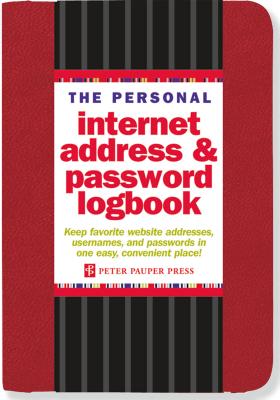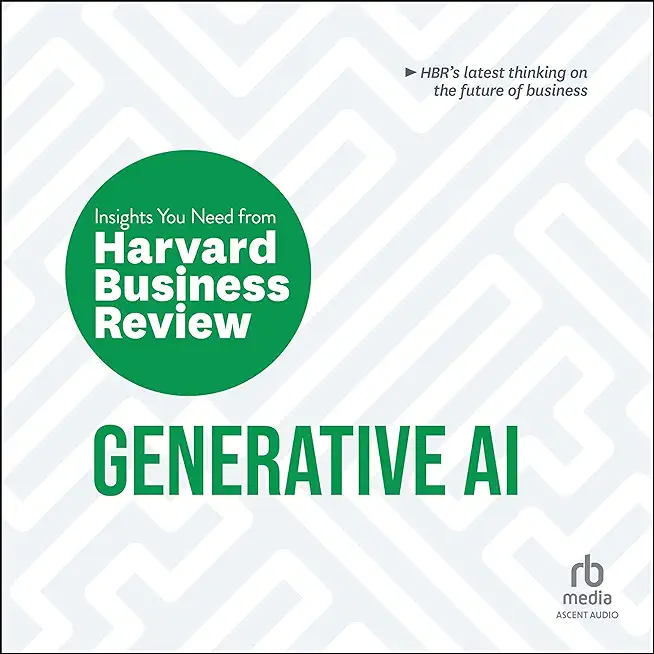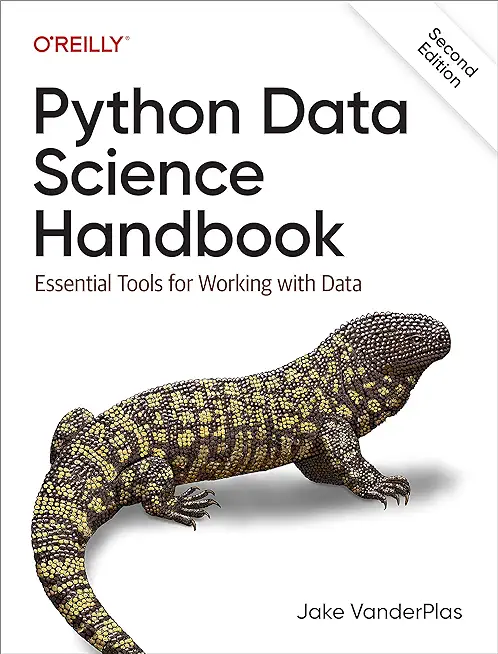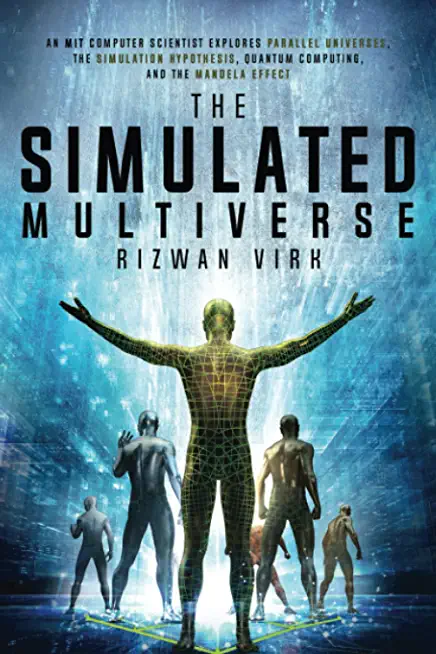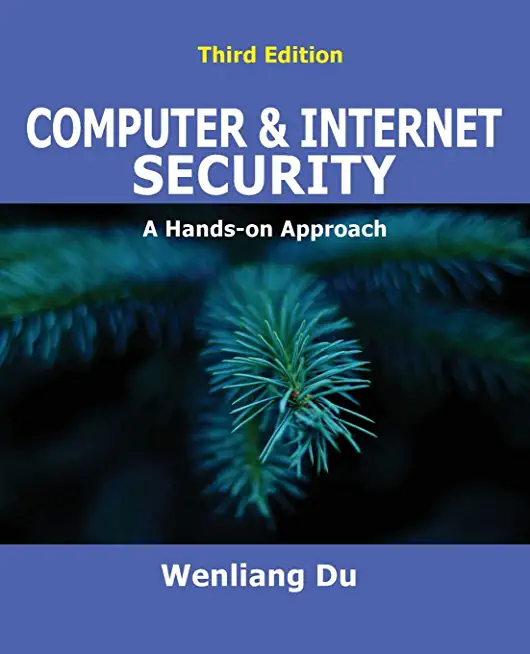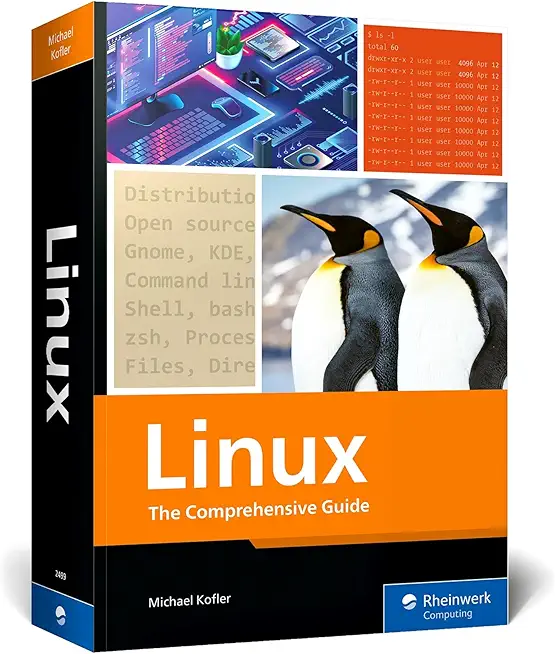Fast Track to JavaServer Faces 2 (JSF 2) : Using JSF 2 to Build JEE WebApps Using Rational Application Developer (RAD) Training in Cambridge
|
We offer private customized training for groups of 3 or more attendees.
|
||
Course Description |
||
| This course will get you up to speed with JSF 2 in a very short time. It
includes all the important concepts, as well as numerous hands on labs
that will have you building working JSF applications very quickly. It
covers all the important architectural concepts, as well as providing
practical instruction on how to use the many capabilities of the JSF
framework. It includes coverage of all important capabilities that are
new in JSF 2, including the use of Facelets, and using the new JSF 2
annotations. The course includes a broad coverage of the most important
JSF capabilities, including the JSF architecture, working with managed
beans, the JSF Expression Language, creating JSF pages with facelets
and/or JSP, the JSF core and HTML tag libraries, data tables,
validation, and conversion. After learning this material, you'll be
ready to use JSF to create your own solutions in the most demanding situations.
Course Length: 4 Days
Course Tuition: $2250 (US) |
||
Prerequisites |
|
| A working knowledge of Java. | |
Course Outline |
|
Session 1: Overview of Java EE and Java Web Applications
Java EE and Web App Overview
Servlet, Servlet Scopes
JSPs, JSP Lifecycle
Custom Tags, Tag Libraries, taglib directive
Model View Controller
Session 2: Getting started with JSF
JSF Overview
Purpose and Goals
JSF Architecture
JSF Views - facelets and JSP Pages
Managed Beans, Controler, configuration
Downloading and Installing JSF
Your first JSF Application - setup, configuration, deployment
Server setup and use
Session 3: Managed Beans
Defining a Managed Bean (annotation-based and configuration in faces-config.xm)
Managed Bean Lifecycle
Managed Beans and JSF Forms
Managed Beans as Value Binding Expressions
JSF Expression Language (EL) & the Unified EL (JSF 1.2)
Value Binding Expressions
Method Binding Expressions
Implicit Objects
Session 4: JSF Navigation
How to use the navigation rules
Session 5: Facelets and JSF Tag Libraries
Facelet Introduction and Life Cycle
JSF Tag Library Overview
JSF Core tags
JSF HTML tags
Using the Most Common Form controls – TextFields, Buttons, Links …
Session 6: h:dataTable
Working with collections of type List or array
Table headers and footers, f:facet
Session 7: More about JSF Tags
Using
Using the h:selectXxx Tags (e.g h:selectManyListbox)
JSF Event Model (Action, Value Change, and Data Model Listeners)
Session 8: JSF Data Validation
Standard Validators
required, validateDoubleRange, validateLongRange
Creating, configuring, and using Custom Validators
Session 9: JSF Data Conversion
Standard JSF Converters
convertDateTime, convertNumber - configuration and usage
Custom Converters
Session 10: Templates
Layout Issues in Web Pages
Using Templates with Facelets
Creating Custom Composite Components
Session 11: JSF Lifecycle
Lifecycle Overview
Initial requests and postbacks
Restore View, Apply Request Values, Process Events, Process Validations, Update Model Values, Invoke Application, Render Response
renderResponse() and renderComplete()
Phase listeners
Session 12: Additional Topics
Backing Beans / UIComponents
JSF and CSS
JSF and JavaScript
Localization and Resource Bundles
Session 13: JSF and Ajax
Ajax Overview
Using f:ajax
Event Triggers for "Ajax-ified" Components
Listener Methods
Session 14: Composite Components
Overview
Using composite:interface, composite:attribute, and composite:implementation
Passing Managed Beans and Methods to a Component
Adding Listeners and Actions
Session 15: JSP Pages
JSP Overview
Create JSF Pages Using JSP
|
Course Directory [training on all levels]
- .NET Classes
- Agile/Scrum Classes
- AI Classes
- Ajax Classes
- Android and iPhone Programming Classes
- Azure Classes
- Blaze Advisor Classes
- C Programming Classes
- C# Programming Classes
- C++ Programming Classes
- Cisco Classes
- Cloud Classes
- CompTIA Classes
- Crystal Reports Classes
- Data Classes
- Design Patterns Classes
- DevOps Classes
- Foundations of Web Design & Web Authoring Classes
- Git, Jira, Wicket, Gradle, Tableau Classes
- IBM Classes
- Java Programming Classes
- JBoss Administration Classes
- JUnit, TDD, CPTC, Web Penetration Classes
- Linux Unix Classes
- Machine Learning Classes
- Microsoft Classes
- Microsoft Development Classes
- Microsoft SQL Server Classes
- Microsoft Team Foundation Server Classes
- Microsoft Windows Server Classes
- Oracle, MySQL, Cassandra, Hadoop Database Classes
- Perl Programming Classes
- Python Programming Classes
- Ruby Programming Classes
- SAS Classes
- Security Classes
- SharePoint Classes
- SOA Classes
- Tcl, Awk, Bash, Shell Classes
- UML Classes
- VMWare Classes
- Web Development Classes
- Web Services Classes
- Weblogic Administration Classes
- XML Classes
- RED HAT ENTERPRISE LINUX SYSTEMS ADMIN II
29 June, 2026 - 2 July, 2026 - Linux Fundamentals
23 March, 2026 - 27 March, 2026 - ANSIBLE
18 February, 2026 - 20 February, 2026 - Linux Troubleshooting
2 March, 2026 - 6 March, 2026 - AWS Certified Machine Learning: Specialty (MLS-C01)
2 March, 2026 - 6 March, 2026 - See our complete public course listing
Java Programming Uses & Stats
|
Difficulty
|
Popularity
|
Year Created 1995 |
|
Pros
Most Commonly Used:
Great Career Choice:
Android Apps Development:
It Can Run On Any Platform:
Great Supporting IDE's: |
Cons
Uses a Lot of Memory:
Difficulty in Learning:
Slow Start Up Times:
Verbose and Complex Code:
Commercial License Cost: |
| Java Programming Job Market |

Average Salary
|
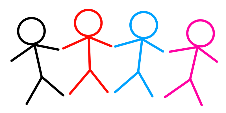
Job Count
|

Top Job Locations
New York City |
|
Complimentary Skills to have along with Java Programming
- If you are an experienced Java developer, learning a complimentary language to Java should come much more naturally. As an example JetBrains recently created the Kotlin programming language which is officially supported by Google for mobile development. Kotlin compiles to Java bytecode and runs on the JVM; it's purported to address many of Java's shortcomings... |