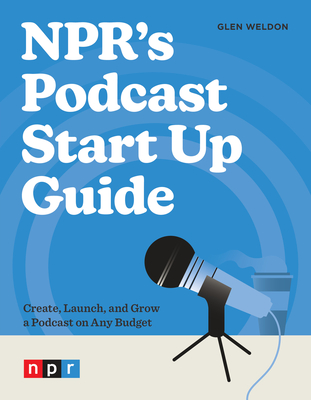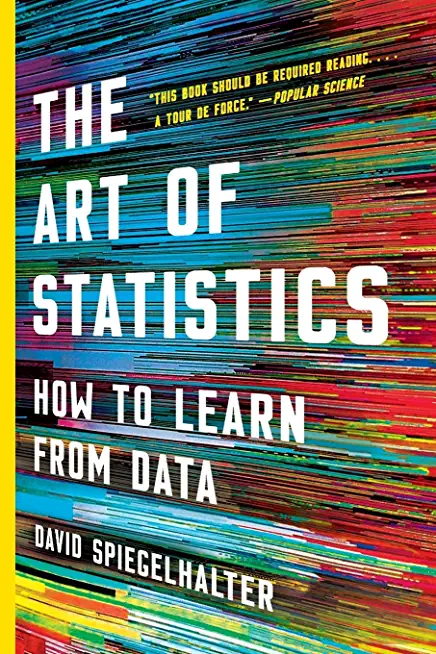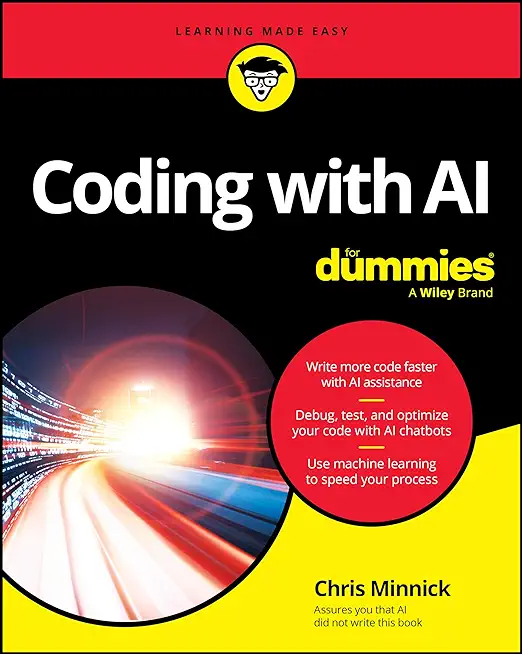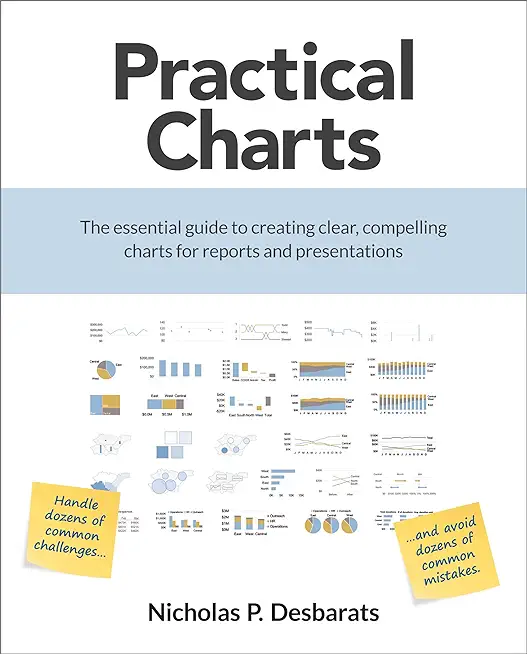Microsoft SQL AlwaysOn and High Availability for SQL 2016 Training in Auburn
Enroll in or hire us to teach our Microsoft SQL AlwaysOn and High Availability for SQL 2016 class in Auburn, Alabama by calling us @303.377.6176. Like all HSG
classes, Microsoft SQL AlwaysOn and High Availability for SQL 2016 may be offered either onsite or via instructor led virtual training. Consider looking at our public training schedule to see if it
is scheduled: Public Training Classes
Provided there are enough attendees, Microsoft SQL AlwaysOn and High Availability for SQL 2016 may be taught at one of our local training facilities.
|
We offer private customized training for groups of 3 or more attendees.
|
||
Course Description |
||
| This two or three day instructor-led course is designed for database
administrators and Windows engineers to familiarize them with the
concepts in SQL AlwaysOn and High Availability. The course utilizes SQL
2016, but explains the differences from SQL 2012- SQL 2014. For skills
to be transferred this is a lab intense course. It is designed for the
student to understand the the reason for the lab and how they can use
those skills.
Course Length: 2-3 Days
Course Tuition: $1190 (US) |
||
Prerequisites |
|
| This course is intended for SQL DBAs and IT Professionals. It is highly recommended that each company attending the course send both DBAs and Windows Engineers as the High Availability functionality crosses both disciplines. | |
Course Outline |
|
MODULE 1: COURSE OVERVIEW
This module explains how the class will be structured and introduces course materials and additional administrative information
Introduction
Course Materials
Facilities
Prerequisites
What We'll Be Discussing
Lab 1: COURSE OVERVIEW
After completing this module, students will be able to:
Successfully log into their virtual machine.
Have a full understanding of what the course intends to cover.
MODULE 2: ALWAYSON AND HIGH AVAILABILITY CONCEPTS AND TERMINOLOGY
In this module, we will examine the evolution of PowerShell, explore the interfaces of both the console and the PowerShell ISE, and cover utilizing the help system.
Concepts and Terminology
Edition Changes from SQL 2012 and SQL 2014
Failover Clusters
Log Shipping
Replication
Database Mirroring
Database Snapshots
Limitations of prior solutions
What’s new in SQL 2016 Always on High Availability
Lab 1: ALWAYSON AND HIGH AVAILABILITY CONCEPTS AND TERMINOLOGY
MODULE 3: ALWAYSON AVAILABILITY GROUPS
In this module, we will discuss SQL failover cluster implementation, multi-site clustering, and explain the flexible failover policy provided with SQL Server AlwaysOn.
Concepts
Availability Groups and Replicas
Listener
Availability Mode
Failover Mode
Topologies
Data Synchronization
Flexible Failover Policy
Lab 1: ALWAYSON
MODULE 4 WINDOWS SERVER 2016 FAILOVER CLUSTERING
In this module, we will cover the Windows Server 2016 Failover Clustering.
Understanding Failover Clustering in Server 2016
Cluster Nodes
Resources
Dependencies
Failover/Failback
Owners
Heartbeat
Group Managed Service Accounts
Lab: Creating a Windows Server 2016 Cluster
MODULE 5: UNDERSTANDING QUORUMS
Quorums determine the number of failures that a cluster can sustain, and if additional failures occur, the cluster will stop running. In this module, we discuss how to configure the quorum, and explain the options available.
Node Majority
Node and Disk Majority
Node and File Share Majority
No Majority
Dynamic Quorum
Dynamic Witness
Lab 1: UNDERSTANDING QUORUMS
Implement a Quorum
MODULE 6: SQL 2016 ALWAYSON AVAILABILITY GROUPS
SQL Server AlwaysOn Availability Groups provide us the capability to group two or more databases and perform a failover of both as a logical unit. In this module, we will explore how to configure and utilize Availability Groups.
Application Failover
Availability Group (AG)
Distributed Transaction Coordinator (DTC)
Availability Replica
Synchronous Replica
Asynchronous Replica
Optimized Log Transport
Lab 1: ALWAYSON AVAILABILITY GROUPS
Enable AlwaysOn in SQL Server
Testing Failover Cluster and Adding Sample Databases
Create the High Availability Group
Add Replica and Listener
MODULE 7: ACTIVE SECONDARY AVAILABILITY GROUP ACTIONS
In AlwaysOn Availability Groups, an active secondary can be used for things like redirecting the read-only workload, off-loading the backup load, and other tasks. In this module, we discuss how an active secondary replica operates, and explore a few tasks that can be tackled using a secondary.
Load Balancing
Active Secondary Replicas
Readable Secondary Replicas
Backups on Secondary Replicas
Lab 1: SECONDARY AVAILABILITY GROUP ACTIONS
MODULE 8: MONITORING AND MAINTENANCE
In this module, we will explain monitoring AlwaysOn Availability Groups, explore and utilize the Dashboard, and discuss troubleshooting tools.
Suspend Secondary Database Synchronization
Suspend Primary Database Synchronization
Resume Synchronization
Add\Remove a Database
Add\remove a Replica
Index Maintenance
Dashboard
Policy Based Management
Reports and Logs
Lab 1: MONITORING AND MAINTENANCE
Suspend Secondary Database Synchronization
Suspend Primary Database Synchronization
Resume Synchronization
Add\Remove a Database
Add\remove a Replica
Index Maintenance
Dashboard
Policy Based Management
Reports and Logs
Module 9: Using Microsoft Azure Availability Groups
Concepts
Availability Groups in Microsoft Azure
|
Course Directory [training on all levels]
Technical Training Courses
Software engineer/architect, System Admin ... Welcome!
- .NET Classes
- Agile/Scrum Classes
- AI Classes
- Ajax Classes
- Android and iPhone Programming Classes
- Azure Classes
- Blaze Advisor Classes
- C Programming Classes
- C# Programming Classes
- C++ Programming Classes
- Cisco Classes
- Cloud Classes
- CompTIA Classes
- Crystal Reports Classes
- Data Classes
- Design Patterns Classes
- DevOps Classes
- Foundations of Web Design & Web Authoring Classes
- Git, Jira, Wicket, Gradle, Tableau Classes
- IBM Classes
- Java Programming Classes
- JBoss Administration Classes
- JUnit, TDD, CPTC, Web Penetration Classes
- Linux Unix Classes
- Machine Learning Classes
- Microsoft Classes
- Microsoft Development Classes
- Microsoft SQL Server Classes
- Microsoft Team Foundation Server Classes
- Microsoft Windows Server Classes
- Oracle, MySQL, Cassandra, Hadoop Database Classes
- Perl Programming Classes
- Python Programming Classes
- Ruby Programming Classes
- SAS Classes
- Security Classes
- SharePoint Classes
- SOA Classes
- Tcl, Awk, Bash, Shell Classes
- UML Classes
- VMWare Classes
- Web Development Classes
- Web Services Classes
- Weblogic Administration Classes
- XML Classes
Business Training Courses
Project Managers, Business Analysts, Paralegals ... Welcome!
Upcoming Classes
Gain insight and ideas from students with different perspectives and experiences.
- ANSIBLE
27 April, 2026 - 29 April, 2026 - Linux Fundamentals
23 March, 2026 - 27 March, 2026 - RED HAT ENTERPRISE LINUX SYSTEMS ADMIN II
29 June, 2026 - 2 July, 2026 - ASP.NET Core MVC, Rev. 8.0
15 June, 2026 - 16 June, 2026 - Linux Troubleshooting
2 March, 2026 - 6 March, 2026 - See our complete public course listing