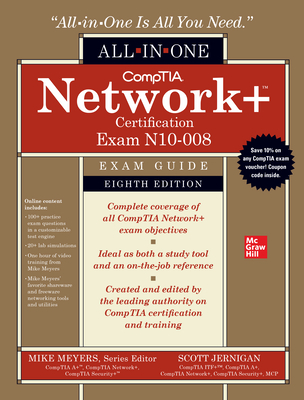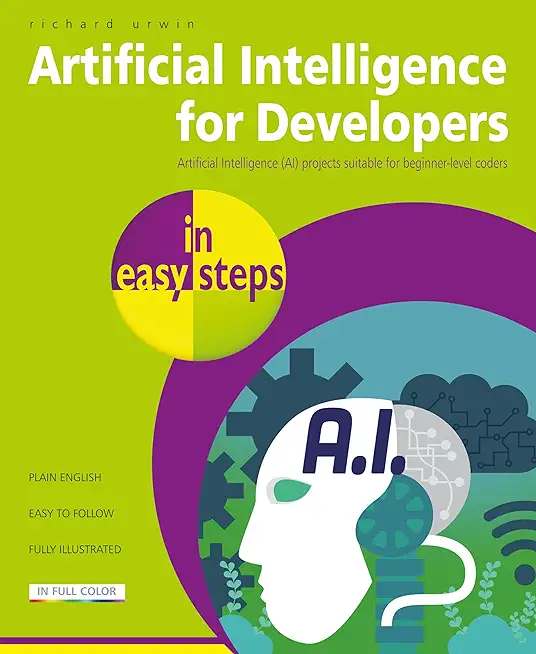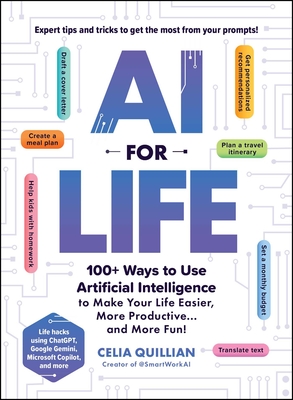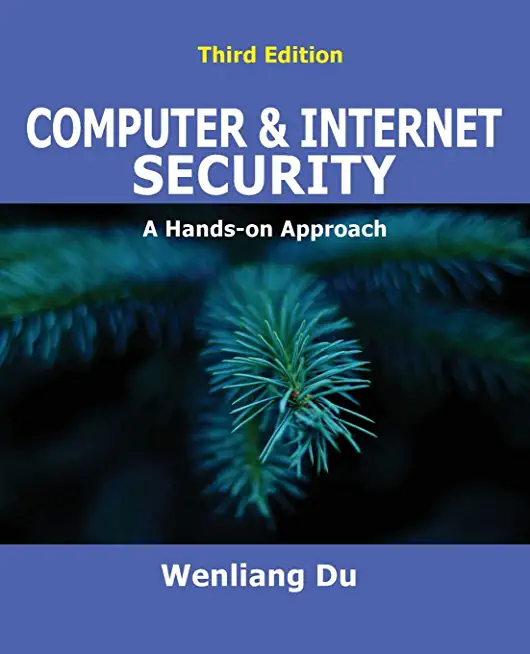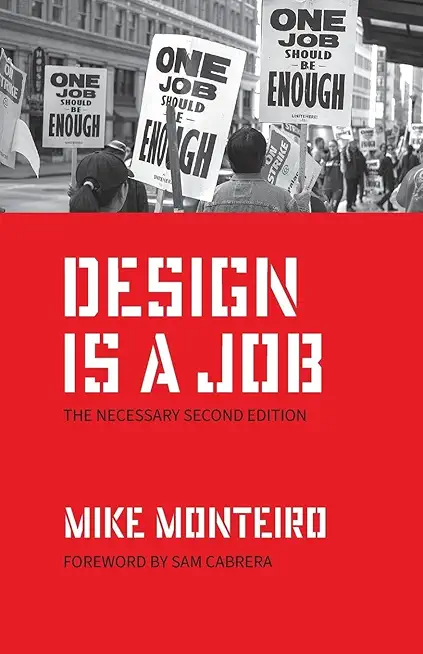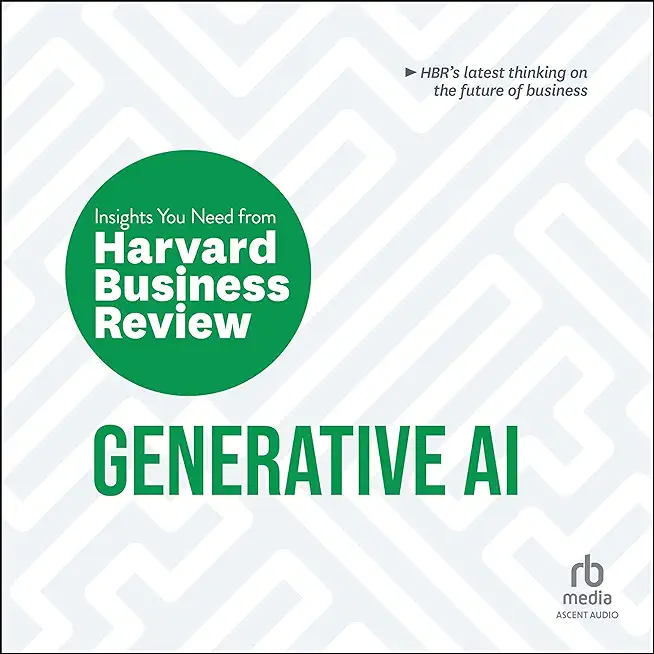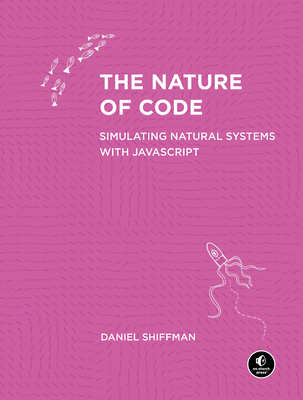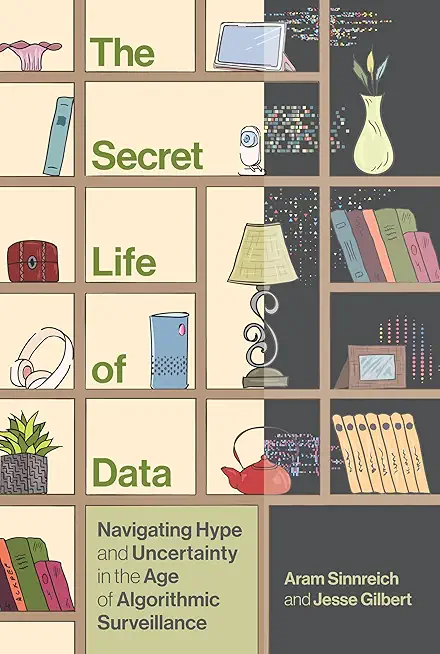Microsoft SQL Server Training Classes in Richmond, Virginia
Learn Microsoft SQL Server in Richmond, Virginia and surrounding areas via our hands-on, expert led courses. All of our classes either are offered on an onsite, online or public instructor led basis. Here is a list of our current Microsoft SQL Server related training offerings in Richmond, Virginia: Microsoft SQL Server Training
Microsoft SQL Server Training Catalog
Course Directory [training on all levels]
- .NET Classes
- Agile/Scrum Classes
- AI Classes
- Ajax Classes
- Android and iPhone Programming Classes
- Azure Classes
- Blaze Advisor Classes
- C Programming Classes
- C# Programming Classes
- C++ Programming Classes
- Cisco Classes
- Cloud Classes
- CompTIA Classes
- Crystal Reports Classes
- Data Classes
- Design Patterns Classes
- DevOps Classes
- Foundations of Web Design & Web Authoring Classes
- Git, Jira, Wicket, Gradle, Tableau Classes
- IBM Classes
- Java Programming Classes
- JBoss Administration Classes
- JUnit, TDD, CPTC, Web Penetration Classes
- Linux Unix Classes
- Machine Learning Classes
- Microsoft Classes
- Microsoft Development Classes
- Microsoft SQL Server Classes
- Microsoft Team Foundation Server Classes
- Microsoft Windows Server Classes
- Oracle, MySQL, Cassandra, Hadoop Database Classes
- Perl Programming Classes
- Python Programming Classes
- Ruby Programming Classes
- SAS Classes
- Security Classes
- SharePoint Classes
- SOA Classes
- Tcl, Awk, Bash, Shell Classes
- UML Classes
- VMWare Classes
- Web Development Classes
- Web Services Classes
- Weblogic Administration Classes
- XML Classes
- Docker
27 May, 2026 - 29 May, 2026 - AWS Certified Machine Learning: Specialty (MLS-C01)
2 March, 2026 - 6 March, 2026 - Linux Troubleshooting
2 March, 2026 - 6 March, 2026 - Linux Fundamentals
23 March, 2026 - 27 March, 2026 - ASP.NET Core MVC, Rev. 8.0
15 June, 2026 - 16 June, 2026 - See our complete public course listing
Blog Entries publications that: entertain, make you think, offer insight
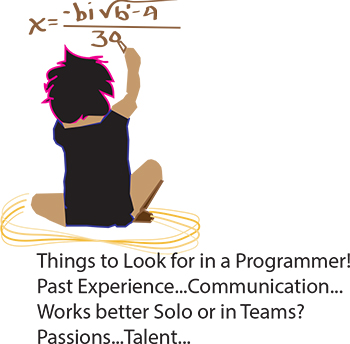 It’s the eternal conundrum of a hiring manager – you have to hire for every single position in the company without any first-hand experience. How to do it? If you can have a trusted programmer sit in on the interview, that’s ideal, of course. But what if you’re hiring your first programmer? Or what if you’re hiring a freelancer? Or what if company policy dictates that you’re the only person allowed to do the interviewing? Well, in that case, you need some helpful advice and your innate bullshit detector. We questioned programmers and hiring managers and compiled a list of dos and don’ts. Here are some things to ask when interviewing programmers:
It’s the eternal conundrum of a hiring manager – you have to hire for every single position in the company without any first-hand experience. How to do it? If you can have a trusted programmer sit in on the interview, that’s ideal, of course. But what if you’re hiring your first programmer? Or what if you’re hiring a freelancer? Or what if company policy dictates that you’re the only person allowed to do the interviewing? Well, in that case, you need some helpful advice and your innate bullshit detector. We questioned programmers and hiring managers and compiled a list of dos and don’ts. Here are some things to ask when interviewing programmers:
Past Experience
Ask the programmer about the biggest disaster of his career so far, and how he handled it. Did he come in at midnight to fix the code? Was he unaware of the problem until someone brought it up? Did someone else handle it? According to our programmer sources, “Anyone worth their salt has caused a major meltdown. If they say they haven’t, they’re lying. Or very, very green.” Pushing a code with bugs in it isn’t necessarily bad. Not handling it well is bad.
As usual, your biggest asset is not knowing the field, it is knowing people. Asking about career disasters can be uncomfortable, but if the interviewee is experienced and honest then she won’t have a problem telling you about it, and you will get an idea of how she handles mishaps. Even if you don’t understand what the disaster was or how it was fixed, you should be able to tell how honest she’s being and how she handles being put on the spot.
Communication is one of the main objectives that an organization needs to have in place to stay efficient and productive. A breakdown in accurate and efficient communication between departments at any point in the organization can result in conflict or loss of business. Sadly, the efficiency between different departments in an organization becomes most evident when communication breaks down. As an example, David Grossman reported in “The Cost of Poor Communications” that a survey of 400 companies with 100,000 employees each cited an average loss per company of $62.4 million per year because of inadequate communication to and between employees.
With the dawning of the big-data era and the global competition that Machine Learning algorithms has sparked, it’s more vital than ever for companies of all sizes to prioritize departmental communication mishaps. Perhaps, today, as a result of the many emerging markets, the most essential of these connections are between IT and the business units. CMO’s and CIO’s are becoming natural partners in the sense that CMO’s, in order to capture revenue opportunities, are expected to master not just the art of strategy and creativity but also the science of analytics. The CIO, on the other hand, is accountable for using technical groundwork to enable and accelerate revenue growth. Since business and technology people speak very different languages, there’s a need on both sides to start sharing the vocabulary or understanding of what is expected in order to avoid gridlock.
In the McKinsey article, Getting the CMO and CIO to work as partners, the author speaks to five prerequisite steps that the CMO and the CIO can take in order to be successful in their new roles.
--- Be clear on decision governance
Teams should define when decisions are needed, what must be decided, and who is responsible for making them.
Planning on a little spring cleaning and getting rid of all those old electronics? With the way technology changes so quickly, it seems like we no sooner have one new electronic piece and there’s a new one on the market that we absolutely have to have. The result is a ton of used electronics stored away. Now it’s time to get rid of everything, here are some tips on what to do with all that old tech stuff and how to do it safely.
Save on Landfill Waste
Few people really realize where their electronics wind up when they throw them in the trash or dumpster. They assume they’re getting taken care of and just forget about them. According to the Environmental Protection Agency, one of the fastest growing components of landfill waste is electronics. The unfortunate part of this is that these electronics are filled with lead, mercury and other toxic chemicals – chemicals that find their way into our soil and water.
This results in the contamination of our lakes, streams and soil. The best way to avoid this is by knowing where your electronics are going and to dispose of them safely. Contact the recycling center in your area and ask for the best place to dispose of your old electronics.
Think of Security
Our lives are filled with electronic technology, whether it’s in the form of computers, tablets, smart phones or video games. Most of these electronics allow network sharing with people all over the world. With identity theft such a growing concern, much of our private lives and personal information is entered in the hard drives of these items.
Before you dispose of any electronics, make sure the hard drives are wiped clean of all personal information. This requires more than just “deleting” files. If you’re not sure how to correctly get rid of the information, contact a professional to do this for you. Even if you have to pay to have it done, it’s a minimal expense compared to having your private information stolen.
Find New Homes for Your Electronics
Once you’ve cleaned out your electronics of personal information, they may still be worth something to other individuals. You may know of a child or elderly person who would really appreciate a “new” computer or a tablet. Someone who has never owned a smart phone or laptop may be thrilled to suddenly own one, even if they are obsolete to you.
If you can’t find anyone that wants them, consider selling them on places like eBay, Craigslist or one of the many other online auction sites. The old saying, “one man’s junk is another man’s gold” is especially true when it comes to electronics. Many people like building computers using their own parts.
Students in computer-related programs also utilize used electronics as a form of hands-on training. Most schools also take in donated computers, televisions and cell phones. Contact your electric company or school district to get information on where you can take your old electronics. You’ll be not only cleaning out your house but also helping the environment.
Related:
Cloud Computing: What It Means and How It Could Threaten the Traditional Outsourcing Model
Today we live in the age of technology. It seems like everyone owns at least one computer, but few actually know how they work. We hear about Java tutorials and C# programming, but why are these things important?
There has been an increasing demand for those who are proficient in web development. It is a job field that has grown substantially in the past decade, and it is still continuing to flourish with no signs of stopping. Learning a web language is not only a useful skill, but a necessary one. So why, out of all of the available web languages, is Java the most valuable?
· First off, it is a simple language that is easily learned and well known.
· Java has been around for awhile now, and has earned its place as one of the pillars of modern day computer architecture. Information on Java is abundant, and ranges from online tutorials to books, such as "Java for Dummies."
Tech Life in Virginia
| Company Name | City | Industry | Secondary Industry |
|---|---|---|---|
| Brink's Inc. | Richmond | Business Services | Security Services |
| Federal Home Loan Mortgage Corporation (Freddie Mac) | Mc Lean | Financial Services | Lending and Mortgage |
| General Dynamics Corporation | Falls Church | Manufacturing | Aerospace and Defense |
| CarMax, Inc. | Henrico | Retail | Automobile Dealers |
| NVR, Inc. | Reston | Real Estate and Construction | Construction and Remodeling |
| Gannett Co., Inc. | Mc Lean | Media and Entertainment | Newspapers, Books and Periodicals |
| Smithfield Foods, Inc. | Smithfield | Manufacturing | Food and Dairy Product Manufacturing and Packaging |
| ManTech International Corporation | Fairfax | Computers and Electronics | IT and Network Services and Support |
| DynCorp International | Falls Church | Manufacturing | Aerospace and Defense |
| Genworth Financial, Inc. | Richmond | Financial Services | Insurance and Risk Management |
| MeadWestvaco Corporation | Richmond | Manufacturing | Paper and Paper Products |
| Dollar Tree, Inc. | Chesapeake | Retail | Department Stores |
| Alpha Natural Resources, Inc. | Abingdon | Agriculture and Mining | Mining and Quarrying |
| SRA International, Inc. | Fairfax | Business Services | Business Services Other |
| NII Holdings, Inc. | Reston | Telecommunications | Wireless and Mobile |
| Dominion Resources, Inc. | Richmond | Energy and Utilities | Gas and Electric Utilities |
| Norfolk Southern Corporation | Norfolk | Transportation and Storage | Freight Hauling (Rail and Truck) |
| CACI International Inc. | Arlington | Software and Internet | Data Analytics, Management and Storage |
| Amerigroup Corporation | Virginia Beach | Financial Services | Insurance and Risk Management |
| Owens and Minor, Inc. | Mechanicsville | Healthcare, Pharmaceuticals and Biotech | Personal Health Care Products |
| Advance Auto Parts, Inc | Roanoke | Retail | Automobile Parts Stores |
| SAIC | Mc Lean | Software and Internet | Software |
| AES Corporation | Arlington | Energy and Utilities | Gas and Electric Utilities |
| Capital One Financial Corporation | Mc Lean | Financial Services | Credit Cards and Related Services |
| Sunrise Senior Living, Inc. | Mc Lean | Healthcare, Pharmaceuticals and Biotech | Residential and Long-Term Care Facilities |
| Computer Sciences Corporation | Falls Church | Software and Internet | Software |
| Altria Group, Inc. | Richmond | Manufacturing | Manufacturing Other |
| Northrop Grumman Corporation | Falls Church | Manufacturing | Aerospace and Defense |
| Alliant Techsystems Inc. | Arlington | Manufacturing | Aerospace and Defense |
| Markel Corporation | Glen Allen | Financial Services | Insurance and Risk Management |
training details locations, tags and why hsg
The Hartmann Software Group understands these issues and addresses them and others during any training engagement. Although no IT educational institution can guarantee career or application development success, HSG can get you closer to your goals at a far faster rate than self paced learning and, arguably, than the competition. Here are the reasons why we are so successful at teaching:
- Learn from the experts.
- We have provided software development and other IT related training to many major corporations in Virginia since 2002.
- Our educators have years of consulting and training experience; moreover, we require each trainer to have cross-discipline expertise i.e. be Java and .NET experts so that you get a broad understanding of how industry wide experts work and think.
- Discover tips and tricks about Microsoft SQL Server programming
- Get your questions answered by easy to follow, organized Microsoft SQL Server experts
- Get up to speed with vital Microsoft SQL Server programming tools
- Save on travel expenses by learning right from your desk or home office. Enroll in an online instructor led class. Nearly all of our classes are offered in this way.
- Prepare to hit the ground running for a new job or a new position
- See the big picture and have the instructor fill in the gaps
- We teach with sophisticated learning tools and provide excellent supporting course material
- Books and course material are provided in advance
- Get a book of your choice from the HSG Store as a gift from us when you register for a class
- Gain a lot of practical skills in a short amount of time
- We teach what we know…software
- We care…