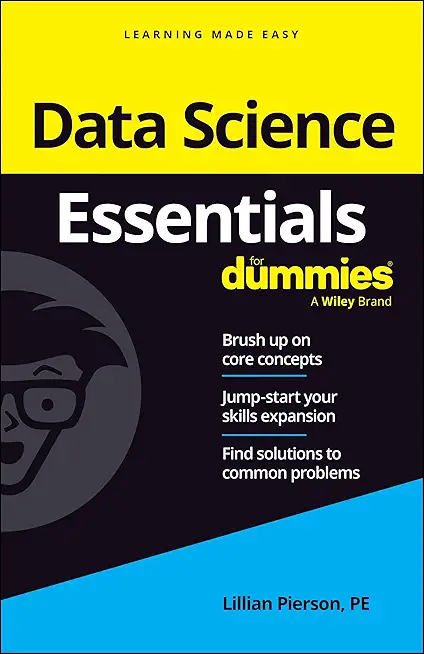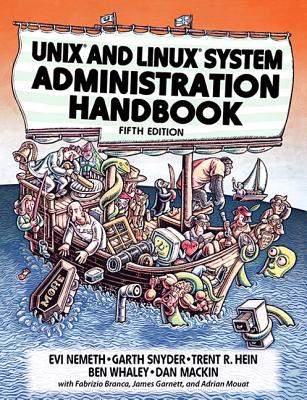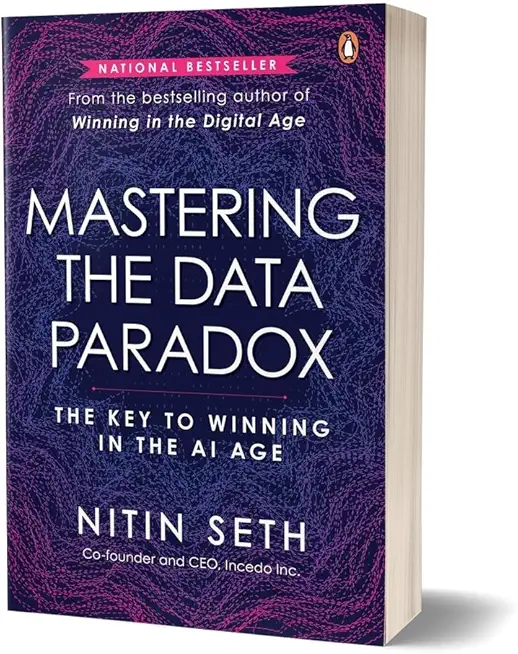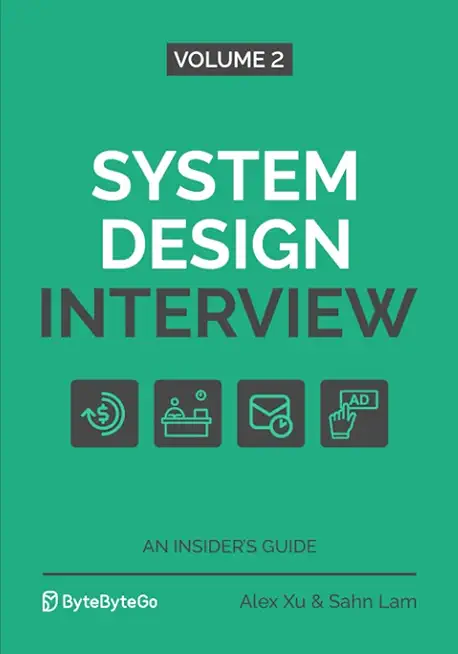Quick Mobile Reports with SQL 2016 Training in Rockford
Enroll in or hire us to teach our Quick Mobile Reports with SQL 2016 class in Rockford, Illinois by calling us @303.377.6176. Like all HSG
classes, Quick Mobile Reports with SQL 2016 may be offered either onsite or via instructor led virtual training. Consider looking at our public training schedule to see if it
is scheduled: Public Training Classes
Provided there are enough attendees, Quick Mobile Reports with SQL 2016 may be taught at one of our local training facilities.
|
We offer private customized training for groups of 3 or more attendees.
|
||
Course Description |
||
| Today it may not be possible to request a report for a changing business
from traditional IT but instead it is much more practical to teach every
business user how easy it is to create and modify their own or the
reports from their teams... Microsoft anticipated this trend with their
purchase of the popular technology known as DataZen. DataZen was popular
because it allowed regular business users to create visual reports
quickly and easily. Microsoft included this technology in SQL 2016 with
the SQL Mobile Report Designer which continues the tradition of ease of
use. This lab intense course is designed to teach how easy it is to
create Mobile Reports for either the mobile phone or tablet using the
built-in functionality of Microsoft SQL 2016.
Course Length: 1 Days
Course Tuition: $490 (US) |
||
Prerequisites |
|
| None. Intended audience: Team leads and Report Designers Business Decision Makers. | |
Course Outline |
|
Module 1
Introduction
Module 2 Getting started
This module is intended to get the participants thinking about their own areas of responsibility for which they need to create mobile reports. Here we explain the different chart types and the types of information that these different types present well. Later in the course when working with the charts in the Report Designer Dashboard the participant should reflect back on this module and tie together theory and practice.
Module 3 Getting Data
In this module using five lab exercises and instructor led discussions the participant will learn about the different types of sources that they can use to retrieve their data for the reports and then how to connect to those sources and extract the data into datasets.
Module 4 The report Designer Interface
This is the final module and the one where we will put to use the knowledge gained. Here we complete nine lab exercises and participate in three instructor led discussions and demonstrations. The participant will build multiple variations of reports using Gauges, Charts, Navigators and data grids then deploy them to the server.
|
Course Directory [training on all levels]
Technical Training Courses
Software engineer/architect, System Admin ... Welcome!
- .NET Classes
- Agile/Scrum Classes
- AI Classes
- Ajax Classes
- Android and iPhone Programming Classes
- Azure Classes
- Blaze Advisor Classes
- C Programming Classes
- C# Programming Classes
- C++ Programming Classes
- Cisco Classes
- Cloud Classes
- CompTIA Classes
- Crystal Reports Classes
- Data Classes
- Design Patterns Classes
- DevOps Classes
- Foundations of Web Design & Web Authoring Classes
- Git, Jira, Wicket, Gradle, Tableau Classes
- IBM Classes
- Java Programming Classes
- JBoss Administration Classes
- JUnit, TDD, CPTC, Web Penetration Classes
- Linux Unix Classes
- Machine Learning Classes
- Microsoft Classes
- Microsoft Development Classes
- Microsoft SQL Server Classes
- Microsoft Team Foundation Server Classes
- Microsoft Windows Server Classes
- Oracle, MySQL, Cassandra, Hadoop Database Classes
- Perl Programming Classes
- Python Programming Classes
- Ruby Programming Classes
- SAS Classes
- Security Classes
- SharePoint Classes
- SOA Classes
- Tcl, Awk, Bash, Shell Classes
- UML Classes
- VMWare Classes
- Web Development Classes
- Web Services Classes
- Weblogic Administration Classes
- XML Classes
Business Training Courses
Project Managers, Business Analysts, Paralegals ... Welcome!
Upcoming Classes
Gain insight and ideas from students with different perspectives and experiences.
- Docker
27 May, 2026 - 29 May, 2026 - RED HAT ENTERPRISE LINUX SYSTEMS ADMIN I
18 May, 2026 - 22 May, 2026 - ANSIBLE
27 April, 2026 - 29 April, 2026 - Linux Troubleshooting
2 March, 2026 - 6 March, 2026 - RED HAT ENTERPRISE LINUX SYSTEMS ADMIN II
29 June, 2026 - 2 July, 2026 - See our complete public course listing