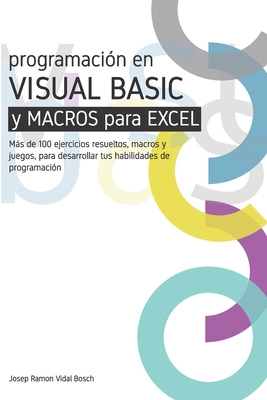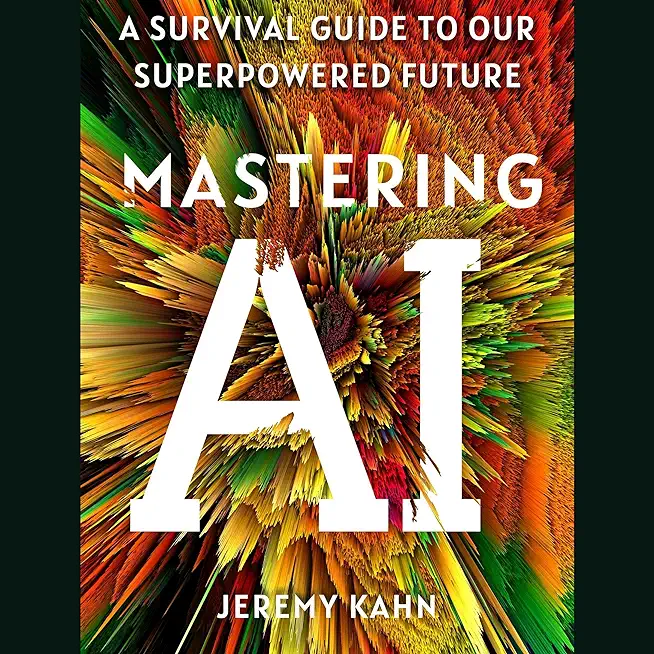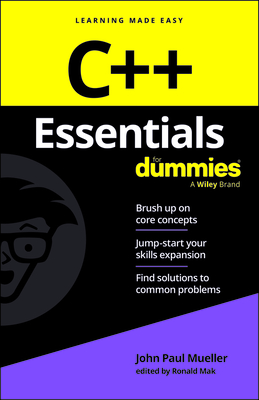20413: Designing and Implementing a Server Infrastructure Training in Blaine
|
We offer private customized training for groups of 3 or more attendees.
|
||
Course Description |
||
| Get hands-on instruction and practice planning, designing and deploying
a physical and logical Windows Server 2012 R2 enterprise infrastructure
in this 5-day Microsoft Official course. This course is part one in a
series of two courses that provides the skills and knowledge necessary
to design and implement a Windows Server 2012 R2 infrastructure in an
enterprise environment. The two courses collectively cover designing,
planning, deploying, securing, monitoring, automating, and virtualizing
an enterprise server infrastructure. This course covers the knowledge
and skills needed to provide an enterprise solution that supports manual
and automated server installations in a physical and virtual environment
including the supporting file and storage services. You will also learn
the skills necessary to provide enterprise networking solutions such as
DHCP, IPAM, VPN, and DirectAccess. You will also learn the skills
necessary to design and implement a forest and domain infrastructure
including multi domains/forest and branch office scenarios.
Course Length: 5 Days
Course Tuition: $2190 (US) |
||
Prerequisites |
|
| In addition to their professional experience, students who attend this training should already have the following technical knowledge: A good understanding of Transmission Control Protocol/Internet Protocol (TCP/IP) fundamentals and networking concepts. A good working knowledge of both Windows Server 2012 R2 and Active Directory Domain Services (AD DS). For example, domain user accounts, domain vs. local user accounts, user profiles, and group membership. A good understanding of both scripts and batch files. A solid understanding of security concepts, such as authentication and authorization. Familiarity with deployment, packaging, and imaging tools. Ability to work in a team/virtual team. Ability to produce good documentation and have the appropriate communication skills to create proposals and make budget recommendations. Knowledge equivalent to Windows 2012 R2 MCSA. | |
Course Outline |
|
Module 1: Planning Server Upgrade and Migration This module explains how to plan a server upgrade and migration strategy. Lessons
Lab: Planning a Server Upgrade and Migration
After completing this module, students will be able to:
Module 2: Planning and Implementing a Server Deployment Strategy This module explains how to design an automated server installation strategy and plan and implement a server deployment infrastructure. Lessons
Lab: Planning and Implementing a Server Deployment Infrastructure
After completing this module, students will be able to:
Module 3: Planning and Deploying Servers Using Virtual Machine Manager This module explains how to plan and deploy a Virtual Machine Manager (VMM) infrastructure for deploying servers. Lessons
Lab: Planning and Deploying Virtual Machines by Using Virtual Machine Manager
After completing this module, students will be able to:
Module 4: Designing and Maintaining an IP Configuration and Address Management Solution This module explains how to design and maintain IP address management (IPAM) and a Dynamic Host Configuration Protocol (DHCP) solution. Lessons
Lab: Designing and Maintaining an IP Configuration and IP Address Management Solution
After completing this module, students will be able to:
Module 5: Designing and Implementing Name Resolution This module explains how to design a name resolution strategy. Lessons
Lab: Designing and Implementing Name Resolution
After completing this module, students will be able to:
Module 6: Designing and Implementing an Active Directory Domain Services Forest and Domain Infrastructure This module explains how to design and implement an AD DS forest and domain infrastructure. Lessons
Lab: Designing and Implementing an Active Directory Domain Services Forest Infrastructure
Lab: Designing and Implementing an Active Directory Domain Infrastructure
After completing this module, students will be able to:
Module 7: Designing and Implementing an AD DS Organizational Unit Infrastructure. This module explains how to design and implement an OU infrastructure and an AD DS permissions model. Lessons
Lab: Designing and Implementing an Active Directory OU Infrastructure and Delegation Model
After completing this module, students will be able to:
Module 8: Designing and Implementing a Group Policy Object Strategy This module explains how to design and implement a Group Policy Object (GPO) strategy. Lessons
Lab: Designing and Implementing a Group Policy Object Strategy
After completing this module, students will be able to:
Module 9: Designing and Implementing an AD DS Physical Topology This module explains how to design an AD DS sites topology and a domain controller placement strategy. Lessons
Lab: Designing and Implementing an Active Directory Domain Services Physical Topology
After completing this module, students will be able to:
Module 10: Planning and Implementing Storage and File Services This module explains how to plan and implement storage and file services. Lessons
Lab: Planning and Implementing Storage
After completing this module, students will be able to:
Module 11: Designing and Implementing Network Protection This module explains how to design and implement network protection. Lessons
Lab: Designing and Implementing Network Protection
After completing this module, students will be able to:
Module 12: Designing and Implementing Remote Access Services This module explains how to design and implement remote access services. Lessons
Lab: Designing and Implementing Network Access Services
After completing this module, students will be able to:
|
Course Directory [training on all levels]
- .NET Classes
- Agile/Scrum Classes
- AI Classes
- Ajax Classes
- Android and iPhone Programming Classes
- Blaze Advisor Classes
- C Programming Classes
- C# Programming Classes
- C++ Programming Classes
- Cisco Classes
- Cloud Classes
- CompTIA Classes
- Crystal Reports Classes
- Design Patterns Classes
- DevOps Classes
- Foundations of Web Design & Web Authoring Classes
- Git, Jira, Wicket, Gradle, Tableau Classes
- IBM Classes
- Java Programming Classes
- JBoss Administration Classes
- JUnit, TDD, CPTC, Web Penetration Classes
- Linux Unix Classes
- Machine Learning Classes
- Microsoft Classes
- Microsoft Development Classes
- Microsoft SQL Server Classes
- Microsoft Team Foundation Server Classes
- Microsoft Windows Server Classes
- Oracle, MySQL, Cassandra, Hadoop Database Classes
- Perl Programming Classes
- Python Programming Classes
- Ruby Programming Classes
- Security Classes
- SharePoint Classes
- SOA Classes
- Tcl, Awk, Bash, Shell Classes
- UML Classes
- VMWare Classes
- Web Development Classes
- Web Services Classes
- Weblogic Administration Classes
- XML Classes
- Fast Track to Java 17 and OO Development
8 December, 2025 - 12 December, 2025 - Python for Scientists
8 December, 2025 - 12 December, 2025 - RED HAT ENTERPRISE LINUX SYSTEMS ADMIN I
3 November, 2025 - 7 November, 2025 - RHCSA EXAM PREP
17 November, 2025 - 21 November, 2025 - Object Oriented Analysis and Design Using UML
20 October, 2025 - 24 October, 2025 - See our complete public course listing