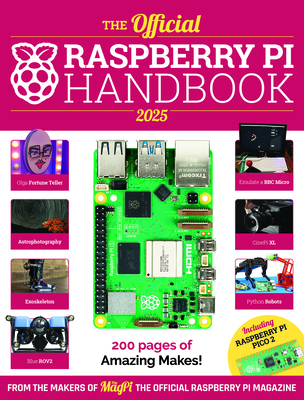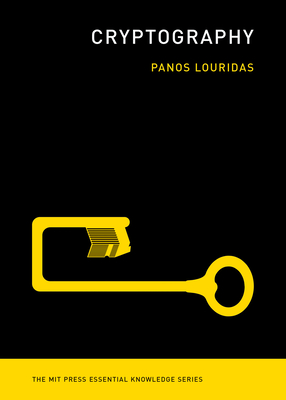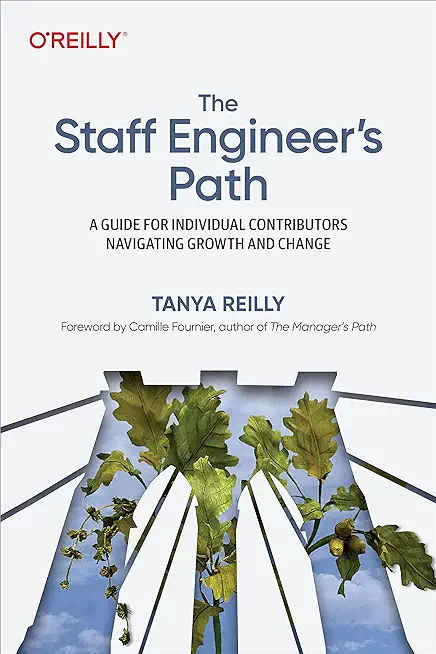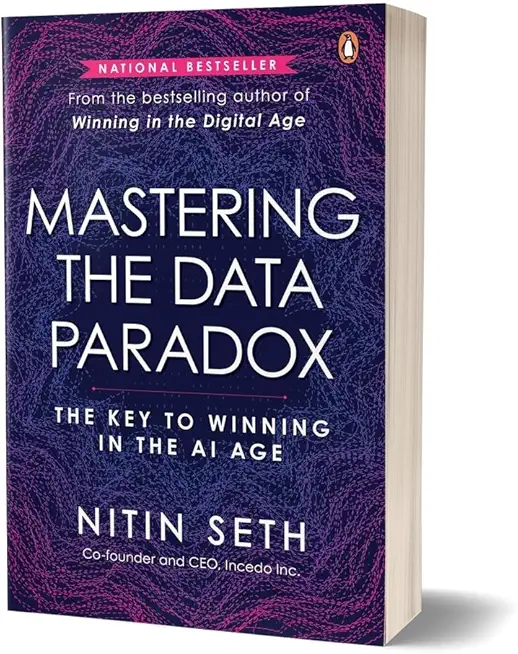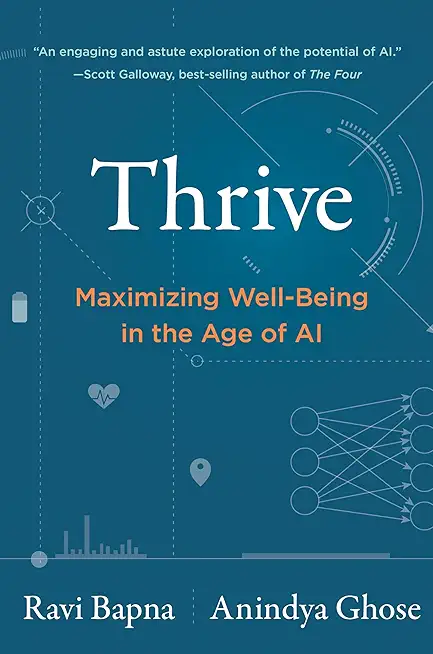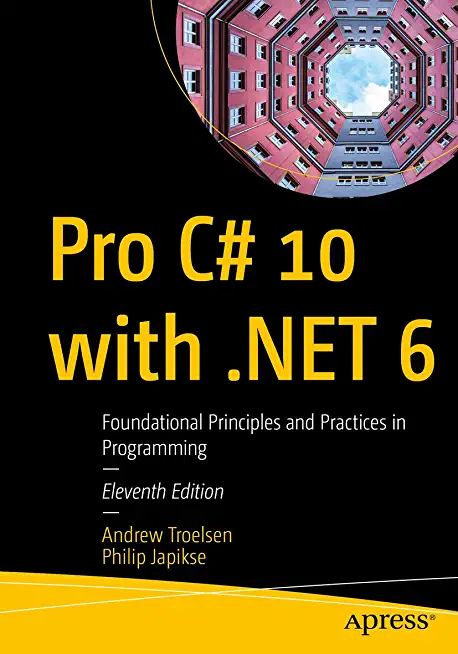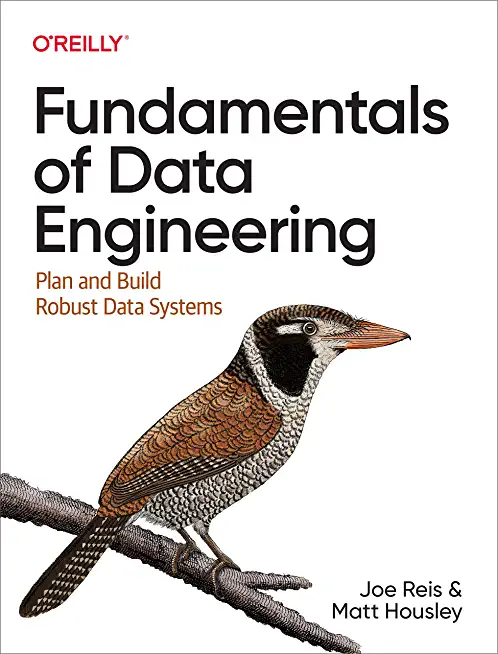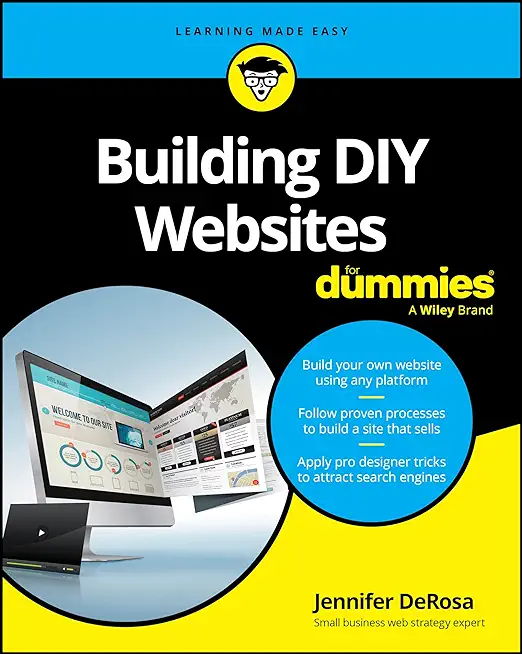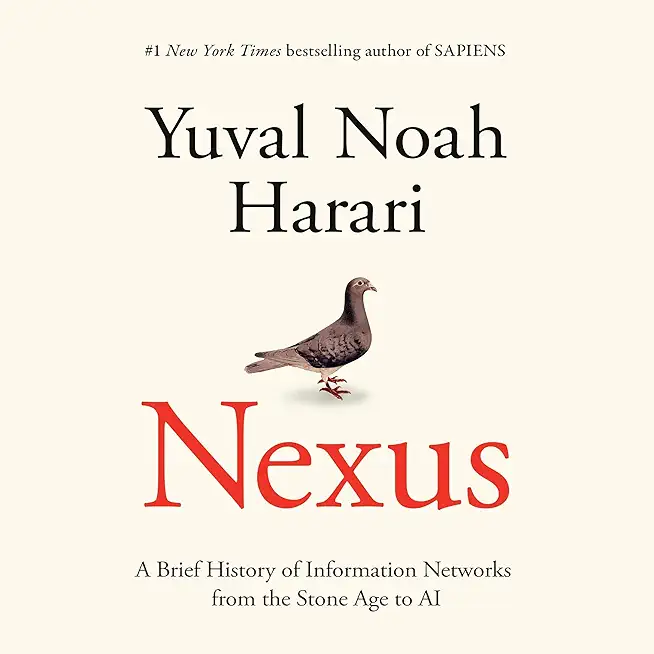Microsoft Windows Server Training Classes in Rochester, Minnesota
Learn Microsoft Windows Server in Rochester, Minnesota and surrounding areas via our hands-on, expert led courses. All of our classes either are offered on an onsite, online or public instructor led basis. Here is a list of our current Microsoft Windows Server related training offerings in Rochester, Minnesota: Microsoft Windows Server Training
Microsoft Windows Server Training Catalog
Course Directory [training on all levels]
- .NET Classes
- Agile/Scrum Classes
- AI Classes
- Ajax Classes
- Android and iPhone Programming Classes
- Azure Classes
- Blaze Advisor Classes
- C Programming Classes
- C# Programming Classes
- C++ Programming Classes
- Cisco Classes
- Cloud Classes
- CompTIA Classes
- Crystal Reports Classes
- Data Classes
- Design Patterns Classes
- DevOps Classes
- Foundations of Web Design & Web Authoring Classes
- Git, Jira, Wicket, Gradle, Tableau Classes
- IBM Classes
- Java Programming Classes
- JBoss Administration Classes
- JUnit, TDD, CPTC, Web Penetration Classes
- Linux Unix Classes
- Machine Learning Classes
- Microsoft Classes
- Microsoft Development Classes
- Microsoft SQL Server Classes
- Microsoft Team Foundation Server Classes
- Microsoft Windows Server Classes
- Oracle, MySQL, Cassandra, Hadoop Database Classes
- Perl Programming Classes
- Python Programming Classes
- Ruby Programming Classes
- SAS Classes
- Security Classes
- SharePoint Classes
- SOA Classes
- Tcl, Awk, Bash, Shell Classes
- UML Classes
- VMWare Classes
- Web Development Classes
- Web Services Classes
- Weblogic Administration Classes
- XML Classes
- Linux Fundamentals
23 March, 2026 - 27 March, 2026 - RED HAT ENTERPRISE LINUX SYSTEMS ADMIN II
29 June, 2026 - 2 July, 2026 - Docker
27 May, 2026 - 29 May, 2026 - ANSIBLE
27 April, 2026 - 29 April, 2026 - Linux Troubleshooting
2 March, 2026 - 6 March, 2026 - See our complete public course listing
Blog Entries publications that: entertain, make you think, offer insight
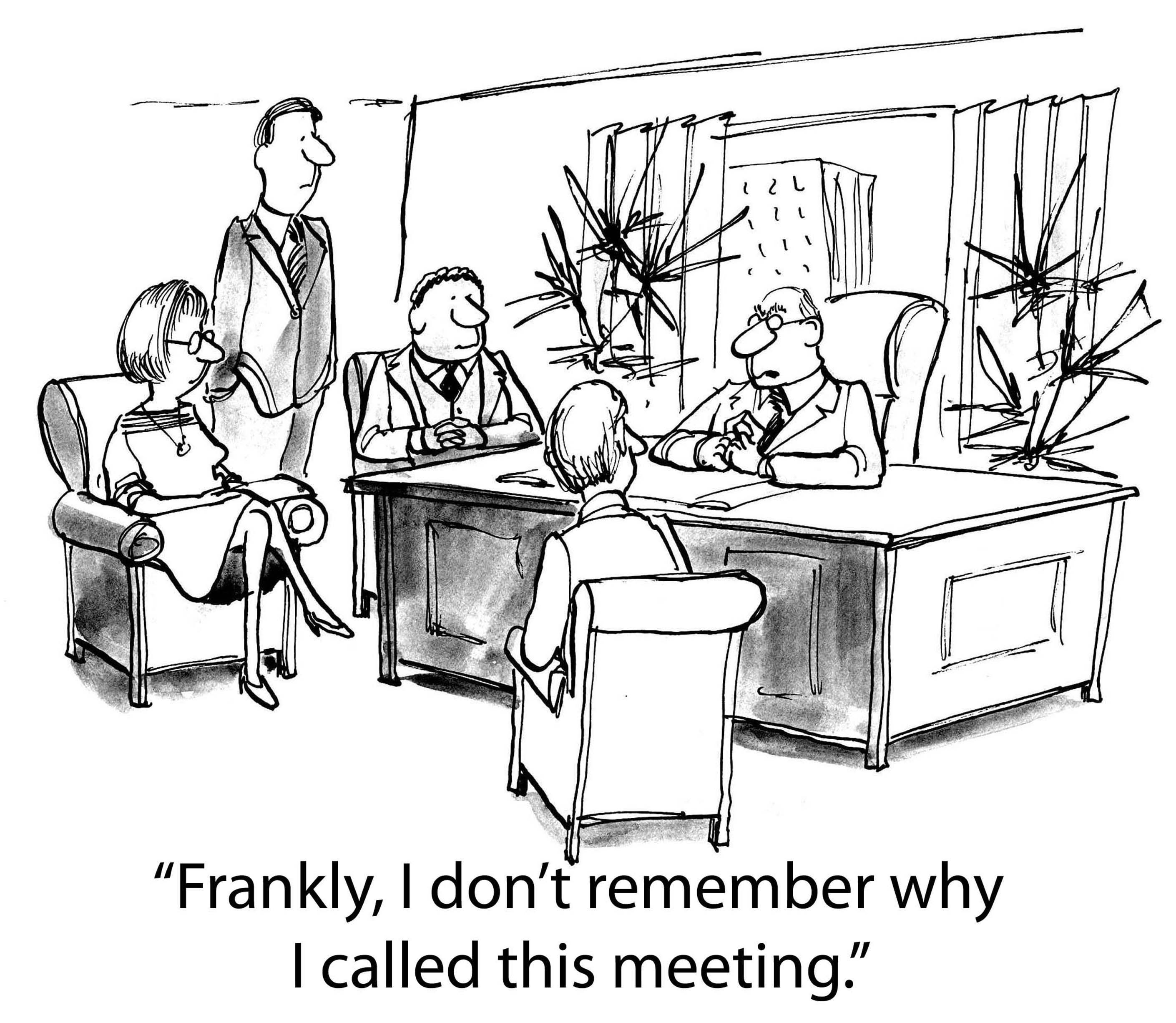 In programming, memory leaks are a common issue, and it occurs when a computer uses memory but does not give it back to the operating system. Experienced programmers have the ability to diagnose a leak based on the symptoms. Some believe every undesired increase in memory usage is a memory leak, but this is not an accurate representation of a leak. Certain leaks only run for a short time and are virtually undetectable.
In programming, memory leaks are a common issue, and it occurs when a computer uses memory but does not give it back to the operating system. Experienced programmers have the ability to diagnose a leak based on the symptoms. Some believe every undesired increase in memory usage is a memory leak, but this is not an accurate representation of a leak. Certain leaks only run for a short time and are virtually undetectable.
Memory Leak Consequences
Applications that suffer severe memory leaks will eventually exceed the memory resulting in a severe slowdown or a termination of the application.
How to Protect Code from Memory Leaks?
Preventing memory leaks in the first place is more convenient than trying to locate the leak later. To do this, you can use defensive programming techniques such as smart pointers for C++. A smart pointer is safer than a raw pointer because it provides augmented behavior that raw pointers do not have. This includes garbage collection and checking for nulls.
If you are going to use a raw pointer, avoid operations that are dangerous for specific contexts. This means pointer arithmetic and pointer copying. Smart pointers use a reference count for the object being referred to. Once the reference count reaches zero, the excess goes into garbage collection. The most commonly used smart pointer is shared_ptr from the TR1 extensions of the C++ standard library.
Static Analysis
The second approach to memory leaks is referred to as static analysis and attempts to detect errors in your source-code. CodeSonar is one of the effective tools for detection. It provides checkers for the Power of Ten coding rules, and it is especially competent at procedural analysis. However, some might find it lagging for bigger code bases.
How to Handle a Memory Leak
For some memory leaks, the only solution is to read through the code to find and correct the error. Another one of the common approaches to C++ is to use RAII, which an acronym for Resource Acquisition Is Initialization. This approach means associating scoped objects using the acquired resources, which automatically releases the resources when the objects are no longer within scope. RAII has the advantage of knowing when objects exist and when they do not. This gives it a distinct advantage over garbage collection. Regardless, RAII is not always recommended because some situations require ordinary pointers to manage raw memory and increase performance. Use it with caution.
The Most Serious Leaks
Urgency of a leak depends on the situation, and where the leak has occurred in the operating system. Additionally, it becomes more urgent if the leak occurs where the memory is limited such as in embedded systems and portable devices.
To protect code from memory leaks, people have to stay vigilant and avoid codes that could result in a leak. Memory leaks continue until someone turns the system off, which makes the memory available again, but the slow process of a leak can eventually prejudice a machine that normally runs correctly.
Related:
The world of technology moves faster than the speed of light it seems. Devices are updated and software upgraded annually and sometimes more frequent than that. Society wants to be able to function and be as productive as they can be as well as be entertained “now”.
Software companies must be ready to meet the demands of their loyal customers while increasing their market share among new customers. These companies are always looking to the ingenuity and creativity of their colleagues to keep them in the consumer’s focus. But, who are these “colleagues”? Are they required to be young, twenty-somethings that are fresh out of college with a host of ideas and energy about software and hardware that the consumer may enjoy? Or can they be more mature with a little more experience in the working world and may know a bit more about the consumer’s needs and some knowledge of today’s devices?
Older candidates for IT positions face many challenges when competing with their younger counterparts. The primary challenge that most will face is the ability to prove their knowledge of current hardware and the development and application of software used by consumers. Candidates will have to prove that although they may be older, their knowledge and experience is very current. They will have to make more of an effort to show that they are on pace with the younger candidates.
Another challenge will be marketing what should be considered prized assets; maturity and work experience. More mature candidates bring along a history of work experience and a level of maturity that can be utilized as a resource for most companies. They are more experienced with time management, organization and communication skills as well as balancing home and work. They can quickly become role models for younger colleagues within the company.
Unfortunately, some mature candidates can be seen as a threat to existing leadership, especially if that leadership is younger. Younger members of a leadership team may be concerned that the older candidate may be able to move them out of their position. If the candidate has a considerably robust technological background this will be a special concern and could cause the candidate to lose the opportunity.
Demonstrating that their knowledge or training is current, marketing their experience and maturity, and not being seen as a threat to existing leadership make job hunting an even more daunting task for the mature candidate. There are often times that they are overlooked for positions for these very reasons. But, software companies who know what they need and how to utilize talent will not pass up the opportunity to hire these jewels.
Related:
H-1B Visas, the Dance Between Large Corporations and the Local IT Professional
Is a period of free consulting an effective way to acquire new business with a potential client?
 With stiff penalties for being caught and the whiff of secretive underground or even nefarious acts, computer hacking can be seen as a somewhat dubious pursuit. Not all hackers operate with the motive of emptying your Paypal account, however; there are many hackers who utilize their skills to aid companies in locating security flaws ("penetration testing") or engage in hacking with the goal of becoming cyber-freedom-fighters that champion simple human freedoms, such as the right to free speech.
With stiff penalties for being caught and the whiff of secretive underground or even nefarious acts, computer hacking can be seen as a somewhat dubious pursuit. Not all hackers operate with the motive of emptying your Paypal account, however; there are many hackers who utilize their skills to aid companies in locating security flaws ("penetration testing") or engage in hacking with the goal of becoming cyber-freedom-fighters that champion simple human freedoms, such as the right to free speech.
Computer hacking is as much an art as it is a skill. At its simplest distillation, hacking is the systematic search for chinks in programming armor. While advanced problem-solving, intuition and sophisticated understanding of programming languages are a distinct advantage, there does exist a number of push-button programs that computing wizards have written allowing those less sophisticated in the art of hacking to break into remote computers in a variety of ways. Because of this new ubiquity, today's hackers no longer need to be a programming Wunderkind; they simply need to know where to download software and be able to turn on a computer. It really is that simple and the implications can be disturbing.
Phishing, Push-Button Programs and Brute Force Tactics
There's no need to crack a company's firewall if you have direct physical access to their computers. One aspect of hacking is the impersonation of an employee or service worker with the goal of gaining access to a company's database, where the hacker can then unleash whatever havoc he or she has planned into the system. Another is to engage in simple phishing techniques, such as impersonating an employee who forgot their password and needs help logging into the system.
Because such impersonations often fail thanks to companies becoming more security-conscious, taking over operations of a computer remotely is often the preferred method of gaining access. Such attempts can be facilitated in a variety of ways. One is the brute-force method, in which a program such as SQLmap, Nmap or Burpsuite is used; running one of these programs is analogous to trying every doorknob in a neighborhood to see which house is unlocked. Using a variety of different parameters, these programs can find access to a vulnerable computer or network in less than a minute.
Hackers can also attempt to gain access with a program like Metasploit. With literally a few clicks of a mouse, access to a remote and vulnerable computer can be achieved by a relative newbie. With a related hacking aid, called Meterpreter, a backdoor is created that allows access into an operating system. It does not install itself onto the remote computer, running instead using the computer's memory; in fact, Meterpreter can hide itself inside the operations of a perfectly valid program, so it cannot be detected even by sophisticated programmers. Once engaged, it allows a remote user carte blanche access to the system in question.
Where to Learn the Art of Hacking
Of course, for those who wish to learn the actual skills rather than download someone else's hack, there are a number of practice sites that pose an increasingly difficult set of challenges intended to train neophytes in the art of hacking. For example, Hack This Site starts beginners with the goal of cracking simple flaws in coding scripts or software such as HTML, Unix, Javascript and Apache. Their structured series of tests increase in complexity, incorporating real-word scenarios and even old-fashioned "phone phreaking" challenges that recall the bygone golden age of hacking skills displayed by Matthew Broderick in "WarGames."
Using just these simple tools and free practice sites, beginners have a powerful array of hacking resources just a simple mouse click away.
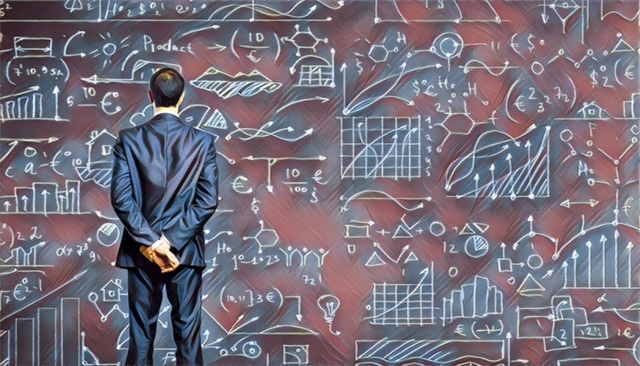
Companies have been collecting and analyzing data forever, pretty much.” So what’s really new here? What’s driving the data-analytics revolution and what does it mean for those that choose to postpone or ignore the pivotal role big-data is currently having on productivity and competition globally?
General Electric chairman and CEO Jeff Immelt explains it best when stating that “industrial companies are now in the information business—whether they like it or not.” Likewise, digital data is now everywhere, it’s in every industry, in every economy, in every organization and according to the McKinsey Global Institute (MGI), this topic might once have concerned only a few data geeks, but big data is now relevant for leaders across every sector as well as consumers of products and services.
In light of the new data-driven global landscape and rapid technological advances, the question for senior leaders in companies now is how to integrate new capabilities into their operations and strategies—and position themselves globally where analytics can influence entire industries. An interesting discussion with six of theses senior leaders is covered in MGI’s article, “How companies are using big data and analytics,” providing us with a glimpse into a real-time decision making processes.
Tech Life in Minnesota
| Company Name | City | Industry | Secondary Industry |
|---|---|---|---|
| The Affluent Traveler | Saint Paul | Travel, Recreation and Leisure | Travel, Recreation, and Leisure Other |
| Xcel Energy Inc. | Minneapolis | Energy and Utilities | Gas and Electric Utilities |
| Thrivent Financial for Lutherans | Minneapolis | Financial Services | Personal Financial Planning and Private Banking |
| CHS Inc. | Inver Grove Heights | Agriculture and Mining | Agriculture and Mining Other |
| Hormel Foods Corporation | Austin | Manufacturing | Food and Dairy Product Manufacturing and Packaging |
| St. Jude Medical, Inc. | Saint Paul | Healthcare, Pharmaceuticals and Biotech | Medical Devices |
| The Mosaic Company | Minneapolis | Agriculture and Mining | Mining and Quarrying |
| Ecolab Inc. | Saint Paul | Manufacturing | Chemicals and Petrochemicals |
| Donaldson Company, Inc. | Minneapolis | Manufacturing | Tools, Hardware and Light Machinery |
| Michael Foods, Inc. | Minnetonka | Manufacturing | Food and Dairy Product Manufacturing and Packaging |
| Regis Corporation | Minneapolis | Retail | Retail Other |
| Fastenal Company | Winona | Wholesale and Distribution | Wholesale and Distribution Other |
| Securian Financial | Saint Paul | Financial Services | Insurance and Risk Management |
| UnitedHealth Group | Minnetonka | Financial Services | Insurance and Risk Management |
| The Travelers Companies, Inc. | Saint Paul | Financial Services | Insurance and Risk Management |
| Imation Corp. | Saint Paul | Computers and Electronics | Networking Equipment and Systems |
| C.H. Robinson Worldwide, Inc. | Eden Prairie | Transportation and Storage | Warehousing and Storage |
| Ameriprise Financial, Inc. | Minneapolis | Financial Services | Securities Agents and Brokers |
| Best Buy Co. Inc. | Minneapolis | Retail | Retail Other |
| Nash Finch Company | Minneapolis | Wholesale and Distribution | Grocery and Food Wholesalers |
| Medtronic, Inc. | Minneapolis | Healthcare, Pharmaceuticals and Biotech | Medical Devices |
| LAND O'LAKES, INC. | Saint Paul | Manufacturing | Food and Dairy Product Manufacturing and Packaging |
| General Mills, Inc. | Minneapolis | Manufacturing | Food and Dairy Product Manufacturing and Packaging |
| Pentair, Inc. | Minneapolis | Manufacturing | Manufacturing Other |
| Supervalu Inc. | Eden Prairie | Retail | Grocery and Specialty Food Stores |
| U.S. Bancorp | Minneapolis | Financial Services | Banks |
| Target Corporation, Inc. | Minneapolis | Retail | Department Stores |
| 3M Company | Saint Paul | Manufacturing | Chemicals and Petrochemicals |
training details locations, tags and why hsg
The Hartmann Software Group understands these issues and addresses them and others during any training engagement. Although no IT educational institution can guarantee career or application development success, HSG can get you closer to your goals at a far faster rate than self paced learning and, arguably, than the competition. Here are the reasons why we are so successful at teaching:
- Learn from the experts.
- We have provided software development and other IT related training to many major corporations in Minnesota since 2002.
- Our educators have years of consulting and training experience; moreover, we require each trainer to have cross-discipline expertise i.e. be Java and .NET experts so that you get a broad understanding of how industry wide experts work and think.
- Discover tips and tricks about Microsoft Windows Server programming
- Get your questions answered by easy to follow, organized Microsoft Windows Server experts
- Get up to speed with vital Microsoft Windows Server programming tools
- Save on travel expenses by learning right from your desk or home office. Enroll in an online instructor led class. Nearly all of our classes are offered in this way.
- Prepare to hit the ground running for a new job or a new position
- See the big picture and have the instructor fill in the gaps
- We teach with sophisticated learning tools and provide excellent supporting course material
- Books and course material are provided in advance
- Get a book of your choice from the HSG Store as a gift from us when you register for a class
- Gain a lot of practical skills in a short amount of time
- We teach what we know…software
- We care…