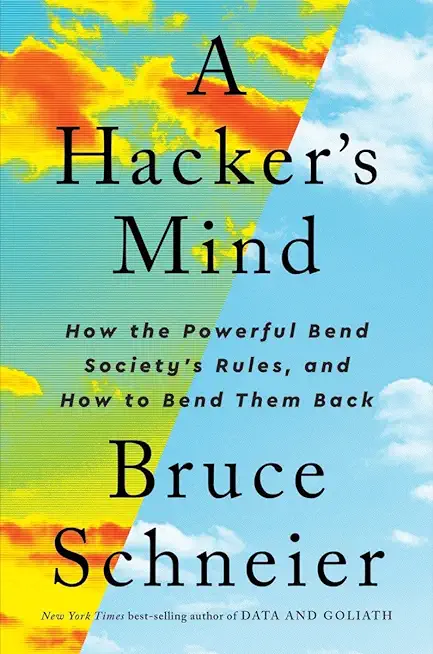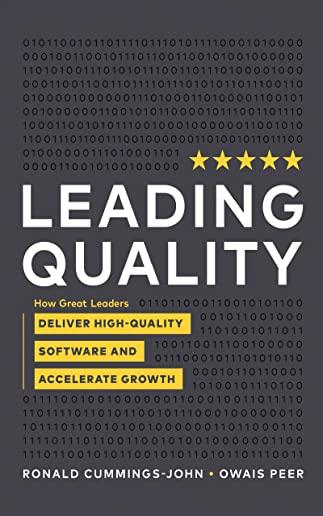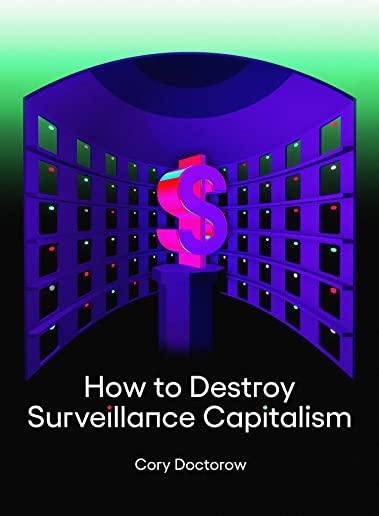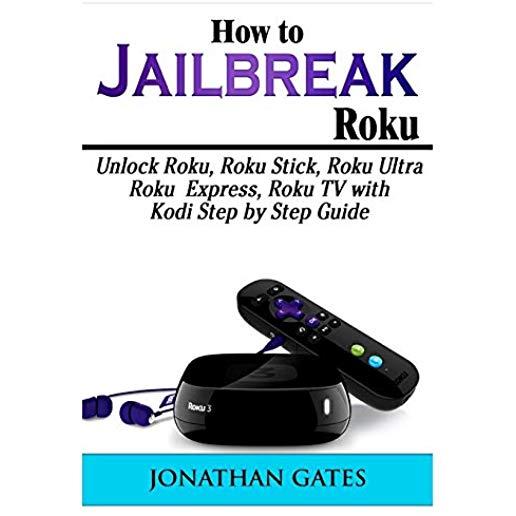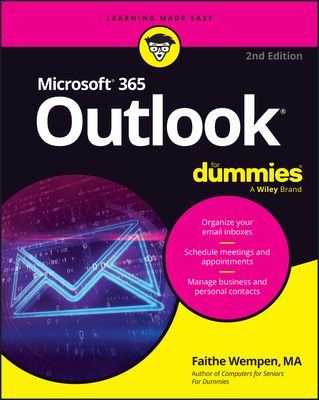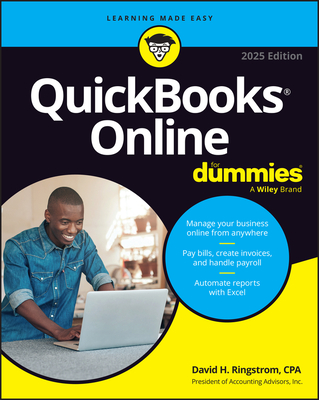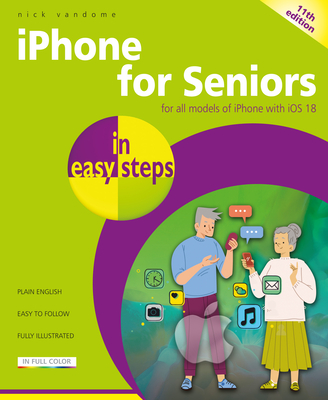Microsoft Windows Server Training Classes in Carson City, Nevada
Learn Microsoft Windows Server in Carson City, Nevada and surrounding areas via our hands-on, expert led courses. All of our classes either are offered on an onsite, online or public instructor led basis. Here is a list of our current Microsoft Windows Server related training offerings in Carson City, Nevada: Microsoft Windows Server Training
Microsoft Windows Server Training Catalog
Course Directory [training on all levels]
- .NET Classes
- Agile/Scrum Classes
- AI Classes
- Ajax Classes
- Android and iPhone Programming Classes
- Azure Classes
- Blaze Advisor Classes
- C Programming Classes
- C# Programming Classes
- C++ Programming Classes
- Cisco Classes
- Cloud Classes
- CompTIA Classes
- Crystal Reports Classes
- Data Classes
- Design Patterns Classes
- DevOps Classes
- Foundations of Web Design & Web Authoring Classes
- Git, Jira, Wicket, Gradle, Tableau Classes
- IBM Classes
- Java Programming Classes
- JBoss Administration Classes
- JUnit, TDD, CPTC, Web Penetration Classes
- Linux Unix Classes
- Machine Learning Classes
- Microsoft Classes
- Microsoft Development Classes
- Microsoft SQL Server Classes
- Microsoft Team Foundation Server Classes
- Microsoft Windows Server Classes
- Oracle, MySQL, Cassandra, Hadoop Database Classes
- Perl Programming Classes
- Python Programming Classes
- Ruby Programming Classes
- SAS Classes
- Security Classes
- SharePoint Classes
- SOA Classes
- Tcl, Awk, Bash, Shell Classes
- UML Classes
- VMWare Classes
- Web Development Classes
- Web Services Classes
- Weblogic Administration Classes
- XML Classes
- RED HAT ENTERPRISE LINUX SYSTEMS ADMIN I
18 May, 2026 - 22 May, 2026 - Linux Troubleshooting
1 June, 2026 - 5 June, 2026 - ASP.NET Core MVC, Rev. 8.0
15 June, 2026 - 16 June, 2026 - Linux Fundamentals
23 March, 2026 - 27 March, 2026 - RED HAT ENTERPRISE LINUX SYSTEMS ADMIN II
29 June, 2026 - 2 July, 2026 - See our complete public course listing
Blog Entries publications that: entertain, make you think, offer insight
Checking to see if a file exists is a two step process in Python. Simply import the module shown below and invoke the isfile function:
import os.path
os.path.isfile(fname)
Welcome to the career field of Business Intelligence. Business Intelligence is a concept that involves a certain level of interaction within an organism, analytically and dynamically, to come to business solutions which implement better, more effective and timely decision making. These solutions are reached by establishing an understanding of the right kinds of user data: what is going well, what is going wrong, taking and monitoring certain actions, previously unknown trends, and patterns, and improved collaboration. When all of this data is taken into account, the entire decision-making process, within a business, will inevitably improve. As an Oracle BI developer, there are specific skills which will drastically make your job easier and results more effective. As time goes on and technology changes, the list is constantly being updated. The following are skills an Oracle Business Intelligence Developer might need to know or learn in 2019.
Communication
Information Technology is one of the most dynamic industries with new technologies surfacing frequently. In such a scenario, it can get intimidating for information technology professionals at all levels to keep abreast of the latest technology innovations worth investing time and resources into.
It can therefore get daunting for entry and mid-level IT professionals to decide which technologies they should potentially be developing skills. However, the biggest challenge comes for senior information technology professionals responsible for driving the IT strategy in their organizations.
It is therefore important to keep abreast of the latest technology trends and get them from reputable sources. Here are some of the ways to keep on top of the latest trends in Information Technology.
· Subscribe to leading Analyst Firms: If you work for a leading IT organization, chances are that you already have subscription to leading IT analyst firms notably Gartner and Forrester. These two firms are some of the most recognized analyst firms with extensive coverage on almost every enterprise technology including hardware and software. These Analyst firms frequently publish reports on global IT spending and trends that are based on primary research conducted on vendors and global CIOs & CTOs. However, subscription to these reports is very expensive and if you are a part of a small organization you may have issues securing access to these reports. One of the most important pieces of research published by these firms happens to be the Gartner Hype Cycle which plots leading technologies and their maturity curve.Even if you do not have access to Gartner research, you can hack your way by searching for “Gartner Hype Cycle” on Google Images and you will in most cases be able to see the plots similar to the one below
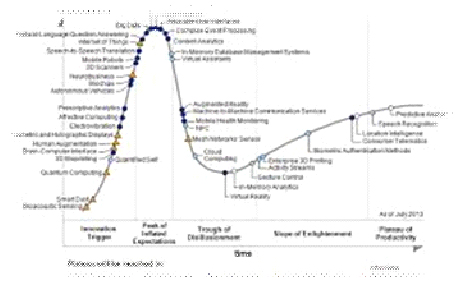
What are some of the software development headaches associated with iPhone vs Android development?
The Boss (hereafter referred to as TB), handed me this research assignment. Hey, I finally got a little bit of one ups man ship on TB.
This is a significant moment in my life. Like me, TB isn't really human. I know because neither of us seem to indulge in that luxury known as sleep. That makes it extremely difficult to have any sort of 'gotcha'. I'm dancing. I got one.
In the warp speed development cycles we are now facing, TB must have gone to sleep, which in human terms is known as a wink. (About a 40th of the second).
18 June 2012 Monday, 3:30 PM (15:30 HRS) UTC -8, in Los Angeles Microsoft is making a major tablet announcement, revealing its own hardware that is tablet-based. Do not be surprised if it entails a Hollywood Inc. focus.
Tech Life in Nevada
| Company Name | City | Industry | Secondary Industry |
|---|---|---|---|
| Wynn Resorts, Limited | Las Vegas | Travel, Recreation and Leisure | Gambling and Gaming Industries |
| Las Vegas Sands Corp. | Las Vegas | Travel, Recreation and Leisure | Resorts and Casinos |
| Southwest Gas Corporation | Las Vegas | Energy and Utilities | Gas and Electric Utilities |
| NV Energy Inc | Las Vegas | Energy and Utilities | Gas and Electric Utilities |
| AMERCO | Reno | Transportation and Storage | Moving Companies and Services |
| Boyd Gaming Corporation | Las Vegas | Travel, Recreation and Leisure | Gambling and Gaming Industries |
| International Gaming Technology Inc. | Reno | Travel, Recreation and Leisure | Gambling and Gaming Industries |
| Caesars Entertainment Corporation | Las Vegas | Travel, Recreation and Leisure | Resorts and Casinos |
| MGM Resorts International | Las Vegas | Travel, Recreation and Leisure | Hotels, Motels and Lodging |
training details locations, tags and why hsg
The Hartmann Software Group understands these issues and addresses them and others during any training engagement. Although no IT educational institution can guarantee career or application development success, HSG can get you closer to your goals at a far faster rate than self paced learning and, arguably, than the competition. Here are the reasons why we are so successful at teaching:
- Learn from the experts.
- We have provided software development and other IT related training to many major corporations in Nevada since 2002.
- Our educators have years of consulting and training experience; moreover, we require each trainer to have cross-discipline expertise i.e. be Java and .NET experts so that you get a broad understanding of how industry wide experts work and think.
- Discover tips and tricks about Microsoft Windows Server programming
- Get your questions answered by easy to follow, organized Microsoft Windows Server experts
- Get up to speed with vital Microsoft Windows Server programming tools
- Save on travel expenses by learning right from your desk or home office. Enroll in an online instructor led class. Nearly all of our classes are offered in this way.
- Prepare to hit the ground running for a new job or a new position
- See the big picture and have the instructor fill in the gaps
- We teach with sophisticated learning tools and provide excellent supporting course material
- Books and course material are provided in advance
- Get a book of your choice from the HSG Store as a gift from us when you register for a class
- Gain a lot of practical skills in a short amount of time
- We teach what we know…software
- We care…