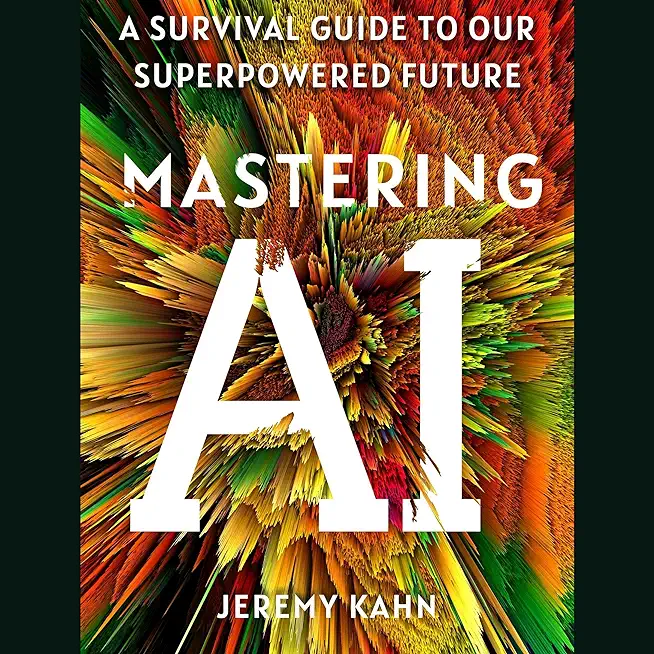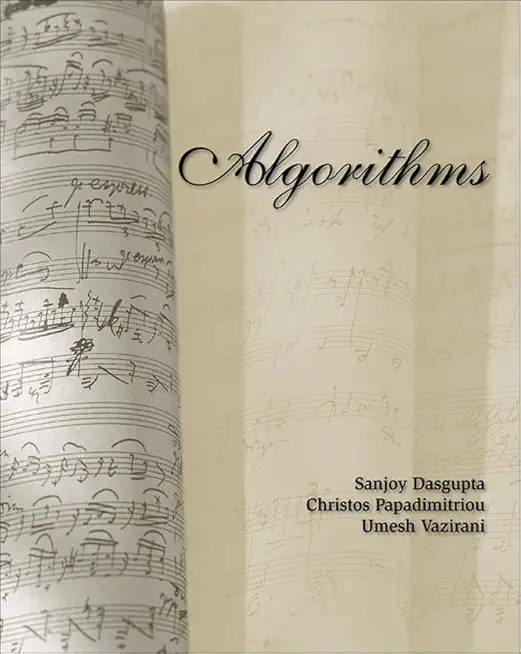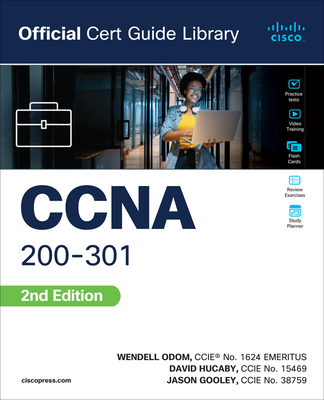20740: Installation, Storage and Compute with Windows Server 2016 Training in Lakeville
|
We offer private customized training for groups of 3 or more attendees.
|
||
Course Description |
||
| This five-day course is designed primarily for IT professionals who have
some experience with Windows Server. It is designed for professionals
who will be responsible for managing storage and compute by using
Windows Server 2016, and who need to understand the scenarios,
requirements, and storage and compute options that are available and
applicable to Windows Server 2016.
Course Length: 5 Days
Course Tuition: $2190 (US) |
||
Prerequisites |
|
| Before attending this course, students must have: A basic understanding of networking fundamentals. An awareness and understanding of security best practices. An understanding of basic AD DS concepts. Basic knowledge of server hardware. Experience supporting and configuring Windows client operating systems such as Windows 8 or Windows 10. Additionally, students would benefit from having some previous Windows Server operating system experience, such as experience as a Windows Server systems administrator. | |
Course Outline |
|
Module 1: Installing, upgrading, and migrating servers and workloads This module explains how to prepare and install Nano Server and Server Core. This module also explains how to upgrade and migrate server roles and workloads. Finally, this module explains how to choose an activation model based on your environment characteristics.
Lessons
Lab: Installing and configuring Nano Server
After completing this module, students will be able to:
Module 2: Configuring local storage This module explains how to manage disks and volumes in Windows Server 2016.
Lessons
Lab: Managing disks and volumes in Windows Server 2016
After completing this module, students will be able to:
Module 3: Implementing enterprise storage solutions This module describes the direct-attached storage (DAS), network-attached storage (NAS), and storage area networks (SANs). It also helps you understand Microsoft Internet Storage Name Service (iSNS) Server, data center bridging, and Multipath I/O (MPIO). Additionally, this module also compares Fibre Channel, Internet Small Computer System Interface (iSCSI), and Fibre Channel Over Ethernet (FCoE), and describes how to configure sharing in Windows Server 2016.
Lessons
Lab: Planning and configuring storage technologies and components
After completing this module, students will be able to:
Module 4: Implementing Storage Spaces and Data Deduplication This module explains how to implement and manage Storage Spaces. This module also explains how to implement Data Deduplication.
Lessons
Lab: Implementing Storage Spaces
Lab: Implementing Data Deduplication
After completing this module, students will be able to:
Module 5: Installing and configuring Hyper-V and virtual machines This module provides an overview of Hyper-V. This module also explains how to configure, manage, and install Hyper-V.
Lessons
Lab: Installing and configuring Hyper-V
After completing this module, students will be able to:
Module 6: Deploying and managing Windows Server and Hyper-V containers This module provides and overview of containers in Windows Server 2016. It also explains how to deploy, install, configure, and manage containers in Windows Server 2016.
Lessons
Lab: Installing and configuring containers
After completing this module, students will be able to:
Module 7: Overview of high availability and disaster recovery This module provides an overview of high availability, business continuity, and disaster recovery. It further explains how to plan high availability and disaster recovery solutions. Additionally, in this module you will know how to back up and restore the Windows Server 2016 operating system and data by using Windows Server Backup. Finally, you will learn about Windows Server 2016 high availability with failover clustering.
Lessons
Lab: Planning and implementing a high availability and disaster recovery solution
After completing this module, students will be able to:
Module 8: Implementing and managing failover clustering This module explains how to plan, create, configure, maintain, and troubleshoot a failover cluster. This module also explains how to implement site high availability with stretch clustering.
Lessons
Lab: Implementing a failover cluster
Lab: Managing a failover cluster
After completing this module, students will be able to:
Module 9: Implementing failover clustering for Hyper-V virtual machines This module describes integrating Hyper-V virtual machines in a clustered environment. It also explains how to implement and maintain Hyper-V virtual machines on failover clusters. Additionally, this module also explains how to configure network health protection.
Lessons
Lab: Implementing failover clustering with Hyper-V
After completing this module, students will be able to:
Module 10: Implementing Network Load Balancing This module provides an overview of NLB clusters. It also explains how to plan and configure an NLB cluster implementation.
Lessons
Lab: Implementing an NLB cluster
After completing this module, students will be able to:
Module 11: Creating and managing deployment images This module provides an introduction to deployment images. It also explains how to create and manage deployment images by using the Microsoft Deployment Toolkit (MDT). Additionally, it explains how to evaluate an organization’s requirements for server virtualization.
Lessons
Lab: Using MDT to deploy Windows Server 2016
After completing this module, students will be able to:
Module 12: Managing, monitoring, and maintaining virtual machine installations This module provides an overview on WSUS and explains the deployment options. It explains how to update management process with WSUS and also how to use Performance Monitor. Additionally, this module also provides an overview of PowerShell Desired State Configuration (DSC) and Windows Server 2016 monitoring tools. Finally, this module describes how to use Performance Monitor and monitor Event Logs.
Lessons
Lab: Implementing WSUS and deploying updates
Lab: Monitoring and troubleshooting Windows Server 2016
After completing this module, students will be able to:
|
Course Directory [training on all levels]
- .NET Classes
- Agile/Scrum Classes
- AI Classes
- Ajax Classes
- Android and iPhone Programming Classes
- Blaze Advisor Classes
- C Programming Classes
- C# Programming Classes
- C++ Programming Classes
- Cisco Classes
- Cloud Classes
- CompTIA Classes
- Crystal Reports Classes
- Design Patterns Classes
- DevOps Classes
- Foundations of Web Design & Web Authoring Classes
- Git, Jira, Wicket, Gradle, Tableau Classes
- IBM Classes
- Java Programming Classes
- JBoss Administration Classes
- JUnit, TDD, CPTC, Web Penetration Classes
- Linux Unix Classes
- Machine Learning Classes
- Microsoft Classes
- Microsoft Development Classes
- Microsoft SQL Server Classes
- Microsoft Team Foundation Server Classes
- Microsoft Windows Server Classes
- Oracle, MySQL, Cassandra, Hadoop Database Classes
- Perl Programming Classes
- Python Programming Classes
- Ruby Programming Classes
- Security Classes
- SharePoint Classes
- SOA Classes
- Tcl, Awk, Bash, Shell Classes
- UML Classes
- VMWare Classes
- Web Development Classes
- Web Services Classes
- Weblogic Administration Classes
- XML Classes
- RED HAT ENTERPRISE LINUX SYSTEMS ADMIN I
3 November, 2025 - 7 November, 2025 - VMware vSphere 8.0 Skill Up
27 October, 2025 - 31 October, 2025 - ASP.NET Core MVC (VS2022)
24 November, 2025 - 25 November, 2025 - Introduction to Spring 6, Spring Boot 3, and Spring REST
15 December, 2025 - 19 December, 2025 - Object Oriented Analysis and Design Using UML
20 October, 2025 - 24 October, 2025 - See our complete public course listing