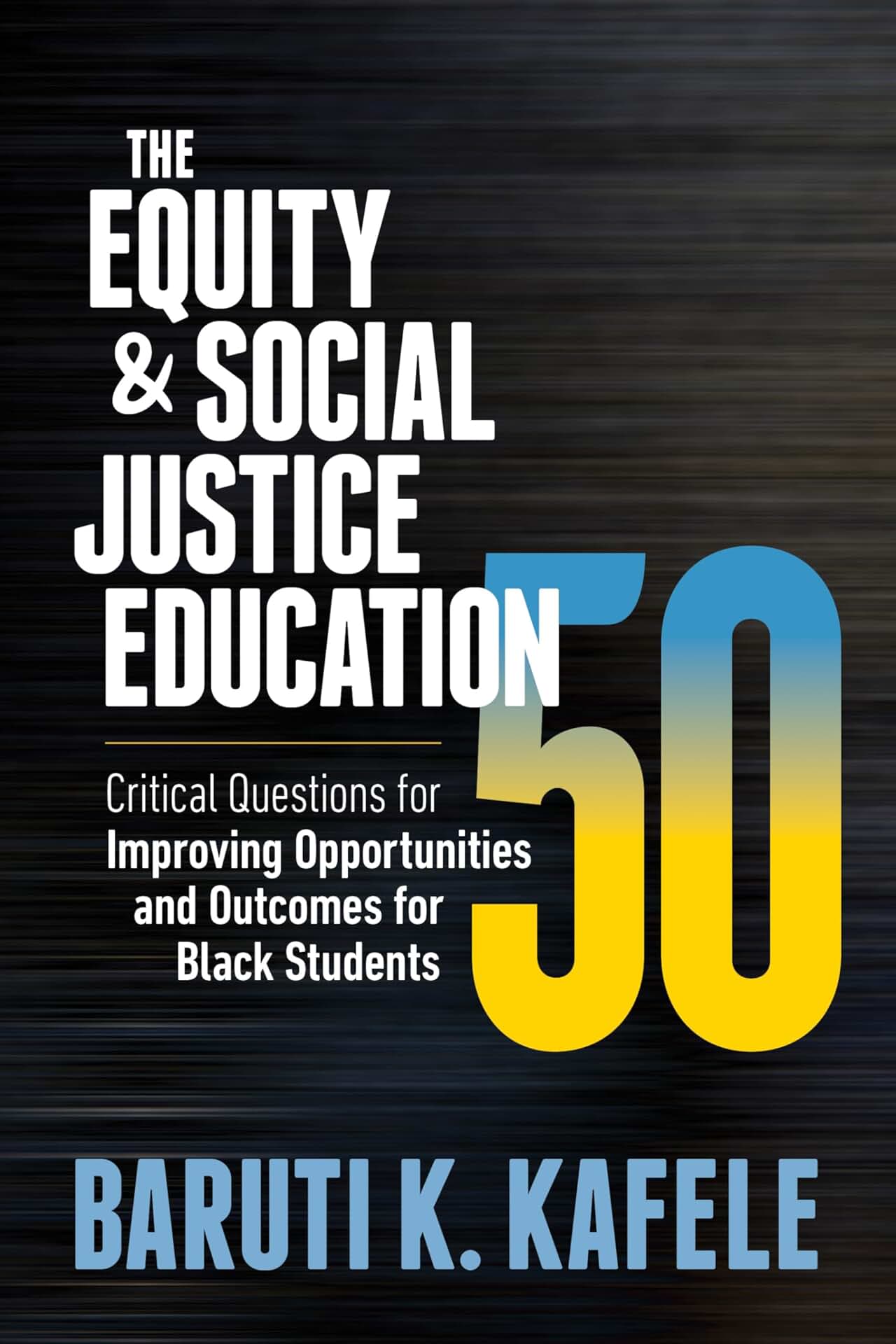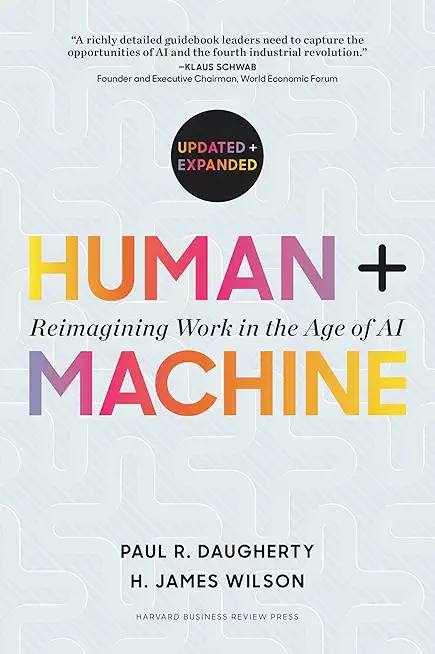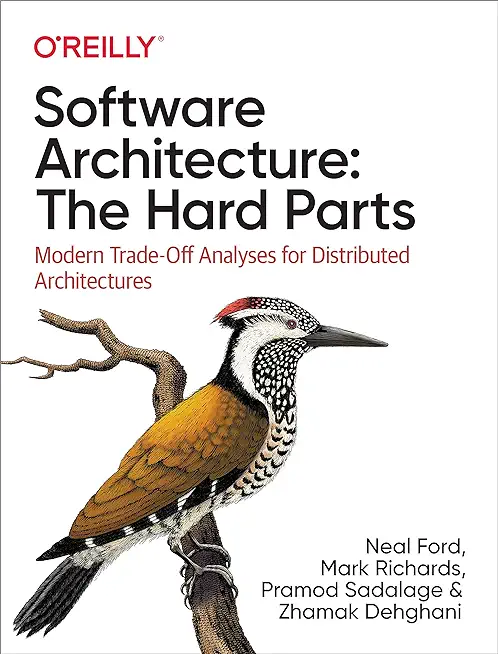Fundamentals of a Windows Server Infrastructure Training in Pasadena
|
We offer private customized training for groups of 3 or more attendees.
|
||
Course Description |
||
| Learn the fundamental knowledge and skills that you need to build a
Windows Server infrastructure with Windows Server 2012. This five day
course provides the networking, security, and system administration
information that you need to implement a Windows Server infrastructure.
It covers the basics of installation and configuration, storage, network
infrastructure, network components, network protocols, server roles,
Active Directory Domain Services (AD DS), Group Policy, IT security,
server security, network security, security software, monitoring server
performance, and maintaining a Windows Server. This course includes
the foundational level knowledge to prepare students to start a career
or cross train in Microsoft Windows Server technologies.
Course Length: 5 Days
Course Tuition: $2890 (US) |
||
Prerequisites |
|
| Before attending this course, students must have: A basic knowledge of general computing concepts. Some experience working with Windows Client operating systems such as Windows 7 or Windows 8. | |
Course Outline |
|
Module 1: Installing and Configuring Windows Server 2012This module explains how the Windows Server 2012 editions, installation options, optimal service and device configuration and general post-installation configuration all contribute to the functionality and effectiveness of your Windows Server implementation.Lessons
Lab : Installing and Configuring Windows Server 2012
After completing this module, student will be able to:
Module 2: Implementing Storage in Windows ServerThis module will introduce you to different storage technologies and discuss how to implement the storage solutions in Windows Server. There is also a discussion on how to create a resilient strategy for your storage, helping to avoid unplanned downtime and loss of data.Lessons
Lab : Implementing Storage in Windows Server
After completing this module, students will be able to:
Module 3: Understanding Network InfrastructureIn this module, students will learn how to describe fundamental network component and terminology thus enabling the student to select an appropriate network component in a particular scenario.Lessons
Lab : Selecting Network Infrastructure Components
After completing this module, students will be able to:
Module 4: Connecting Network ComponentsThis module explores the functionality of low-level networking components, including switches and routers. In addition, the module provides guidance on how best to connect these and other components together to provide additional network functionality.Lessons
Lab : Connecting Network Components
After completing this module, students will be able to:
Module 5: Implementing TCP/IPThis module describes the requirements of a protocol stack and then focuses on the Transmission Control Protocol/Internet Protocol (TCP/IP) protocol stack.Lessons
Lab : Implementing TCP/IP
After completing this module, students will be able to:
Module 6: Implementing Windows Server RolesThis module explains the functional requirements of a server computer and how to select and deploy appropriate server roles to support these functional requirements.Lessons
Lab : Implementing Server Roles
Lab : Implementing Server Roles
After completing this module, students will be able to:
Module 7: Implementing Active DirectoryThis module explains that, as a directory service, how AD DS stores information about objects on a network and makes this information available to users and network administrators.Lessons
Lab : Implementing AD DS
After completing this module, students will be able to:
Module 8: Implementing IT Security Layers
This module explains how, in addition to file and share permissions, you can also use data encryption to restrict data access.
Lessons
Lab : Implementing IT Security Layers
After completing this module, students will be able to:
Module 9: Implementing Security in Windows ServerThis module reviews the tools and concepts available for implementing security within a Microsoft Windows infrastructure.Lessons
Lab : Implementing Windows Security
After completing this module, students will be able to:
Module 10: Implementing Network SecurityThis module explains possible threats when you connect your computers to a network, how to identify them, and how implement appropriate Windows network security features to help to eliminate them.Lessons
Lab : Implementing Network Security
After completing this module, students will be able to:
Module 11: Implementing Security SoftwareThis module explains how an information technology (IT) administrator can account for and mitigate the risks of malicious code, unauthorized use, and data theft.Lessons
Lab : Implementing Security Software
After completing this module, students will be able to:
Module 12: Monitoring Server Performance
This module discusses the importance of monitoring the performance of servers, and how you monitor servers to ensure that they run efficiently and use available server capacity. It also explains performance monitoring tools to identify components that require additional tuning and troubleshooting, so that you can improve the efficiency of your servers.
Lessons
Lab : Monitoring Server Performance
After completing this module, students will be able to:
Module 13: Maintaining Windows Server
This module explains the importance of system updates, how to troubleshoot the Windows Server boot process, and how to implement high availability and recovery technologies to improve system availability.
Lessons
Lab : Maintaining Windows Server
After completing this module, students will be able to:
|
Course Directory [training on all levels]
- .NET Classes
- Agile/Scrum Classes
- AI Classes
- Ajax Classes
- Android and iPhone Programming Classes
- Azure Classes
- Blaze Advisor Classes
- C Programming Classes
- C# Programming Classes
- C++ Programming Classes
- Cisco Classes
- Cloud Classes
- CompTIA Classes
- Crystal Reports Classes
- Data Classes
- Design Patterns Classes
- DevOps Classes
- Foundations of Web Design & Web Authoring Classes
- Git, Jira, Wicket, Gradle, Tableau Classes
- IBM Classes
- Java Programming Classes
- JBoss Administration Classes
- JUnit, TDD, CPTC, Web Penetration Classes
- Linux Unix Classes
- Machine Learning Classes
- Microsoft Classes
- Microsoft Development Classes
- Microsoft SQL Server Classes
- Microsoft Team Foundation Server Classes
- Microsoft Windows Server Classes
- Oracle, MySQL, Cassandra, Hadoop Database Classes
- Perl Programming Classes
- Python Programming Classes
- Ruby Programming Classes
- SAS Classes
- Security Classes
- SharePoint Classes
- SOA Classes
- Tcl, Awk, Bash, Shell Classes
- UML Classes
- VMWare Classes
- Web Development Classes
- Web Services Classes
- Weblogic Administration Classes
- XML Classes
- Docker
27 May, 2026 - 29 May, 2026 - AWS Certified Machine Learning: Specialty (MLS-C01)
2 March, 2026 - 6 March, 2026 - RED HAT ENTERPRISE LINUX SYSTEMS ADMIN II
29 June, 2026 - 2 July, 2026 - Linux Fundamentals
23 March, 2026 - 27 March, 2026 - RED HAT ENTERPRISE LINUX SYSTEMS ADMIN I
18 May, 2026 - 22 May, 2026 - See our complete public course listing