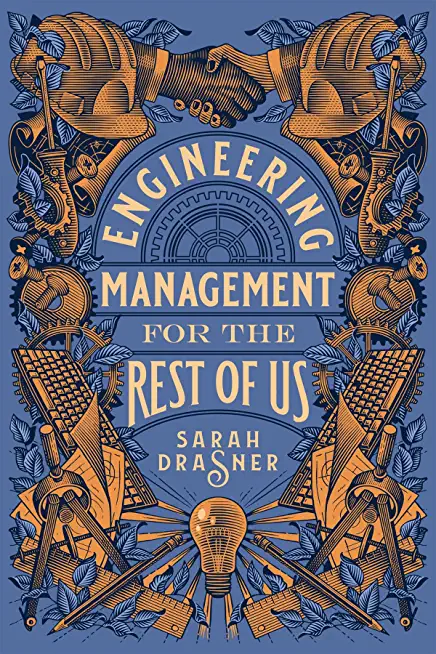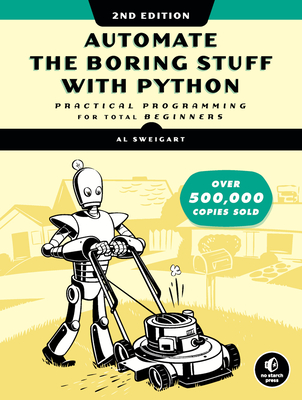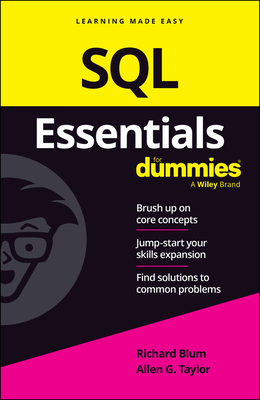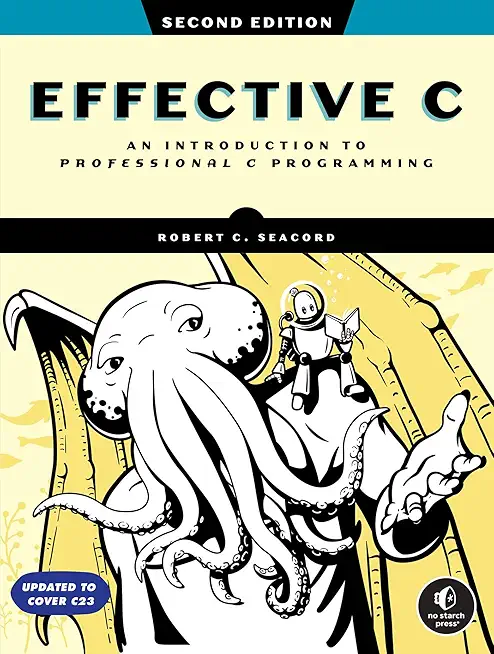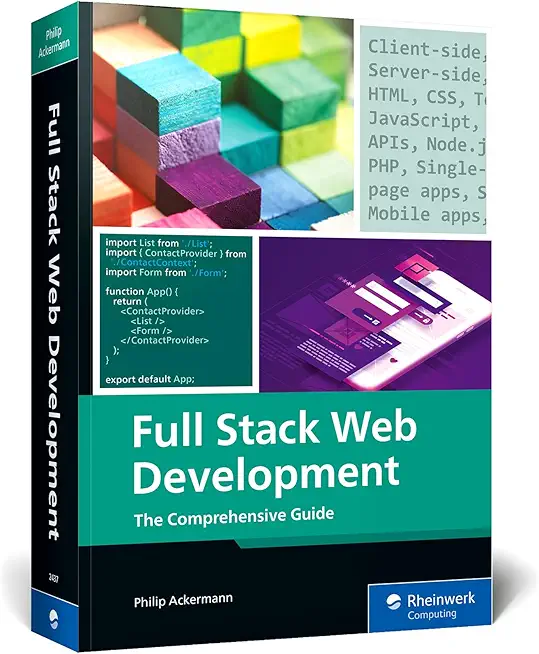Microsoft Office Training Classes in Bowling Green, Kentucky
Learn Microsoft Office in Bowling Green, Kentucky and surrounding areas via our hands-on, expert led courses. All of our classes either are offered on an onsite, online or public instructor led basis. Here is a list of our current Microsoft Office related training offerings in Bowling Green, Kentucky: Microsoft Office Training
Microsoft Office Training Catalog
subcategories
Business Analysis Classes
Course Directory [training on all levels]
- .NET Classes
- Agile/Scrum Classes
- AI Classes
- Ajax Classes
- Android and iPhone Programming Classes
- Azure Classes
- Blaze Advisor Classes
- C Programming Classes
- C# Programming Classes
- C++ Programming Classes
- Cisco Classes
- Cloud Classes
- CompTIA Classes
- Crystal Reports Classes
- Data Classes
- Design Patterns Classes
- DevOps Classes
- Foundations of Web Design & Web Authoring Classes
- Git, Jira, Wicket, Gradle, Tableau Classes
- IBM Classes
- Java Programming Classes
- JBoss Administration Classes
- JUnit, TDD, CPTC, Web Penetration Classes
- Linux Unix Classes
- Machine Learning Classes
- Microsoft Classes
- Microsoft Development Classes
- Microsoft SQL Server Classes
- Microsoft Team Foundation Server Classes
- Microsoft Windows Server Classes
- Oracle, MySQL, Cassandra, Hadoop Database Classes
- Perl Programming Classes
- Python Programming Classes
- Ruby Programming Classes
- SAS Classes
- Security Classes
- SharePoint Classes
- SOA Classes
- Tcl, Awk, Bash, Shell Classes
- UML Classes
- VMWare Classes
- Web Development Classes
- Web Services Classes
- Weblogic Administration Classes
- XML Classes
- AWS Certified Machine Learning: Specialty (MLS-C01)
2 March, 2026 - 6 March, 2026 - Linux Troubleshooting
2 March, 2026 - 6 March, 2026 - OpenShift Fundamentals
9 February, 2026 - 11 February, 2026 - Docker
27 May, 2026 - 29 May, 2026 - ASP.NET Core MVC, Rev. 8.0
15 June, 2026 - 16 June, 2026 - See our complete public course listing
Blog Entries publications that: entertain, make you think, offer insight
C# PROGRAMMING –MAIN DESIGN GOALS
C# is a popular programming language these days, and it was designed from inception to provide a simple, clean, general purpose programming language for those intending to work within the confines of Microsoft’s .NET framework. Since then, it has been approved as one of the standard languages by both ECMA and ISO, making C# programming an essential tool in every programmers’ kit.
Different languages have different uses and specialties, and C# was designed for programmers to be able to use it to create different components for use in software that would be deployed and distributed en masse, to live use environments. This means that designers had to really put an emphasis on making the actual source code extremely compatible and portable. Those already familiar with C or C++ should definitely notice this emphasis.
Another particular point of emphasis during design was focus on internationalization of the language; it was intended from inception to be available all over the world, and to see all sorts of different implementations based on variance in regional programming technique. The resultant use should help the language develop sophistication as it is refined throughout different versions.
Today we live in the age of technology. It seems like everyone owns at least one computer, but few actually know how they work. We hear about Java tutorials and C# programming, but why are these things important?
There has been an increasing demand for those who are proficient in web development. It is a job field that has grown substantially in the past decade, and it is still continuing to flourish with no signs of stopping. Learning a web language is not only a useful skill, but a necessary one. So why, out of all of the available web languages, is Java the most valuable?
· First off, it is a simple language that is easily learned and well known.
· Java has been around for awhile now, and has earned its place as one of the pillars of modern day computer architecture. Information on Java is abundant, and ranges from online tutorials to books, such as "Java for Dummies."
Cloud computing is the recent rage in the IT industry. According to the report by Forbes, the estimated global market for cloud computing is expected to reach $35.6 billion in 2015, from the $12.1 billion market of 2010.
How it began
The idea of cloud computing was inspired by the concept of “utility computing” which introduced the idea of computing using the virtual servers. These virtual servers do not actually exist anywhere physically and can be moved anywhere without causing any disturbance to the end users. Thus it minimizes the cost involved on the devices to a great extent and provides innumerable benefits to the companies that adopt this system.
Cloud Computing Types
 With the skyrocketing popularity of Android and iOS operating systems, software developers got a whole new arena opened up. Many of the programmers have progressed to concentrate solely onto Mobile Technology Development. This is mainly due to the high demand as well as numerous lucrative ideas left to explore in the Mobile App world.
With the skyrocketing popularity of Android and iOS operating systems, software developers got a whole new arena opened up. Many of the programmers have progressed to concentrate solely onto Mobile Technology Development. This is mainly due to the high demand as well as numerous lucrative ideas left to explore in the Mobile App world.
Exponential growth of smartphone users
As per the survey by eMarketer, the number of smartphone users across the globe crossed 1 billion almost two years ago. The expected number of smartphone users by 2014 end is 1.75 billion.
With smartphones, iPads and Tablets getting more accessible and less expensive day by day, the development potential for mobile apps is truly vast. The under-penetration in emerging markets like India and China in Asia shows that there seems to still a lot of steam left in the mobile app development industry.
Tech Life in Kentucky
| Company Name | City | Industry | Secondary Industry |
|---|---|---|---|
| Brown-Forman Beverages Worldwide | Louisville | Manufacturing | Alcoholic Beverages |
| General Cable Corporation | Newport | Computers and Electronics | Semiconductor and Microchip Manufacturing |
| PharMerica Corporation | Louisville | Software and Internet | Data Analytics, Management and Storage |
| Humana Inc. | Louisville | Financial Services | Insurance and Risk Management |
| Lexmark International, Inc. | Lexington | Computers and Electronics | Peripherals Manufacturing |
| YUM! Brands, Inc. | Louisville | Retail | Restaurants and Bars |
| ResCare, Inc. | Louisville | Healthcare, Pharmaceuticals and Biotech | Doctors and Health Care Practitioners |
| Kindred Healthcare, Inc. | Louisville | Healthcare, Pharmaceuticals and Biotech | Residential and Long-Term Care Facilities |
| Ashland Inc | Covington | Manufacturing | Chemicals and Petrochemicals |
training details locations, tags and why hsg
The Hartmann Software Group understands these issues and addresses them and others during any training engagement. Although no IT educational institution can guarantee career or application development success, HSG can get you closer to your goals at a far faster rate than self paced learning and, arguably, than the competition. Here are the reasons why we are so successful at teaching:
- Learn from the experts.
- We have provided software development and other IT related training to many major corporations in Kentucky since 2002.
- Our educators have years of consulting and training experience; moreover, we require each trainer to have cross-discipline expertise i.e. be Java and .NET experts so that you get a broad understanding of how industry wide experts work and think.
- Discover tips and tricks about Microsoft Office programming
- Get your questions answered by easy to follow, organized Microsoft Office experts
- Get up to speed with vital Microsoft Office programming tools
- Save on travel expenses by learning right from your desk or home office. Enroll in an online instructor led class. Nearly all of our classes are offered in this way.
- Prepare to hit the ground running for a new job or a new position
- See the big picture and have the instructor fill in the gaps
- We teach with sophisticated learning tools and provide excellent supporting course material
- Books and course material are provided in advance
- Get a book of your choice from the HSG Store as a gift from us when you register for a class
- Gain a lot of practical skills in a short amount of time
- We teach what we know…software
- We care…