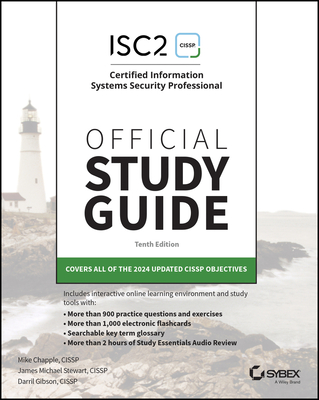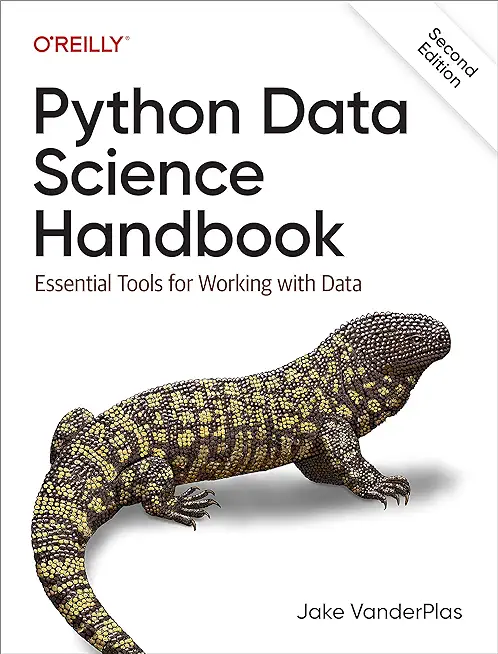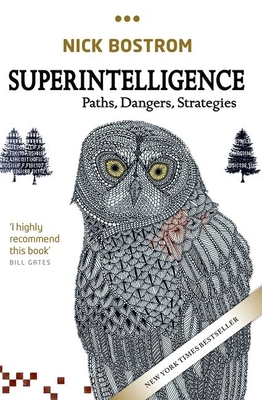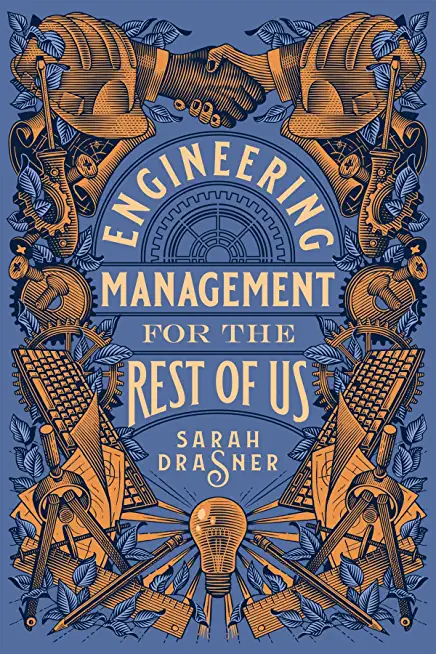MS-700T00-AC Managing Microsoft Teams Training in Bremen, Germany
|
We offer private customized training for groups of 3 or more attendees.
|
||
Course Description |
||
| The Managing Microsoft Teams course is designed for persons who are aspiring to the Microsoft 365 Teams Admin role. A Microsoft Teams administrator plans, deploys, configures, and manages Microsoft Teams to focus on efficient and effective collaboration and communication in a Microsoft 365 environment. In this course, you will learn about various Teams management tools, security and compliance feature for Teams, network requirement for Teams deployment as well as different Teams settings and policies for managing collaboration and communication experience in Teams.
Course Length: 4 Days
Course Tuition: $1800 (US) |
||
Prerequisites |
|
| A proficient understanding of basic functional experience with Microsoft 365 services. A proficient understanding of general IT practices, including using PowerShell. | |
Course Outline |
|
Module 1: Get started with managing Microsoft TeamsIn this module, you will get an overview of Microsoft Teams including Teams architecture and related Microsoft 365 workloads. You will also learn the management tools for Teams and how to governance and manage Teams lifecycle.Lesson
Lab : Manage Microsoft Teams
Module 2: Implement security and compliance for Microsoft TeamsIn this module, you will learn how to manage access from external users from different admin center across Microsoft 365, and what security and compliance features to protect Teams environment, including conditional access, MFA, Threat Management for Microsoft Teams, DLP policies, eDiscovery cases, and communication compliance.Lesson
Lab : Configure security and compliance for Microsoft Teams
Module 3: Prepare the environment for a Microsoft Teams deploymentIn this module, you will learn the different upgrade paths for coexistence and upgrade modes for Transition from Skype for Business to Microsoft Teams. You will also learn to plan and configure network settings for Microsoft Teams.Lesson
Lab : Plan and configure network settings for Microsoft Teams
Module 4: Manage chat, teams, channels, and apps in Microsoft TeamsIn this module, you will learn how to create and manage teams and membership from different approaches, manage the collaboration experiences for both chat and channels, and manage apps for Microsoft Teams.Lesson
Lab : Manage teams and collaboration settings for Teams
Module 5: Manage meetings and virtual events in Microsoft TeamsIn this module, you will learn how to manage meetings and virtual events experiences with different policies and settings. You will also learn to deploy Teams devices, including Teams Room.Lesson
Lab : Manage Teams meetings experiences
Module 6: Manage calling in Microsoft TeamsIn this module, you will learn how to manage phone numbers and Phone System for calling experiences in Microsoft Teams and how to troubleshoot audio, video, and client issues.Lesson
Lab : Manage calling in Microsoft Teams
|
Course Directory [training on all levels]
- .NET Classes
- Agile/Scrum Classes
- AI Classes
- Ajax Classes
- Android and iPhone Programming Classes
- Azure Classes
- Blaze Advisor Classes
- C Programming Classes
- C# Programming Classes
- C++ Programming Classes
- Cisco Classes
- Cloud Classes
- CompTIA Classes
- Crystal Reports Classes
- Data Classes
- Design Patterns Classes
- DevOps Classes
- Foundations of Web Design & Web Authoring Classes
- Git, Jira, Wicket, Gradle, Tableau Classes
- IBM Classes
- Java Programming Classes
- JBoss Administration Classes
- JUnit, TDD, CPTC, Web Penetration Classes
- Linux Unix Classes
- Machine Learning Classes
- Microsoft Classes
- Microsoft Development Classes
- Microsoft SQL Server Classes
- Microsoft Team Foundation Server Classes
- Microsoft Windows Server Classes
- Oracle, MySQL, Cassandra, Hadoop Database Classes
- Perl Programming Classes
- Python Programming Classes
- Ruby Programming Classes
- SAS Classes
- Security Classes
- SharePoint Classes
- SOA Classes
- Tcl, Awk, Bash, Shell Classes
- UML Classes
- VMWare Classes
- Web Development Classes
- Web Services Classes
- Weblogic Administration Classes
- XML Classes
- KUBERNETES ADMINISTRATION
23 February, 2026 - 25 February, 2026 - Linux Fundamentals
23 March, 2026 - 27 March, 2026 - AWS Certified Machine Learning: Specialty (MLS-C01)
2 March, 2026 - 6 March, 2026 - ASP.NET Core MVC, Rev. 8.0
15 June, 2026 - 16 June, 2026 - Linux Troubleshooting
2 March, 2026 - 6 March, 2026 - See our complete public course listing