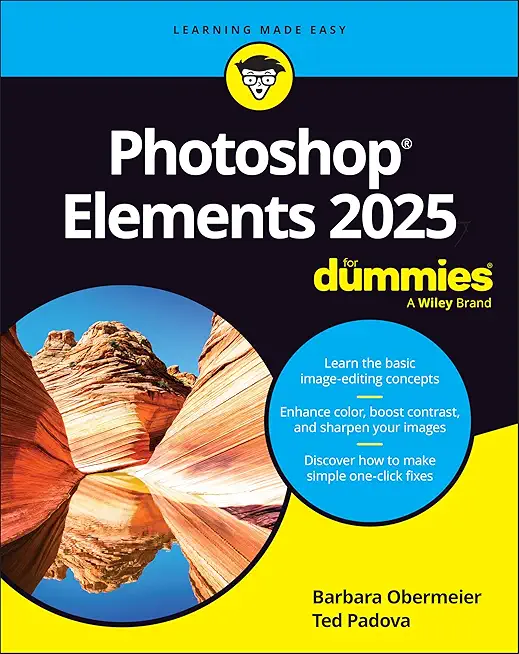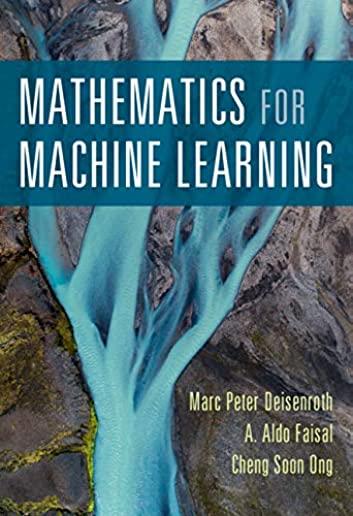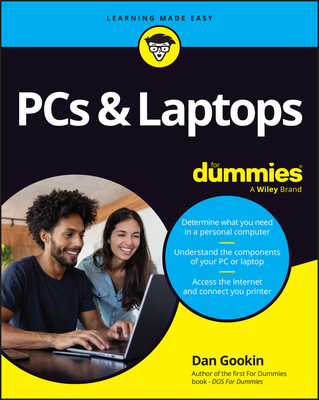Advanced Tableau Techniques Training in Burnsville
Enroll in or hire us to teach our Advanced Tableau Techniques class in Burnsville, Minnesota by calling us @303.377.6176. Like all HSG
classes, Advanced Tableau Techniques may be offered either onsite or via instructor led virtual training. Consider looking at our public training schedule to see if it
is scheduled: Public Training Classes
Provided there are enough attendees, Advanced Tableau Techniques may be taught at one of our local training facilities.
|
We offer private customized training for groups of 3 or more attendees.
|
||
Course Description |
||
| This course is intended for those who need to use Tableau Desktop to
build complex visuals and dashboards to present information or to
monitor data about their organization. Course Description
Course Length: 2 Days
Course Tuition: $1090 (US) |
||
Prerequisites |
|
| Prior to attending this course, you must understand the fundamentals of using Tableau Desktop (any version) or have attended the Working with Tableau - Fundamentals course. | |
Course Outline |
|
This course enables participants to create complex visualizations and to combine them into interactive dashboards to share with others.
Course Topics
• Data Connection Options
• Calculations
• Parameters
• Complex Visualizations
• Statistical Visual Analysis
• Best Practices for Building Dashboards
• Performance Summary
Course Objectives
Upon completion of this course, participants will be able to:
• Select the best method to work with multiple data sources
• Create complex visuals using calculations and parameters
• Apply best practices to improve the layout and aesthetics of dashboards
Course Outline
I. DATA CONNECTION OPTIONS
A. Data Preparation ...New!
B. Extracts
1. Default – No Options Set
2. Customized
C. Data Joins
D. New Union ...New!
E. Custom SQL
F. Data Blending
G. Using Clipboard
H. How Tableau handles Database Changes
I. Automatic Updates
II. CALCULATIONS
A. Row-Level Calculations
B. Aggregate-Level Calculations
C. Table Calculations
1. Percent Difference
2. Moving Average Calculation
3. Difference From Average
4. Index
5. Size
III. WORKING WITH PARAMETERS
A. Dynamic Measure Selection
B. Dynamic Reference Lines
IV. COMPLEX VISUALIZATIONS
A. Maps
1. Smart Maps... New!
2. Map Options
3. Custom Maps
B. Bar in Bar
C. Bullet Graph
D. Box Plot
E. Pareto
F. Sparkline
G. Top N Within a Category
V. STATISTICAL VISUAL ANALYSIS
A. Reference Bands
B. Reference Distributions
VI. BUILDING DASHBOARDS
A. Best Practices
B. Using Layout Containers
VII. GENERATING A PERFORMANCE SUMMARY... New Content!
|
Course Directory [training on all levels]
Technical Training Courses
Software engineer/architect, System Admin ... Welcome!
- .NET Classes
- Agile/Scrum Classes
- AI Classes
- Ajax Classes
- Android and iPhone Programming Classes
- Azure Classes
- Blaze Advisor Classes
- C Programming Classes
- C# Programming Classes
- C++ Programming Classes
- Cisco Classes
- Cloud Classes
- CompTIA Classes
- Crystal Reports Classes
- Data Classes
- Design Patterns Classes
- DevOps Classes
- Foundations of Web Design & Web Authoring Classes
- Git, Jira, Wicket, Gradle, Tableau Classes
- IBM Classes
- Java Programming Classes
- JBoss Administration Classes
- JUnit, TDD, CPTC, Web Penetration Classes
- Linux Unix Classes
- Machine Learning Classes
- Microsoft Classes
- Microsoft Development Classes
- Microsoft SQL Server Classes
- Microsoft Team Foundation Server Classes
- Microsoft Windows Server Classes
- Oracle, MySQL, Cassandra, Hadoop Database Classes
- Perl Programming Classes
- Python Programming Classes
- Ruby Programming Classes
- SAS Classes
- Security Classes
- SharePoint Classes
- SOA Classes
- Tcl, Awk, Bash, Shell Classes
- UML Classes
- VMWare Classes
- Web Development Classes
- Web Services Classes
- Weblogic Administration Classes
- XML Classes
Business Training Courses
Project Managers, Business Analysts, Paralegals ... Welcome!
Upcoming Classes
Gain insight and ideas from students with different perspectives and experiences.
- KUBERNETES ADMINISTRATION
23 February, 2026 - 25 February, 2026 - Linux Fundamentals
23 March, 2026 - 27 March, 2026 - AWS Certified Machine Learning: Specialty (MLS-C01)
2 March, 2026 - 6 March, 2026 - RED HAT ENTERPRISE LINUX SYSTEMS ADMIN I
18 May, 2026 - 22 May, 2026 - ASP.NET Core MVC, Rev. 8.0
15 June, 2026 - 16 June, 2026 - See our complete public course listing