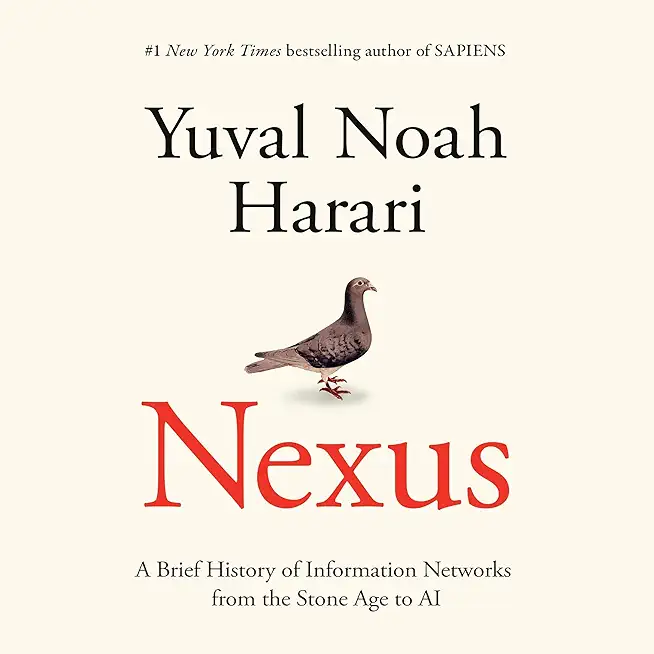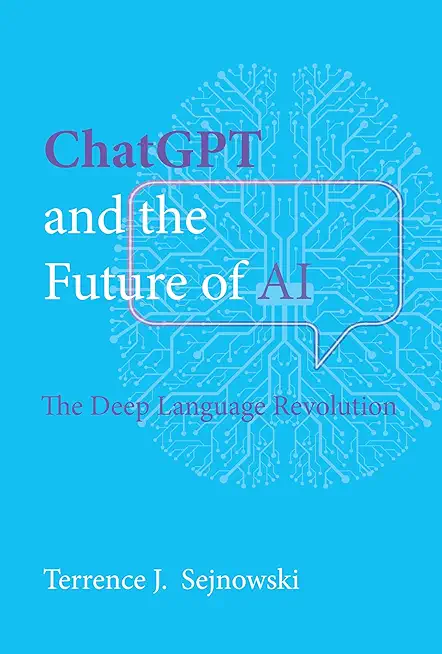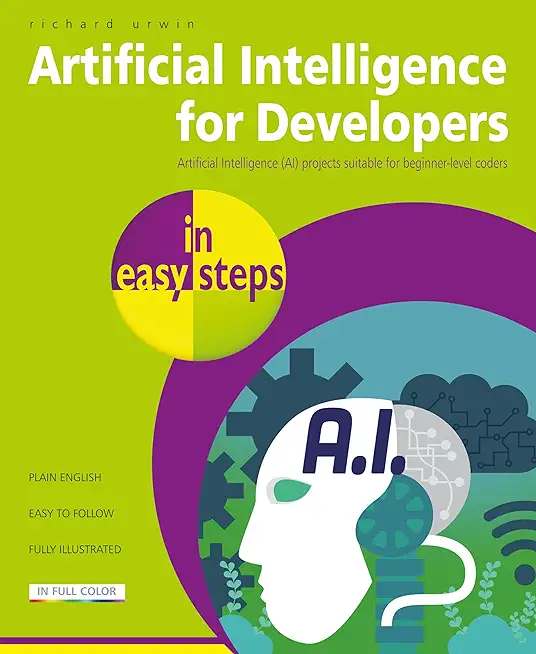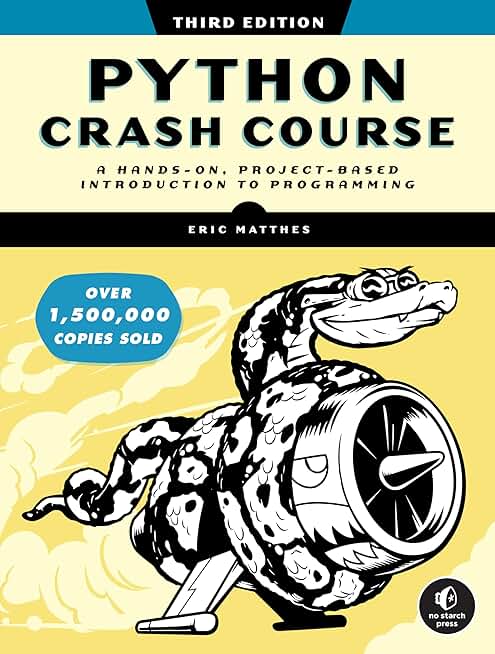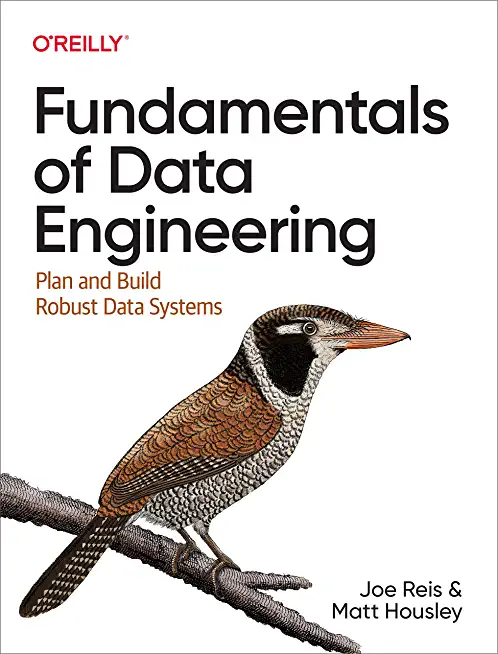CGI Programming Using Perl Training in Johnson City
|
We offer private customized training for groups of 3 or more attendees.
|
||
Course Description |
||
| This course bridges the gap between using HTML to create static Web
pages and using Perl CGI scripts to create dynamic Web pages. The course
emphasizes using the Perl 5 CGI library routines to process HTML forms
by providing extensive working examples and by students writing
applications to illustrate the concepts presented. This course is not
intended to be a substitute for a Perl programming course.
Course Length: 3 Days
Course Tuition: $1190 (US) |
||
Prerequisites |
|
| Familiarity with HTML forms. Programming experience is required. Basic UNIX skills and the ability to use vi or a basic text editor are also required. | |
Course Outline |
|
Browsers and Servers
Common Gateway Interface
Control Input to CGI Applications
Perl CGI Module
Forms
CGI/Browser Interaction
Accessing Databases
Stateful CGI Applications
Advanced HTML Interface Tools
Appendix: Overview of Internet Security |
Course Directory [training on all levels]
- .NET Classes
- Agile/Scrum Classes
- AI Classes
- Ajax Classes
- Android and iPhone Programming Classes
- Azure Classes
- Blaze Advisor Classes
- C Programming Classes
- C# Programming Classes
- C++ Programming Classes
- Cisco Classes
- Cloud Classes
- CompTIA Classes
- Crystal Reports Classes
- Data Classes
- Design Patterns Classes
- DevOps Classes
- Foundations of Web Design & Web Authoring Classes
- Git, Jira, Wicket, Gradle, Tableau Classes
- IBM Classes
- Java Programming Classes
- JBoss Administration Classes
- JUnit, TDD, CPTC, Web Penetration Classes
- Linux Unix Classes
- Machine Learning Classes
- Microsoft Classes
- Microsoft Development Classes
- Microsoft SQL Server Classes
- Microsoft Team Foundation Server Classes
- Microsoft Windows Server Classes
- Oracle, MySQL, Cassandra, Hadoop Database Classes
- Perl Programming Classes
- Python Programming Classes
- Ruby Programming Classes
- SAS Classes
- Security Classes
- SharePoint Classes
- SOA Classes
- Tcl, Awk, Bash, Shell Classes
- UML Classes
- VMWare Classes
- Web Development Classes
- Web Services Classes
- Weblogic Administration Classes
- XML Classes
- Linux Fundamentals
23 March, 2026 - 27 March, 2026 - ASP.NET Core MVC, Rev. 8.0
15 June, 2026 - 16 June, 2026 - AWS Certified Machine Learning: Specialty (MLS-C01)
2 March, 2026 - 6 March, 2026 - KUBERNETES ADMINISTRATION
23 February, 2026 - 25 February, 2026 - Docker
27 May, 2026 - 29 May, 2026 - See our complete public course listing