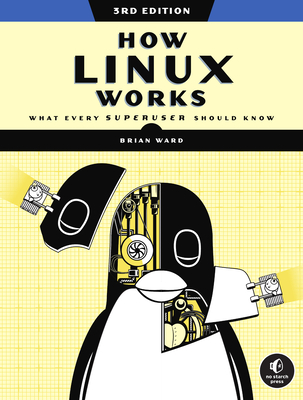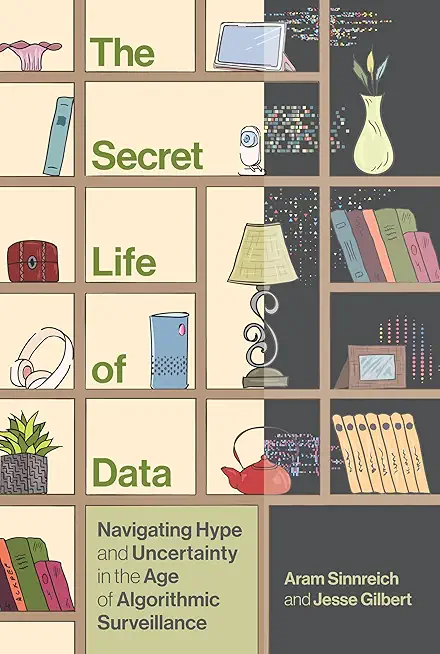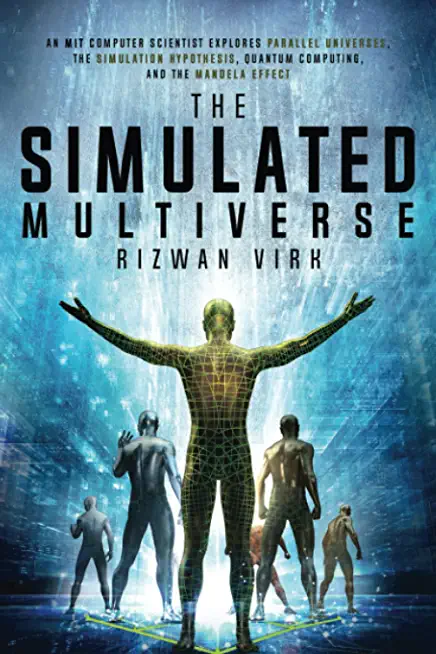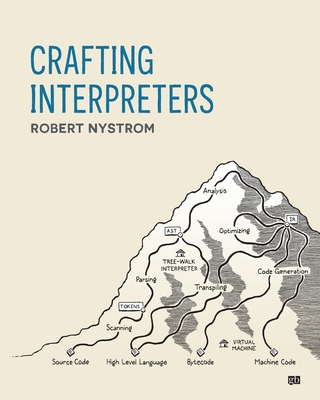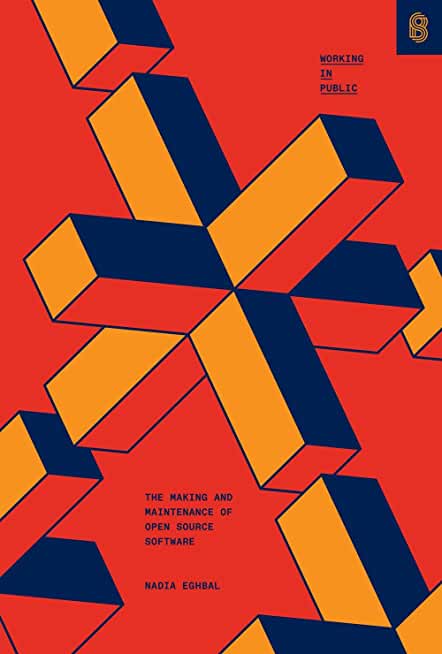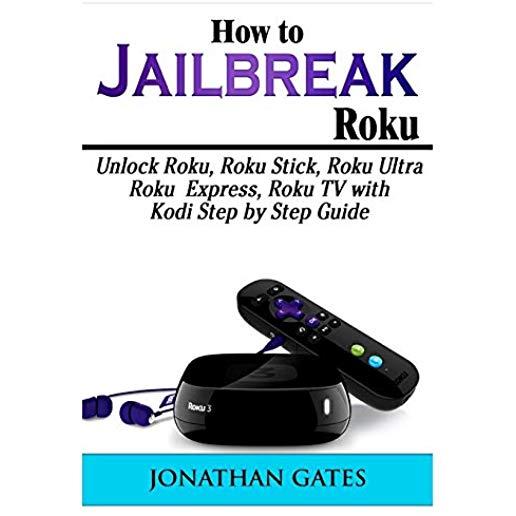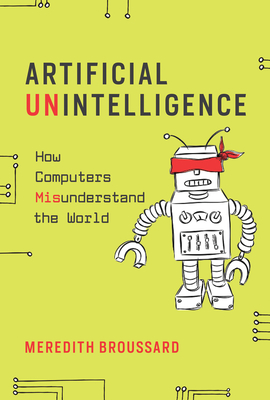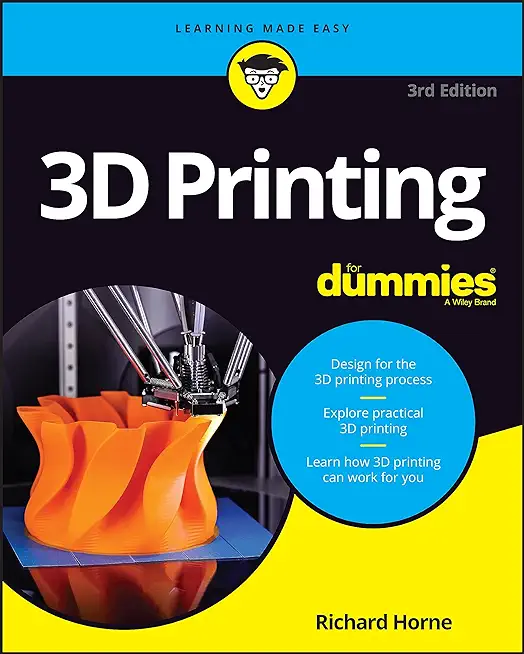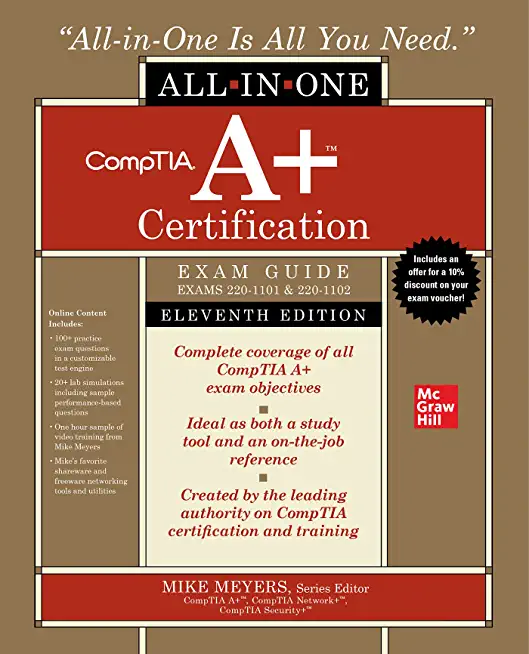Python Programming Training Classes in Montreal, Canada
Training Suggestions from the Experts

An Experienced Python developer must have
... an understanding of the following topics: Map, Reduce and Filter, Numpy, Pandas, MatplotLib, File handling and Database integration. All of these requirements assume a solid grasp of Python Idioms that include iterators, enumerators, generators and list comprehensions.
To quickly get up to speed, we suggest you enroll in the following classes: Beginning Python and Advanced Python 3
Call for Details: 303.377.6176
Learn Python Programming in Montreal, Canada and surrounding areas via our hands-on, expert led courses. All of our classes either are offered on an onsite, online or public instructor led basis. Here is a list of our current Python Programming related training offerings in Montreal, Canada: Python Programming Training
Python Programming Training Catalog
subcategories
Web Development Classes
Course Directory [training on all levels]
- .NET Classes
- Agile/Scrum Classes
- AI Classes
- Ajax Classes
- Android and iPhone Programming Classes
- Azure Classes
- Blaze Advisor Classes
- C Programming Classes
- C# Programming Classes
- C++ Programming Classes
- Cisco Classes
- Cloud Classes
- CompTIA Classes
- Crystal Reports Classes
- Data Classes
- Design Patterns Classes
- DevOps Classes
- Foundations of Web Design & Web Authoring Classes
- Git, Jira, Wicket, Gradle, Tableau Classes
- IBM Classes
- Java Programming Classes
- JBoss Administration Classes
- JUnit, TDD, CPTC, Web Penetration Classes
- Linux Unix Classes
- Machine Learning Classes
- Microsoft Classes
- Microsoft Development Classes
- Microsoft SQL Server Classes
- Microsoft Team Foundation Server Classes
- Microsoft Windows Server Classes
- Oracle, MySQL, Cassandra, Hadoop Database Classes
- Perl Programming Classes
- Python Programming Classes
- Ruby Programming Classes
- SAS Classes
- Security Classes
- SharePoint Classes
- SOA Classes
- Tcl, Awk, Bash, Shell Classes
- UML Classes
- VMWare Classes
- Web Development Classes
- Web Services Classes
- Weblogic Administration Classes
- XML Classes
- Linux Troubleshooting
2 March, 2026 - 6 March, 2026 - RED HAT ENTERPRISE LINUX SYSTEMS ADMIN I
18 May, 2026 - 22 May, 2026 - ASP.NET Core MVC, Rev. 8.0
15 June, 2026 - 16 June, 2026 - ANSIBLE
27 April, 2026 - 29 April, 2026 - Docker
27 May, 2026 - 29 May, 2026 - See our complete public course listing
Blog Entries publications that: entertain, make you think, offer insight
As part of our C++ Tutorials series, here is a free overview of C++ pointers you may enjoy and find beneficial.
The world of technology moves faster than the speed of light it seems. Devices are updated and software upgraded annually and sometimes more frequent than that. Society wants to be able to function and be as productive as they can be as well as be entertained “now”.
Software companies must be ready to meet the demands of their loyal customers while increasing their market share among new customers. These companies are always looking to the ingenuity and creativity of their colleagues to keep them in the consumer’s focus. But, who are these “colleagues”? Are they required to be young, twenty-somethings that are fresh out of college with a host of ideas and energy about software and hardware that the consumer may enjoy? Or can they be more mature with a little more experience in the working world and may know a bit more about the consumer’s needs and some knowledge of today’s devices?
Older candidates for IT positions face many challenges when competing with their younger counterparts. The primary challenge that most will face is the ability to prove their knowledge of current hardware and the development and application of software used by consumers. Candidates will have to prove that although they may be older, their knowledge and experience is very current. They will have to make more of an effort to show that they are on pace with the younger candidates.
Another challenge will be marketing what should be considered prized assets; maturity and work experience. More mature candidates bring along a history of work experience and a level of maturity that can be utilized as a resource for most companies. They are more experienced with time management, organization and communication skills as well as balancing home and work. They can quickly become role models for younger colleagues within the company.
Unfortunately, some mature candidates can be seen as a threat to existing leadership, especially if that leadership is younger. Younger members of a leadership team may be concerned that the older candidate may be able to move them out of their position. If the candidate has a considerably robust technological background this will be a special concern and could cause the candidate to lose the opportunity.
Demonstrating that their knowledge or training is current, marketing their experience and maturity, and not being seen as a threat to existing leadership make job hunting an even more daunting task for the mature candidate. There are often times that they are overlooked for positions for these very reasons. But, software companies who know what they need and how to utilize talent will not pass up the opportunity to hire these jewels.
Related:
H-1B Visas, the Dance Between Large Corporations and the Local IT Professional
Is a period of free consulting an effective way to acquire new business with a potential client?
 Globalization
Globalization
Globalization is the fundamental force changing IT service delivery and business's competitive activities in almost every vertical market — and thus economies — in some way, shape or form. One might say that globalization is not a new trend and has been commonplace for quite some time now. Yes, but with the changing economic environment globalizations has special implications for the IT outsourcing industry. With developed countries like the U.S. keeping a strict eye on generating local jobs, IT outsourcing especially in Asian countries such as India and China is expected to see globalization brining in big shifts in business strategy
Potential Impact of Globalization
· Increase in near shoring in addition to outsourcing. Near shoring essentially refers to existing IT companies setting up development/delivery centers in Nordic and South American regions in order to offer same time zone services and also bypass the laws governing local hiring
· A truly global delivery model. Service delivery models will have to become more efficient and flexible and work well even if service teams spread across continents
This will mean that large IT outsourcing companies such as TCS will have to expand their presence globally from just having sales offices to actual delivery teams shipping out solutions.
Sometimes we have to repeat ourselves before we are heard. Then again there are times where we have to perform a certain action the same way several times before we can carry on with what we want to do.
Repetition is the keyword here and for humans that is something we generally try to avoid. Yet our digital friends love repetition. They never get tired and they never get bored of doing the same thing over and over again countless times.
So it’s little wonder then that all modern programming languages give us various ways in which we can perform a certain action as many times as we need.
In python we have the for statement which gives us the power to loop over large collections of data very quickly and efficiently.
training details locations, tags and why hsg
The Hartmann Software Group understands these issues and addresses them and others during any training engagement. Although no IT educational institution can guarantee career or application development success, HSG can get you closer to your goals at a far faster rate than self paced learning and, arguably, than the competition. Here are the reasons why we are so successful at teaching:
- Learn from the experts.
- We have provided software development and other IT related training to many major corporations in Canada since 2002.
- Our educators have years of consulting and training experience; moreover, we require each trainer to have cross-discipline expertise i.e. be Java and .NET experts so that you get a broad understanding of how industry wide experts work and think.
- Discover tips and tricks about Python Programming programming
- Get your questions answered by easy to follow, organized Python Programming experts
- Get up to speed with vital Python Programming programming tools
- Save on travel expenses by learning right from your desk or home office. Enroll in an online instructor led class. Nearly all of our classes are offered in this way.
- Prepare to hit the ground running for a new job or a new position
- See the big picture and have the instructor fill in the gaps
- We teach with sophisticated learning tools and provide excellent supporting course material
- Books and course material are provided in advance
- Get a book of your choice from the HSG Store as a gift from us when you register for a class
- Gain a lot of practical skills in a short amount of time
- We teach what we know…software
- We care…