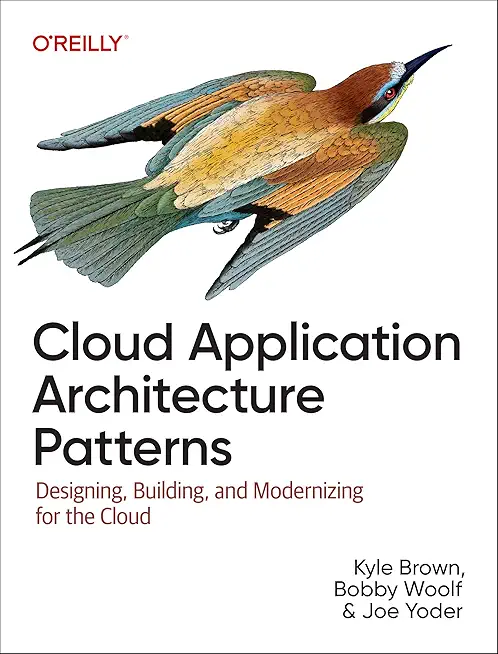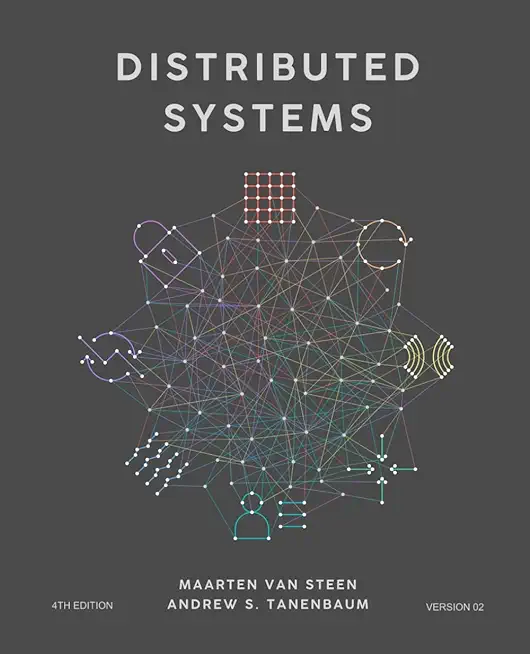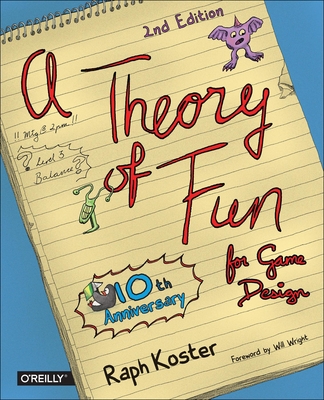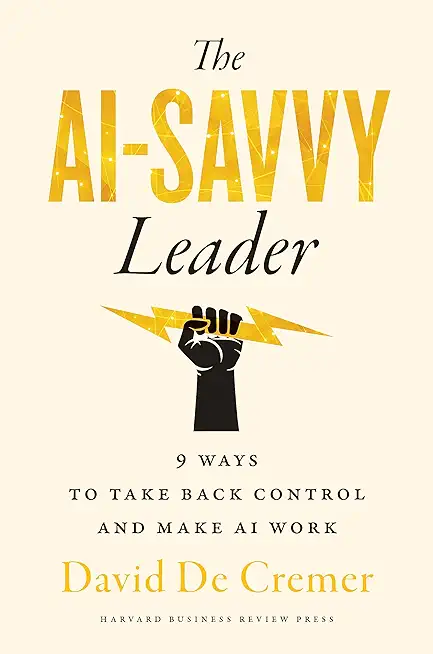Introduction to Python 3.x Training in Sacramento
Enroll in or hire us to teach our Introduction to Python 3.x class in Sacramento, California by calling us @303.377.6176. Like all HSG
classes, Introduction to Python 3.x may be offered either onsite or via instructor led virtual training. Consider looking at our public training schedule to see if it
is scheduled: Public Training Classes
Provided there are enough attendees, Introduction to Python 3.x may be taught at one of our local training facilities.
|
We offer private customized training for groups of 3 or more attendees.
|
||
Course Description |
||
| This four day course leads the student from the basics of writing and
running Python scripts to more advanced features such as file
operations, regular expressions, working with binary data, and using the
extensive functionality of Python modules. Extra emphasis is placed on
features unique to Python, such as tuples, array slices, and output
formatting. This is a hands-on programming class. All concepts are
reinforced by informal practice during the lecture followed by graduated
lab exercises. Python Programming is a practical introduction to a
working programming language, not an academic overview of syntax and
grammar. Students will immediately be able to use Python to complete
tasks in the real world.
Course Length: 4 Days
Course Tuition: $1290 (US) |
||
Prerequisites |
|
Course Outline |
|
About this Course
Welcome
Classroom etiquette
Course outline
Student files
Extracting the student files
Examples
Lab exercises
Appendices
An Overview of Python
What is Python?
The Birth of Python
Python Timeline
About Interpreted Languages
Advantages of Python
Disadvantages of Python
How to Get Python
How to Get Python?
The end of 2.x
Getting Help
Pydoc
Using Pydoc
The Python Environment
Starting Python
If the Interpreter is Not in Your PATHs
Using the Interpreter
Trying Out a Few Commands
The help() Command
Running a Python Script
Python Scripts on Unix
Python Scripts on Windows
Python Editors and IDEs
Getting Started
Using Variables
Keywords
Built-in Functions
Variable Typing
Strings
Single-delimited String Literals
Triple-delimited String Literals
Raw String Literals
Unicode Characters
String Operators and Methods
Numeric Literals
Math Operators and Expressions
Converting Among Types
Writing to the Screen
String Formatting
Command Line Parameters
Reading From the Keyboard
Flow Control
About Flow Control
What's with the White Space
If and Elif
Conditional Expressions
Relational Operators
Boolean Operators
While Loops
Alternate Ways to Exit a Loop
Sequences
About Sequences
Lists
Tuples
Indexing and Slicing
Iterating Through a Sequence
Using Enumerate()
Functions for All Sequences
Keywords and Operators for All Sequences
The Range() Function
Nested Sequences
List Comprehensions
Generator Expressions
Working with files
Text File I/O
Opening a Text File
The With Block
Reading a Text File
Writing to a Text File
Non-Delimited (Raw) Data
Dictionaries and Sets
About Dictionaries
When to Use Dictionaries
Creating Dictionaries
Getting Dictionary Values
Iterating Through a Dictionary
Reading File Data into a Dictionary
Counting with a Dictionary
About Sets
Creating Sets
Working with Sets
Functions
Defning a Function
Function Parameters
Returning Values
Variable Scope
Sorting
Sorting
The Sorted() Function
Alternate Keys
Lambda Functions
Sorting Nested Data
\Sorting Dictionaries
Sorting in Reverse
Sorting Lists in Place
Using Modules
Regular Expressions
RE Syntax Overview
RE Objects
Searching for Patterns
Matching Without Re Objects
Compilation Fags
Grouping
Special Groups
Replacing Text
Splitting a String
Using the Standard Library
The Sys Module
Interpreter Information
STDIO
Launching External Programs
Paths, Directories, and Filenames
Walking Directory Trees
Grabbing Web Pages
Sending E-Mail
Math Functions
Random Values
Dates And Times
Zipped Archives
An Introduction to Python Classes
About O-O Programming
Defining Classes
Initializers
Instance Methods
Properties
Class Methods and Data
Static Methods
Private Methods
Inheritance
Untangling the Nomenclature
Bonus Exercises
Appendix A: Bibliography
Appendix B: Python Gotchas
Appendix C: String Formatting
|
Course Directory [training on all levels]
Technical Training Courses
Software engineer/architect, System Admin ... Welcome!
- .NET Classes
- Agile/Scrum Classes
- AI Classes
- Ajax Classes
- Android and iPhone Programming Classes
- Azure Classes
- Blaze Advisor Classes
- C Programming Classes
- C# Programming Classes
- C++ Programming Classes
- Cisco Classes
- Cloud Classes
- CompTIA Classes
- Crystal Reports Classes
- Data Classes
- Design Patterns Classes
- DevOps Classes
- Foundations of Web Design & Web Authoring Classes
- Git, Jira, Wicket, Gradle, Tableau Classes
- IBM Classes
- Java Programming Classes
- JBoss Administration Classes
- JUnit, TDD, CPTC, Web Penetration Classes
- Linux Unix Classes
- Machine Learning Classes
- Microsoft Classes
- Microsoft Development Classes
- Microsoft SQL Server Classes
- Microsoft Team Foundation Server Classes
- Microsoft Windows Server Classes
- Oracle, MySQL, Cassandra, Hadoop Database Classes
- Perl Programming Classes
- Python Programming Classes
- Ruby Programming Classes
- SAS Classes
- Security Classes
- SharePoint Classes
- SOA Classes
- Tcl, Awk, Bash, Shell Classes
- UML Classes
- VMWare Classes
- Web Development Classes
- Web Services Classes
- Weblogic Administration Classes
- XML Classes
Business Training Courses
Project Managers, Business Analysts, Paralegals ... Welcome!
Upcoming Classes
Gain insight and ideas from students with different perspectives and experiences.
- Linux Troubleshooting
2 March, 2026 - 6 March, 2026 - ASP.NET Core MVC, Rev. 8.0
15 June, 2026 - 16 June, 2026 - Linux Fundamentals
23 March, 2026 - 27 March, 2026 - RED HAT ENTERPRISE LINUX SYSTEMS ADMIN II
29 June, 2026 - 2 July, 2026 - ANSIBLE
18 February, 2026 - 20 February, 2026 - See our complete public course listing
Python Programming Uses & Stats
Python Programming is Used For:
Web Development
Video Games
Desktop GUI's
Software Development
|
Difficulty
|
Popularity
|
Year Created 1991 |
|
Pros
Easy to Learn:
The learning curve is very mild and the language is versatile and fast to develop.
Massive Libraries:
You can find a library for basically anything: from web development, through game development, to machine learning.
Do More with Less Code:
You can build prototypes and test out ideas much quicker in Python than in other language
|
Cons
Speed Limitations: It is an interpretive language and therefore much slower than compiled languages. Problems with Threading: Multi-threaded CPU-bound programs may be slower than single-threaded ones do to the Global Interpreter Lock (GIL) that allows only one thread to execute at a time. Weak on Mobile: Although, there are a number or libraries that provide a way to develop for both Android and iOS using Python currently Android and iOS don’t support Python as an official programming language. |
| Python Programming Job Market |

Average Salary
|
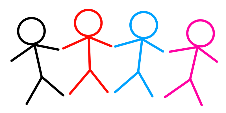
Job Count
|

Top Job Locations
New York City Mountain View San Francisco |
|
Complimentary Skills to have along with Python Programming
The potential for career growth, whether you are new to the industry or plan to expand your current skills, depends upon your interests:
- For knowledge in building in PC or windows, phone apps or you are looking your future in Microsoft learn C#
- For android apps and also cross platform apps then learn Java
- If you are an Apple-holic and want to build iOS and MAC apps and then choose Objective C or Swift
- Interested in game development? C++
- Data mining or statistics then go with R programming or MATLAB
- Building an operating systems? C
|