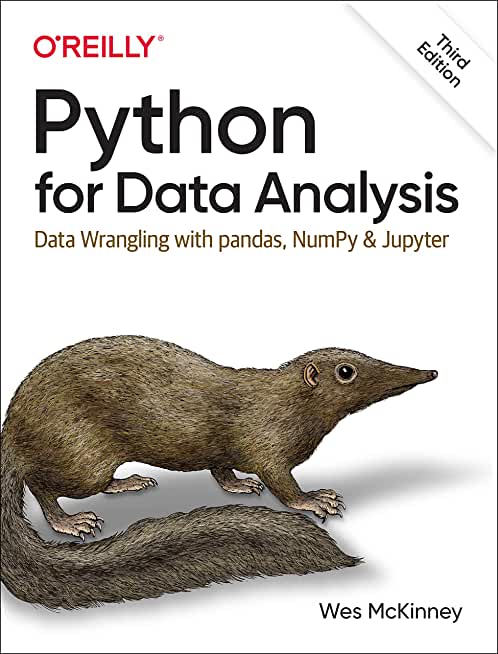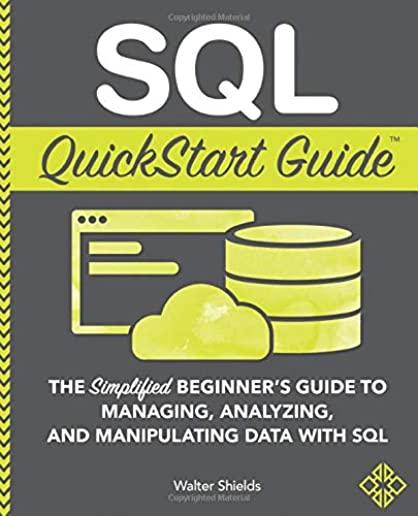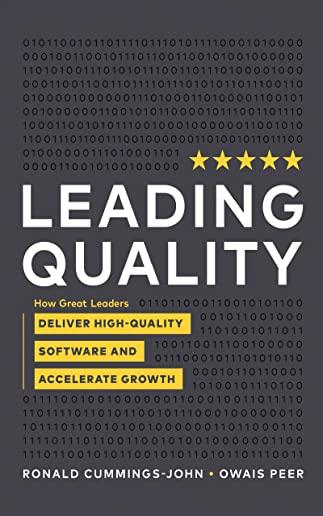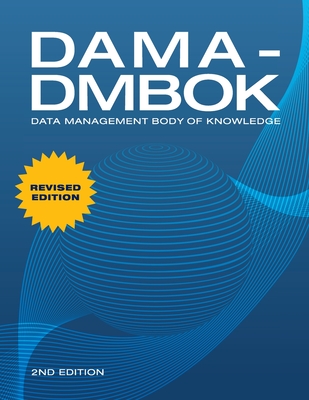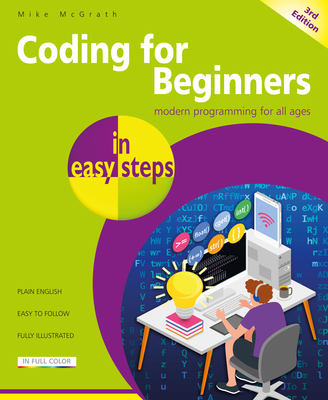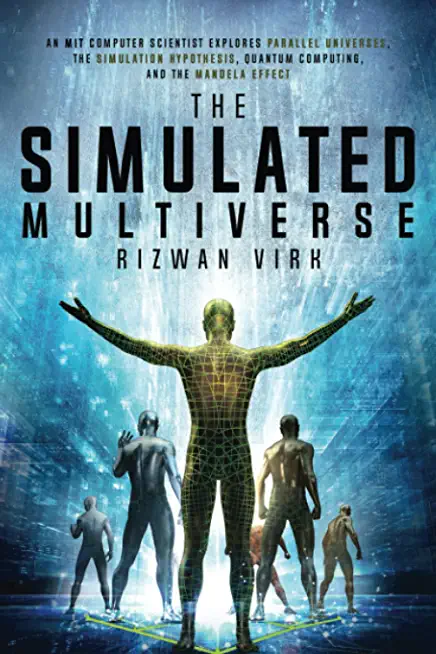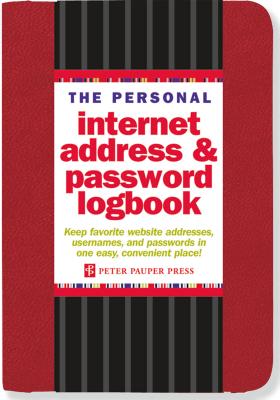UML Training Classes in Stuttgart, Germany
Learn UML in Stuttgart, Germany and surrounding areas via our hands-on, expert led courses. All of our classes either are offered on an onsite, online or public instructor led basis. Here is a list of our current UML related training offerings in Stuttgart, Germany: UML Training
Course Directory [training on all levels]
- .NET Classes
- Agile/Scrum Classes
- AI Classes
- Ajax Classes
- Android and iPhone Programming Classes
- Azure Classes
- Blaze Advisor Classes
- C Programming Classes
- C# Programming Classes
- C++ Programming Classes
- Cisco Classes
- Cloud Classes
- CompTIA Classes
- Crystal Reports Classes
- Data Classes
- Design Patterns Classes
- DevOps Classes
- Foundations of Web Design & Web Authoring Classes
- Git, Jira, Wicket, Gradle, Tableau Classes
- IBM Classes
- Java Programming Classes
- JBoss Administration Classes
- JUnit, TDD, CPTC, Web Penetration Classes
- Linux Unix Classes
- Machine Learning Classes
- Microsoft Classes
- Microsoft Development Classes
- Microsoft SQL Server Classes
- Microsoft Team Foundation Server Classes
- Microsoft Windows Server Classes
- Oracle, MySQL, Cassandra, Hadoop Database Classes
- Perl Programming Classes
- Python Programming Classes
- Ruby Programming Classes
- SAS Classes
- Security Classes
- SharePoint Classes
- SOA Classes
- Tcl, Awk, Bash, Shell Classes
- UML Classes
- VMWare Classes
- Web Development Classes
- Web Services Classes
- Weblogic Administration Classes
- XML Classes
- AWS Certified Machine Learning: Specialty (MLS-C01)
2 March, 2026 - 6 March, 2026 - RED HAT ENTERPRISE LINUX SYSTEMS ADMIN II
29 June, 2026 - 2 July, 2026 - Linux Troubleshooting
2 March, 2026 - 6 March, 2026 - Linux Fundamentals
23 March, 2026 - 27 March, 2026 - ANSIBLE
18 February, 2026 - 20 February, 2026 - See our complete public course listing
Blog Entries publications that: entertain, make you think, offer insight
C# PROGRAMMING –MAIN DESIGN GOALS
C# is a popular programming language these days, and it was designed from inception to provide a simple, clean, general purpose programming language for those intending to work within the confines of Microsoft’s .NET framework. Since then, it has been approved as one of the standard languages by both ECMA and ISO, making C# programming an essential tool in every programmers’ kit.
Different languages have different uses and specialties, and C# was designed for programmers to be able to use it to create different components for use in software that would be deployed and distributed en masse, to live use environments. This means that designers had to really put an emphasis on making the actual source code extremely compatible and portable. Those already familiar with C or C++ should definitely notice this emphasis.
Another particular point of emphasis during design was focus on internationalization of the language; it was intended from inception to be available all over the world, and to see all sorts of different implementations based on variance in regional programming technique. The resultant use should help the language develop sophistication as it is refined throughout different versions.
This section of our beginning python training class always stumps students. Firstly, because they need to know the difference between a function and a method. Secondly, they need to understand object oriented programming concepts. Thirdly, they need to realize that python has three types of methods. Then they need to know how to use each method, which means they need to know the purpose of each method type. Then they have to understand mutable versus non-mutable types. The list goes on. As part of our python tutorial, I hope to shed some light on this confusing topic.
To begin, the difference between a function and a method in python is that a method is defined within a class. Here is an illustration:
#function def greeting(): print "Hello, I hope you're having a great day!" class HSGPrinter(object): #method def greeting(self): print "Hello, I hope you're having a great day!"
As should be obvious, the second definition of greeting is encapsulated within the HSGPrinter class and is , therefore, refered to as a method.
The astute reader will notice that the greeting method contains one parameter named self. For those who know C++ , Java or C#, self is equivalent to this i.e. it is a reference to the invoking object:
The world of technology moves faster than the speed of light it seems. Devices are updated and software upgraded annually and sometimes more frequent than that. Society wants to be able to function and be as productive as they can be as well as be entertained “now”.
Software companies must be ready to meet the demands of their loyal customers while increasing their market share among new customers. These companies are always looking to the ingenuity and creativity of their colleagues to keep them in the consumer’s focus. But, who are these “colleagues”? Are they required to be young, twenty-somethings that are fresh out of college with a host of ideas and energy about software and hardware that the consumer may enjoy? Or can they be more mature with a little more experience in the working world and may know a bit more about the consumer’s needs and some knowledge of today’s devices?
Older candidates for IT positions face many challenges when competing with their younger counterparts. The primary challenge that most will face is the ability to prove their knowledge of current hardware and the development and application of software used by consumers. Candidates will have to prove that although they may be older, their knowledge and experience is very current. They will have to make more of an effort to show that they are on pace with the younger candidates.
Another challenge will be marketing what should be considered prized assets; maturity and work experience. More mature candidates bring along a history of work experience and a level of maturity that can be utilized as a resource for most companies. They are more experienced with time management, organization and communication skills as well as balancing home and work. They can quickly become role models for younger colleagues within the company.
Unfortunately, some mature candidates can be seen as a threat to existing leadership, especially if that leadership is younger. Younger members of a leadership team may be concerned that the older candidate may be able to move them out of their position. If the candidate has a considerably robust technological background this will be a special concern and could cause the candidate to lose the opportunity.
Demonstrating that their knowledge or training is current, marketing their experience and maturity, and not being seen as a threat to existing leadership make job hunting an even more daunting task for the mature candidate. There are often times that they are overlooked for positions for these very reasons. But, software companies who know what they need and how to utilize talent will not pass up the opportunity to hire these jewels.
Related:
H-1B Visas, the Dance Between Large Corporations and the Local IT Professional
Is a period of free consulting an effective way to acquire new business with a potential client?
Different programming languages gain popularity for different features. Java tutorials have proven particular popular over a long period of time, thanks to a diverse group of strengths inherent to the language itself. Let’s examine some of the basic elements of Java, and find out what it is both powerful and popular:
· WORA – Write Once Run Anywhere is a programming ideal that has never been effectively achieved. The goal is to be able to write code a single time, and have it deploy in the same way across multiple platforms. Although it is still an ideal, proper Java tutorials exist that demonstrate how we are moving closer to success.
· Object-Oriented – This programming philosophy designates that there is no coding that takes place outside established class definitions. A large class library is also available right within the core language pack.
· Compiler plus Interpreter – Once you have written your code, you can compile it into bytecodes which are then fed into a JVM, or Java virtual machine. You can then follow popular Java tutorials to see how you can extensively debug your code using this functionality.
training details locations, tags and why hsg
The Hartmann Software Group understands these issues and addresses them and others during any training engagement. Although no IT educational institution can guarantee career or application development success, HSG can get you closer to your goals at a far faster rate than self paced learning and, arguably, than the competition. Here are the reasons why we are so successful at teaching:
- Learn from the experts.
- We have provided software development and other IT related training to many major corporations in Germany since 2002.
- Our educators have years of consulting and training experience; moreover, we require each trainer to have cross-discipline expertise i.e. be Java and .NET experts so that you get a broad understanding of how industry wide experts work and think.
- Discover tips and tricks about UML programming
- Get your questions answered by easy to follow, organized UML experts
- Get up to speed with vital UML programming tools
- Save on travel expenses by learning right from your desk or home office. Enroll in an online instructor led class. Nearly all of our classes are offered in this way.
- Prepare to hit the ground running for a new job or a new position
- See the big picture and have the instructor fill in the gaps
- We teach with sophisticated learning tools and provide excellent supporting course material
- Books and course material are provided in advance
- Get a book of your choice from the HSG Store as a gift from us when you register for a class
- Gain a lot of practical skills in a short amount of time
- We teach what we know…software
- We care…