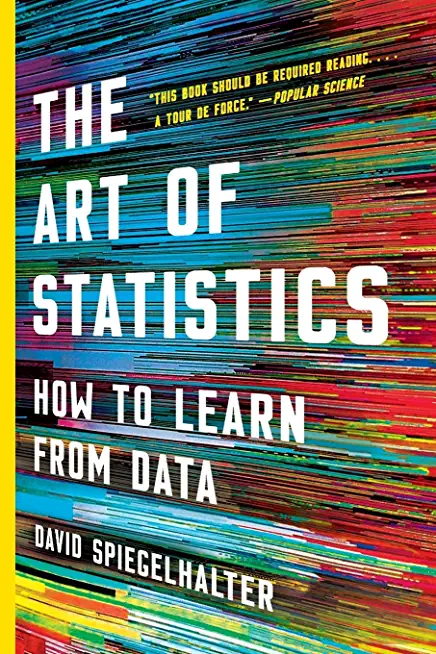DCUCA: ADMINISTERING CISCO DATA CENTER UNIFIED COMPUTING SYSTEM V 2.3 Training in Battle Creek
Enroll in or hire us to teach our DCUCA: ADMINISTERING CISCO DATA CENTER UNIFIED COMPUTING SYSTEM V 2.3 class in Battle Creek, Michigan by calling us @303.377.6176. Like all HSG
classes, DCUCA: ADMINISTERING CISCO DATA CENTER UNIFIED COMPUTING SYSTEM V 2.3 may be offered either onsite or via instructor led virtual training. Consider looking at our public training schedule to see if it
is scheduled: Public Training Classes
Provided there are enough attendees, DCUCA: ADMINISTERING CISCO DATA CENTER UNIFIED COMPUTING SYSTEM V 2.3 may be taught at one of our local training facilities.
Special Offers, Deals & Discounts
Cisco Learning Credits/Vouchers AcceptedCall for Details: 303.377.6176 |
||
|
We offer private customized training for groups of 3 or more attendees.
|
||
Course Description |
||
|
The Administering Cisco Data Center Unified Computing System (DCUCA) is a 4-day instructor-led course. In this Cisco UCS server training course, you will become experienced with the administration and troubleshooting of Cisco Unified Computing System (UCS) B-Series and C-Series servers. This custom-built Cisco UCS training class uses the best lessons from all available Cisco server courses to maximize the learning experience for individuals who want to focus on day-to-day administration using Cisco UCS Manager as the primary interface.
Using real-world scenarios and examples, this Cisco training course will explore all of the components of the UCS B-Series and C-Series solutions from a day to day administrative point of view. Learn C-Series standalone, C-Series under UCS Manager, B-Series administration, troubleshooting, and management tools used to support basic UCS and multi-cluster support with UCS Central. Learn more about administering Cisco Data Center Unified Computing System and the course outline below.
Course Length: 4 Days
Course Tuition: $3300 (US) |
||
Prerequisites |
|
| The knowledge and skills that the learner should have before attending this course are as follows: Basic knowledge of Cisco routing and switching Basic knowledge of Cisco Unified Computing Systems Basic knowledge of servers and storage | |
Course Outline |
|
Module 1: UCS Infrastructure Components
Lesson 1: Cisco UCS Servers and Components
Lesson 2: Exploring Cisco UCS User Interfaces
Lesson 3: Cisco UCS Management Framework and Features
Module 2: Administering Cisco C-Series Servers
Lesson 1: Cisco UCS Servers and Components
Lesson 2: Describing Cisco UCS C-Series Servers
Lesson 3: Cisco UCS C-Series Integrated Management Controller
Lesson 4: Provisioning Monitoring and Logging on the Cisco UCS C-Series Server
Lesson 5: Provisioning Cisco UCS C-Series Server Integration in UCS Manager
Lesson 6: Updating Cisco UCS C-Series Firmware with the Host Update Utility
Lesson 7: UCS C-Series Standalone and UCS Managed Troubleshooting
Module 3: Administering Cisco B-Series Servers
Lesson 1: Cisco UCS Servers and Components
Lesson 2: RBAC, Organizations, and Active Directory Integration
Lesson 3: Configuring Compute Node LAN Connectivity
Lesson 4: Configuring Compute Node SAN Connectivity
Lesson 5: Creating Identity and Resource Pools
Lesson 6: Creating Service Profiles
Lesson 7: Creating Templates and Cloning Service Profiles
Lesson 8: Managing Service Profiles
Lesson 9: Operating System Installation Options
Lesson 10: Backing Up and Restoring UCSM Database
Lesson 11: Upgrading UCS B-Series Firmware
Lesson 12: Troubleshooting Cisco UCS B-Series Configuration
Lesson 13: Troubleshooting Cisco UCS B-Series Operation
Module 4: UCS Management Tools
Lesson 1: UCS Management Tool Overview
Lesson 2: Integrating UCS Manager with UCS Central
Lesson 3: Managing UCS Using the Cisco UCS PowerTool
Lab Outline
Lab 0-0: Connecting to the Lab Environment
Lab 2-1: Update Cisco UCS C-Series Firmware from the Cisco UCS Host Upgrade Utility
Lab 2-2: Install VMware ESXi on the Local RAID and Verify SAN Connectivity
Lab 2-3: Troubleshooting Cisco UCS C-Series
Lab 3-1: Explore the Cisco UCS GUI and CLI Environment
Lab 3-2: Configure RBAC and Active Directory Integration
Lab 3-3: Provision Identity and Resource Pools
Lab 3-4: Provision Mobile Service Profiles from Updating Templates
Lab 3-5: Backup and Restore Cisco UCS Manager Database Objects
Lab 3-6: Configure Logging in Cisco UCS
Lab 3-7: Troubleshooting Cisco UCS B-Series
Lab 4-1: Integrating Cisco UCS Manager with Cisco UCS Central
Lab 4-2: Using the Cisco UCS PowerTool
|
Course Directory [training on all levels]
Technical Training Courses
Software engineer/architect, System Admin ... Welcome!
- .NET Classes
- Agile/Scrum Classes
- AI Classes
- Ajax Classes
- Android and iPhone Programming Classes
- Azure Classes
- Blaze Advisor Classes
- C Programming Classes
- C# Programming Classes
- C++ Programming Classes
- Cisco Classes
- Cloud Classes
- CompTIA Classes
- Crystal Reports Classes
- Data Classes
- Design Patterns Classes
- DevOps Classes
- Foundations of Web Design & Web Authoring Classes
- Git, Jira, Wicket, Gradle, Tableau Classes
- IBM Classes
- Java Programming Classes
- JBoss Administration Classes
- JUnit, TDD, CPTC, Web Penetration Classes
- Linux Unix Classes
- Machine Learning Classes
- Microsoft Classes
- Microsoft Development Classes
- Microsoft SQL Server Classes
- Microsoft Team Foundation Server Classes
- Microsoft Windows Server Classes
- Oracle, MySQL, Cassandra, Hadoop Database Classes
- Perl Programming Classes
- Python Programming Classes
- Ruby Programming Classes
- SAS Classes
- Security Classes
- SharePoint Classes
- SOA Classes
- Tcl, Awk, Bash, Shell Classes
- UML Classes
- VMWare Classes
- Web Development Classes
- Web Services Classes
- Weblogic Administration Classes
- XML Classes
Business Training Courses
Project Managers, Business Analysts, Paralegals ... Welcome!
Upcoming Classes
Gain insight and ideas from students with different perspectives and experiences.
- RED HAT ENTERPRISE LINUX SYSTEMS ADMIN I
3 November, 2025 - 7 November, 2025 - Python for Scientists
8 December, 2025 - 12 December, 2025 - RED HAT ENTERPRISE LINUX SYSTEMS ADMIN II
8 December, 2025 - 11 December, 2025 - VMware vSphere 8.0 Skill Up
27 October, 2025 - 31 October, 2025 - Fast Track to Java 17 and OO Development
8 December, 2025 - 12 December, 2025 - See our complete public course listing

![iPhone 15 Guide for Seniors: Easy-to-Follow Learning for Older Adults with Step-by-Step Instructions and Visual Aids [II EDITION]](/bookim/9781915331922.jpg)