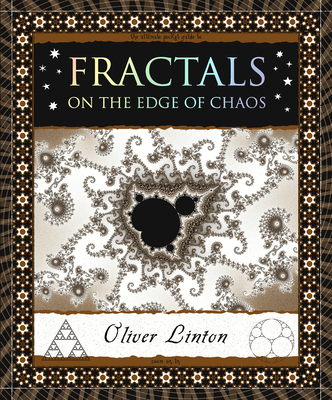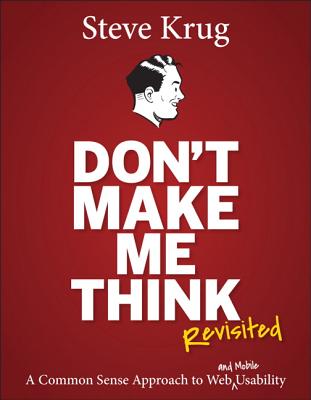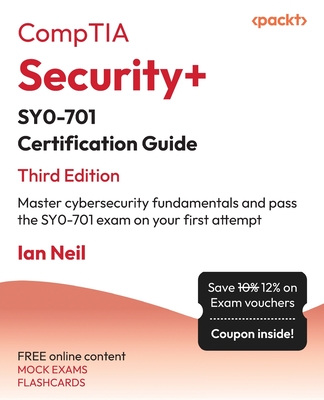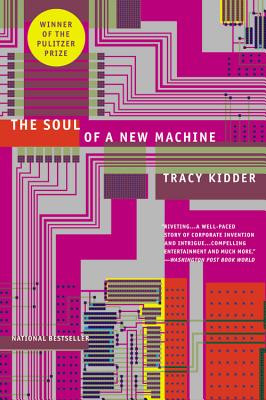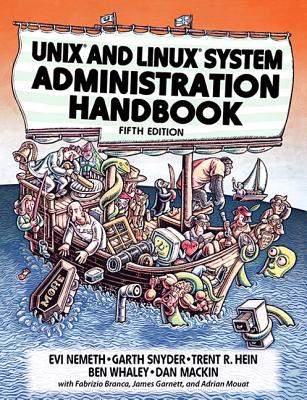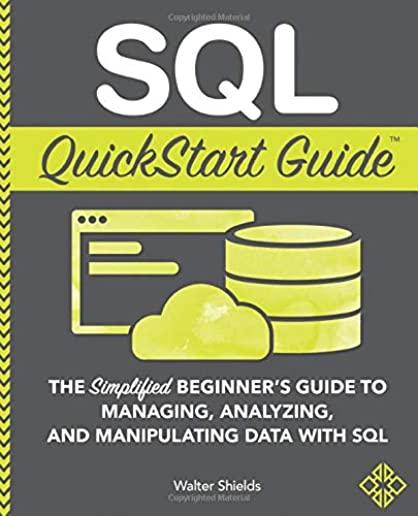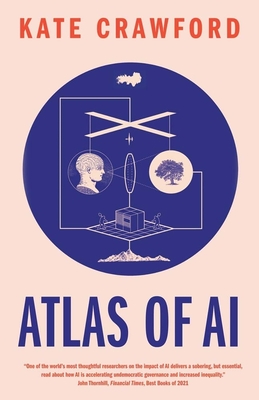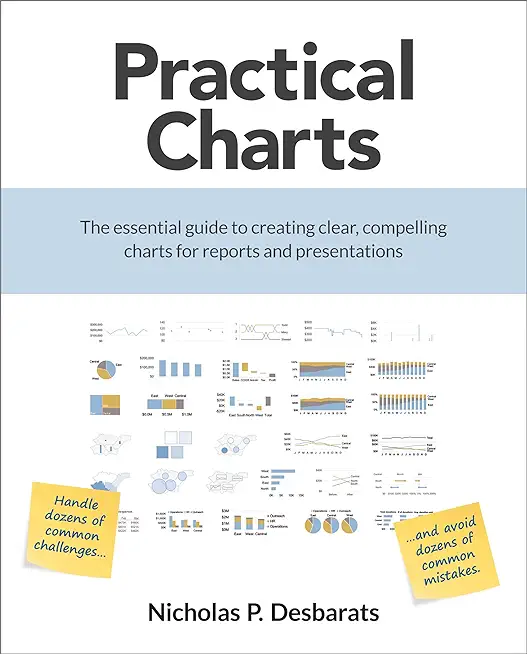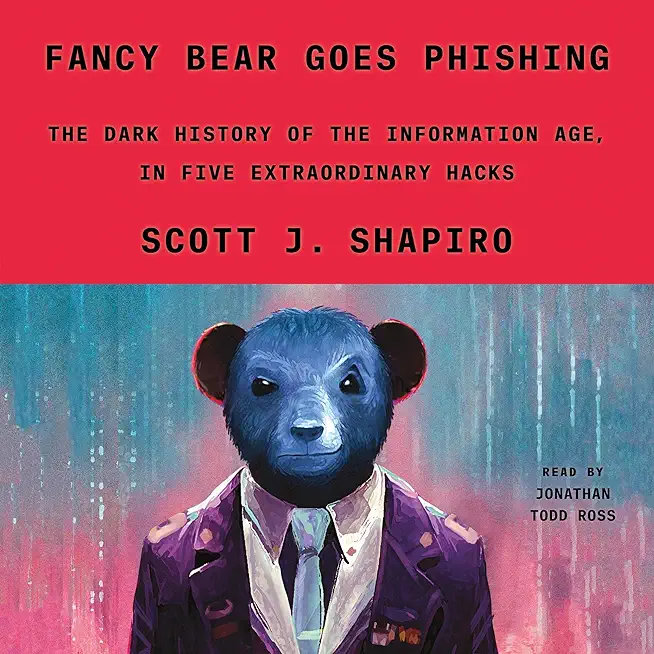Cisco Training Classes in Tinley Park, Illinois
Learn Cisco in Tinley Park, Illinois and surrounding areas via our hands-on, expert led courses. All of our classes either are offered on an onsite, online or public instructor led basis. Here is a list of our current Cisco related training offerings in Tinley Park, Illinois: Cisco Training
Cisco Training Catalog
Course Directory [training on all levels]
- .NET Classes
- Agile/Scrum Classes
- AI Classes
- Ajax Classes
- Android and iPhone Programming Classes
- Azure Classes
- Blaze Advisor Classes
- C Programming Classes
- C# Programming Classes
- C++ Programming Classes
- Cisco Classes
- Cloud Classes
- CompTIA Classes
- Crystal Reports Classes
- Data Classes
- Design Patterns Classes
- DevOps Classes
- Foundations of Web Design & Web Authoring Classes
- Git, Jira, Wicket, Gradle, Tableau Classes
- IBM Classes
- Java Programming Classes
- JBoss Administration Classes
- JUnit, TDD, CPTC, Web Penetration Classes
- Linux Unix Classes
- Machine Learning Classes
- Microsoft Classes
- Microsoft Development Classes
- Microsoft SQL Server Classes
- Microsoft Team Foundation Server Classes
- Microsoft Windows Server Classes
- Oracle, MySQL, Cassandra, Hadoop Database Classes
- Perl Programming Classes
- Python Programming Classes
- Ruby Programming Classes
- SAS Classes
- Security Classes
- SharePoint Classes
- SOA Classes
- Tcl, Awk, Bash, Shell Classes
- UML Classes
- VMWare Classes
- Web Development Classes
- Web Services Classes
- Weblogic Administration Classes
- XML Classes
- ASP.NET Core MVC, Rev. 8.0
15 June, 2026 - 16 June, 2026 - ANSIBLE
18 February, 2026 - 20 February, 2026 - KUBERNETES ADMINISTRATION
23 February, 2026 - 25 February, 2026 - RED HAT ENTERPRISE LINUX SYSTEMS ADMIN II
29 June, 2026 - 2 July, 2026 - Linux Fundamentals
23 March, 2026 - 27 March, 2026 - See our complete public course listing
Blog Entries publications that: entertain, make you think, offer insight
Many individuals are looking to break into a video game designing career, and it's no surprise. A $9 billion industry, the video game designing business has appeal to gamers and non-gamers alike. High salaries and high rates of job satisfaction are typical in the field.
In order to design video games, however, you need a certain skill set. Computer programming is first on the list. While games are made using almost all languages, the most popular programming language for video games is C++, because of its object-oriented nature and because it compiles to binary. The next most popular languages for games are C and Java, but others such as C# and assembly language are also used. A strong background in math is usually required to learn these languages. Individuals wishing to design games should also have an extensive knowledge of both PCs and Macs.
There are many colleges and universities that offer classes not only in programming but also classes specifically on game design. Some of these schools have alliances with game developing companies, leading to jobs for students upon graduation. Programming video games can be lucrative. The average game designer's salary is $62,500, with $55,000 at the low end and $85,000 at the high end.
Programmers are not the only individuals needed to make a video game, however. There are multiple career paths within the gaming industry, including specialists in audio, design, production, visual arts and business.
Designing a video game can be an long, expensive process. The average budget for a modern multiplatform video game is $18-$28 million, with some high-profile games costing as much as $40 million. Making the game, from conception to sale, can take several months to several years. Some games have taken a notoriously long time to make; for example, 3D Realms' Duke Nukem Forever was announced in April 1997 and did not make it to shelves until July 2011.
Video game programmers have a high level of job satisfaction. In a March 2013 survey conducted by Game Developer magazine, 29 percent of game programmers were very satisfied with their jobs, and 39 percent were somewhat satisfied.
If you're interested in a game development career, now's the time to get moving. Take advantage of the many online resources available regarding these careers and start learning right away.
The job market is extremely tight these days, with several qualified workers being available for each empty position. That means that should you find yourself looking for work, for whatever reason, you need to make sure your interview skills are up to snuff. We will be taking a look at a variety of different tips that will help ensure your success during the interview process, including how to make sure your employers know about your C training experience. Here are some others:
- Do your own research in advance – Before you even step through the doorway to initiate the application process with a company, you should already know quite a bit about it. Investigate the corporate culture, speak with contacts who have experience with the firm, or search online; however you do it, having as much information as possible can really help you get an advantage during the hiring process. If you have specific experience, such as C training, that is of exceptional value to the firm you are applying to you can market yourself more effectively to the hiring agent.
- Dress Appropriately – In a perfect world, programming skill and experience such as C training should be the only factors in consideration when looking at a prospective hire; in real life this is often not the case. Don’t miss out because you gave a bad impression to someone, and strive to look your absolute best during your job interview. It is unfortunate, but the IT industry in particular tends to have a reputation for lacking in this department, so breaking the mold can be of great benefit to you.
- Be ready to interview at all times – You may be surprised how often job candidates are asked to participate in an off-the-cuff phone interview on the spot. Same-day in person interviews also are rising in popularity. Make sure you are always able to respond quickly if these situations come up and you get a fast interview. Memorize a few points in advance you can use to pump yourself up, such as an anecdote about your C training or other particular skills you may possess.
Job interviews are notoriously stressful for many people. Using simple tips like these can help you to prepare in advance for situations you may encounter during the interview process, and help you ultimately secure that new job. Make sure to emphasize whatever makes you special as an individual, such as your extensive C training.
Toshiba has released a new line of solid-state drives (SSD) using 19 nanometers, which is currently the industry’s smallest lithography process.
The lineup will include mini-SATA and 2.5-inch form factors along with drives in 7mm and 9.5mm heights. All drives will use the most current serial ATA 6Gbps interface protocol.
The consulting industry is fiercely competitive and nets between $130B and $150B a year. In fact, professional consultants earn more money than many lawyers, doctors and other professionals.
Offering free consultations is a common way for a software consultant to seize new accounts. But is there a red flag where a consultant may be giving away too many services for free? The worst scenario for a professional software consultant is to offer free services to the client and then never hear from them again once they no longer need their help.
Although having the best intentions, many people will waste a consultant's time (i.e., client ignores or rejects any suggested approaches or solutions given by the consultant and seek the services of someone who will do it cheaper or will attempt to do it themselves). Small business owners especially can be challenging to work with. Some clients have a tendency to jump into projects before having adequate resources to finish what they have started, decide to go in a different direction midstream, while others simply don't want to spend any money when getting professional services. It's hard to believe, but some clients actually expect to receive free services for life. To counteract this notion, a software consultant can draw the line by offering free services within a promotional time frame and then begin charging a fee for services rendered after that time.
A good indicator of what a client's true intentions are is to monitor their activity within a specified period to see if their consultation activity bears fruit in the form of a contract. One big red flag is non-commitment on the part of the client. If they seem indecisive or vague about what they want it may be time to move on. Although there are times when a free consultation results in a paying client years later, who can wait that long?
Less of Your Time is Wasted When You're Upfront
After being burned, some professional software consultants no longer give free consulting. They find that clients are much more willing to follow their advice when they have paid something. In order to close an account, a happy medium can be agreed upon by both parties involved as a way to build a long term relationship with highly qualified prospects.
A software consultant's work, knowledge, skills and time are valuable. They can offer a potential client general solutions instead of addressing specific challenges. If a specific topic of discussion, troubleshooting session or other issue needs to be addressed, the consultant can inform the client of any upfront costs to receive a particular service if they need further assistance. Really, a free software consultation (if one is given) should be presented in a very similar way someone would hand out samples of a product at a grocery store. A professional consultant ideally wants clients to see how they can benefit using their services on a trial basis with a pitch leading to more extensive services which would only be available if they sign a contract with their firm.
Red Flags
Tech Life in Illinois
training details locations, tags and why hsg
The Hartmann Software Group understands these issues and addresses them and others during any training engagement. Although no IT educational institution can guarantee career or application development success, HSG can get you closer to your goals at a far faster rate than self paced learning and, arguably, than the competition. Here are the reasons why we are so successful at teaching:
- Learn from the experts.
- We have provided software development and other IT related training to many major corporations in Illinois since 2002.
- Our educators have years of consulting and training experience; moreover, we require each trainer to have cross-discipline expertise i.e. be Java and .NET experts so that you get a broad understanding of how industry wide experts work and think.
- Discover tips and tricks about Cisco programming
- Get your questions answered by easy to follow, organized Cisco experts
- Get up to speed with vital Cisco programming tools
- Save on travel expenses by learning right from your desk or home office. Enroll in an online instructor led class. Nearly all of our classes are offered in this way.
- Prepare to hit the ground running for a new job or a new position
- See the big picture and have the instructor fill in the gaps
- We teach with sophisticated learning tools and provide excellent supporting course material
- Books and course material are provided in advance
- Get a book of your choice from the HSG Store as a gift from us when you register for a class
- Gain a lot of practical skills in a short amount of time
- We teach what we know…software
- We care…